I Taught 6,642 Googlers THIS Productivity System
Hey friends - During my nine years at Google, I taught a productivity system to over 6,600 Googlers that completely changed how they work.
It’s a simple, 4-step workflow called CORE, and it ensures you never lose another file, task, or note again, without having to rely on a perfect memory. Let's dive in!
Watch it in action
Resources
Bottom Line Up Front
The CORE workflow combines proven frameworks from productivity classics (like Make Time, Building a Second Brain, Getting Things Done) and implements them in actual corporate environments.
The result is a systematic approach that ensures you never lose another file, task, or note!
Four Types of Workplace Information
Before we jump into how the system works, you need to understand that there are four types of information we encounter in the workplace: Tasks, Ideas, Notes, and Media (your digital files). The CORE workflow provides a framework to handle all four types, ensuring nothing slips through the cracks.
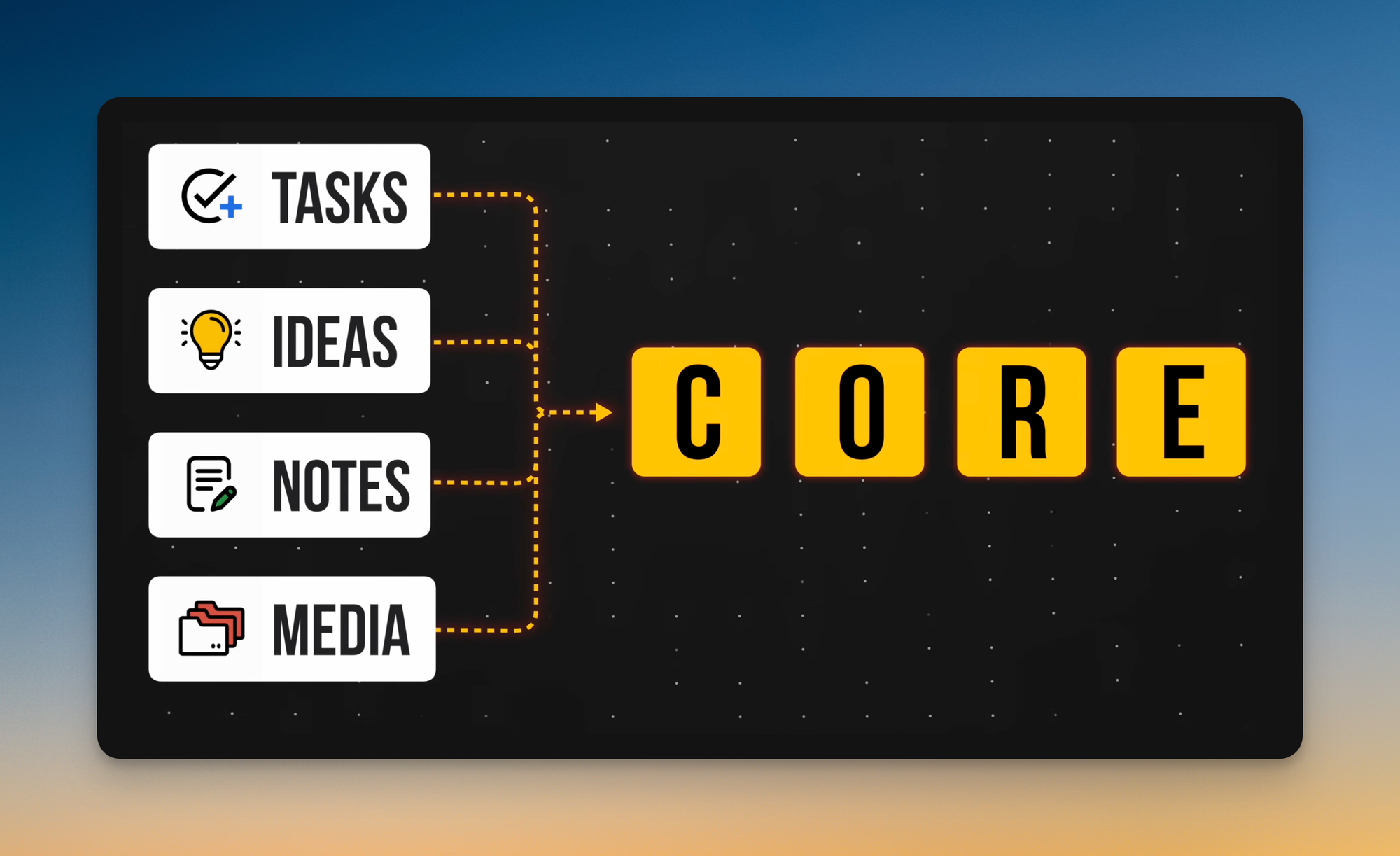
The beauty of this system is that it's platform-agnostic. While my examples use Google tools, the workflow functions identically with Notion, Todoist, Apple Notes, or even Microsoft Suite.
A Real-World Example of the CORE Workflow
Imagine this scenario:
- It's Monday, you're eating lunch in the cafeteria, and your VP asks you to prepare slides on market performance. She needs them by Thursday for her Quarterly Business Review.
At that moment, you don't have your laptop, and you have back-to-back meetings after lunch. There's a very good chance you'll completely forget about this request by tomorrow morning.
As David Allen famously said, our brains are for having ideas, not holding them. This is exactly where the CORE workflow becomes invaluable.
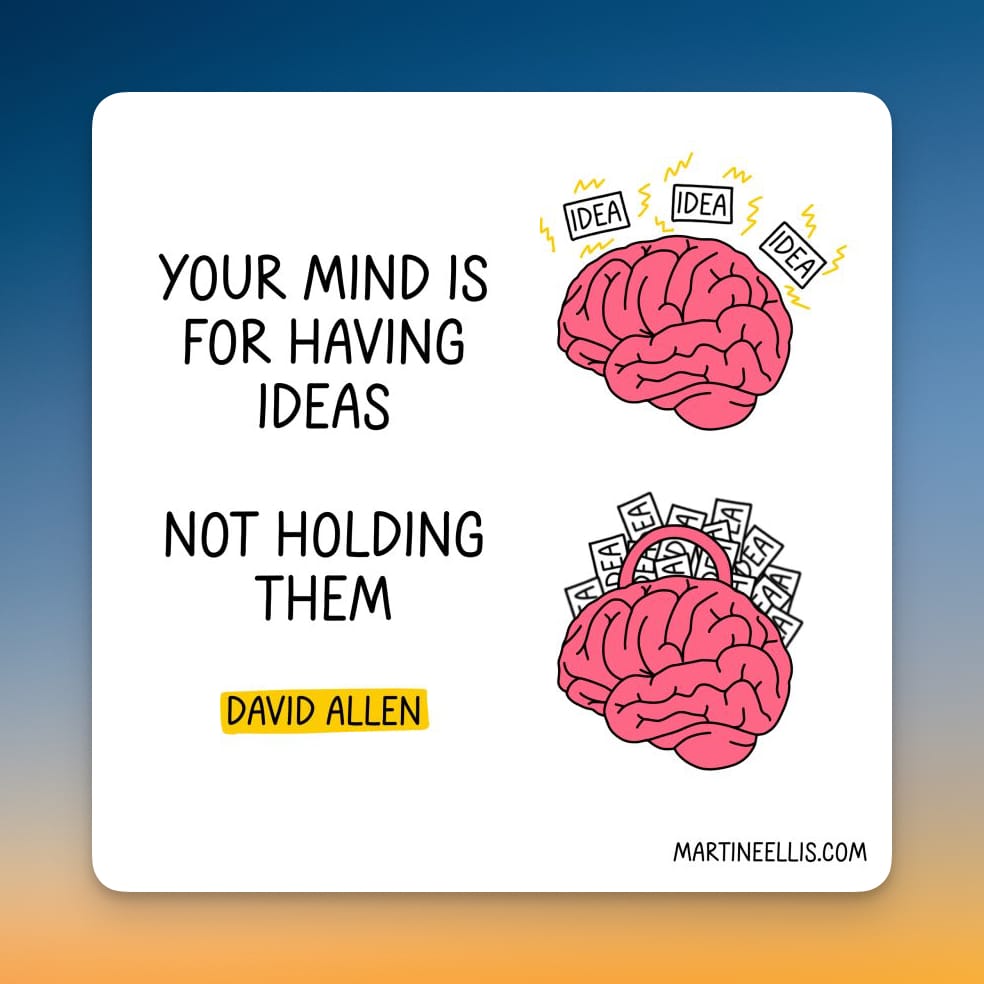
Step 1: Capture
You pull out your phone, open your task management app, and immediately add the task: "Schedule time for Japan market data." You set the due date to today and add a detail note: "For Prisca QBR on Thursday."
The task has been captured, and your brain can now forget about it completely.
Step 2: Organize
In this example, the organize step happens automatically. A task without a due date gets lost, so by assigning a due date, you've already completed the organize step.
No further action is required at this moment.
Step 3: Review
During your evening review session before leaving the office, you check your task list, see the request, and immediately block two hours on your calendar for Wednesday morning. Only once that time is blocked can you mark the original task as complete, because it has now transformed into a concrete commitment on your calendar.
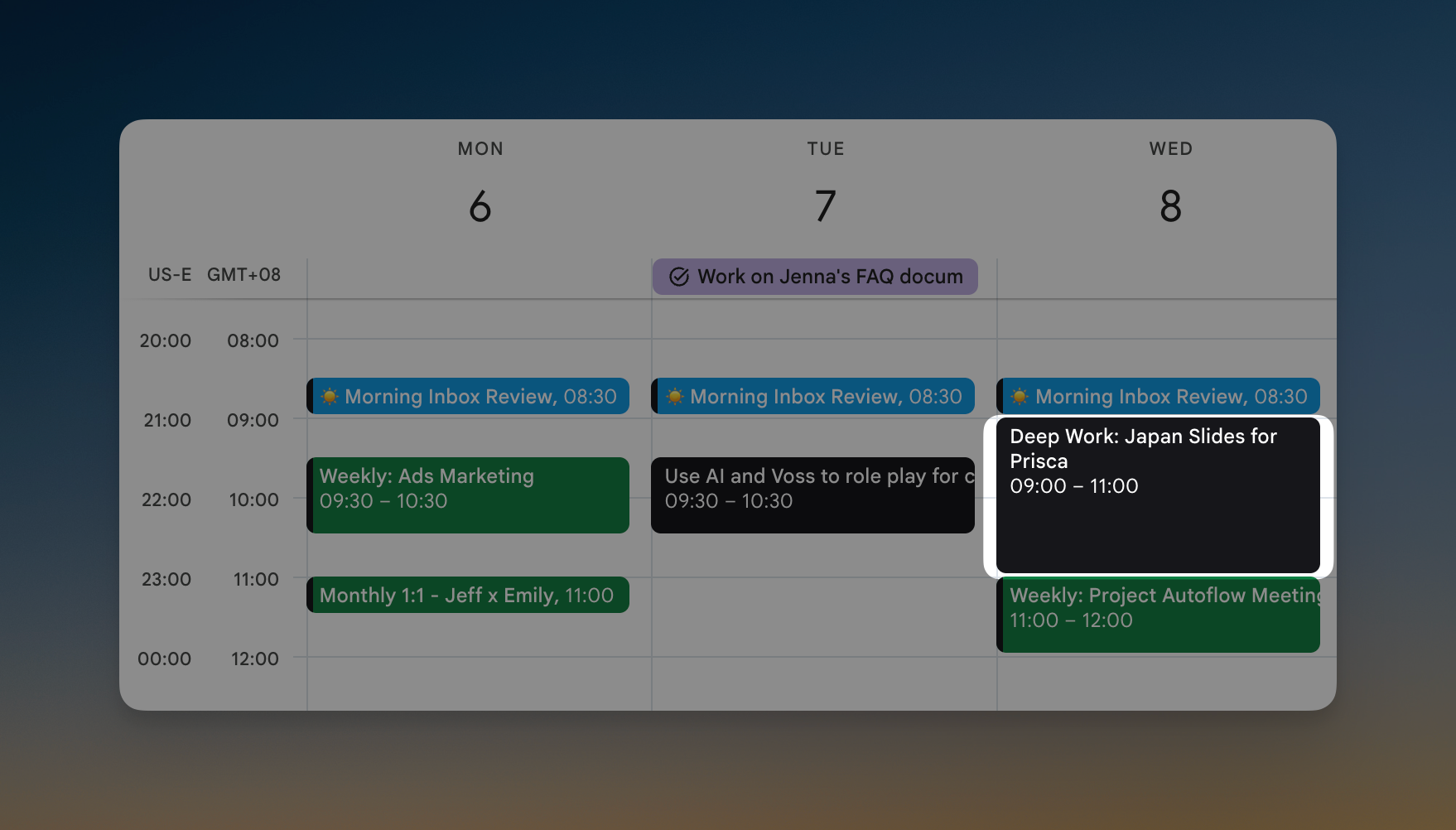
Step 4: Engage
On Wednesday morning during your blocked time, you execute and actually do the work. This closes the loop on the CORE workflow for this specific task.
Why Systematic Workflows Beat Willpower
You might be thinking:
"This seems like extra work. Why overcomplicate things when it's easier to just do the task?"
It's a fair question, so here are three core productivity principles that explain why systematic workflows are essential:
- First, relying on willpower and motivation is unsustainable. James Clear said it best in Atomic Habits: "We do not rise to the level of our goals. We fall to the level of our systems."
- Second, the purpose of a system is to help you do the thing even on your worst days, when you're tired, unmotivated, and don't feel like working.
- Third, and this is what makes the difference: The short-term discomfort of adopting a new routine will always be less than the ongoing stress and disappointment of not making progress on your most important goals.
Put simply, the CORE workflow isn't extra work. It redirects the mental energy you're already wasting into a reliable system where the benefits compound over time.
Breaking Down Each Step of CORE
Now let's examine each step of the workflow in detail. Since we used Tasks as an example earlier, let's explore how the system works with Ideas.
Capture: Getting Ideas Out of Your Head
As we've covered, our brains are for having ideas, not holding them. You need to offload those ideas onto an external platform as quickly as possible, whether that's an app or a notebook.
- Here's a practical example: During your commute, a podcast gives you the idea to use Chris Voss's negotiation techniques to ask your manager for a pay raise. You immediately open your note-taking app and write it down: "Use AI and Voss to roleplay for comp chat."
The key is using a tool specifically designed for quick capture, not long-term storage. Make the capture step as easy as possible so that it becomes a reflex, not a decision.
Organize: Creating a Lightweight Sorting System
Once information has been captured, you need a lightweight system to sort it for easy processing later. At the moment of capture, you simply tag the note with a label, in this case, "thoughts," and that's it.
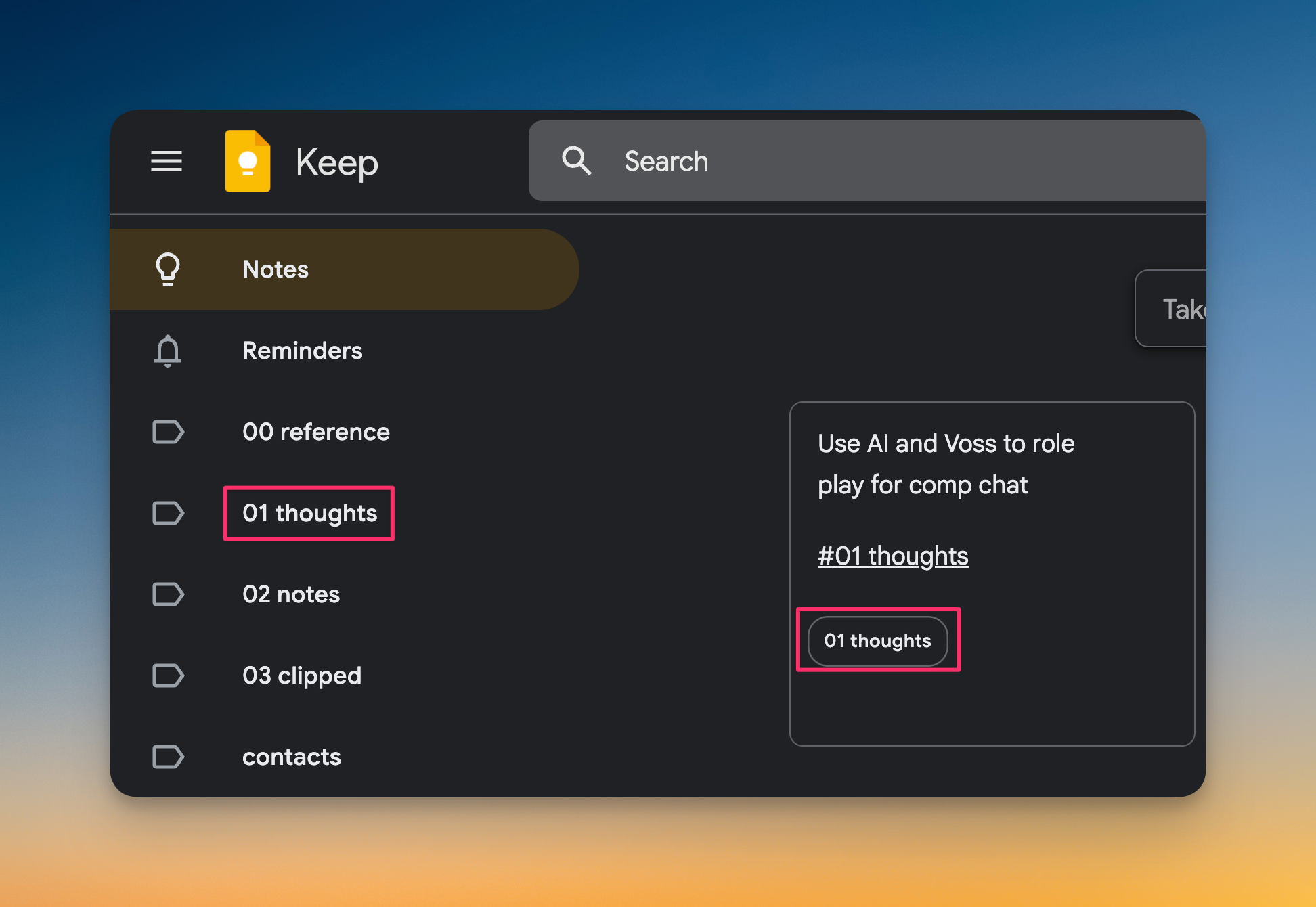
The note now sits in your inbox until it's processed in the next step.
Review: Processing Your Information Inboxes
The Review step is about regularly processing your information inboxes. Capturing and organizing all that information means absolutely nothing if you never look at it again.
Most people don't do this because they think it's too much work. The key is to schedule your review sessions and protect that time like any other meeting. You cannot rely on motivation alone.
Consider scheduling three 30-minute review blocks daily: one in the morning, one after lunch, and one before you sign off. During these sessions, you have direct links to views showing all your unprocessed information.
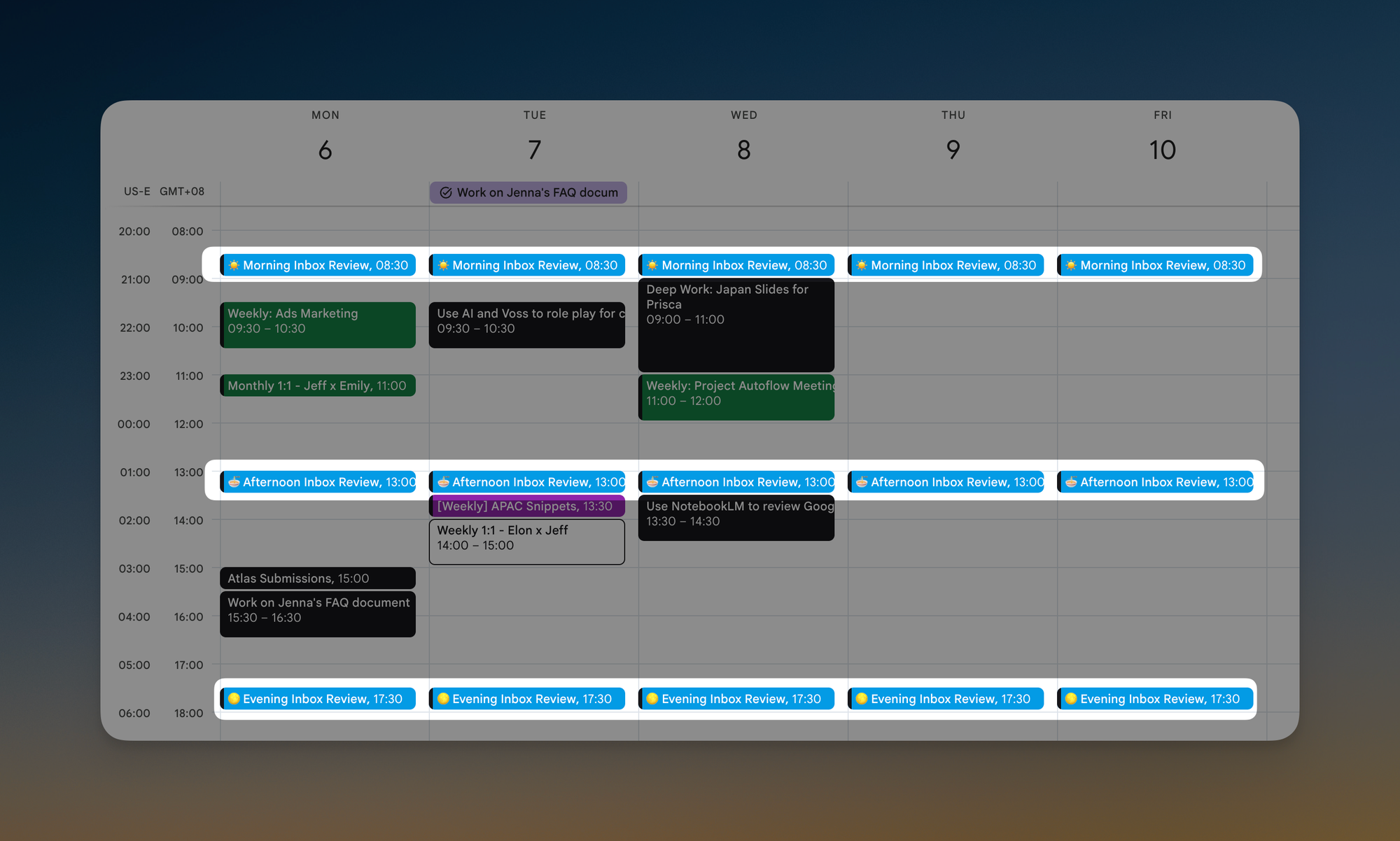
Continuing our example: When you review your inboxes and see the idea about negotiating your pay raise, you take three actions.
- First, you block off time in your calendar to prepare for the negotiation.
- Next, you add a topic, "Discuss Compensation," in your one-on-one meeting notes with your manager, so you don't forget to bring it up.
- Finally, you archive the original note so it disappears from your inbox.
It's done, it's processed, you can forget about it.
Engage: Executing the Work
Step four is straightforward: executing and actually doing the work.
After you use AI to prepare for the negotiation, you add detailed talking points to your meeting notes document so you're fully prepared for the conversation.
This completes the CORE workflow. You've turned a fleeting idea into a fully prepared negotiation that could result in a higher pay raise, all because you captured, organized, reviewed, and engaged with it systematically.
Making the System Second Nature
For those without an existing system in place, this process might seem overwhelming. But after about two weeks, this entire workflow will become second nature and feel completely automatic.
I can't emphasize this next point enough: The tools and platforms you use do not matter!!!!
- You can use Todoist, TickTick, Apple Notes, Notion, or Obsidian. The workflow stays exactly the same: Capture quickly, Organize clearly, Review frequently, and Engage effectively.
That said, if you rely on Google Workspace tools, I recommend checking out The Workspace Academy, where I break down how the CORE workflow applies to essential products like Gmail, Google Calendar, Drive, Tasks, Keep, Docs, Sheets, and Slides.
Hope you found this useful!