[Workspace] Send Personalized Bulk Email with Mail Merge!
Workspace editions only apply for Google Workspace users (i.e. businesses), and are sent in addition to the regular weekly Productivity Pings
(you can always filter previous issues by application!)
How Mail Merge saved me ~50 minutes
I recently announced I was hiring for a Video Editor and received around 30 submissions in the first week.
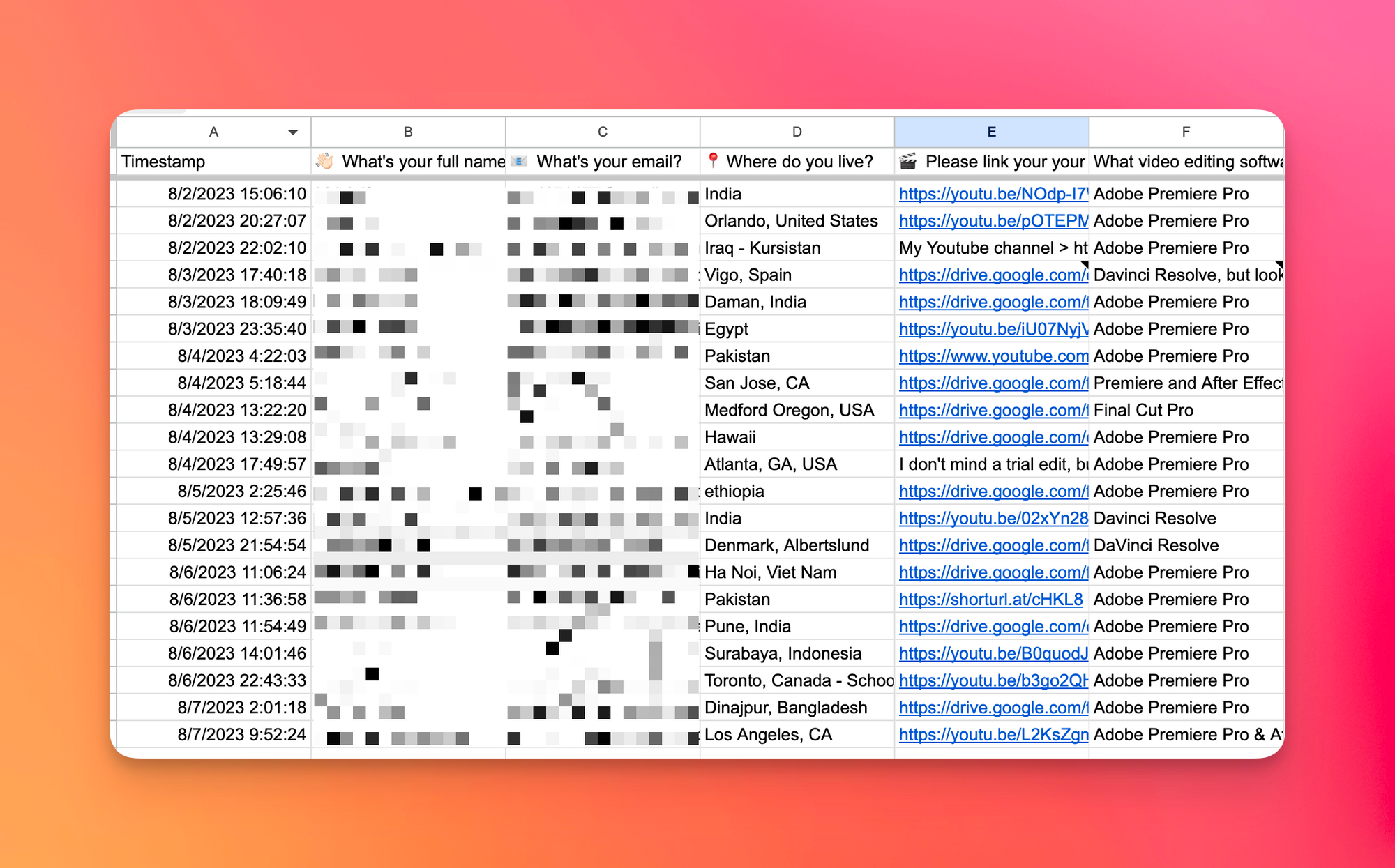
I wanted to get back to each person with a personalized answer whether or not they were short-listed for the position, but composing a new email for each applicant would have taken hours!
And so I created a Mail Merge email from within Gmail:
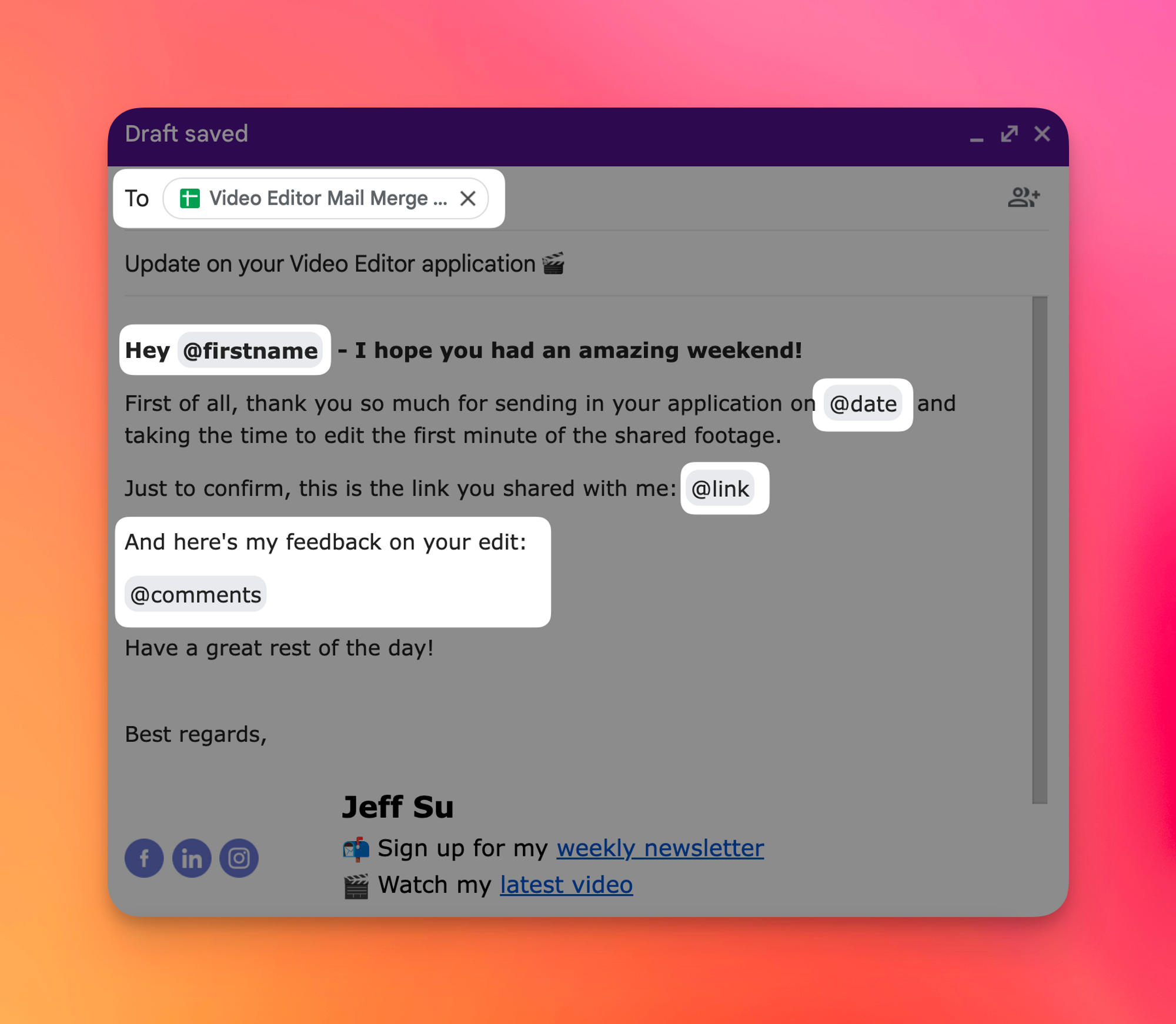
This only took me 10 minutes to set up and as you can see, I was able to include personalized messages through the use of tags!
How this worked
First, I created a blank Google Spreadsheet and copied and pasted their information over (Columns D-K), and added my comments after watching their edits (Column C):
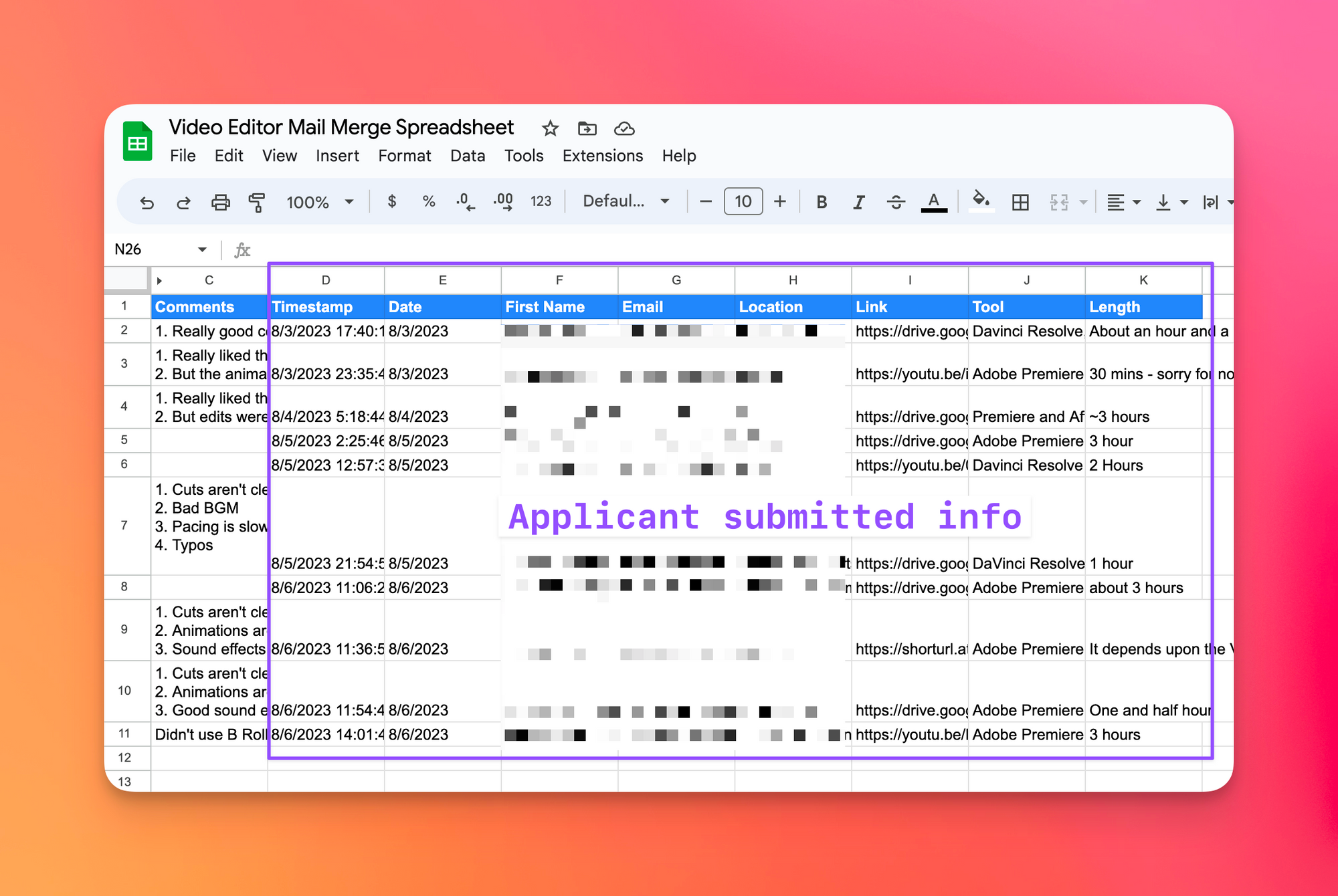
Then from within Gmail compose, click the “Mail Merge” icon, toggle the checkbox, and select “Add from a spreadsheet:”
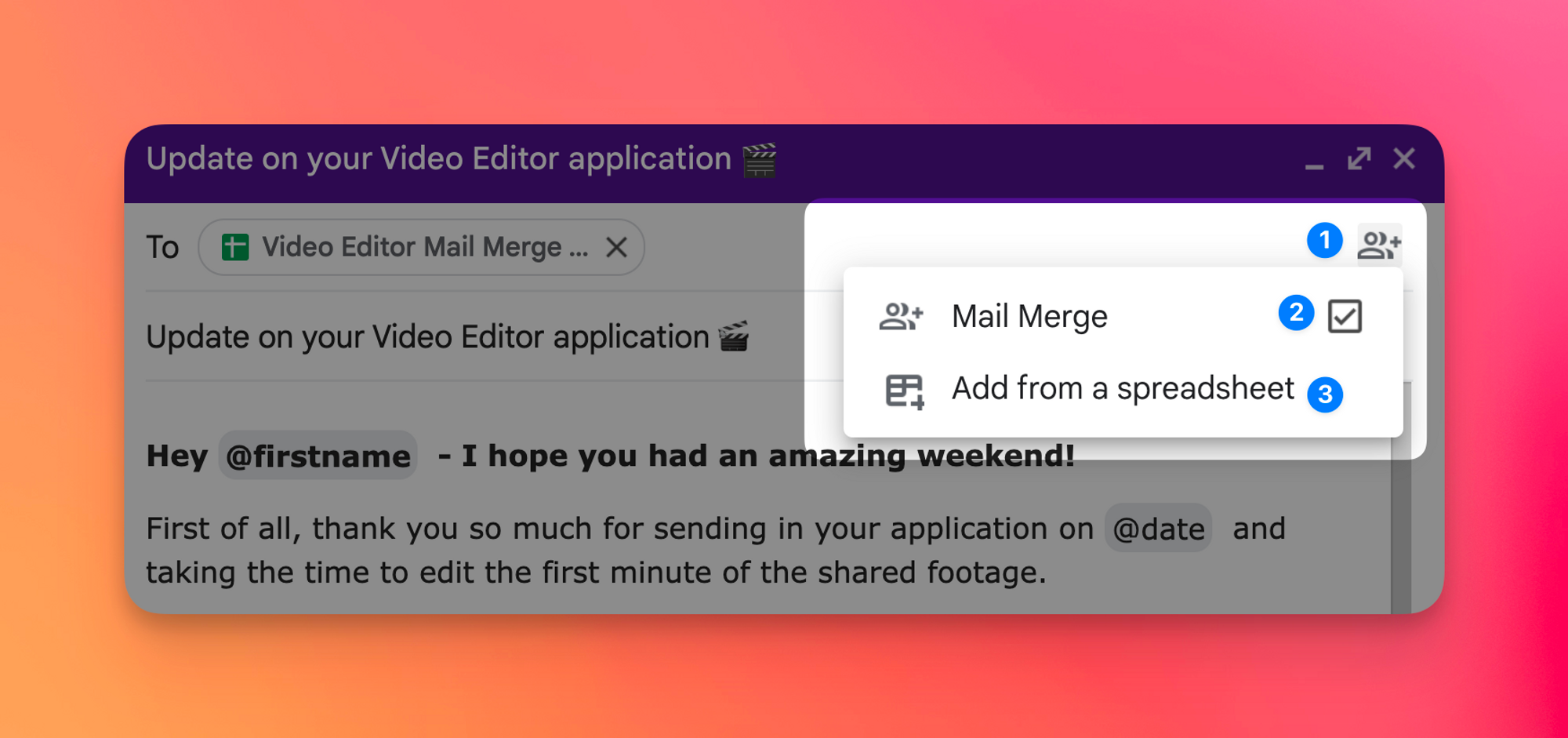
Select the corresponding Google Sheet, and now you can match the corresponding column with the relevant information (e.g. The “Email” column for email):
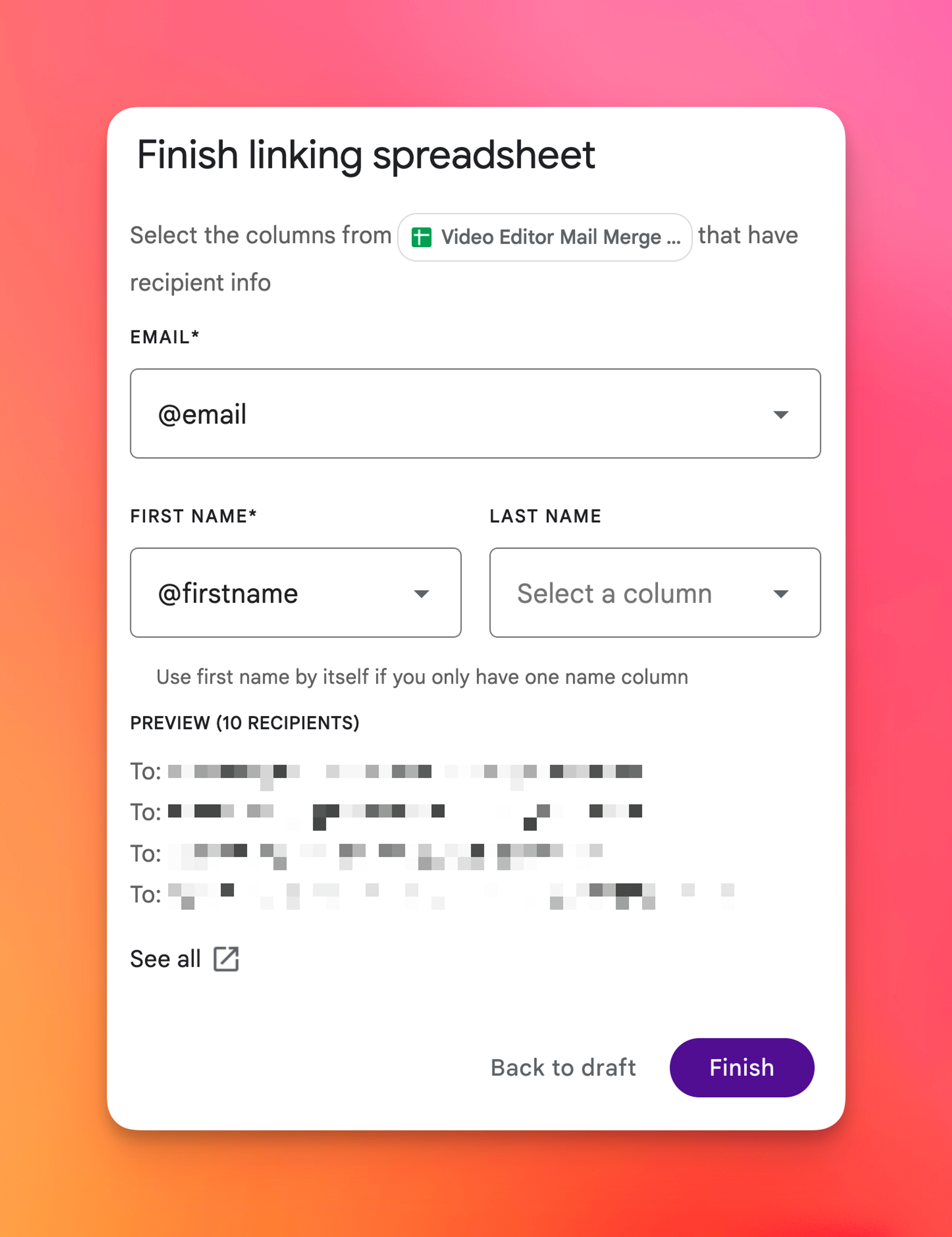
Now, you can use the “@” symbol to add a placeholder for any column from within the spreadsheet!
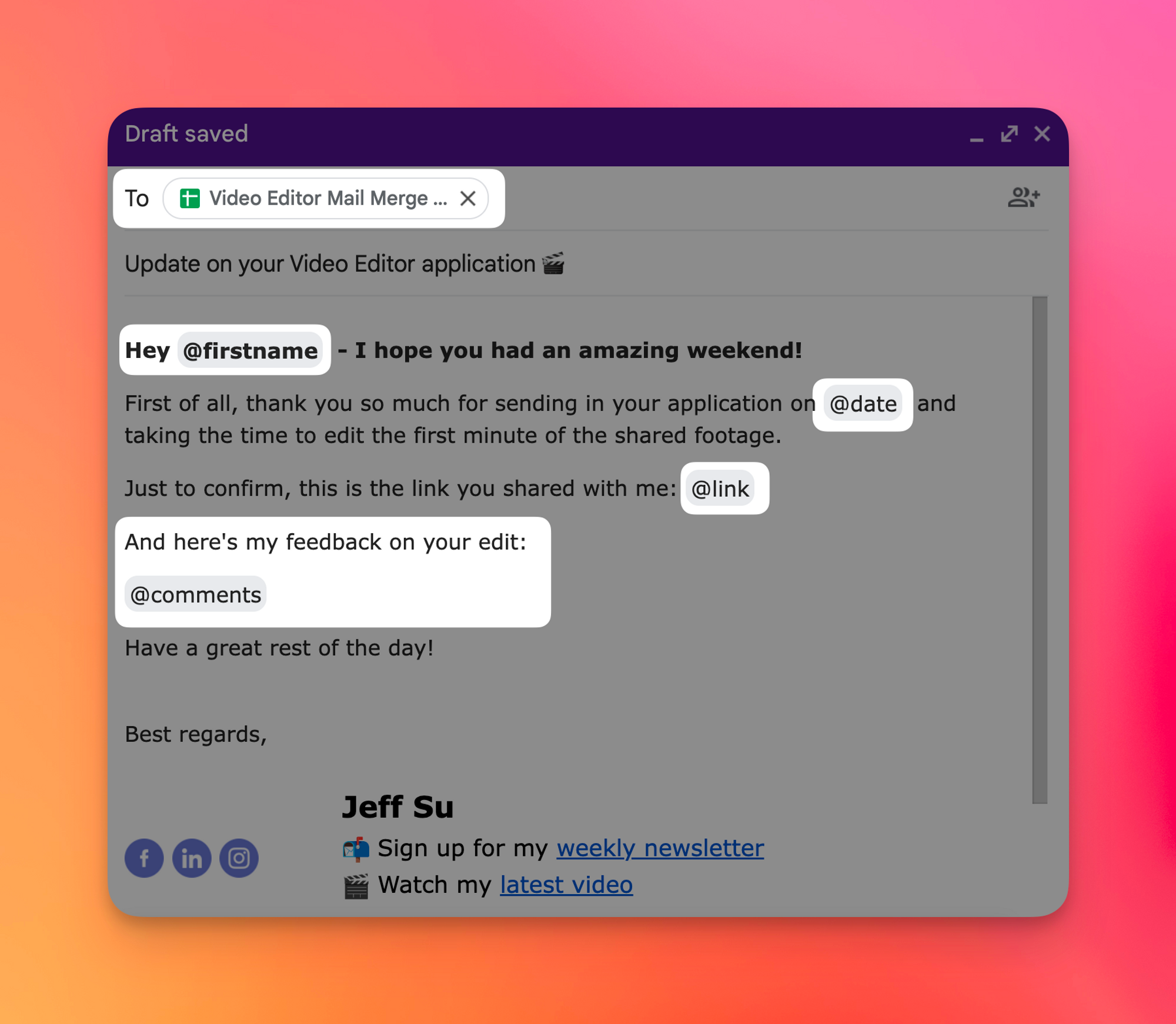
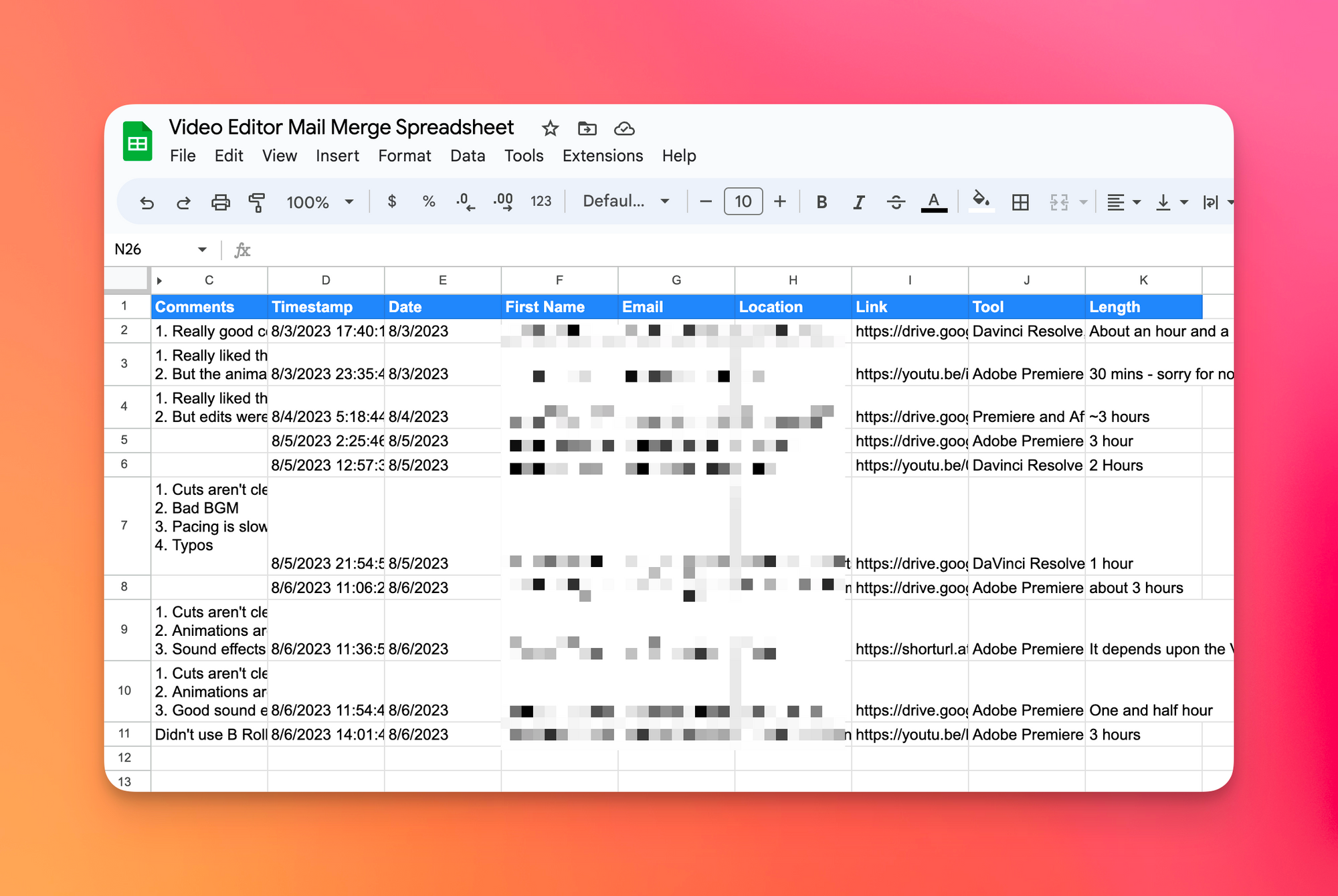
And the end result? I saved a bunch of time but I was still able to share personalized feedback for EACH applicant, talk about a win-win 💪🏻
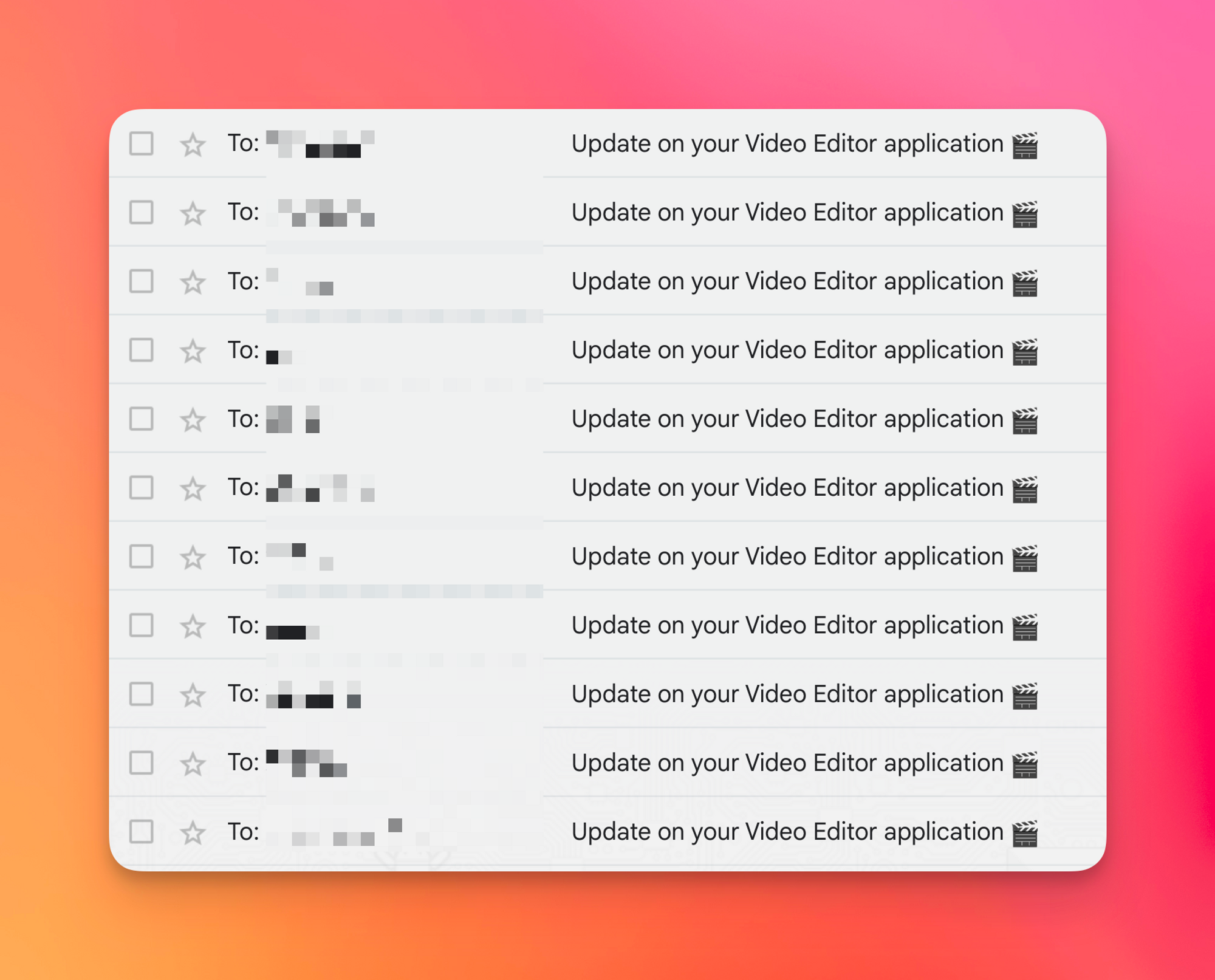
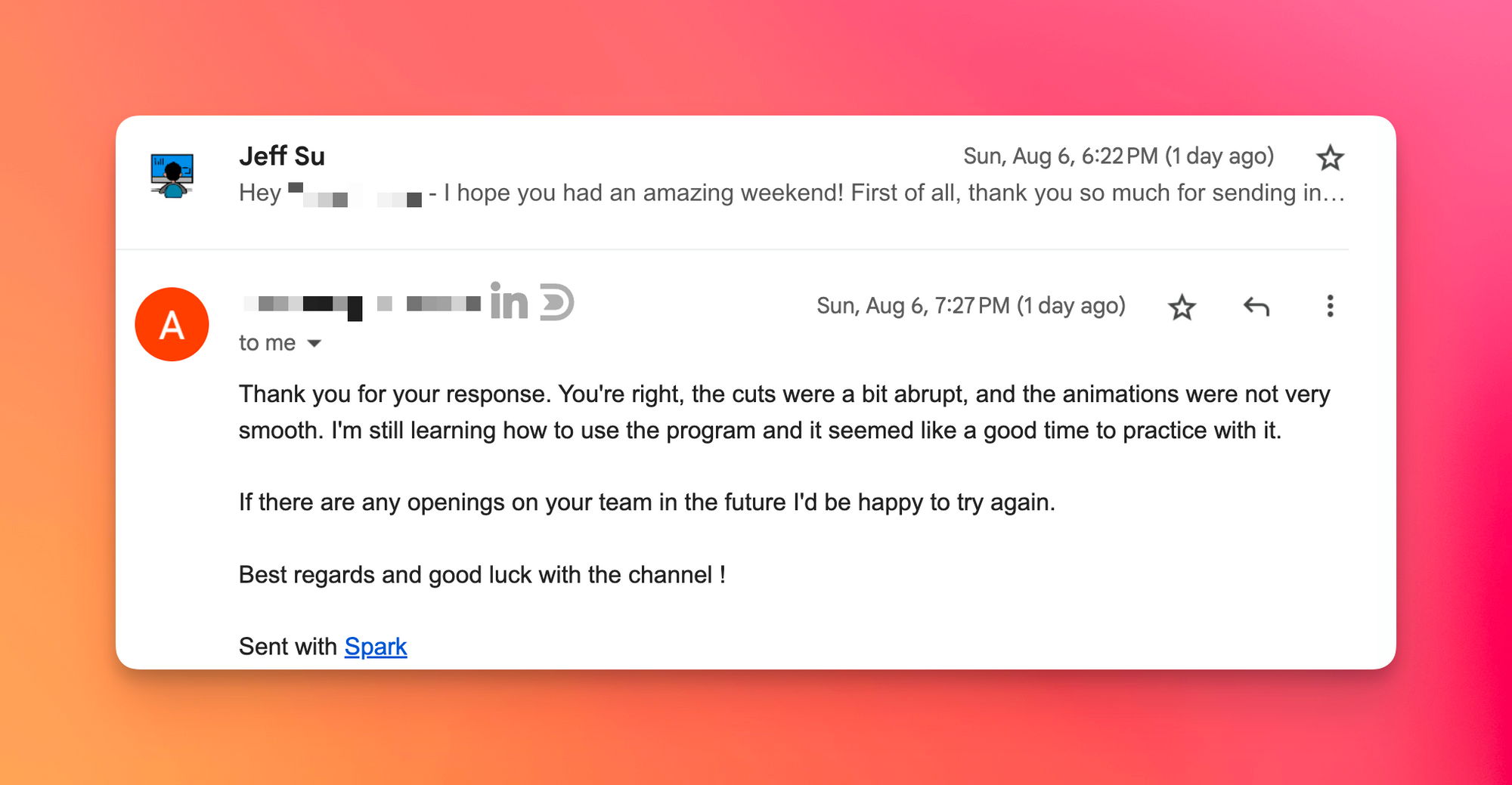
Follow up questions? Click “View Online” and you can comment on this post directly! Or give anonymous feedback here 📝
Want someone to be more productive? Let them subscribe here 😉
Thanks for being a subscriber, and have a great day!