|
Gemini
| #157
Gemini: The Chrome trick no-one told you about
If you were to type “@gemini” in your Chrome address bar right now and press <TAB>, I bet nothing happens.
But when I do it:
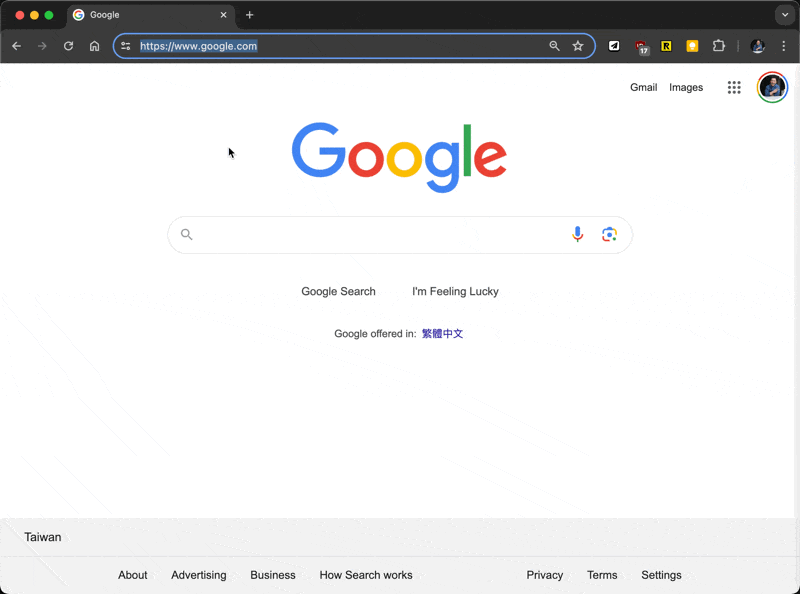
🤯
Enabling “@gemini” in the Chrome Omnibox
(and yes, Google literally calls the address bar in Chrome “Omnibox” lol)
- Head on over to “chrome://flags/”
- Enable the “Expansion pack for the Site search starter pack” flag
- Restart your browser and type "@gemini" followed by tab in the Omnibox. That's it!
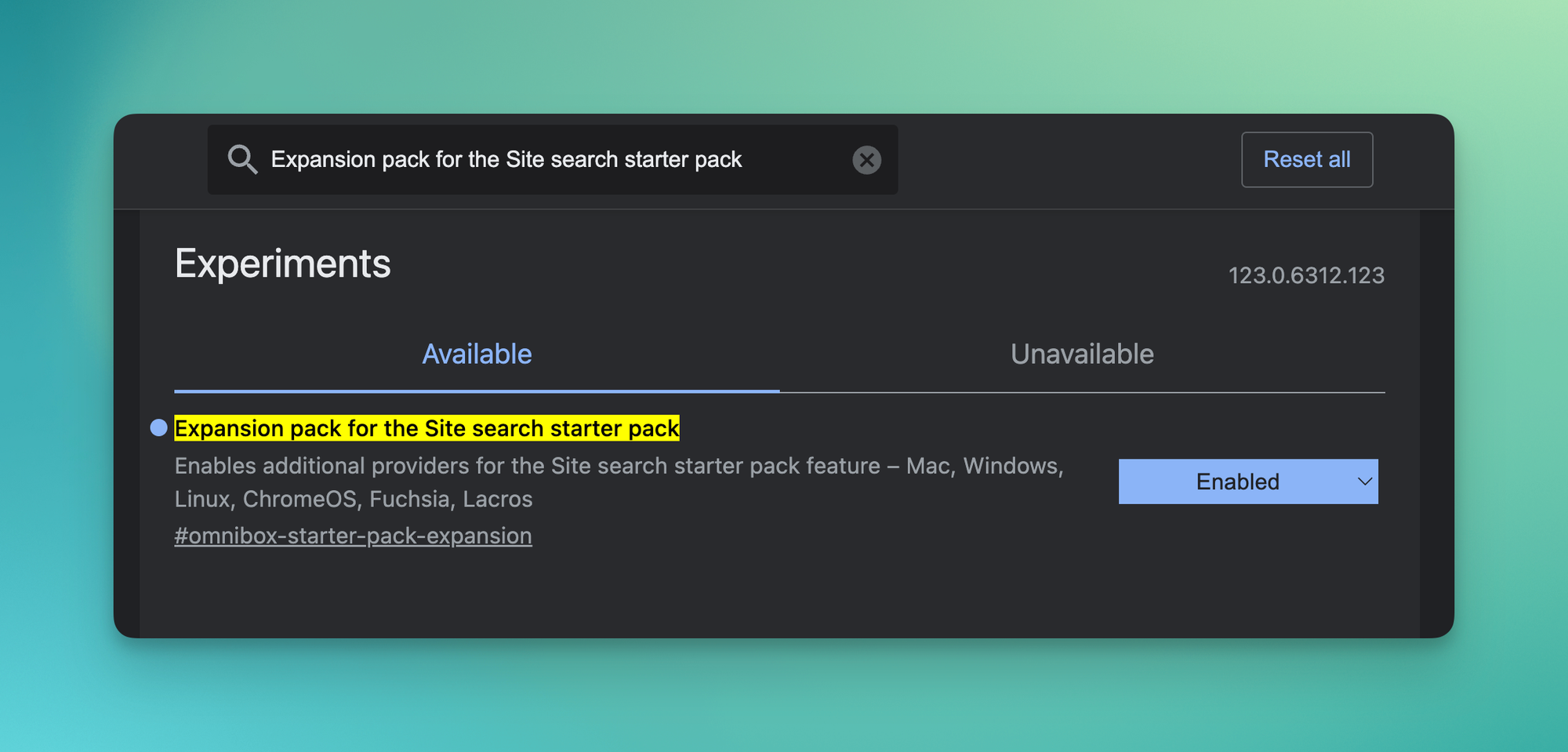
💡
Pro tip: You can use “@bookmark” and “@history” to search for bookmarked URLs and your browser history respectively
⌨️ Keyboard shortcut
- Press “CMD / CTRL + L” on any website to bring your cursor to the Chrome Omnibox directly
Want to see more (or less) of this? Tap the thumbs up or down to let me know ⬇️
Want someone to be more productive? Let them subscribe here 😉
Thanks for being a subscriber, and have a great day!