Write an Outstanding LinkedIn Summary!
Want to stand out among the other 849,999,999 LinkedIn users? Here are 3 tips you NEED to know when writing your LinkedIn About section 😎
Resources
- You can find Austin Belcak's original article here
- MonkeyLearn Word Cloud Generator
- Unicode Text Converter
- Hemingway app
Watch it in action
#1 - How do you want to position yourself?
There is NO one-size-fits-all LinkedIn summary. It's all about how do you want to position yourself. There are 4 types of people on LinkedIn:
- Job seekers
- Working professionals
- Entrepreneurs
- Thought leaders
#2 - Know who you're trying to reach
The big question is: "What is a LinkedIn bio supposed to achieve anyways?"
The answer? A well-crafted LinkedIn summary COMPELS your target audience - whoever they may be - to reach out to you, instead of the other way around.
#3 - Steal, with pride
After analyzing thousands of LinkedIn profiles, Austin has found common themes among the best performing ones (i.e. the profiles that rank the highest and receive the most traffic).
Austin has also very nicely created templates based on his findings, let's dive into a few below 👇🏻
LinkedIn Summary for Job Seekers
Intro:
Start with telling the reader what field you're in, how many years of experience you have and the specific value you brought to your latest companies.
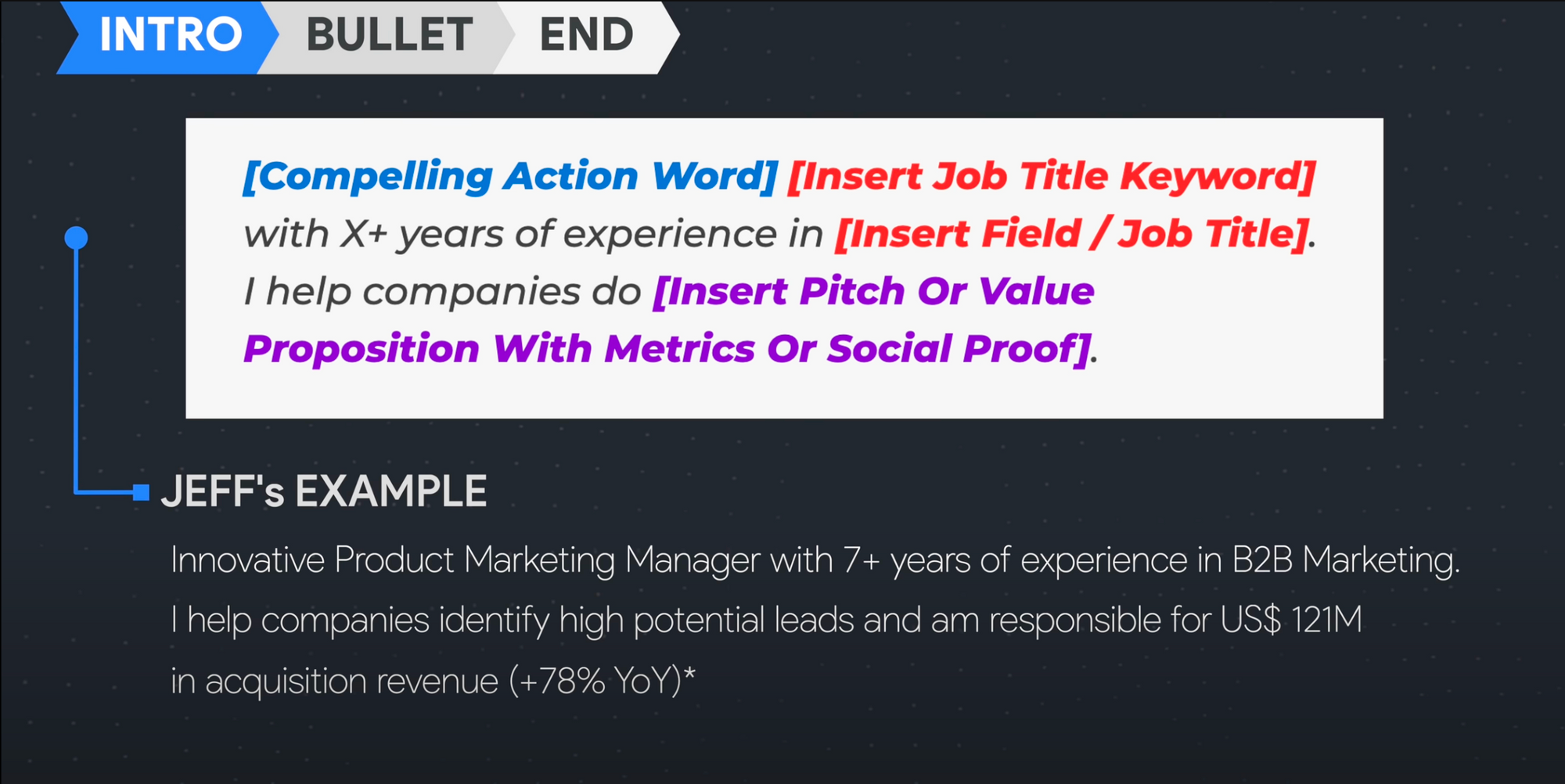
Two tips:
- If you are a student, focus on your internships and extracurricular activities, make sure you include metrics at all times. Example: My presentation scored 24% higher than the class average.
- Stay away from buss words like "innovative" 🚩. You will have a chance to provide proof in the next section of your LinkedIn summary.
Case study bullet points:
Choose three specific examples that best showcase your existing skillset. The goal is to prove that you already have the skills to deliver value in a particular job opening that you want to access. This bullet points should be similar with your bullet points from your resume.
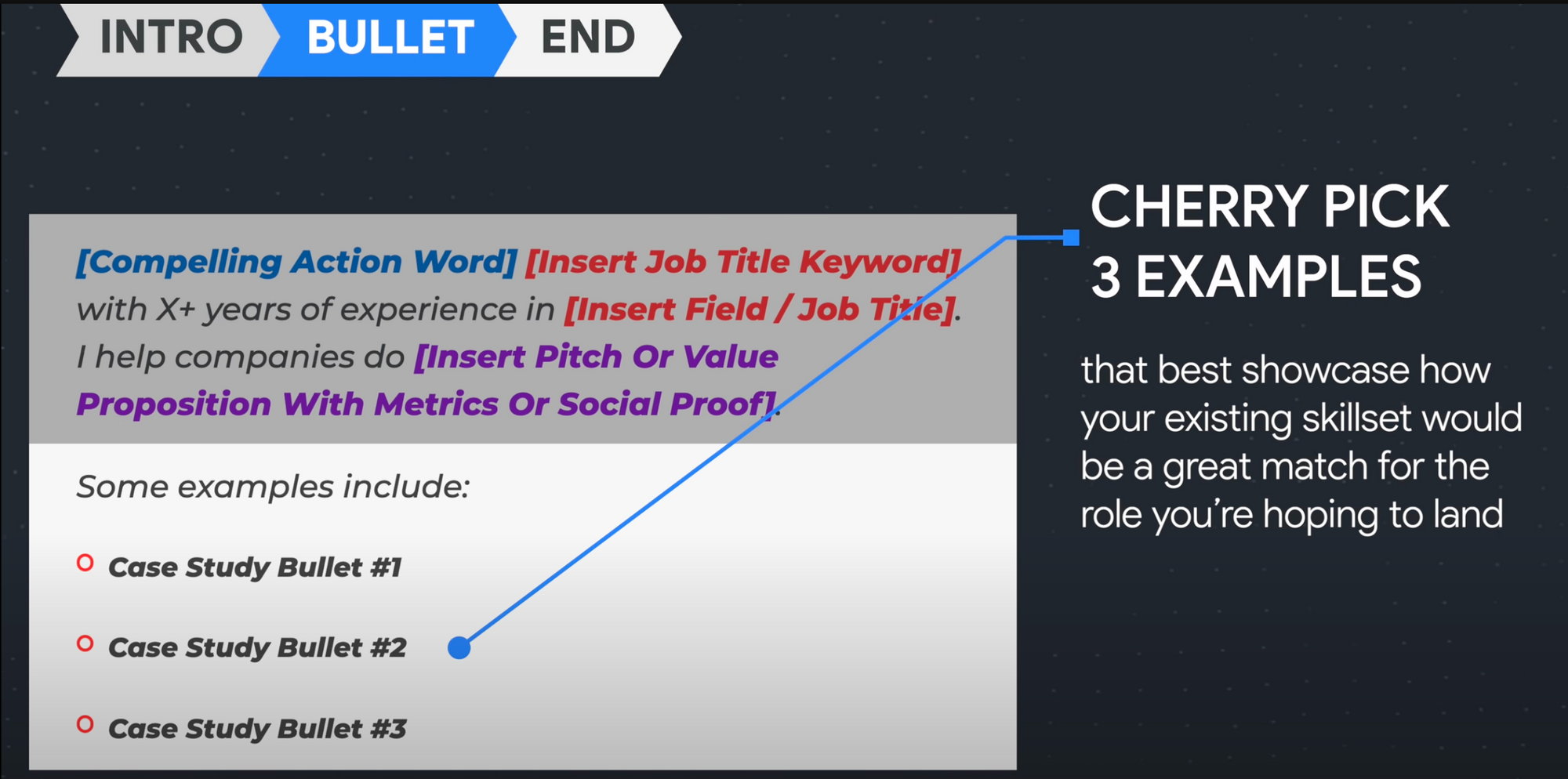
End:
The last section should speak to the opportunities you're looking for, but without saying you are looking for new opportunities 😏. Simple mention what type of work gets you excited and let the companies come to you. Like this hypothetical example with Tesla as a recruiter.
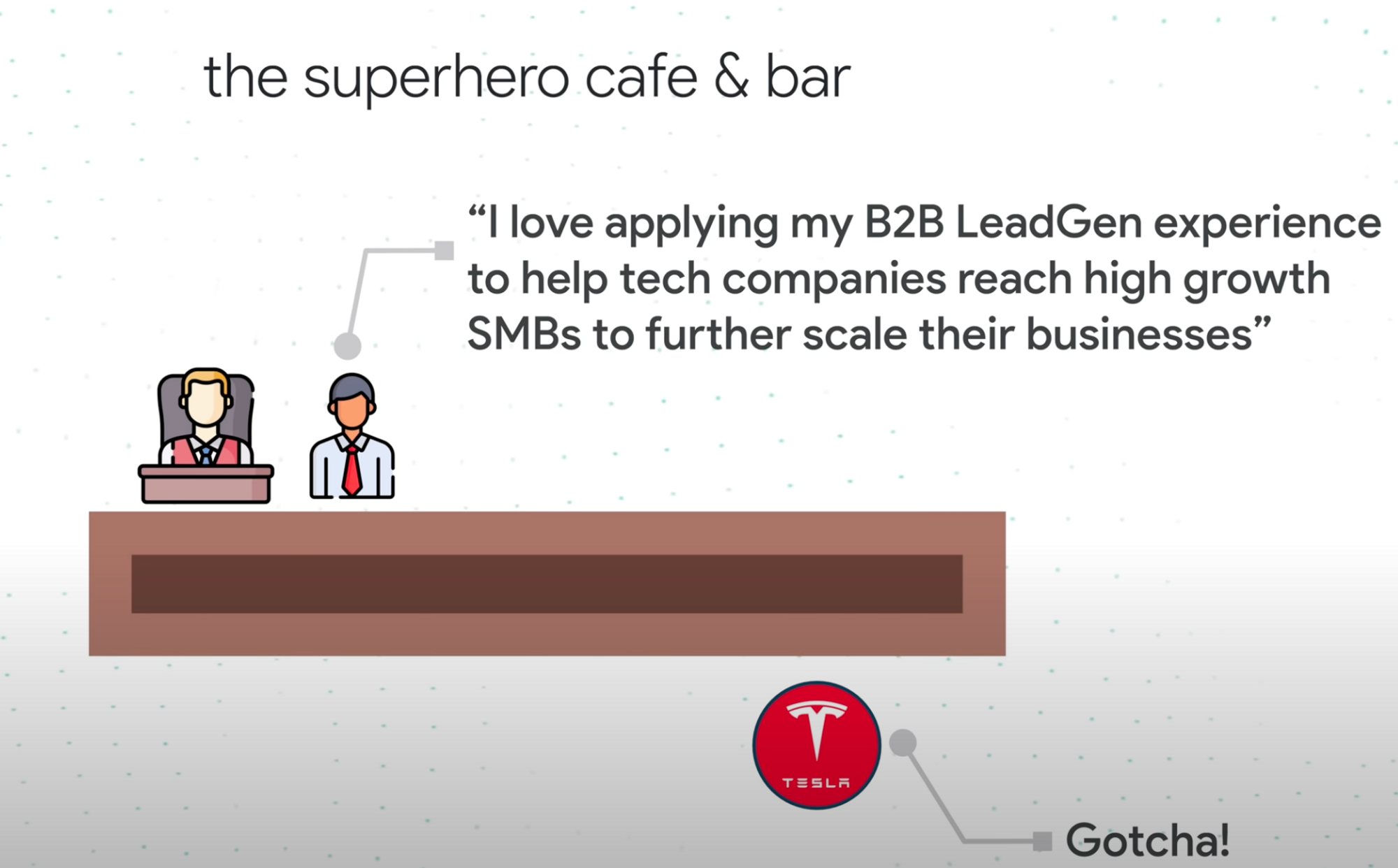
5 Practical tips to keep in mind
- Pay attention to the 2000 words limit. In Austin's examples, the summaries are between 880 to 1120 words. Use a counter to help you out, like Word Counter.
- Use the right key words. To know what keywords you should use, go to LinkedIn job descriptions and copy 20 examples. Paste all the examples into a word cloud generator (such as MonkeyLearn Word Cloud Generator). Do your best to use the top 5 keywords into your summary.
- Bold or italicize font, you can use the Unicode Text Converter to bold or italicize words in LinkedIn.
- Bring up personal interests, it's great to create instant connection with the reader. Some safe topics include: food, travel, family, sports, hobbies and learning.
- Use the Hemingway app, this will check your grammar and spelling. Once you've followed all the steps in this post, copy your LinkedIn summary and paste into this app.
What's next?
Now that you've got a great summary it's time to check out my other LinkedIn tips and tricks!