LinkedIn: How to Connect like a Pro!
tl;dr
According to one of the most influential research papers on sociology, 84% professionals landed their job through a "weak" relationship.
And where do you find these "weak" connections? Well the answer is in the title 😏
In this post, I will share 3 LinkedIn tips you can use today to connect with LinkedIn professionals who will you be useful to YOU specifically.
Let’s get started!
Watch it in action
The strength of weak ties
I’m living proof that “the strength of weak ties” - a concept first explored by Mark Granovetter from Stanford - is a real thing.
His research revolved around the idea that people whom you spend a lot of time with swim in the same pool of information as you do.
So, we depend on friendly outsiders to bring us opportunities from beyond our immediate circles, which makes a lot of sense!
My buddy Aakash, who’s an amazing human being, helped me land a job at Google back in 2016, and although we’re tight now, back then, we were acquaintances at best.
So, how do you find these useful weak connections on LinkedIn, and more importantly, how to get them help you land a new opportunity?
Tip #1 - Use the Filter feature to target alumni working in specific fields
Connecting with your fellow alumni is a no-brainer, but make sure to take it step further by being very purposeful in your search.
If you go to the LinkedIn page of your college, you can click the “alumni” button and see everyone who has associated their profile with the school.
Yes they are all your alumni and you already have that in common with them, but instead of blindly sending requests to everyone, you can use the filter feature to narrow your search.
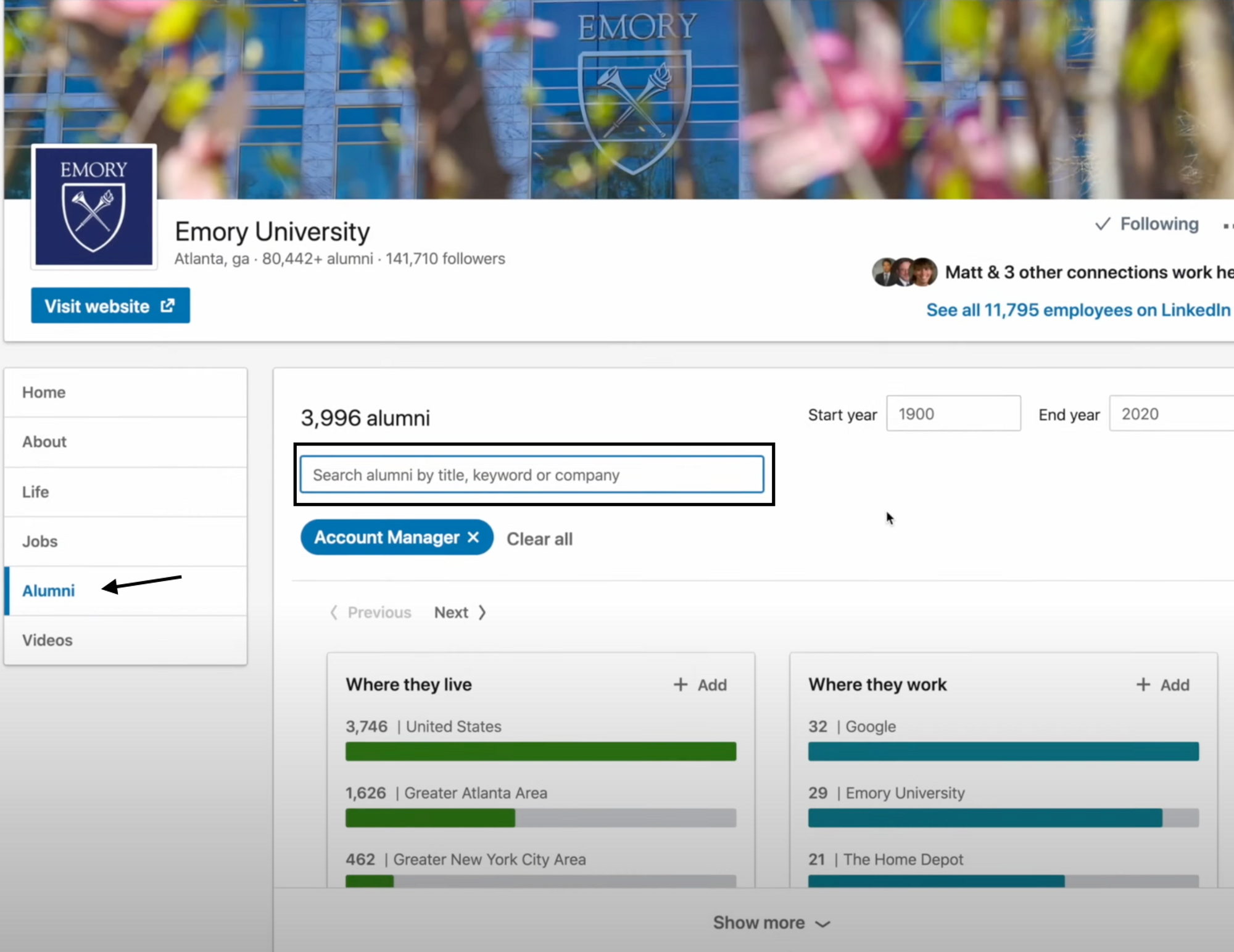
There are three ways to use this search field:
- You know the general field of work you want to be in, and you’d like to connect with someone more knowledgeable or experienced so you can learn more. For example, you know you want to be in sales, then you might type in “account manager” and LinkedIn will output alumni who have account manager in their current title or in their previous experiences
- When you want to learn more about a position and company and you want to connect with someone who is familiar with a role you are applying for. For example, you’re in retail and applying to a marketing position at Nike: in that case you’d type in “Nike,Marketing”, separated by a comma and you’ll see alumni who are working at or have worked at Nike
- If you are looking for inspiration or just generally curious as to where your fellow alumni ended up, click to expand the “Where they work” section to see the companies with the most alumni from your school
Tip #2 - Message anyone on LinkedIn directly without being connected to them
As you probably know, you’re only able to message someone directly on LinkedIn if they’re a first-degree connection or if you have a Premium account.
Fortunately for us, the LinkedIn Groups feature provide us with a small loophole 😏
- For example, if I go to the “EY” group, a group I’m part of because I used to work at Ernst & Young, I can click the “see all” button and message any one of them without being connected beforehand. So if I wanted to apply for any job, I could just search for someone who works for the company that is in this group and send a message to that person
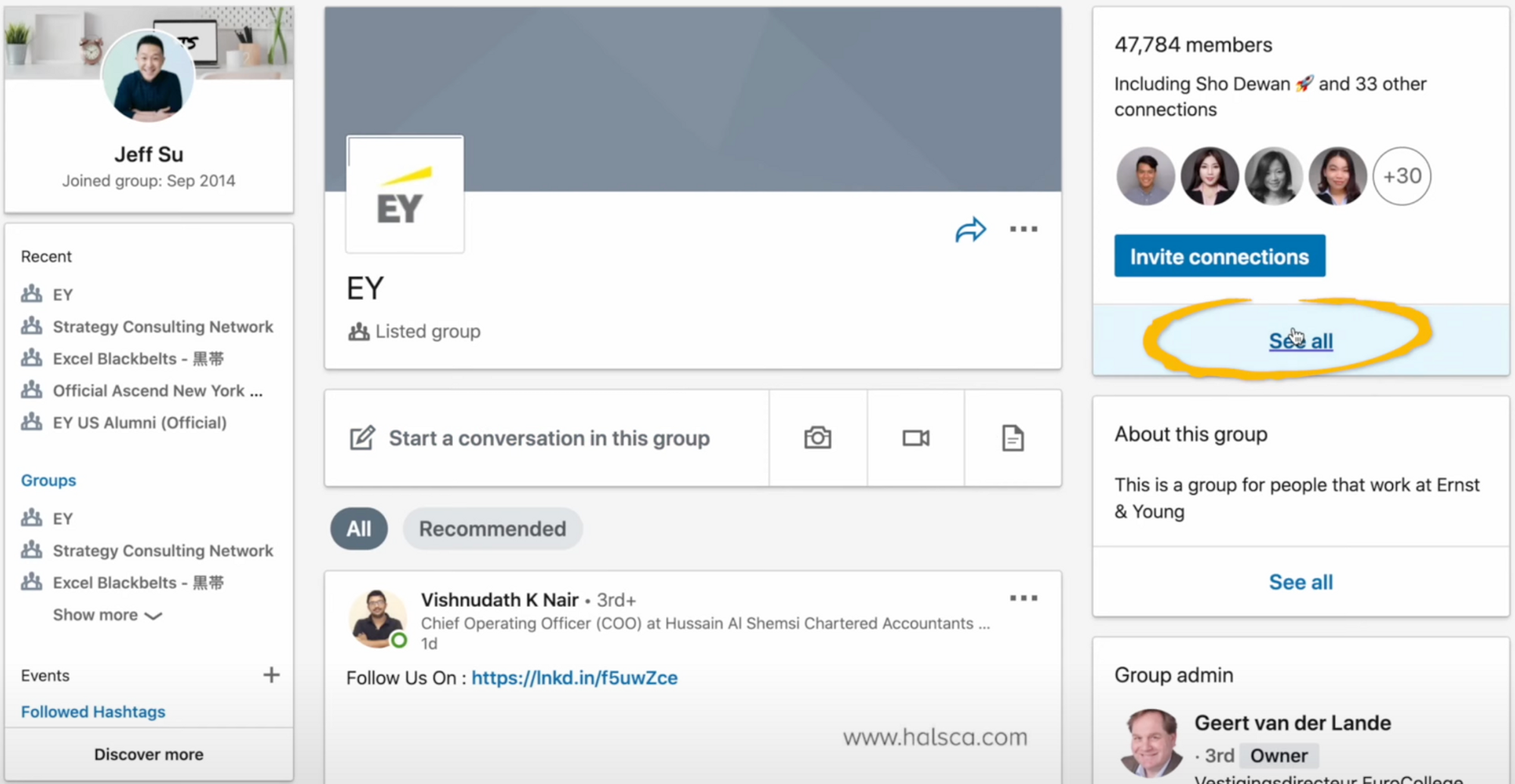
Of course, this only works if you’re already in the group. If you’re a current student definitely join your school’s official group and any related alumni groups.
If you’re a working professional and you want to branch out into other areas, I definitely don’t recommend disguising yourself as another company’s employee 🥸, but rather join a group where you share similar interest or background with existing members.
- For example for me, I might search up “Product Marketing” in “Groups” and request to join a group I see a few of my first-degree connections are already in
- Hopefully the admin will see my current role as Product Marketing and approve my request, and then I’d be able to network and connect with product marketers who have since moved on to other roles I may be interested in
Tip #3 - Connect by sending a custom, thoughtful request
So whether you’re connecting with someone you’ve found through tip 1, or messaging someone directly via tip 2, you need to craft a thoughtful message in order to get an engaged response.
In my experience, 3 types of messages help you leave a strong impression on the other person:
- You write something that’s relatable
- You compliment them
- You try and add value
If you look at this message I received a few weeks ago:
Hi Jeff! I came across your Q&A video on Youtube and really enjoyed learning about your career trajectory, especially how you found your passion for EdTech through management consulting! I am an Education student interested in exploring opportunities in consulting. I would love to stay connected!
So not only do I feel good, she watched my youtube video, but she also mentions something very specific from that video and relates her career trajectory to mine.
Or take this other example from a high school friend who I haven’t caught up with until this message:
Jeff - been viewing your videos on Youtube. These are totally useful tips for early career professionals and students. Hope you keep up the good work man! Sending you greetings from Korea.
Jeff - also a thought. I think you should also try few content on the use of LinkedIn in job searching. Tried and true topic, but see if your audience bites.
If you’re seeing this post you know I took his advice. He didn’t come off as a know it all, but rather as someone who genuinely wants to help me, and he definitely has.
Here's a little bonus tip for you...
You want to make sure your LinkedIn profile is ready to passively receive traffic when these people check you out before they respond.
So make sure you check out my LinkedIn profile video to fully optimize your LinkedIn presence before sending out those connection requests.