Full Tutorial for Google Gemini (2024)
ChatGPT is all the hype right now but there there are certain features and functionalities unique to Google Gemini that you're probably missing out on!
We'll first explore Google-specific integrations between Gemini and Gmail, Google Drive, Google Docs, and Youtube. We'll then go over how the image upload feature can help us distill insights from presentations and complex charts. Finally we'll cover all the user-friendly features that make Google Gemini a breeze to use.
🌟 Bonus: Although Google Gemini technically doesn't allow PDF uploads, I share two very simple workarounds
Watch it in action
Settings for Google Gemini
To begin mastering Google Gemini, start by adjusting your settings. Opt for a dark theme for a user-friendly interface and activate the "Respond in real time" feature for swift interactions.
For personal Google accounts, toggle on the Google Workspace and Youtube extensions. I leave the others off for a smoother workflow, avoiding unnecessary activations.
Value from Extensions
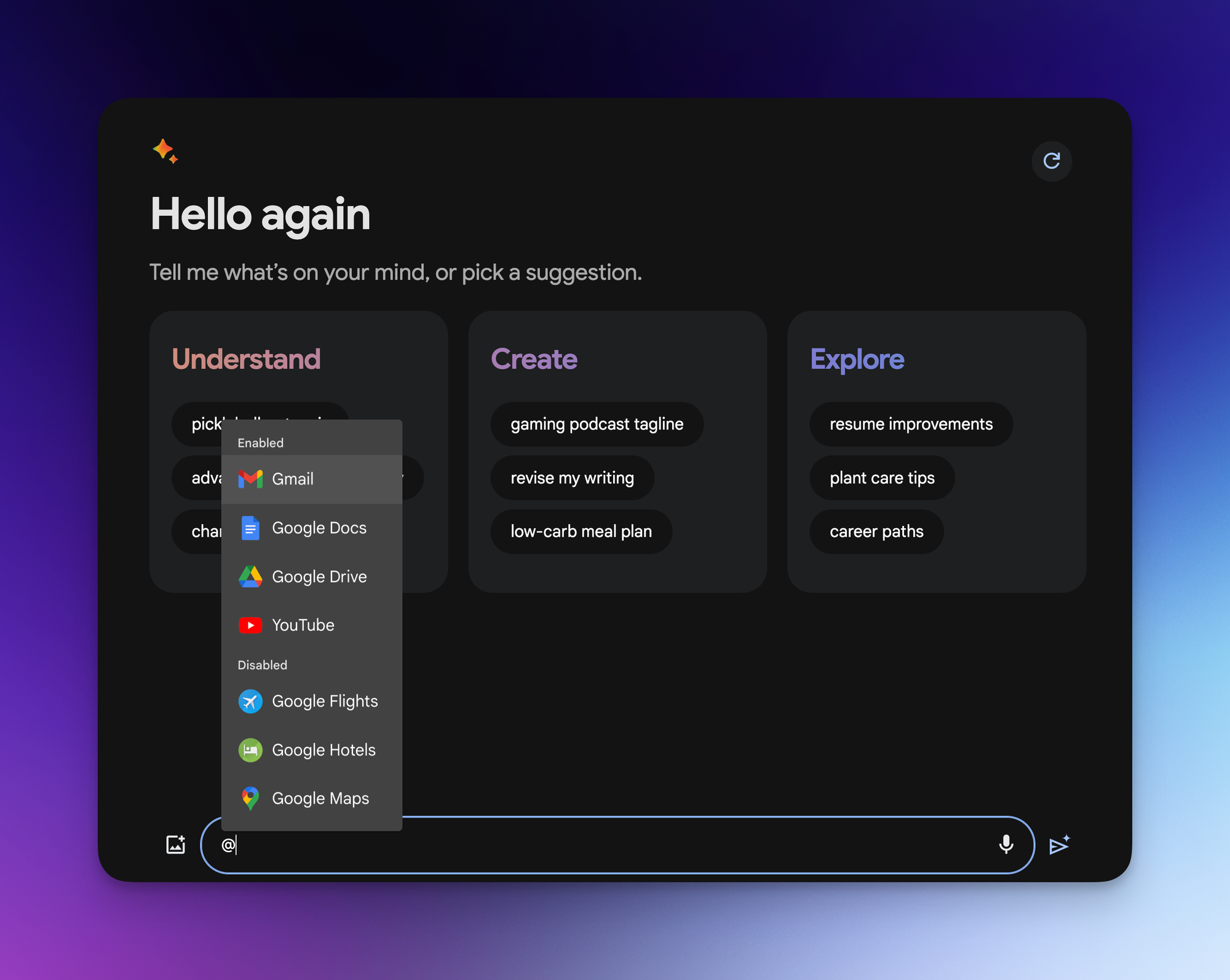
With extensions active, use the "@" command for quick access to Gmail, Google Docs, and Drive.
- For example, searching emails in Gmail for specific topics like "Spotify earnings" becomes effortless with Gemini, bypassing the often tedious manual search process.
Similarly, in Google Drive, Gemini effectively locates documents, like old SAT prep PDFs, with simple queries.
Practical Applications in Google Docs
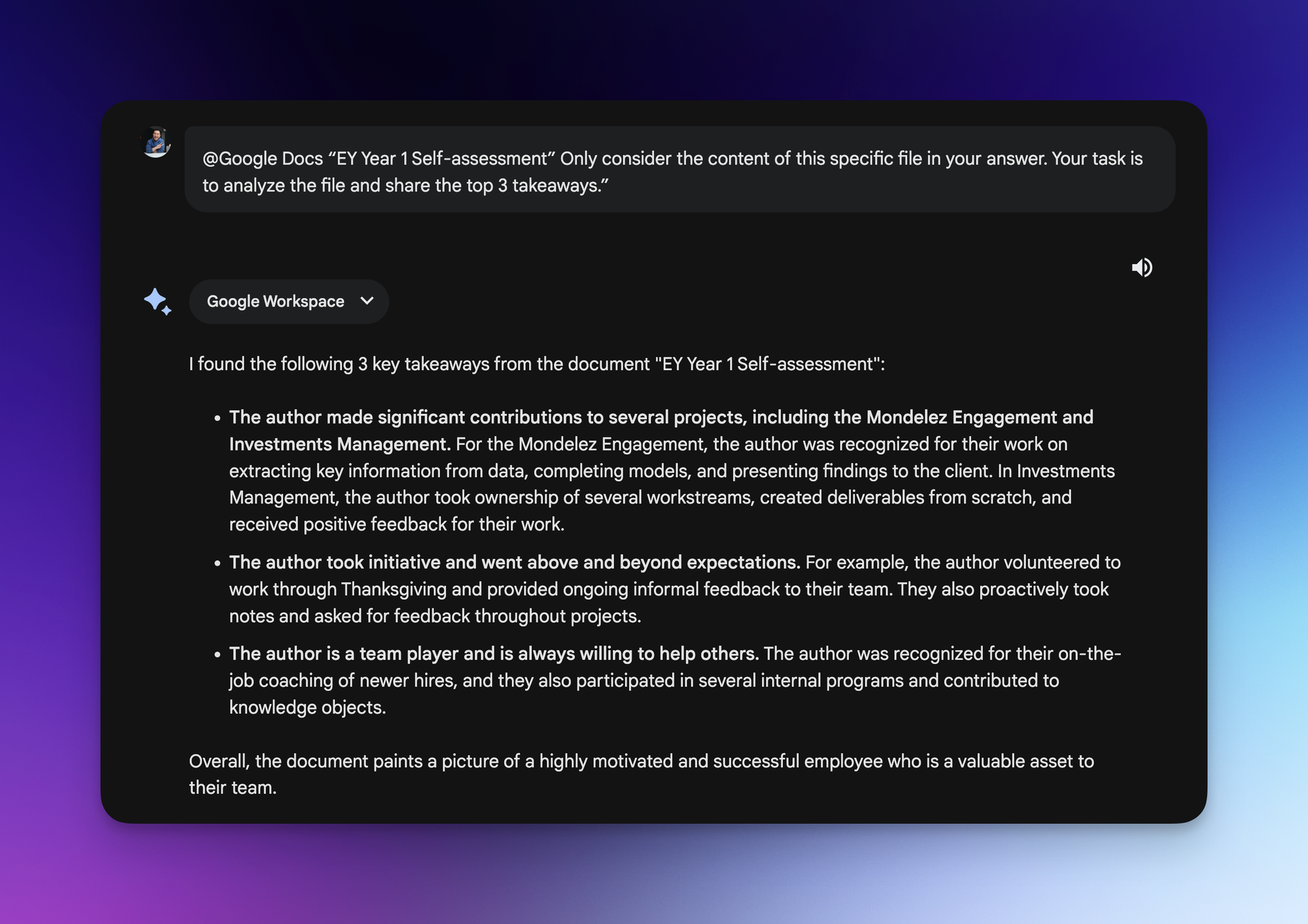
Gemini's integration with Google Docs is particularly impressive.
- By specifying a document name, like "EY Year 1 Self-assessment," Gemini can analyze and extract key takeaways.
- Adding timeframes to your prompts enhances the precision of the results.
Innovative Image and Data Analysis
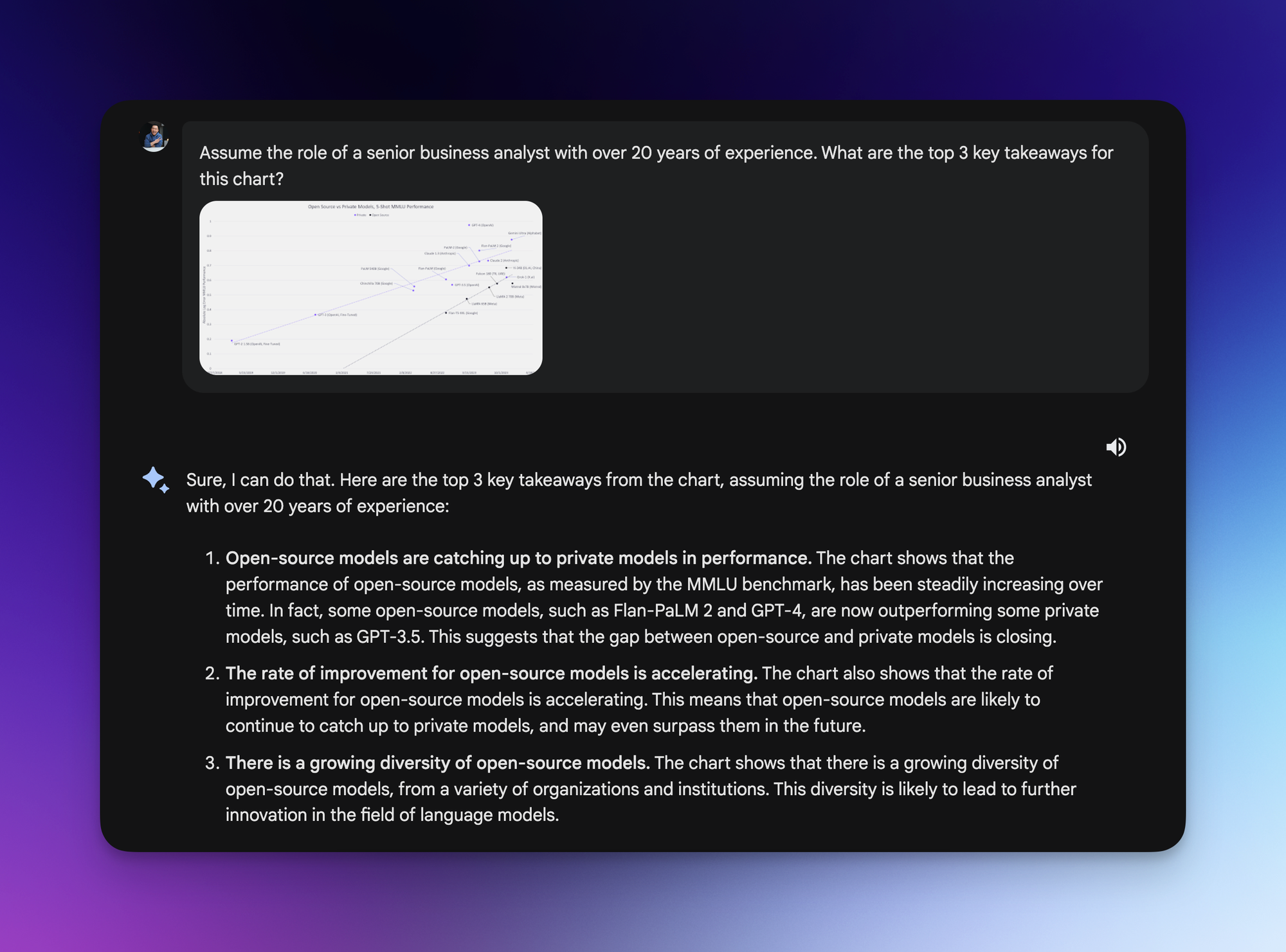
Gemini's image upload feature is a standout, enabling users to extract key insights from complex charts and images.
Additionally, Gemini can transform non-editable data, like tables in PDFs, into editable Google Sheets, saving hours of manual data entry.
Unique PDF Handling
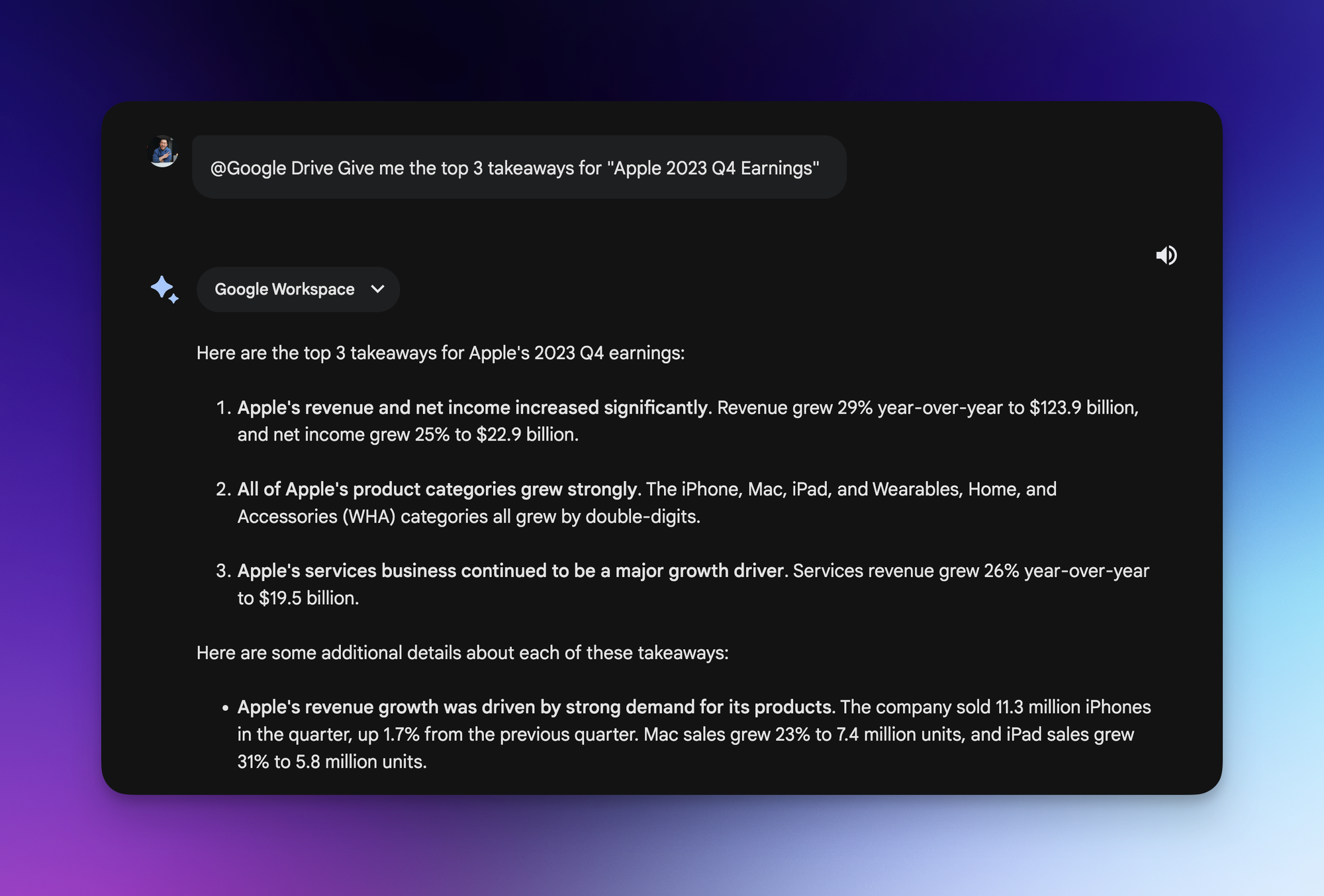
Although direct PDF uploads aren't supported, Gemini can analyze PDFs through online links or by accessing them from Google Drive.
YouTube Integration Insights
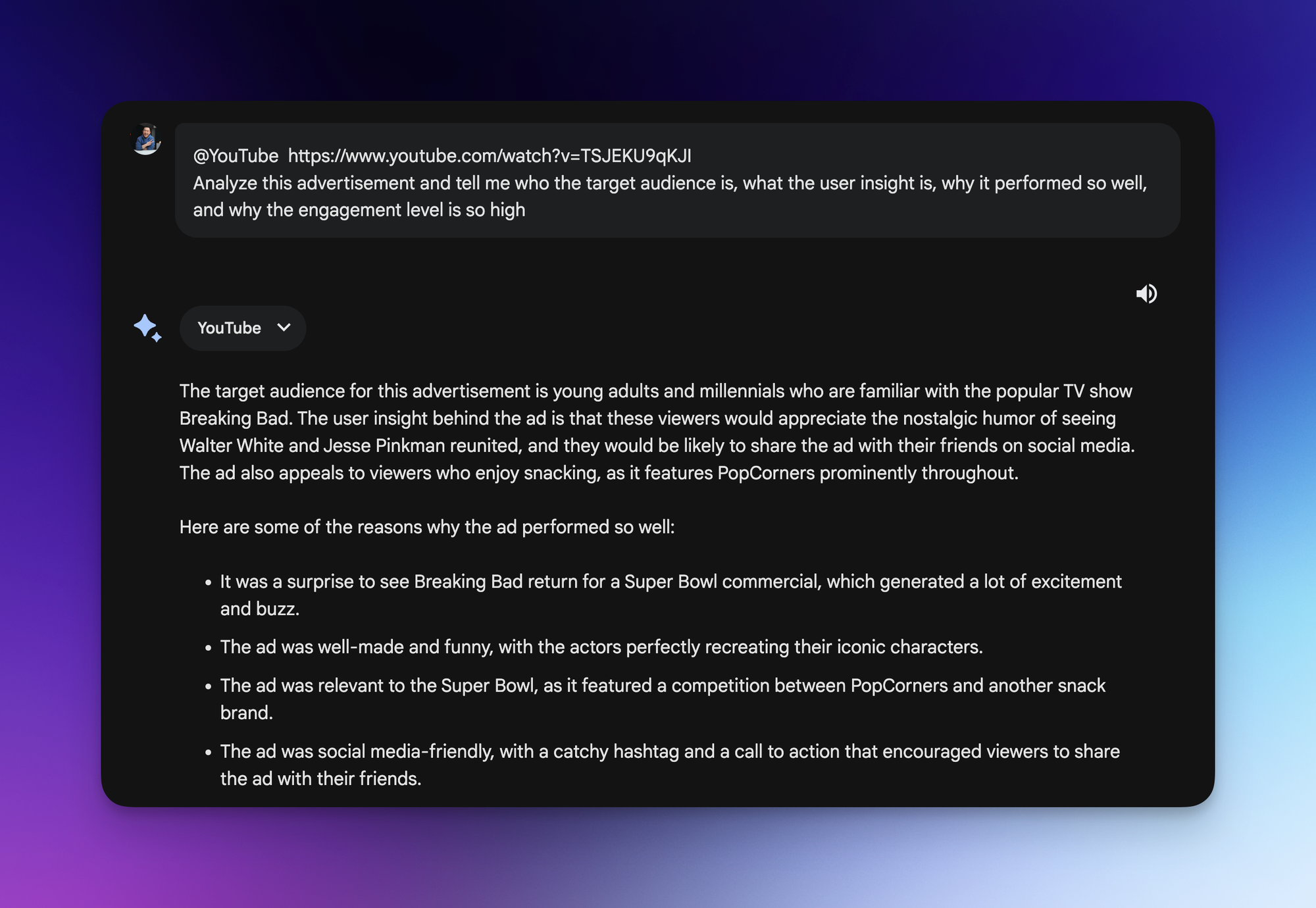
While YouTube video recommendations via Gemini might not be the most efficient, Gemini excels in analyzing specific videos, providing insights into target audiences, performance factors, and engagement levels.
User-Friendly Features
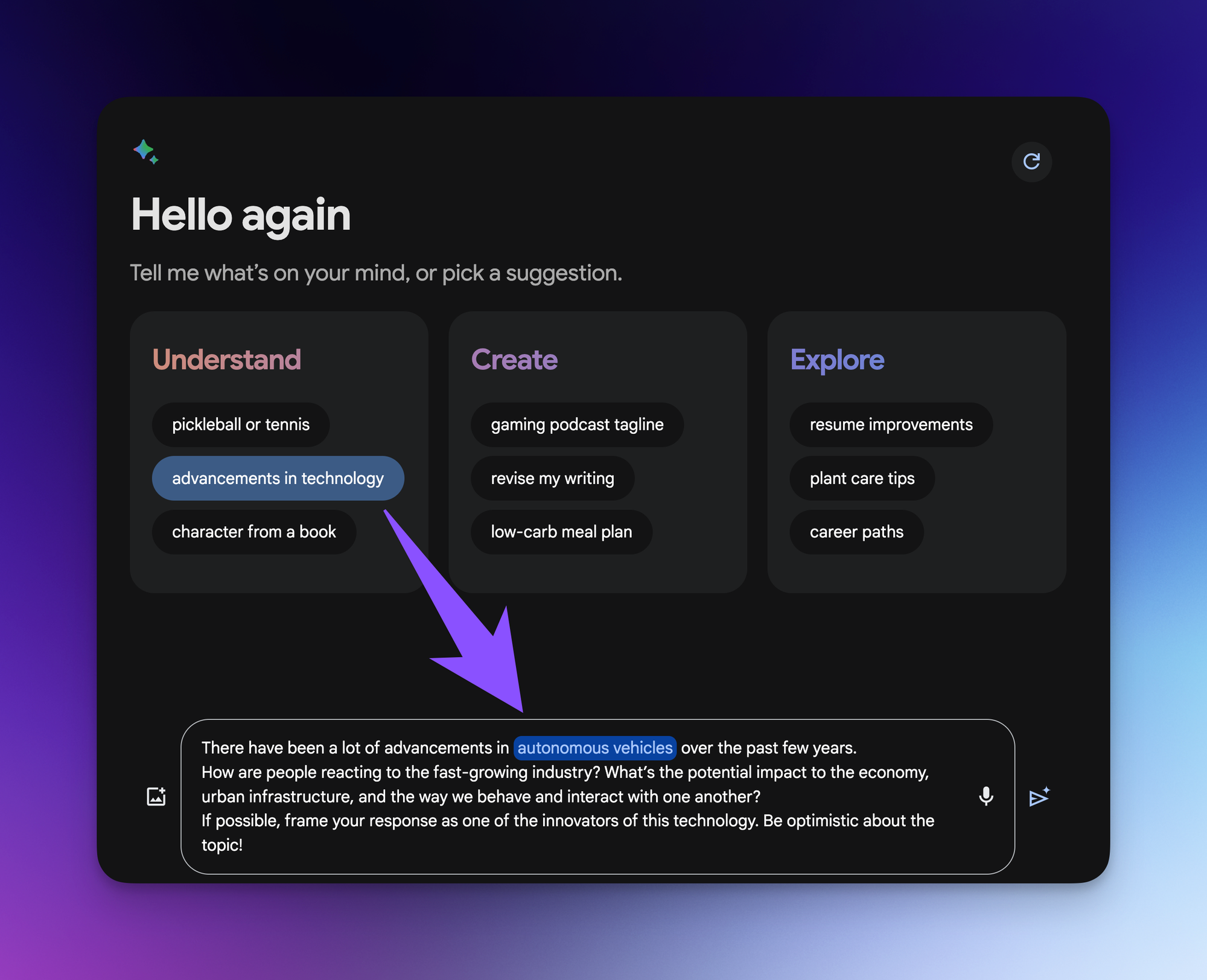
Gemini also offers voice interaction options and the ability to share responses publicly.
The platform provides recommended prompt structures and response modifications, aiding in better prompt writing.
As you can hopefully see by now, Google Gemini is not just a tool for AI enthusiasts; it's a versatile assistant that can simplify and enhance various aspects of digital work and personal productivity!
If you enjoyed this guide
Check out my 10 minute summary of Google's AI Course for Beginners!