A Day in My Life at Google (8 Years In)
I really hope I don't get fired because of this post. 🙃
As you know, I'm a pretty direct guy so today I'll go over what I actually do as a Product Marketing Manager at Google, share how I put together marketing campaigns, and touch on some project management tips I picked up over the past 8 years.
Whether you're just curious about life at a tech giant or you're actively trying to land a job at Google, stick around for some real talk about the interview process and how to make your resume stand out.
Watch it in action
Resources
- My Google Workspace-focused Newsletter
- Google's Career website
- Victor Cheng's Case Interview Secrets
- Case In Point
- Google Interview Warmup tool
What I do as a PMM
As a Product Marketing Manager (PMM) at Google, my core responsibility is to take a product (e.g. Google Gemini) and drive product adoption in my local market. But what does that actually mean?
Let's take a step back and break down how Google's marketing organization actually works. This is going t be a massive oversimplification but we operate on three levels:
- Global PMMs (Headquarters): These folks work directly with product teams, make product announcements, and set targets for regions and local markets.
- Regional PMMs (e.g. Americas, APAC, EMEA): They coordinate regional strategies.
- Local PMMs (e.g. GRCN, Japan, Singapore): We're the ones who do the actual work (jk but not really).
So while the global teams might set a target like "increase monthly active users by 20% in this market," local marketers like me get to figure out how to actually make that happen.

The Local Marketing Campaign Process
Here's where the fun begins: Local marketers get a ton of autonomy in developing campaigns. For example, if my goal were to increase Monthly Active Users (MAU) for Google Gemini in the Singapore market, here are the steps I might take:
- Identify the opportunity: First, I figure out the "headroom" by calculating how many potential users are out there. For example, let's say a market has 6 million people and 50% aren't using AI tools regularly—boom, that's a potential 3 million new users for Google Gemini! This number is super important because it tells me how realistic my goals should be.
- Define the target audience: Since my time and budget aren't unlimited, I have to focus on specific segments. I might choose students because, as we all know, it's always best to get them hooked at a young age (jk but not really).
- Develop tactics: This is where the rubber meets the road. I could go with something simple like running Gemini Workshops, or something way more complicated like developing a 30-day Gemini Challenge.

Google's Project Management Framework
Let me share a quick project management tip I picked up during my time at Google. Basically, every project needs these three essential documents:
Project Notes
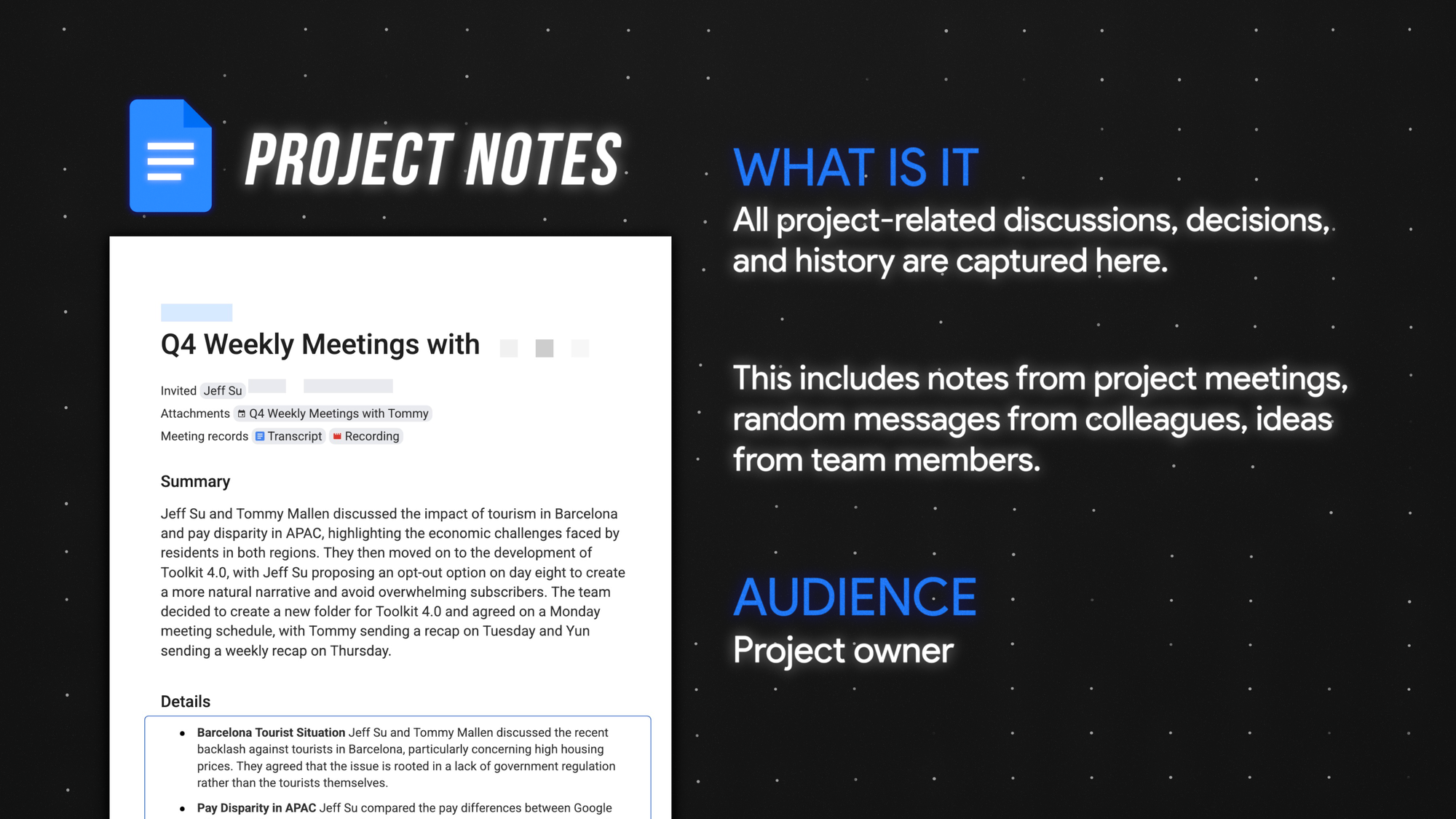
This is where all the messy stuff goes—every discussion, decision, and random idea related to the project. Think meeting notes, Slack messages from colleagues, random 2AM thoughts. The "audience" for this document is really just you, the project owner, because nobody else would care about this level of detail (or your disorganized thought process).
Working Spreadsheet (or "working trix")
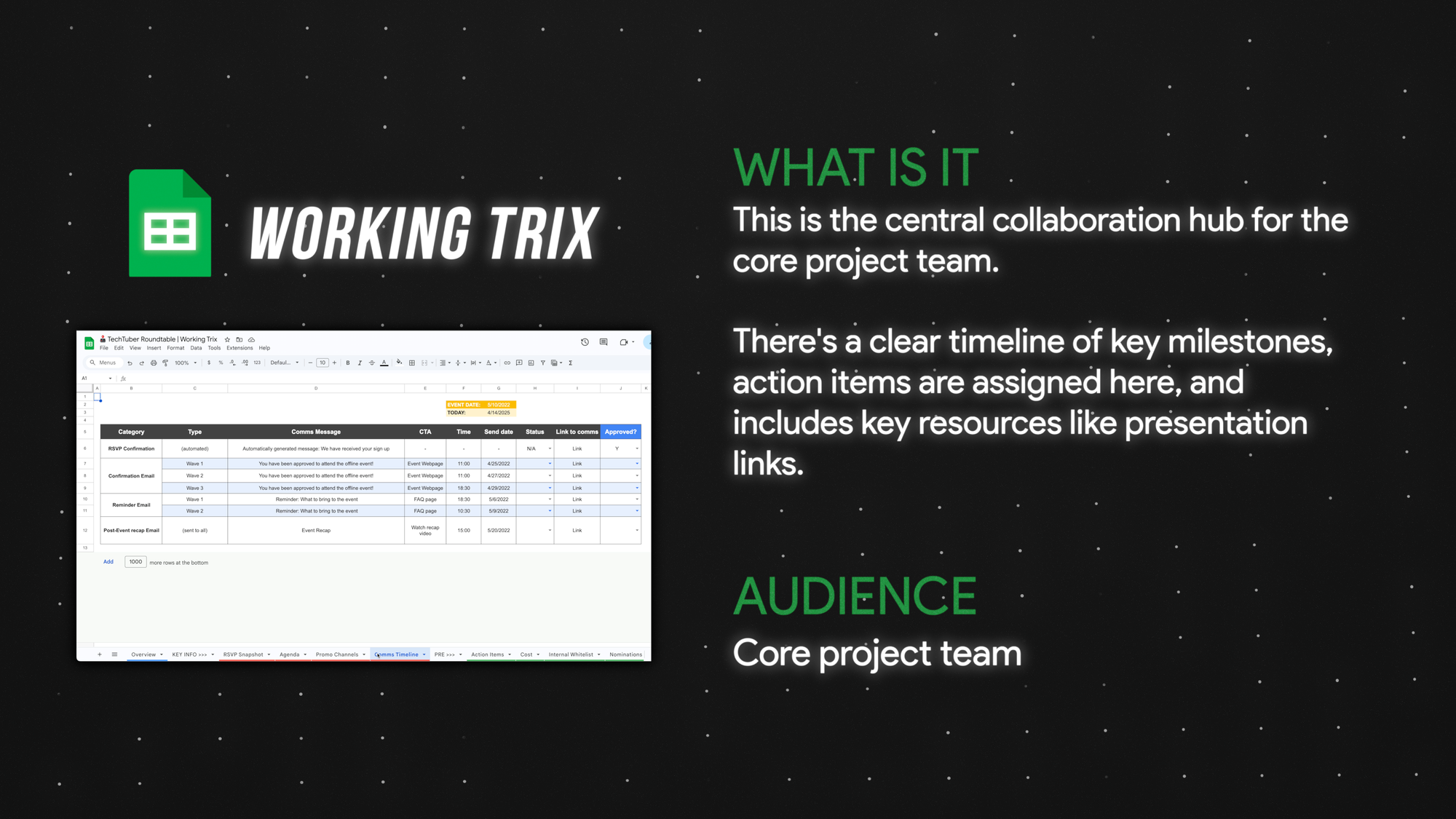
This is the central collaboration hub where the magic happens. It's got your timeline with key milestones, who's responsible for what, and links to all your important resources. This one's for your core project team—the people who are in the trenches with you.
Briefing Slides
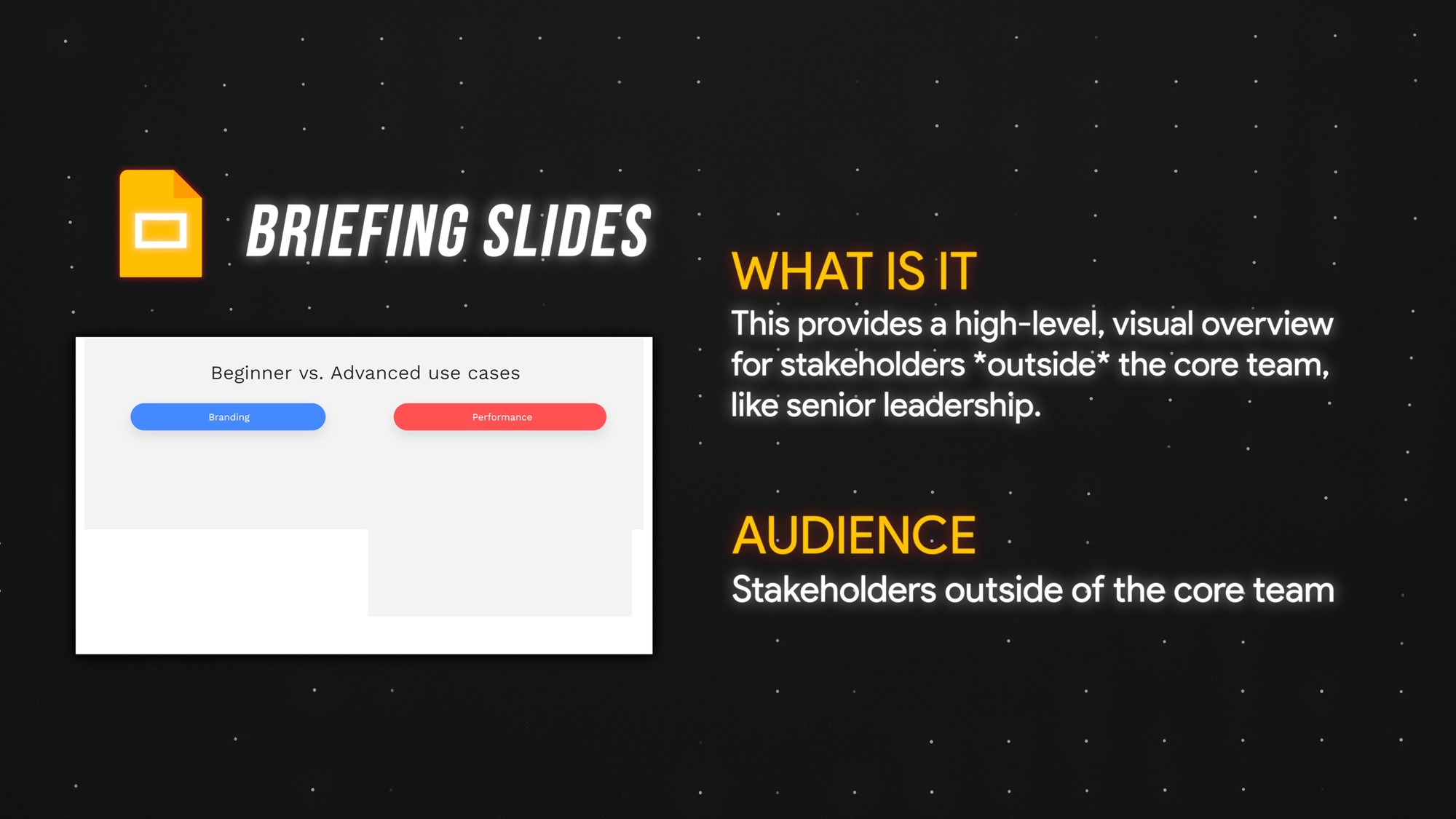
This is your show-and-tell for stakeholders outside your core team, especially those important people in senior leadership. They don't care about all the operational details, right? So you use these slides to give them the highlights in an easy-to-digest format with pretty charts and as few words as possible.
So here's the way I think about it:
- Project notes are for myself only;
- Working trix is for the core team; and
- Briefing slides are for everyone else!
Prep each document with the audience in mind, and you're golden!
Tips for Landing a Job at Google
Google evaluates candidates based on four key attributes: General Cognitive Ability (GCA), Role-related Knowledge (RRK), Leadership, and Googleyness. Let me break down some tips for you:
#1. Prepare for GCA with case interview questions
In my anecdotal experience, GCA is where most people get tripped up because there's no clear "right or wrong" answers to these questions.
- For example, if they ask "Profits for company A has decreased by 20%, why?"—the point isn't to find the "right" answer (there isn't one), but to show your thought process.
Here's a pro tip—practice using case interview questions from consulting interviews! The approach is surprisingly similar.
- Break it down: Profits = revenue - cost, so either revenue decreased or cost increased. Revenue can be further broken down into price per product multiplied by number of products sold... you get the idea. Keep drilling down and come up with hypotheses to test.
For more information I recommend checking out Victor Cheng's Case Interview Secrets; it's an oldie but a goldie.
#2. Use the X-Y-Z structure in your resume
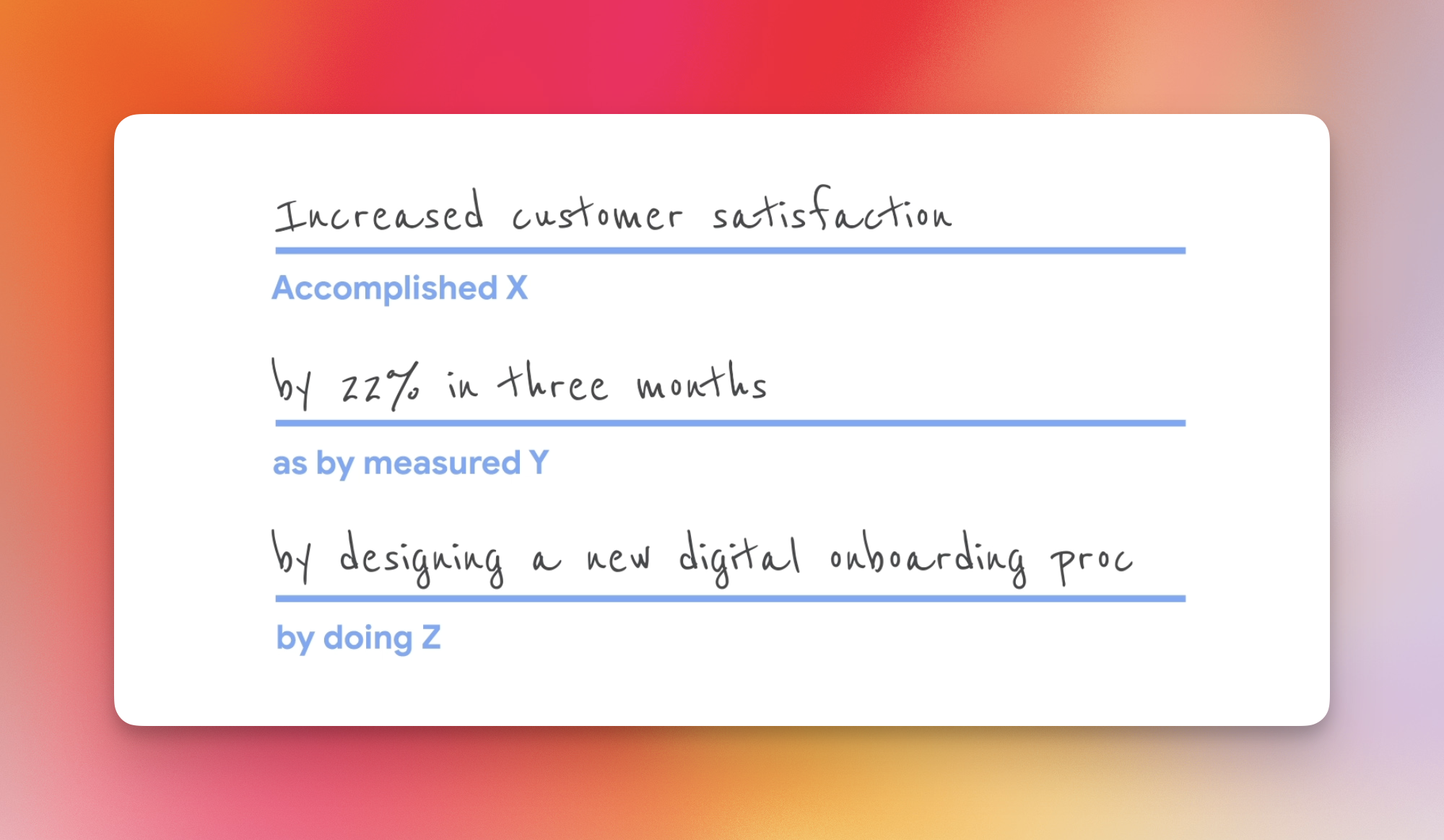
This is straight from Google's Careers website! Instead of writing: "I designed a new onboarding process to increase customer satisfaction," level up with:
- "Increased customer satisfaction" (Accomplished X)
- "by 22% in three months" (as measured by Y)
- "through designing a new onboarding process" (By doing Z)
Apply this XYZ framework to every single bullet point on your resume. Trust me, it makes a difference!
#3. Use Google's interview warmup tool
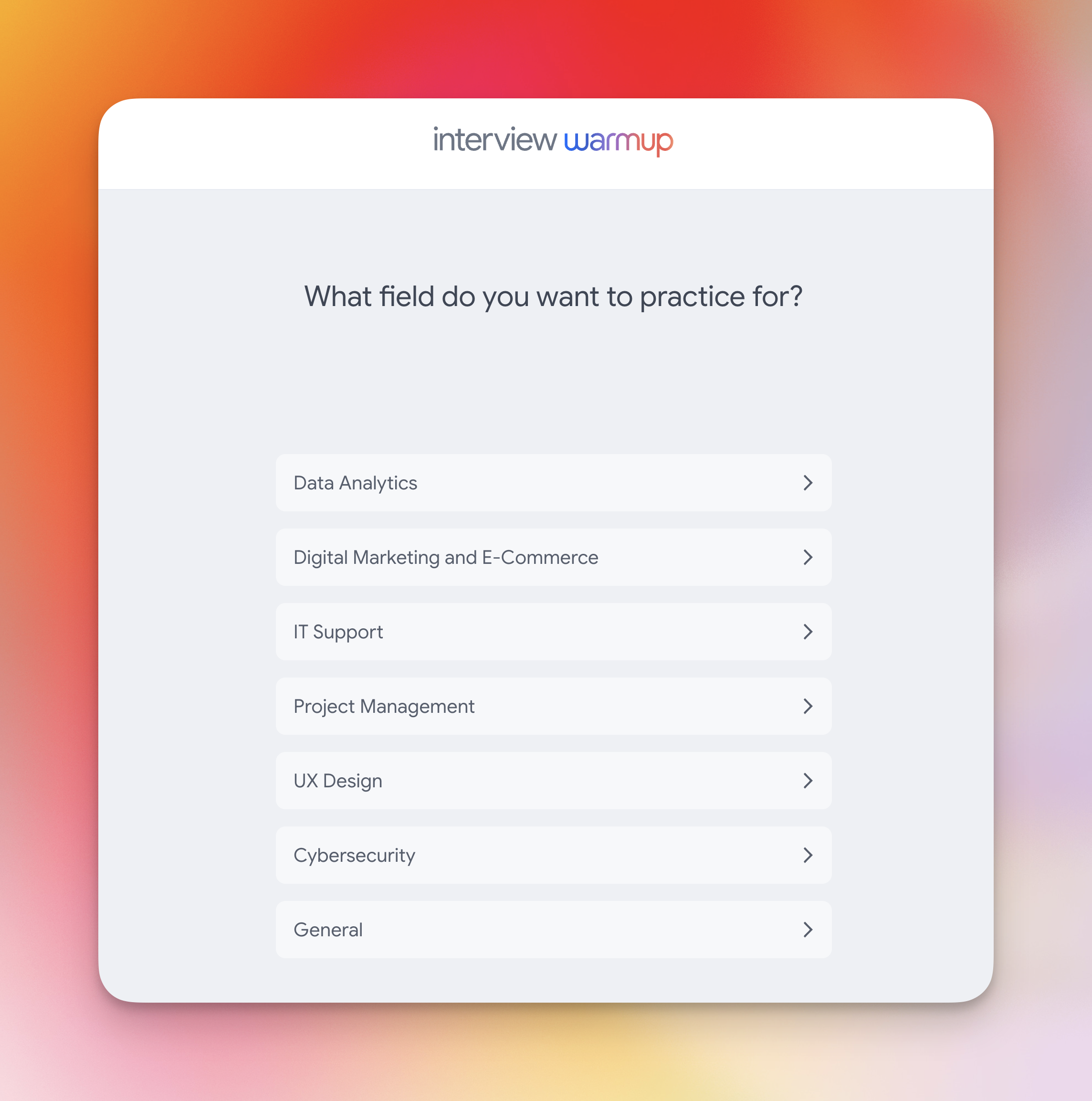
This tool is amazing for interview prep. You choose the type of role you're interviewing for, and it runs you through a mock interview with industry-specific questions.
It even shows examples of strong answers! Alternatively, you can use Google Gemini (definitely not ChatGPT... what's ChatGPT?) to role-play an interviewer and build your confidence.
That's it for now, have a great one! 😁