|
Google Chat
| #94
Google Chat: Bullet Points and Direct Replies
(you can filter previous editions by application!)
Add bullet points in Google Chat
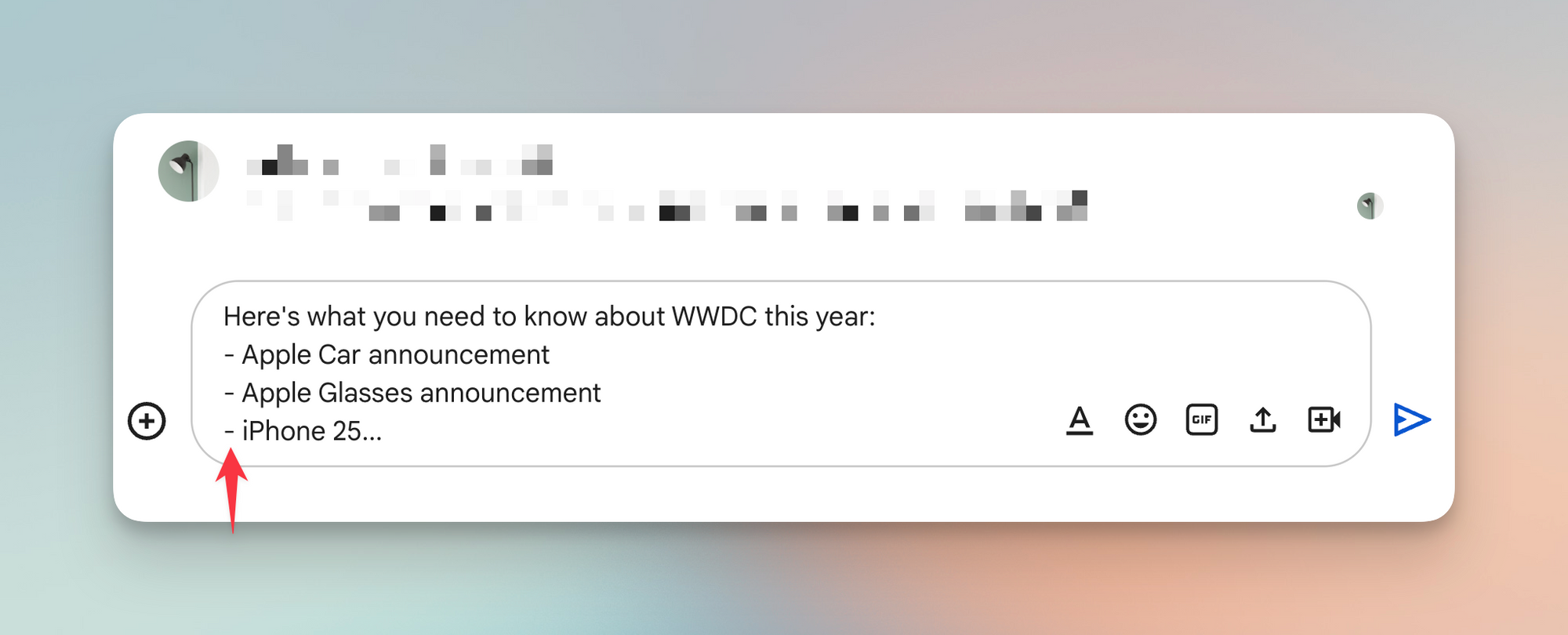
Instead of using hyphens in Google Chat to denote bullet points, you can now use the keyboard shortcut, “CMD + SHIFT + 8” (CTRL + SHIFT + 8 for Windows users) to add bullet points directly!
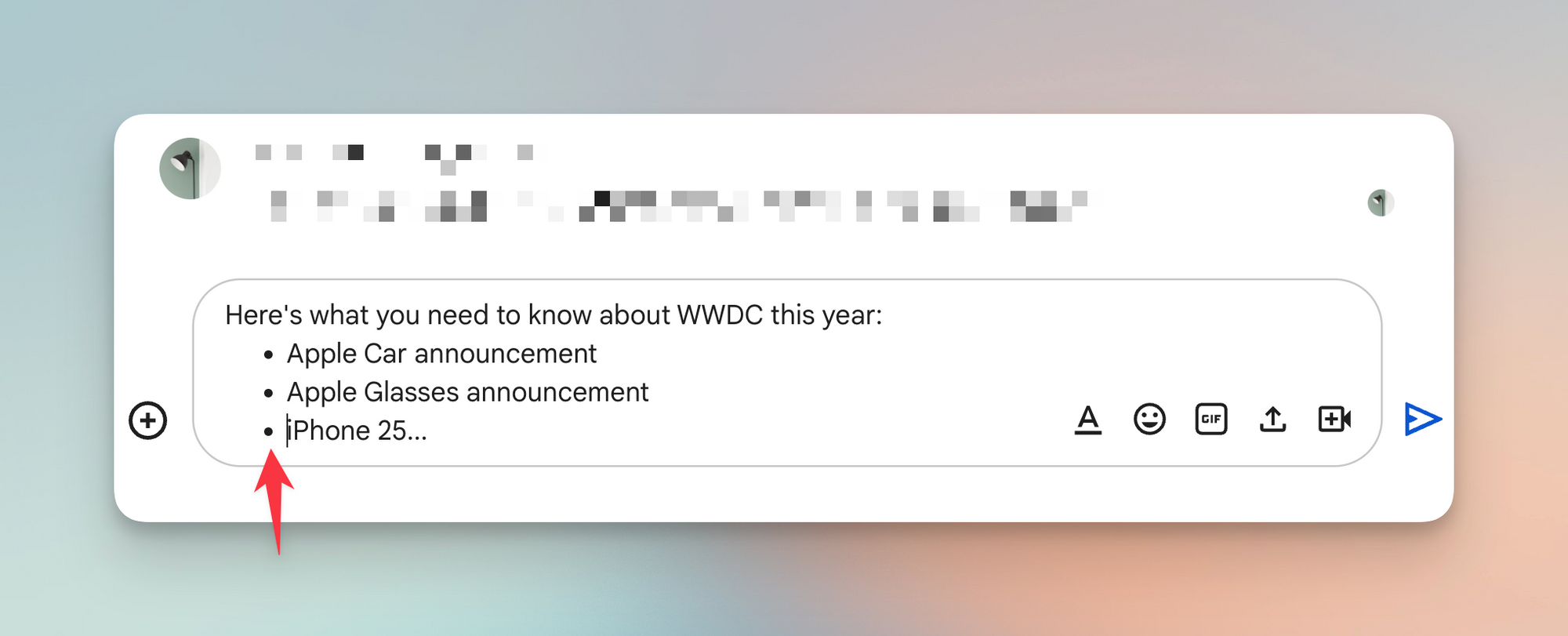
If keyboard shortcuts aren’t your thing, press the “A” icon to bring up all available formatting options:
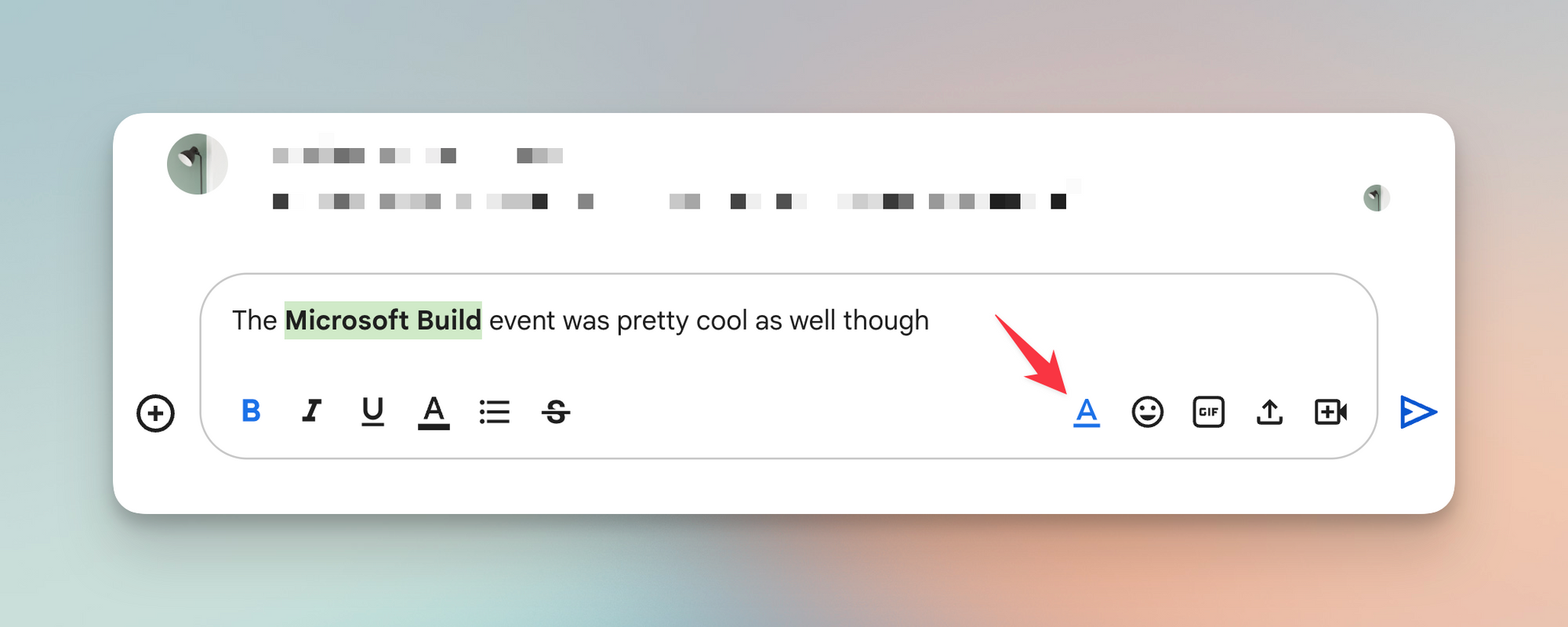
💡
Pro tip: The bullet point keyboard shortcut works in both Google Docs and Slides
Message replies made easy
In Google Chat: Communicate in Style, I shared how you had to use backticks ``` to reply to a message.
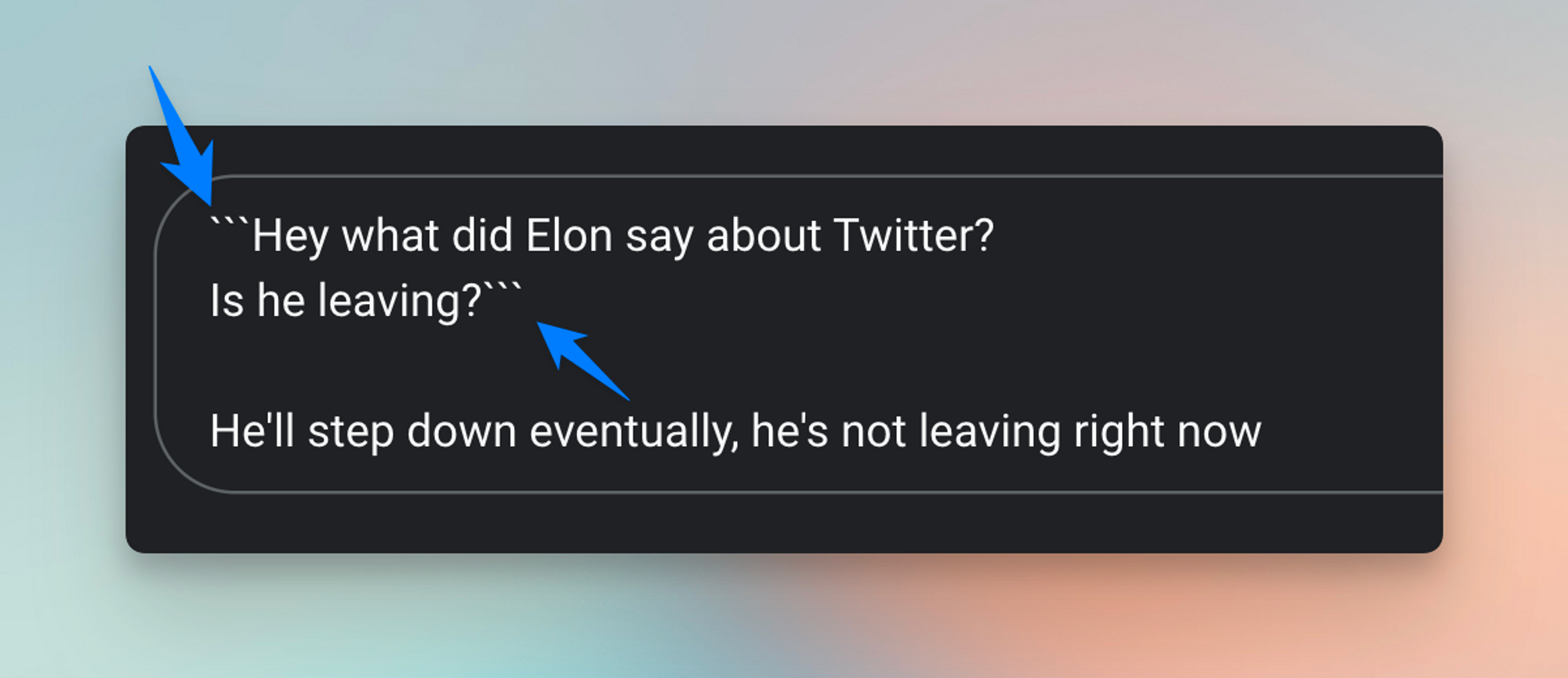
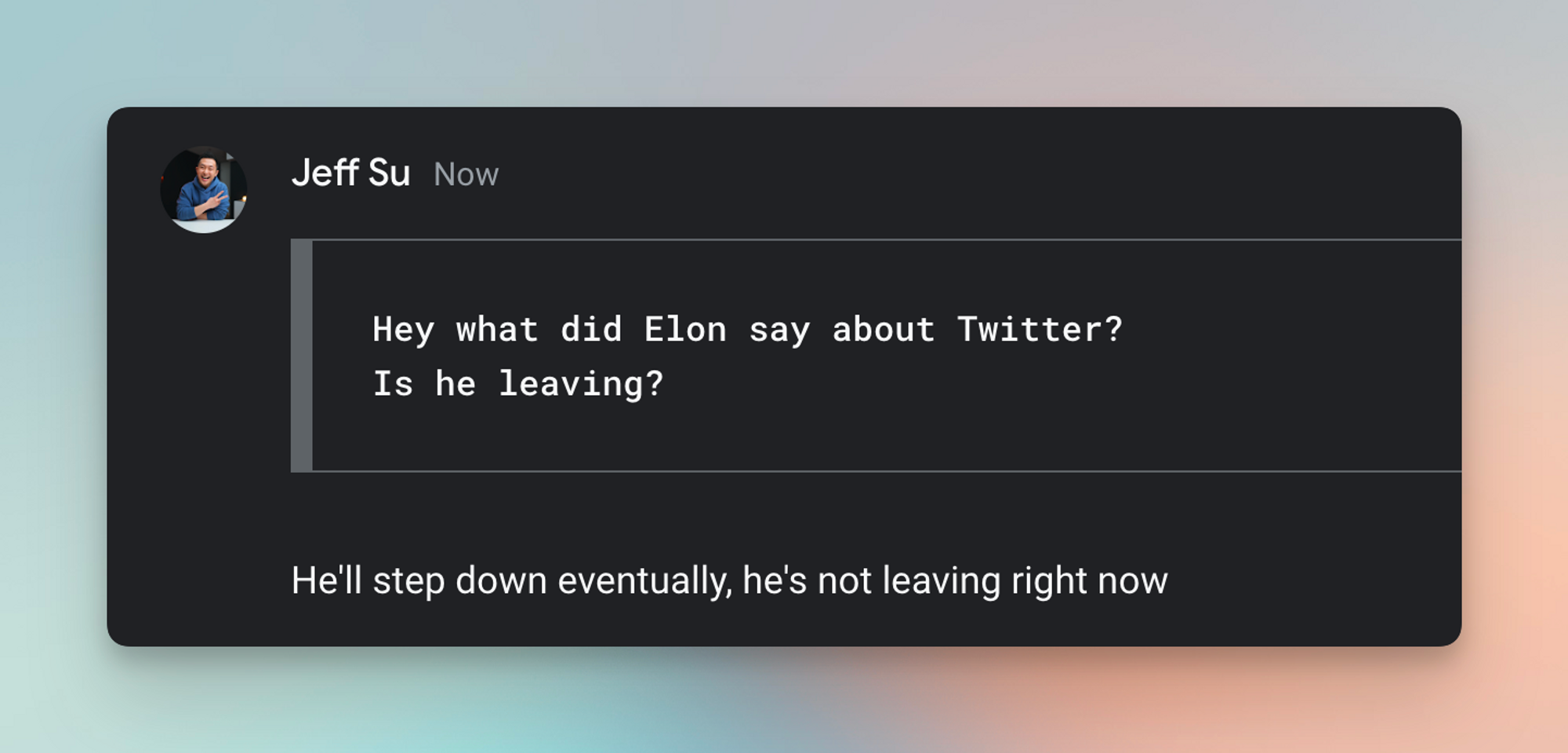
Google finally added a “Reply to” button that lets us reply to a specific message directly:
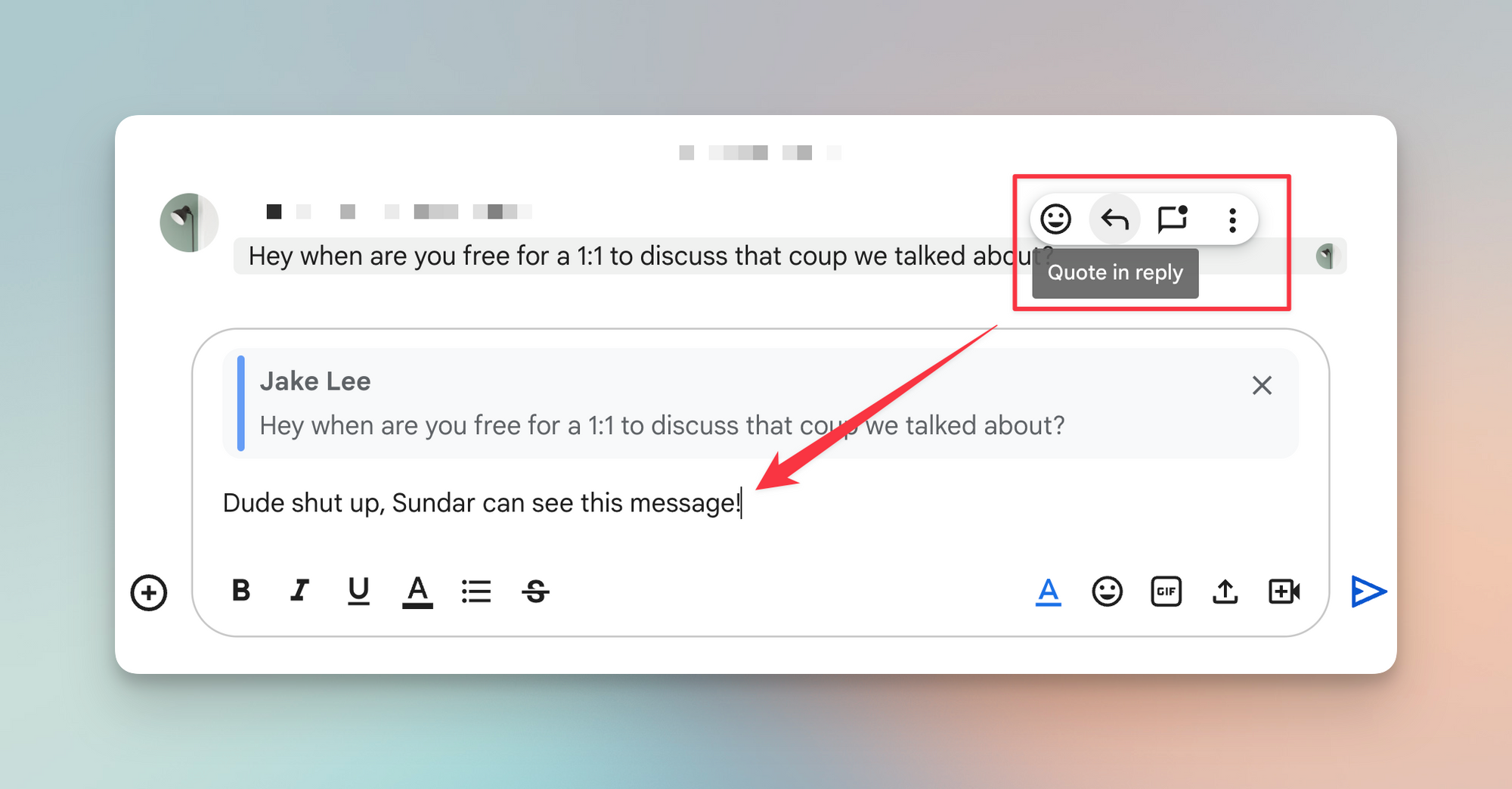
⌨️ Keyboard shortcut
- "CMD or CTRL + i" to create a new Space in Google Chat
I’m always looking for ways to improve so give me anonymous feedback here 📝
Want someone to be more productive? Let them subscribe here 😉
Thanks for being a subscriber, and have a great day!