|
Google Docs
| #85
Google Docs: Get Your Tables Under Control
(you can filter previous editions by application!)
I’m starting this post with a meme that I’m 100% sure all of us can relate to:
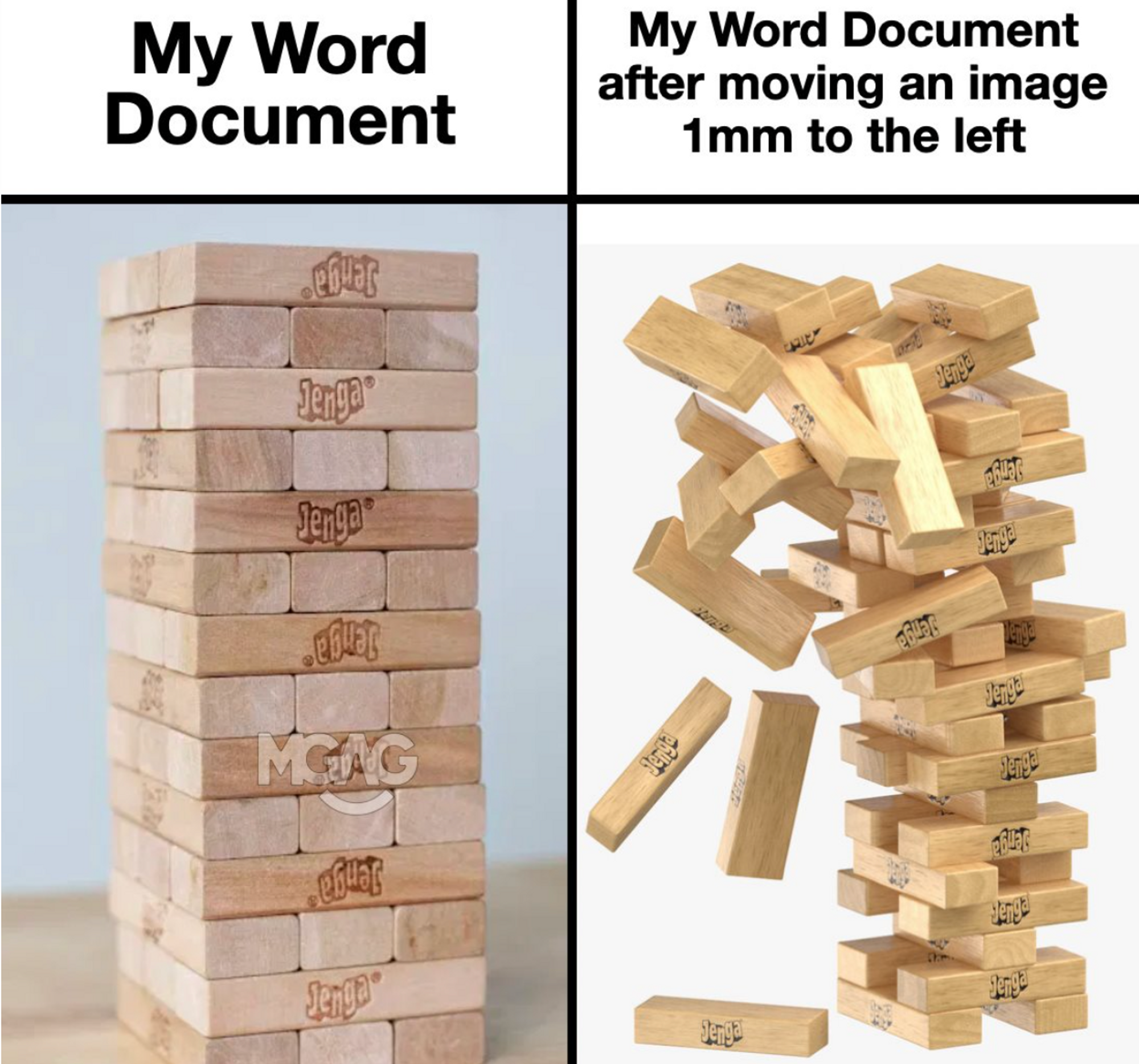
Yes it says Microsoft Word but it’s honestly applicable to Google Docs as well.
Stop your tables from overflowing
By default, Google Docs will allow a row within a table to overflow across a page. This can be confusing since it literally shows up as 2 separate rows:
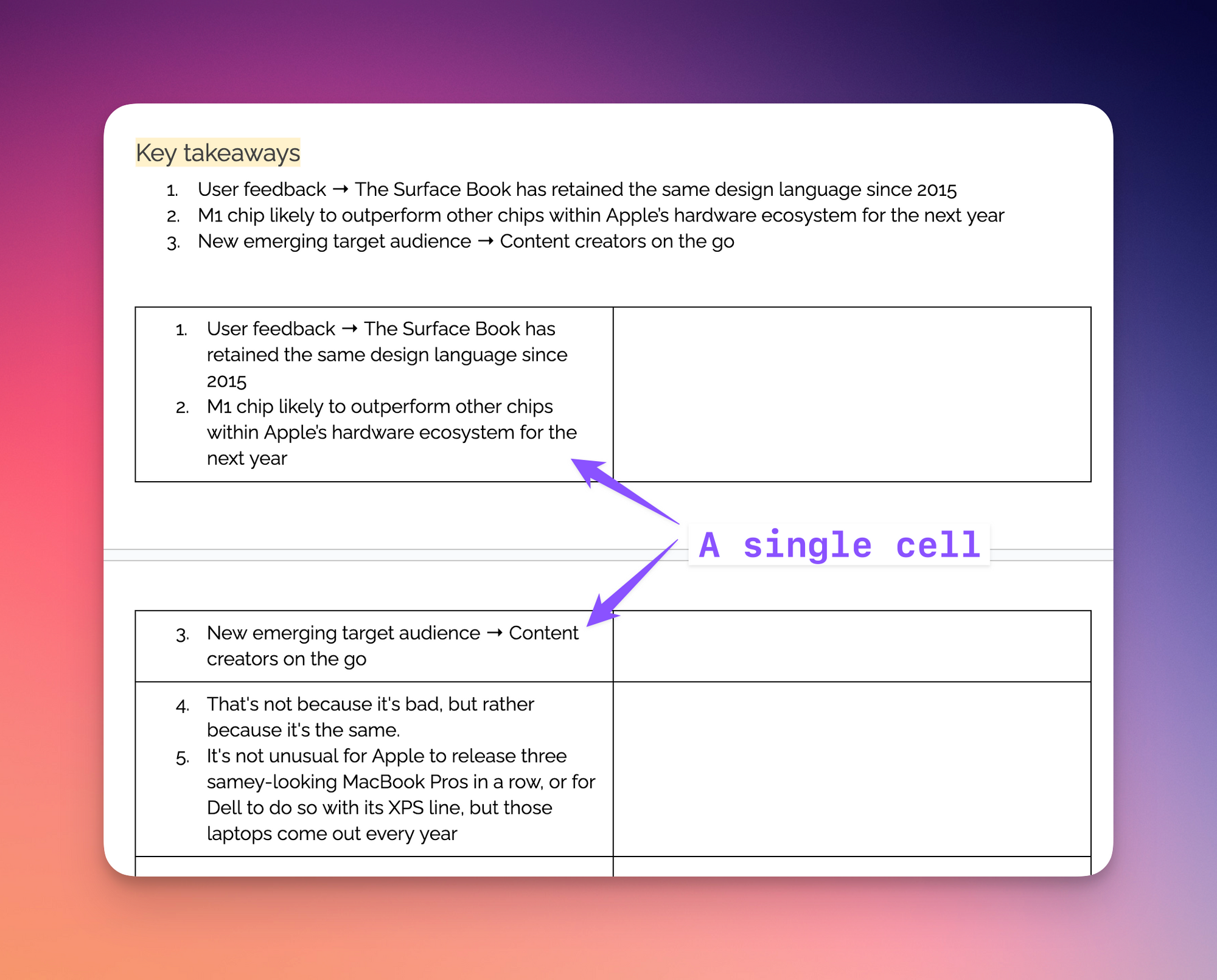
To combat this, click anywhere within your table > Table Options > Row > Uncheck “Allow row to overflow across pages”
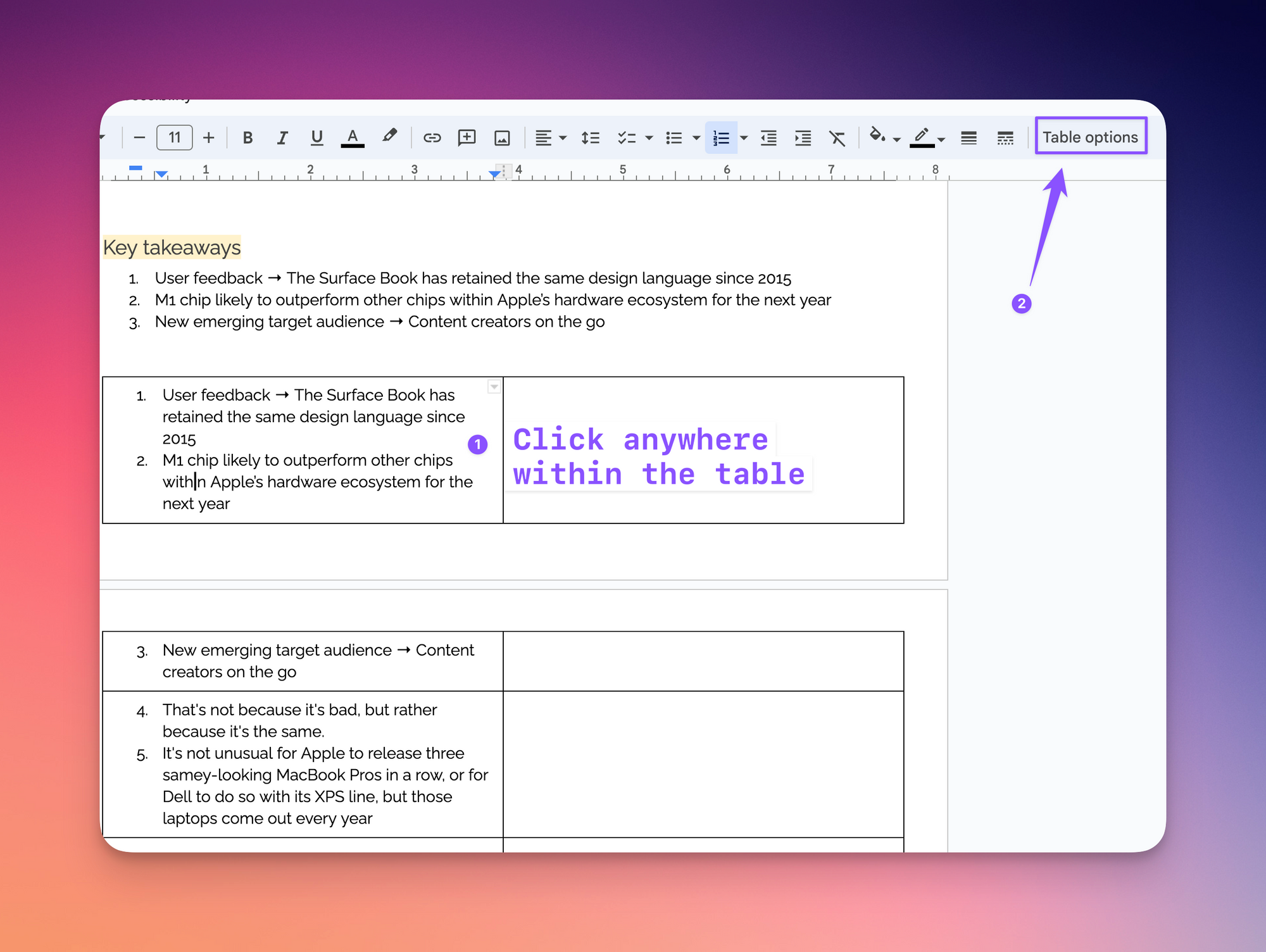
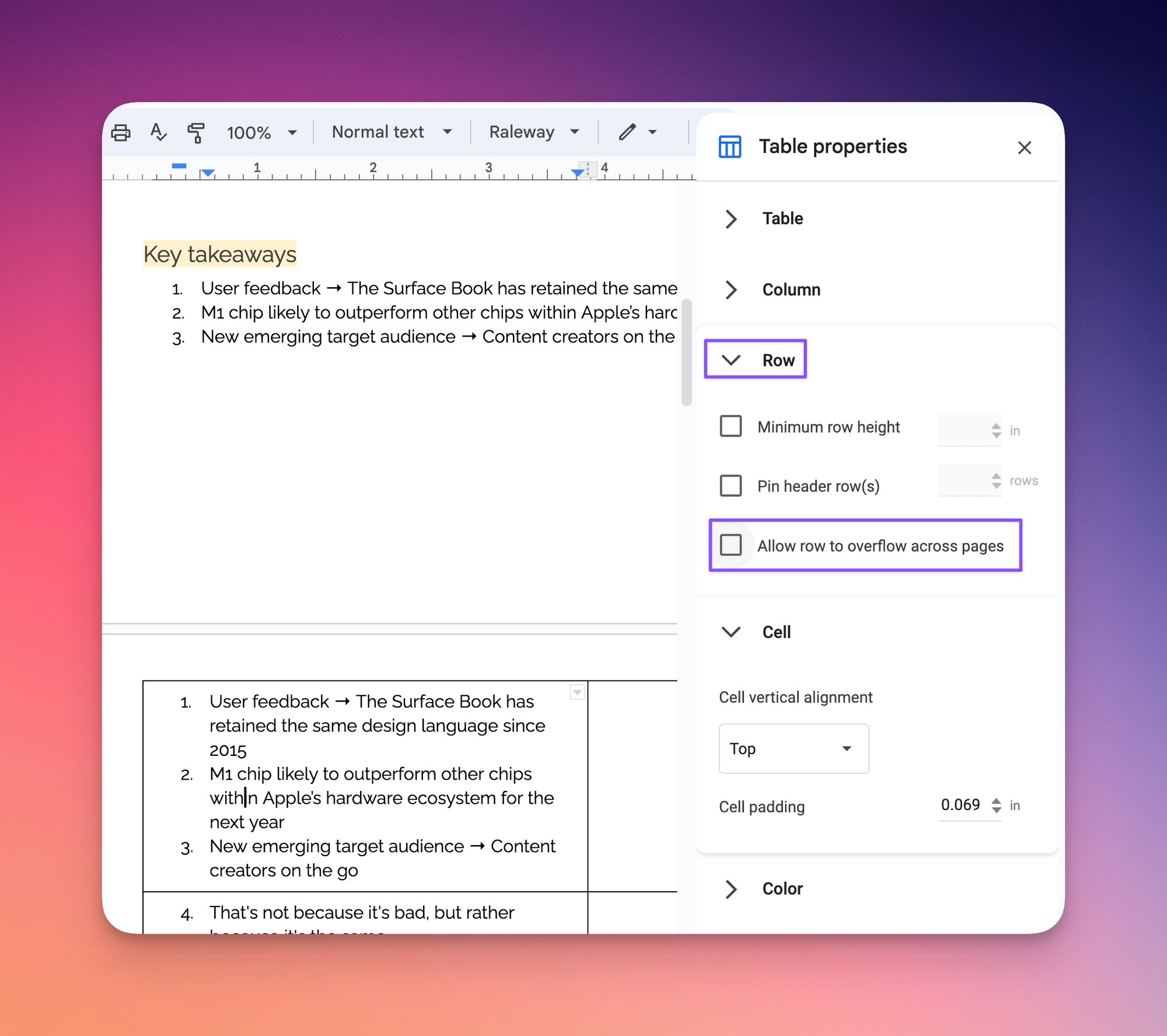
⌨️ Keyboard shortcut
- Press “CMD + SHIFT + 8” to insert a bullet point (works within tables as well)
- “CTRL + SHIFT + 8” for Windows PC Users
I’m always looking for ways to improve so give me anonymous feedback here 📝
Want someone to be more productive? Let them subscribe here 😉
Thanks for being a subscriber, and have a great day!