Gmail: “Plus-sign” trick explained
(you can filter previous editions by application!)
No Workspace Edition this week so I wanted to expand on a Gmail tip I receive lots of questions on:
Using the plus sign + in Gmail
As a refresher, Gmail still recognizes your address even if you append a plus sign “+” after your username
- For example, if Satya’s email address is ‘satya@gmail.com’, he will still receive emails sent to ‘satya+chatgpt@gmail.com’
(please don't all email him at once, he trusted me with his email address 😉)
When should I use this?
The most common use case is to sign up for newsletters and pair it with a Gmail filter. For example:
- I sign up for all my newsletters using ‘jeff+newsletters@gmail.com’
Then I create a filter within Gmail tagging emails sent to that address with a “Newsletter” label and Skip the Inbox so I can control when I read the newsletters:
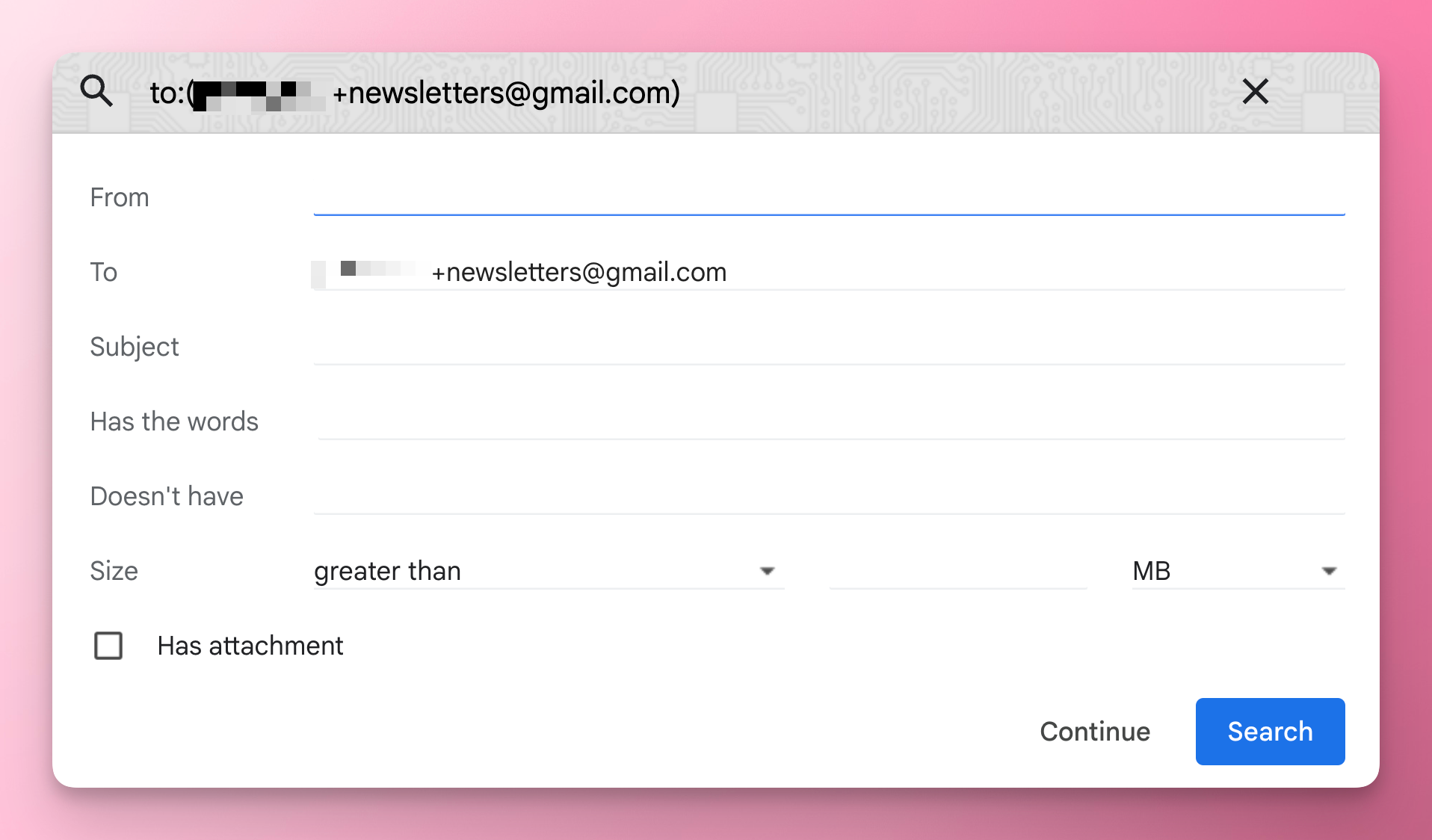
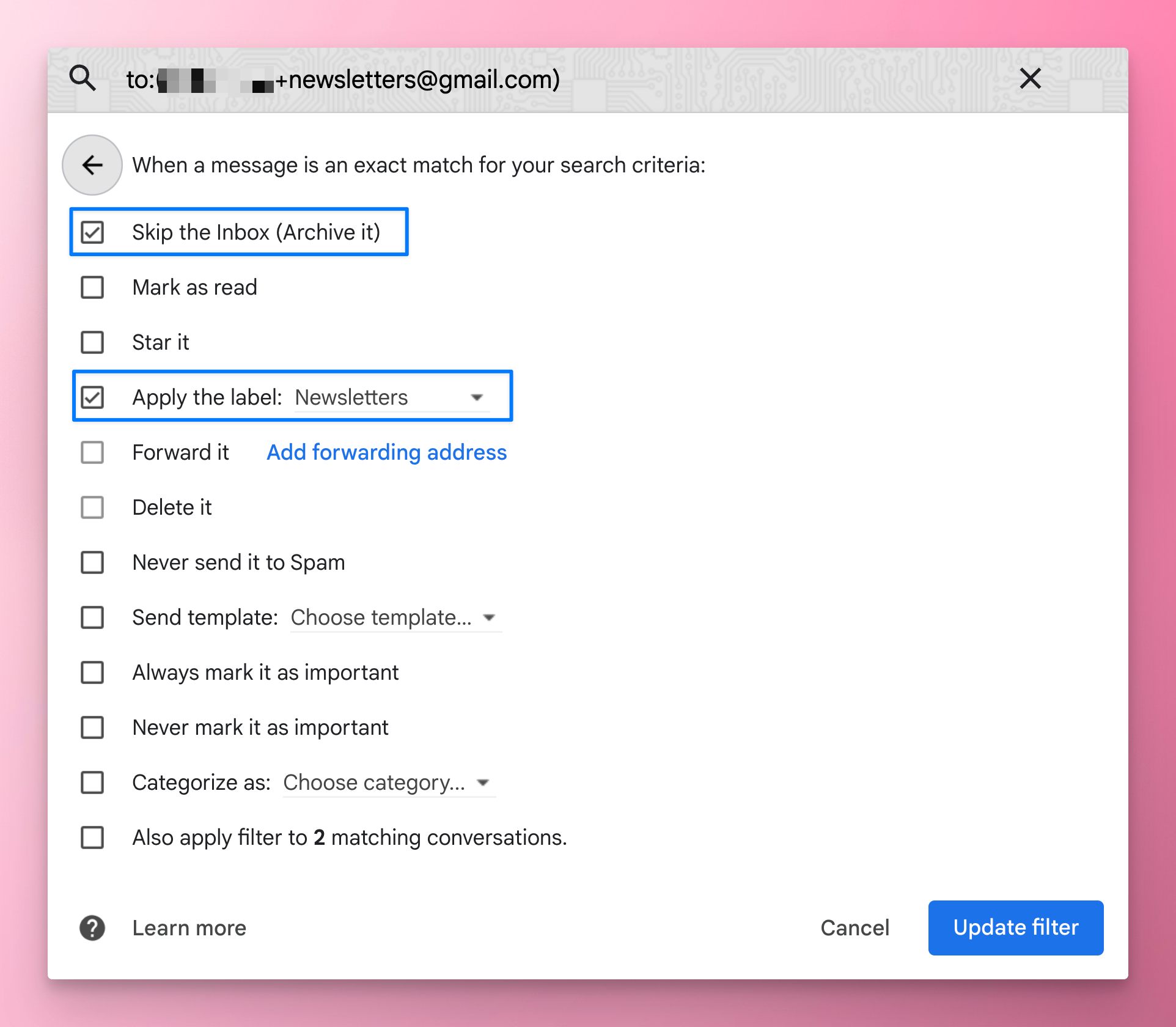
Other use cases
I have a ‘jeff+trips@gmail.com’ for booking hotels, cars, trains, and flights.
Pair this with a “Trips” label and you can view all your confirmation emails in 1 place 🛫
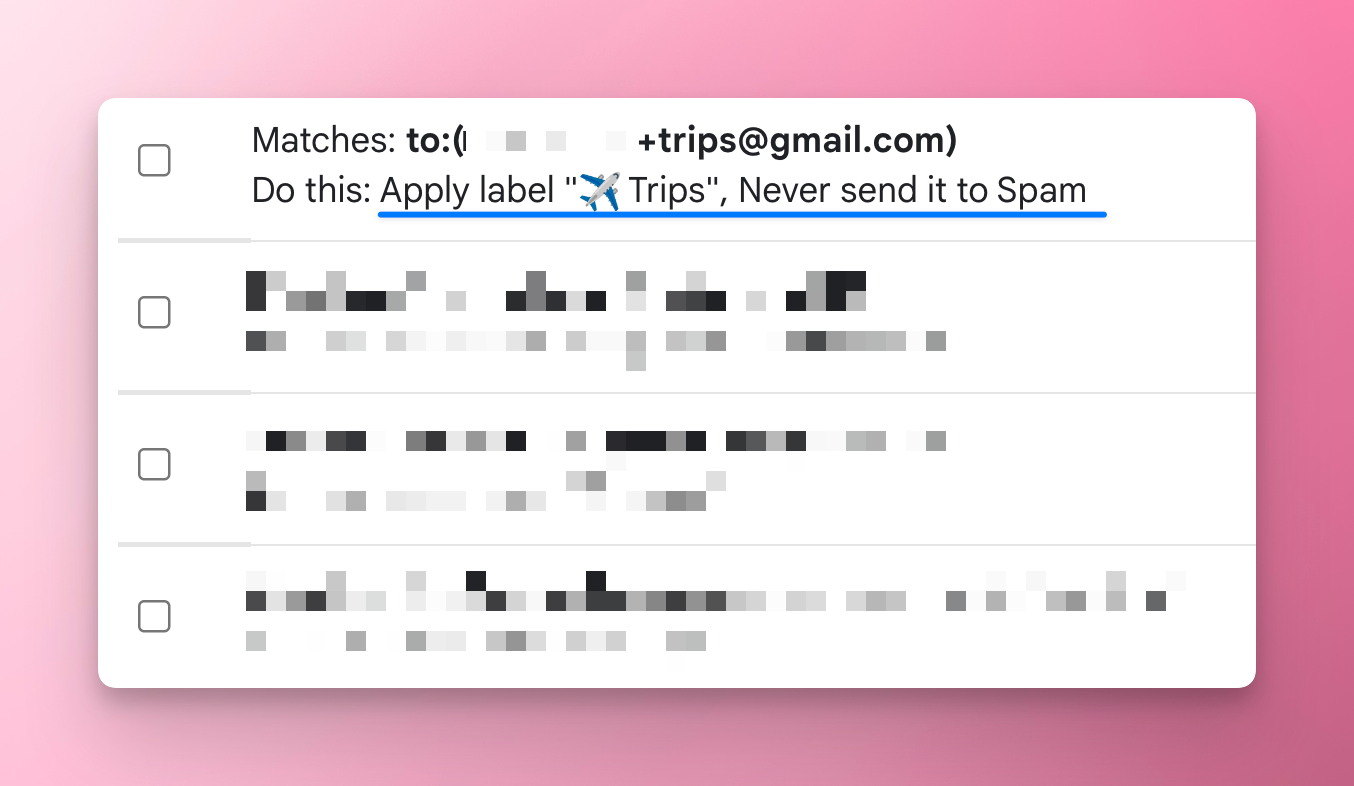
Inbox zero users should be familiar with ‘jeff+waiting@gmail.com’ so whenever you compose an email and include that alias in the bcc field, you receive a “waiting” email automatically.
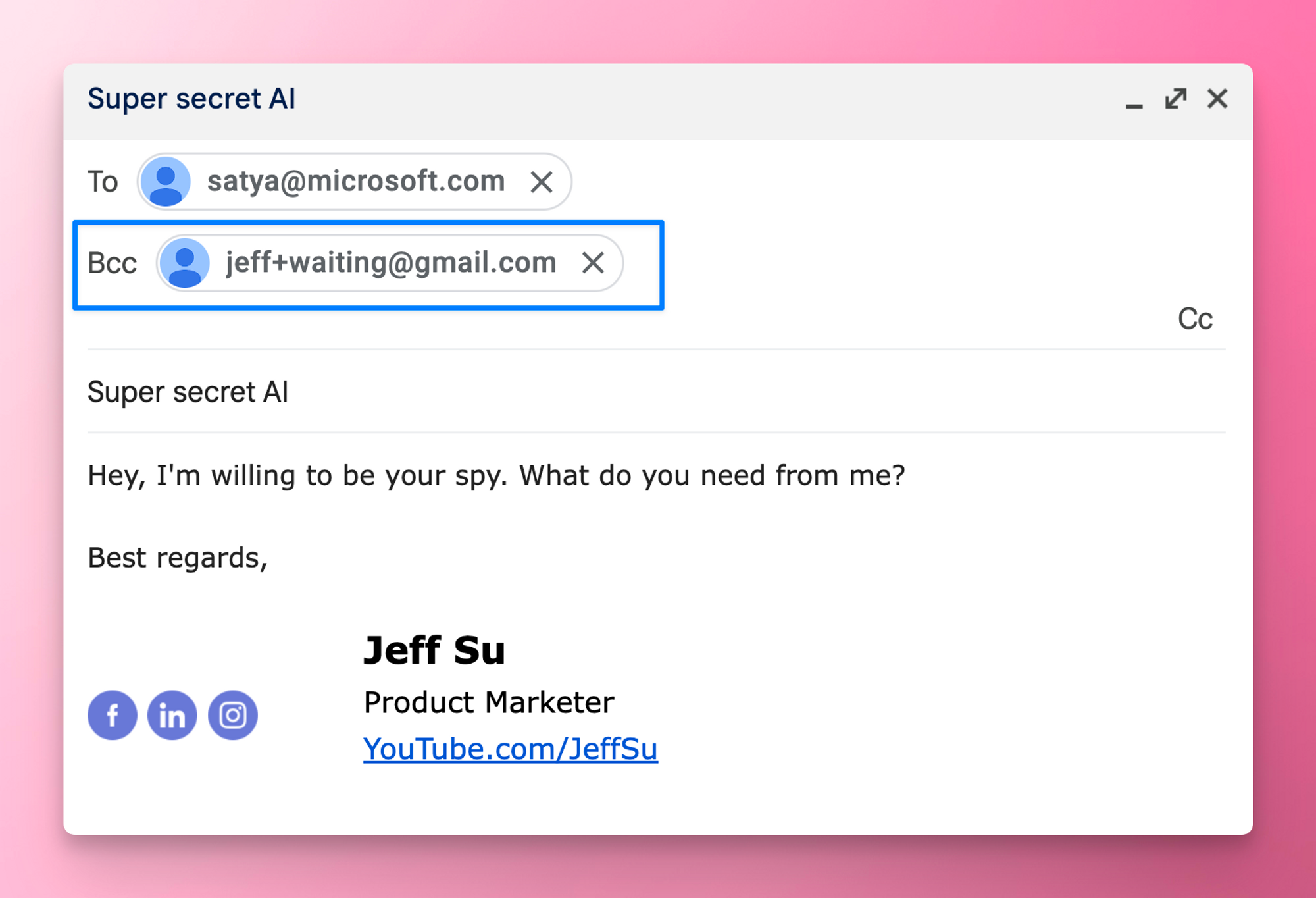
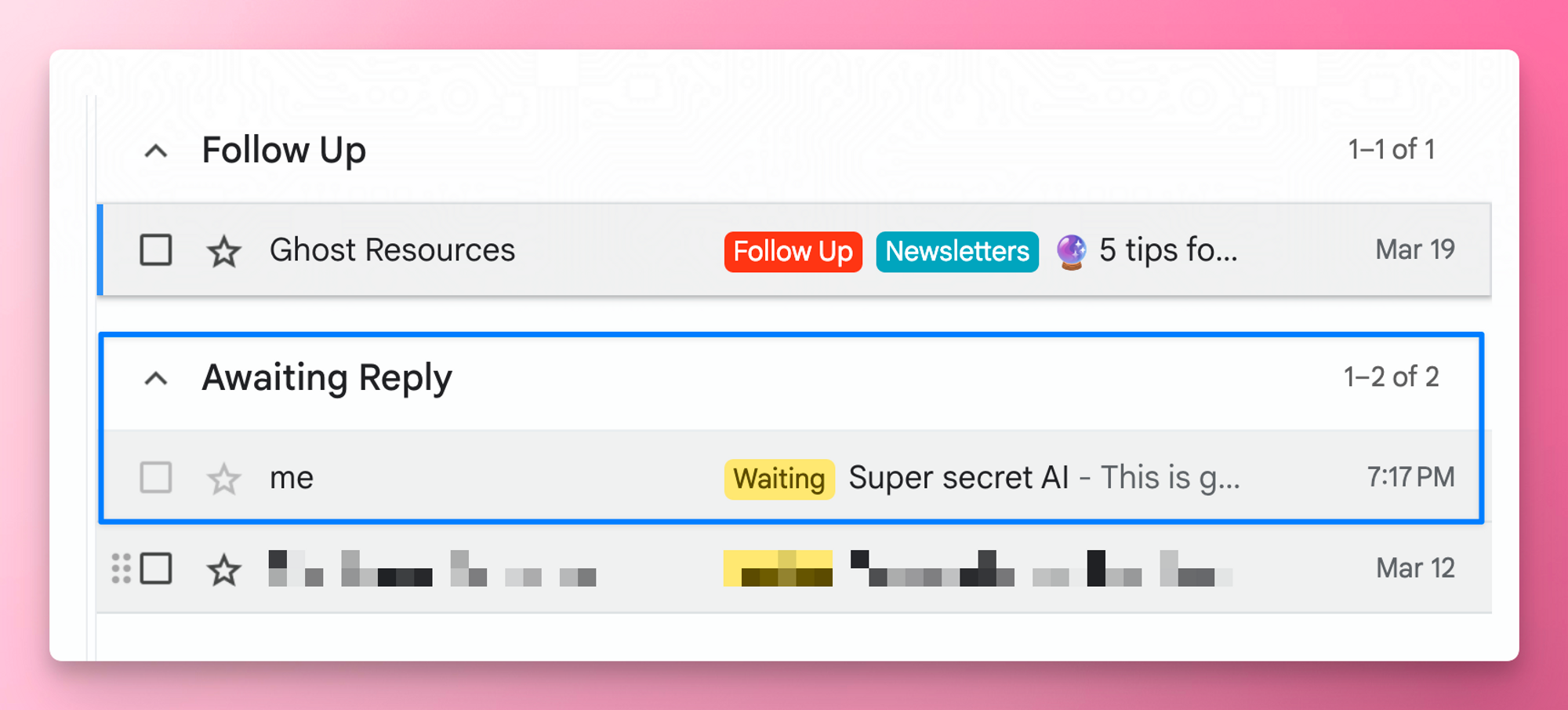
Would love to hear ways you use this plus sign trick!
⌨️ Keyboard shortcut
- CMD + SHIFT + B to toggle on bcc in compose (CTRL + SHIFT + B for Windows users)
I’m always looking for ways to improve so give me anonymous feedback here 📝
Want someone to be more productive? Let them subscribe here 😉
Thanks for being a subscriber, and have a great day!