Google Slides: Placeholders for Productivity!
(you can filter previous editions by application!)
Place-holding for productivity
Ever wonder how some people are able to create beautiful slides in an extremely short amount of time?
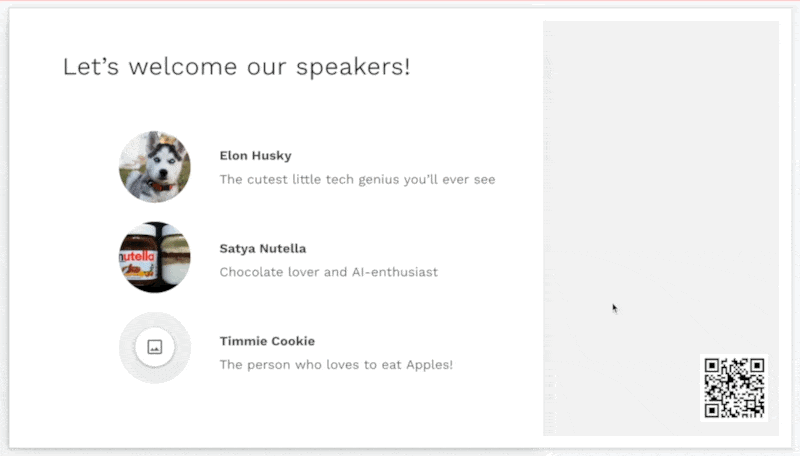
Answer: Placeholders
How do I use this?
First, identify an existing Google Slides presentation you’ll want to duplicate and use again in the future (you can use mine if you want)
Then, find a slide you want to create Placeholders for
Go to Slide > Edit Theme
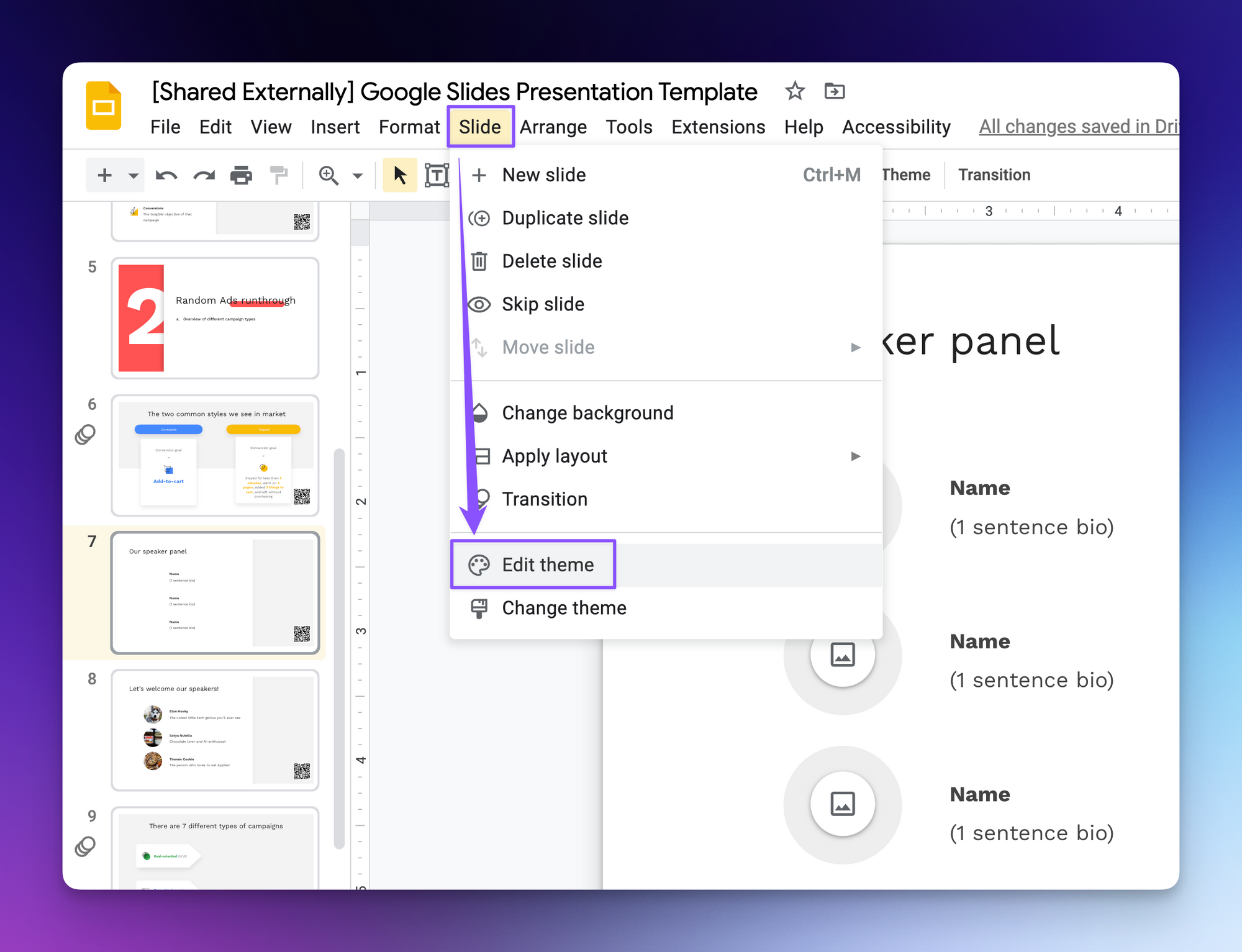
Go to Insert > Placeholder > Image Placeholder, and select a shape
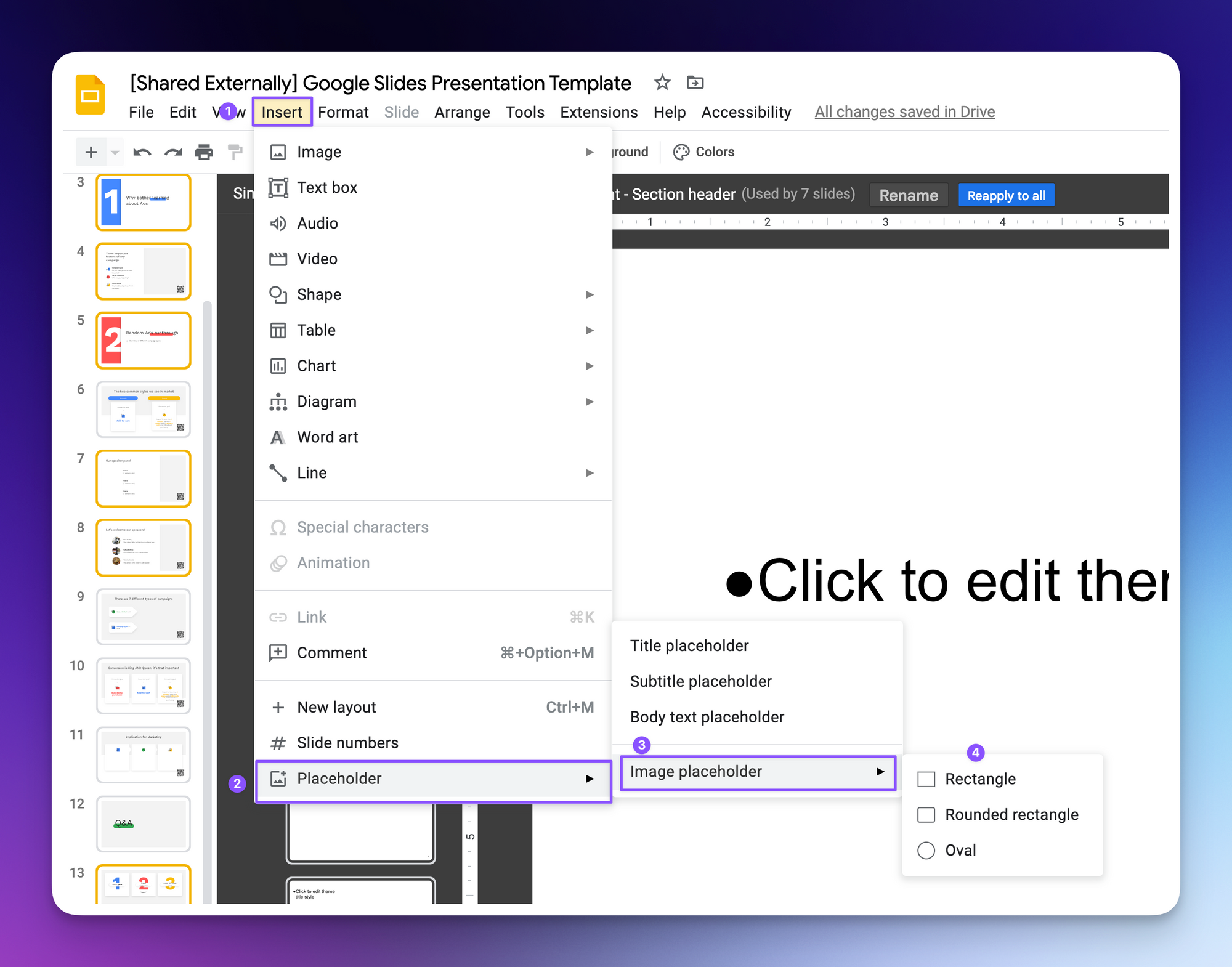
After exiting out (by pressing the X in the top right corner), you will see the placeholder shape and you can make copies / manipulate as needed
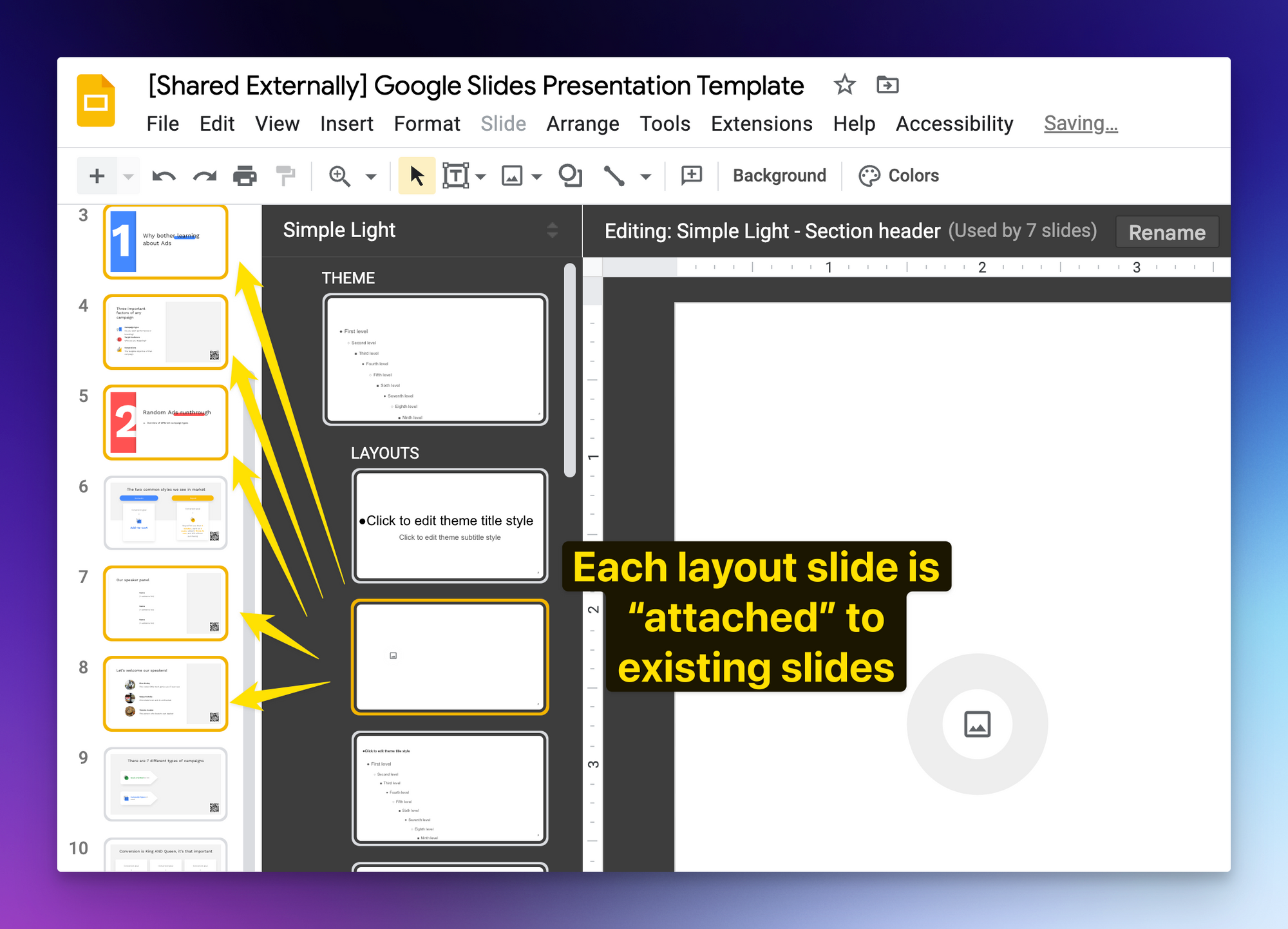
⌨️ Keyboard shortcut
- In Presentation Mode, press “B” or “W” to quickly jump to a Black or White holding slide!
I’m always looking for ways to improve so give me anonymous feedback here 📝
Want someone to be more productive? Let them subscribe here 😉
Thanks for being a subscriber, and have a great day!