Google Chat: Use Reddit-style replies!
(you can filter previous editions by application!)
🤔 Why are you talking about Reddit?
Reddit users should be familiar with this “collapse-able” style of comments and replies:
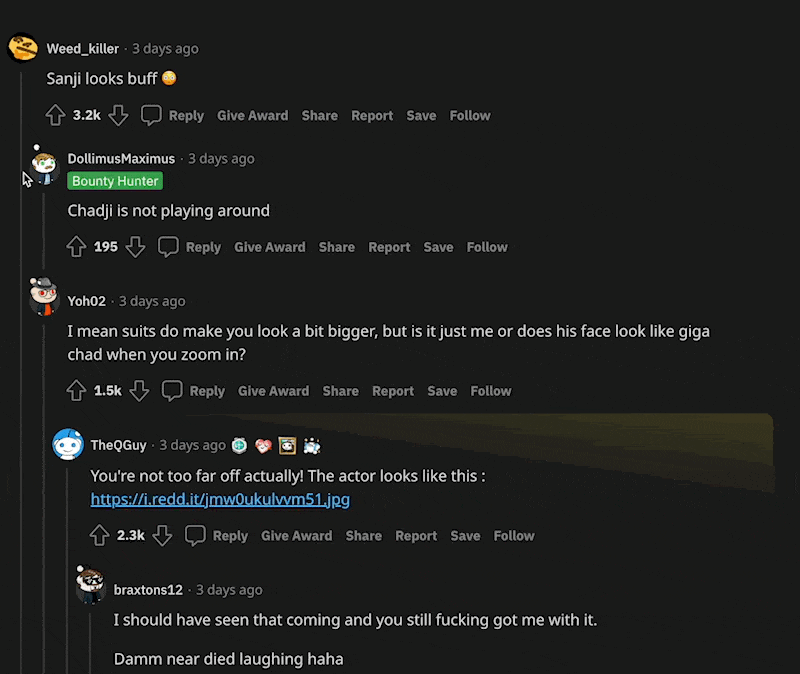
I personally love this feature because you can see the top-voted comment and corresponding replies, then collapse the thread to quickly see the next top-voted comment etc.
💬 How is this related to Google Chat?
If you’re part of a ‘Space’ in Google Chat (i.e. group conversation), you can reply to a specific comment or question without disrupting the overall flow of the conversation:
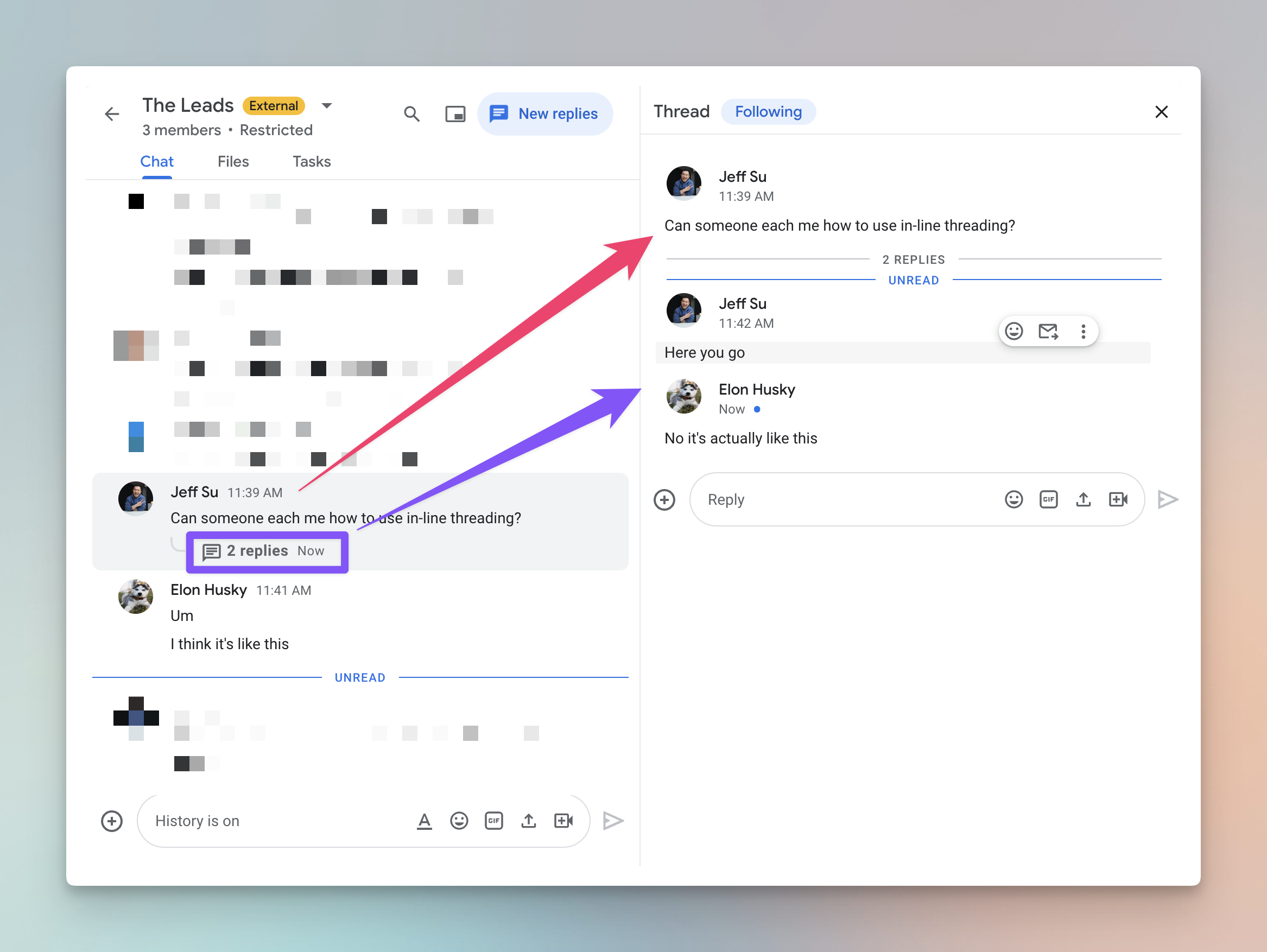
📸 Instructions
Hover over the sentence you want to reply directly to, and click <Reply in thread>
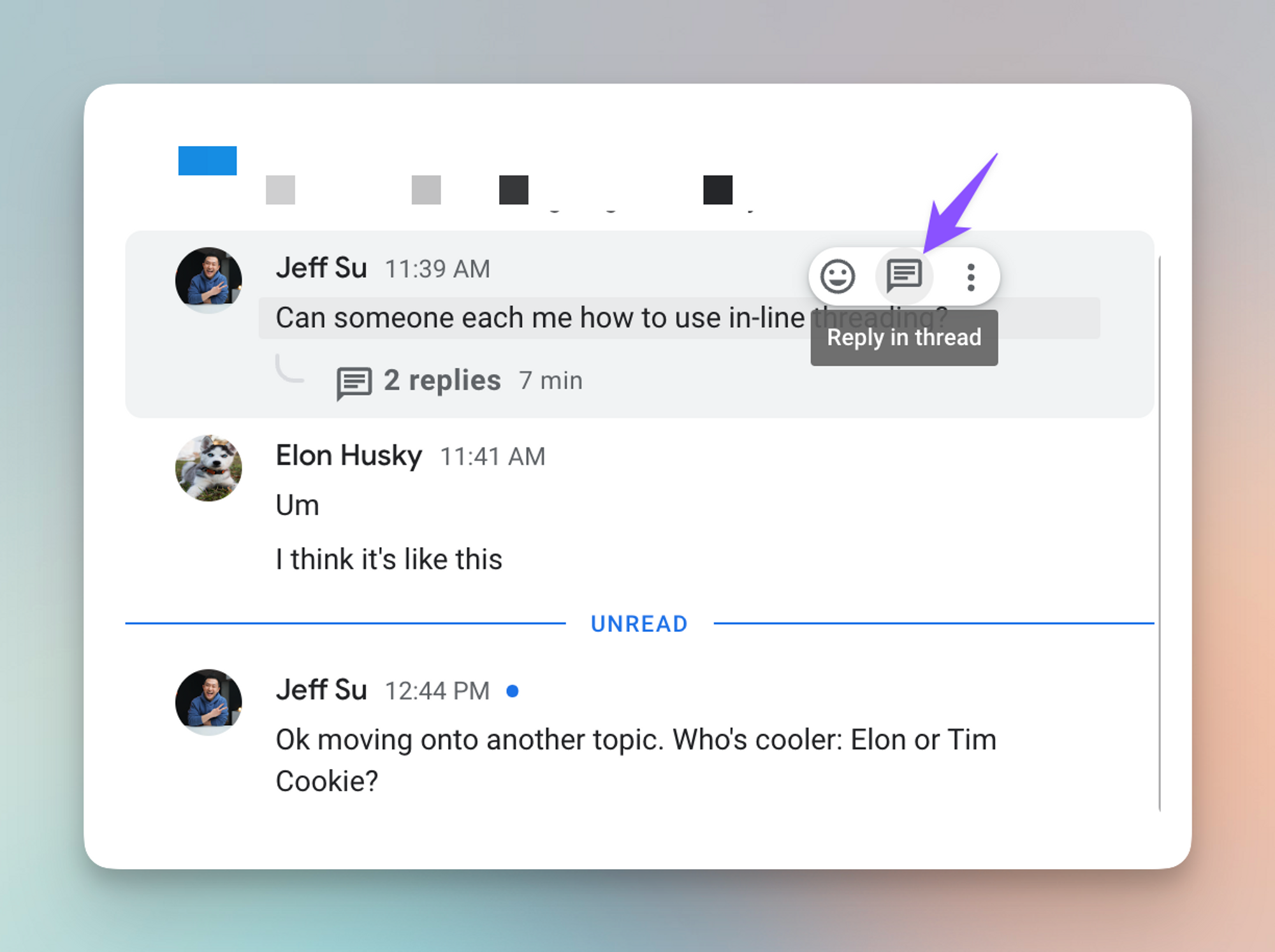
You can also bring up a list of all active threads by clicking the <Active Thread> icon in the top right corner
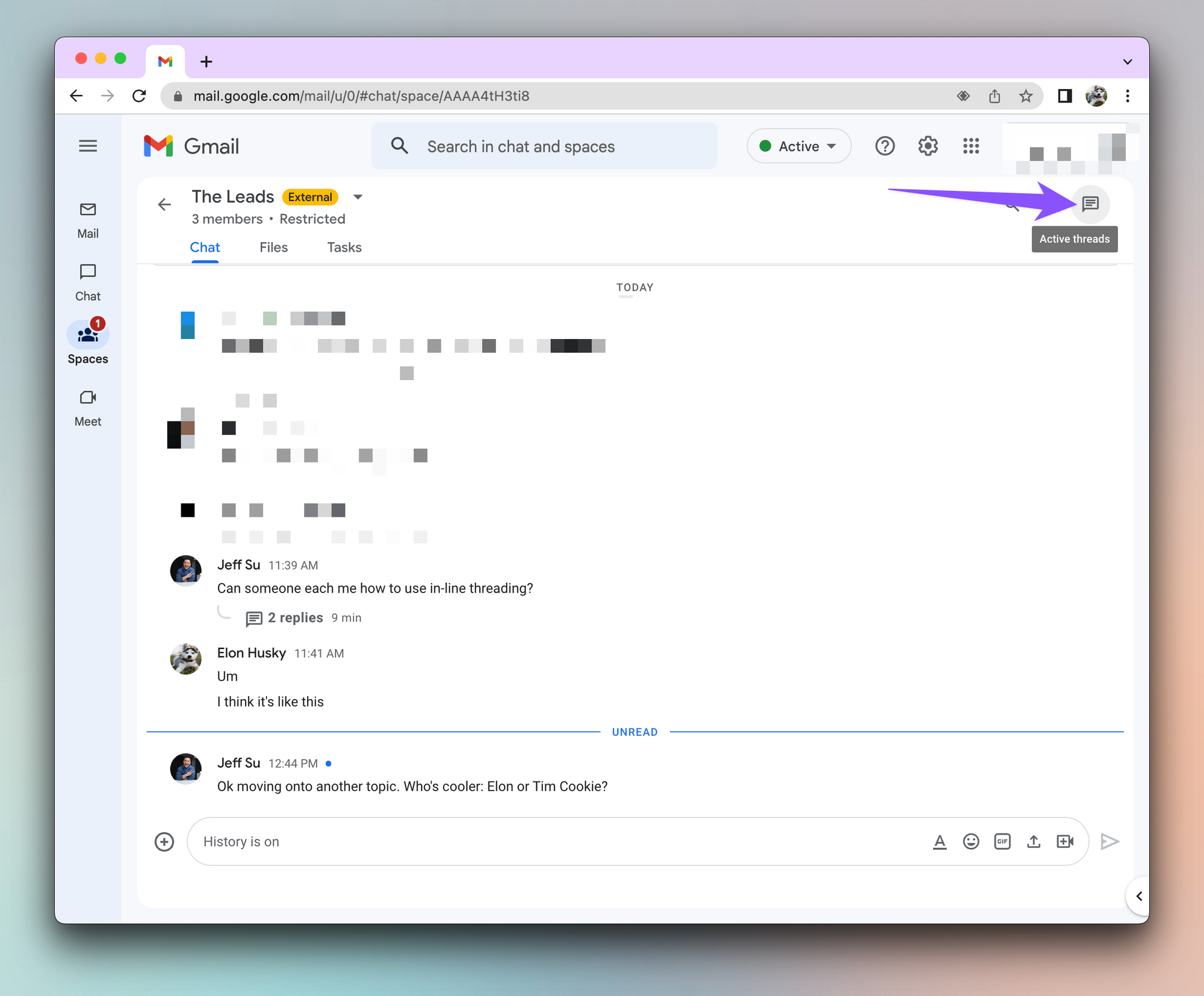
⌨️ Keyboard Shortcut
- ⌘ + G to open the Menu bar in a Space (CTRL + G for Windows users)
I’m always looking for ways to improve so give me anonymous feedback here 📝
Want someone to be more productive? Let them subscribe here 😉
Thanks for being a subscriber, and have a great day!