|
Enterprise
| #63
[Workspace] Gmail: Send Personalized Emails in Bulk!
Workspace editions only apply for Google Workspace users (i.e. businesses), and are sent in addition to the regular weekly Productivity Pings
(you can always filter previous editions by application!)
🤔 What is it?
If you’ve watched my Mail Merge tutorial video for Gmail, you know there’s a way to send personalized emails in bulk using Gmail, Google Sheets, and an Apps Script
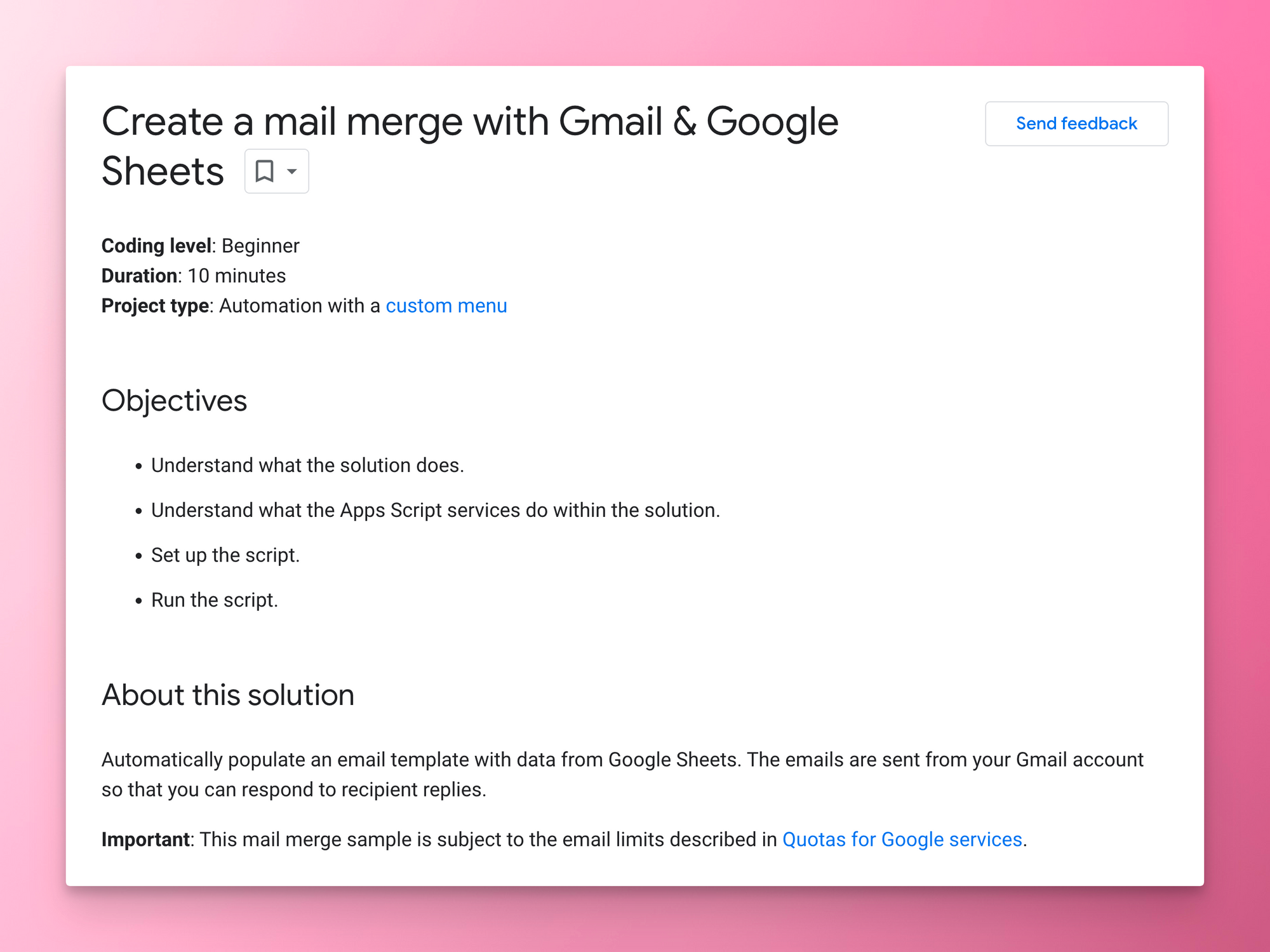
Multi-send now makes this process even easier!
Gmail’s new feature - Multi-Send - lets us send mass personalized emails directly from Gmail (without all the hassle of running the script)
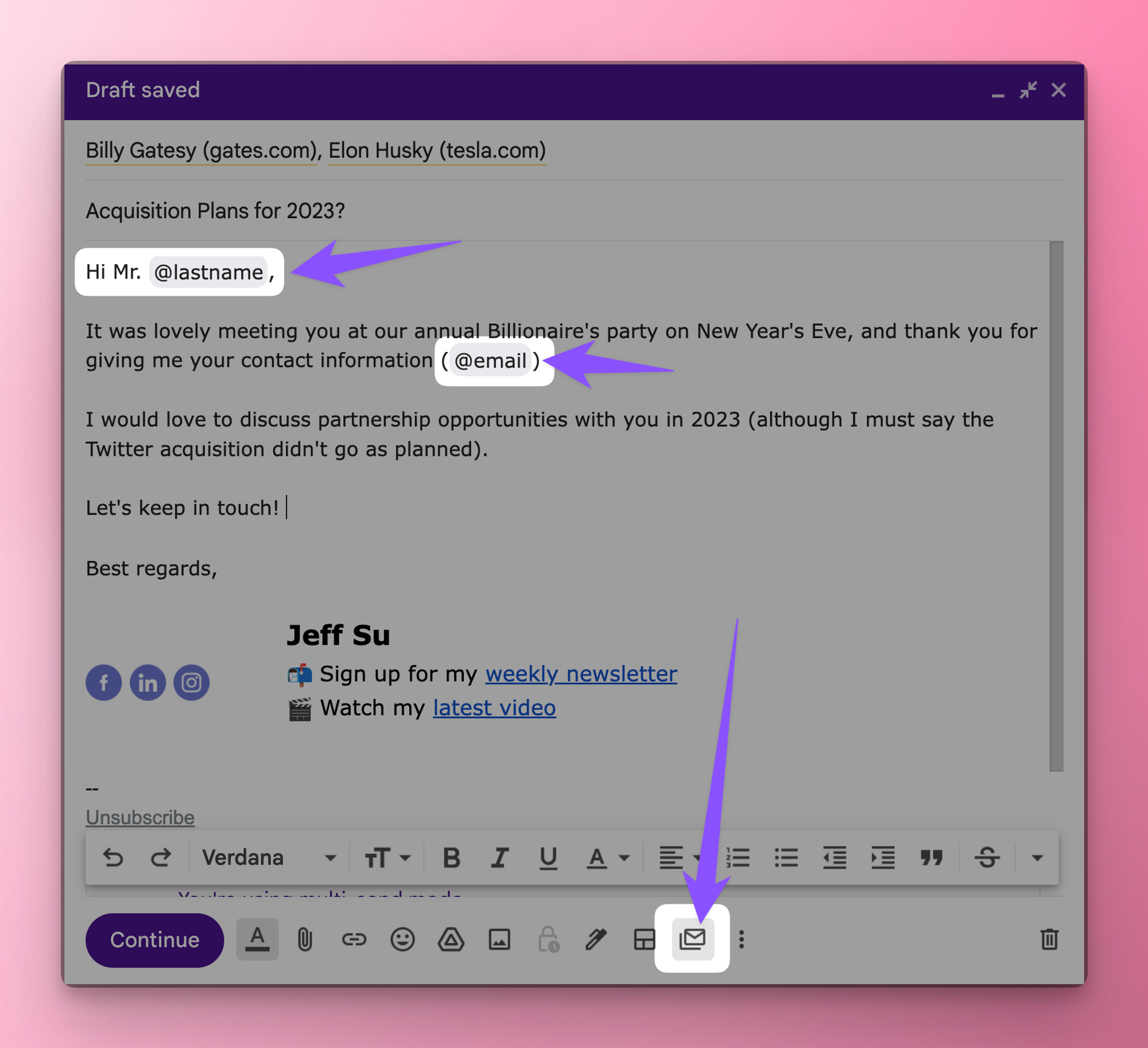
💡
Pro tip: You can comment directly on this post if you have questions or feedback
🤷🏻 Why should I bother?
- Whether you’re sending cold emails or reminding your colleagues to give you input, studies have shown the recipients are much more likely to reply to an email addressed directly to me
- When I ran “A/B experiments” at work, I found a 50% increase in response rate when I addressed my teammates by their first name instead of “hey team”
📸 Instructions
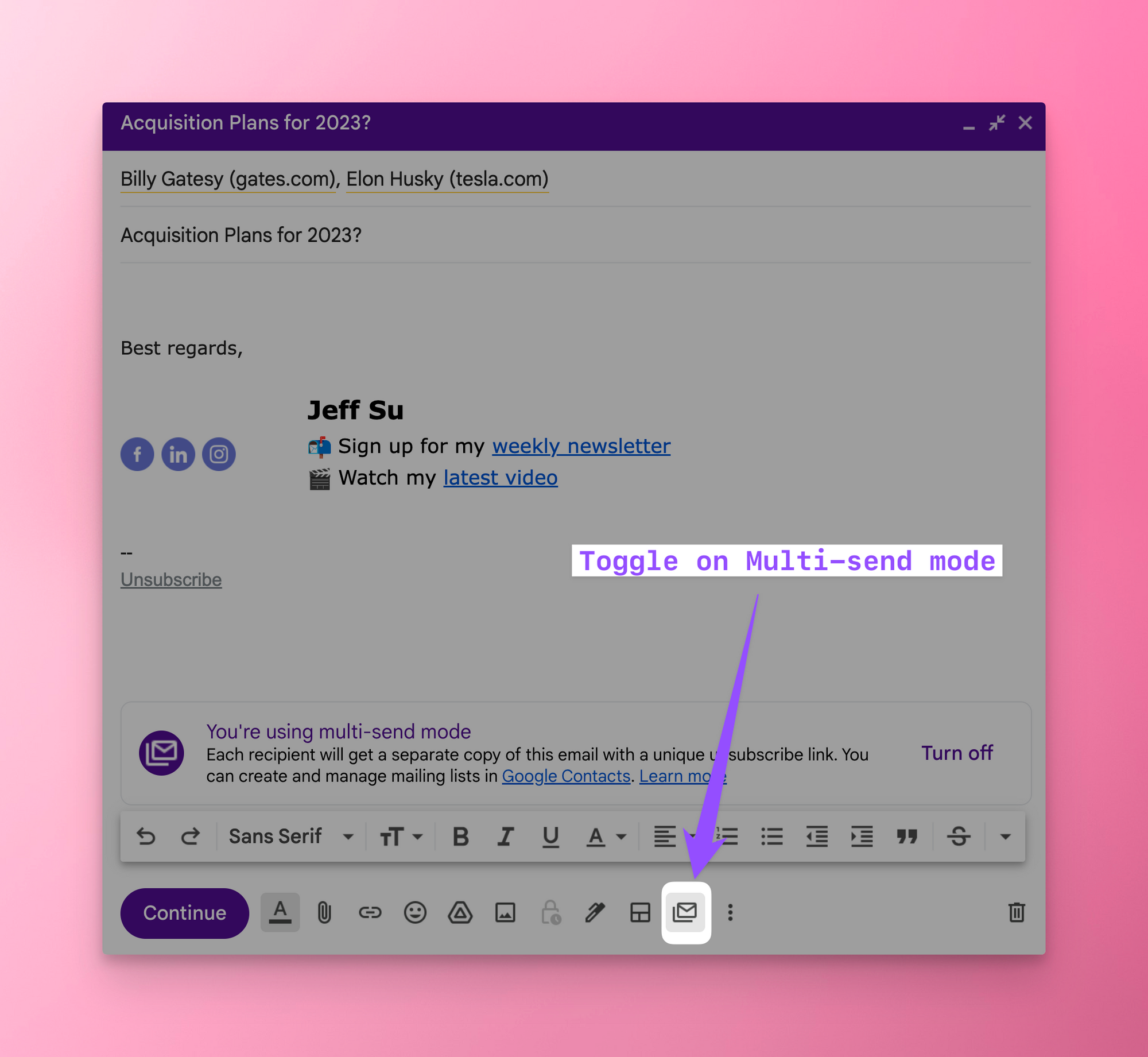
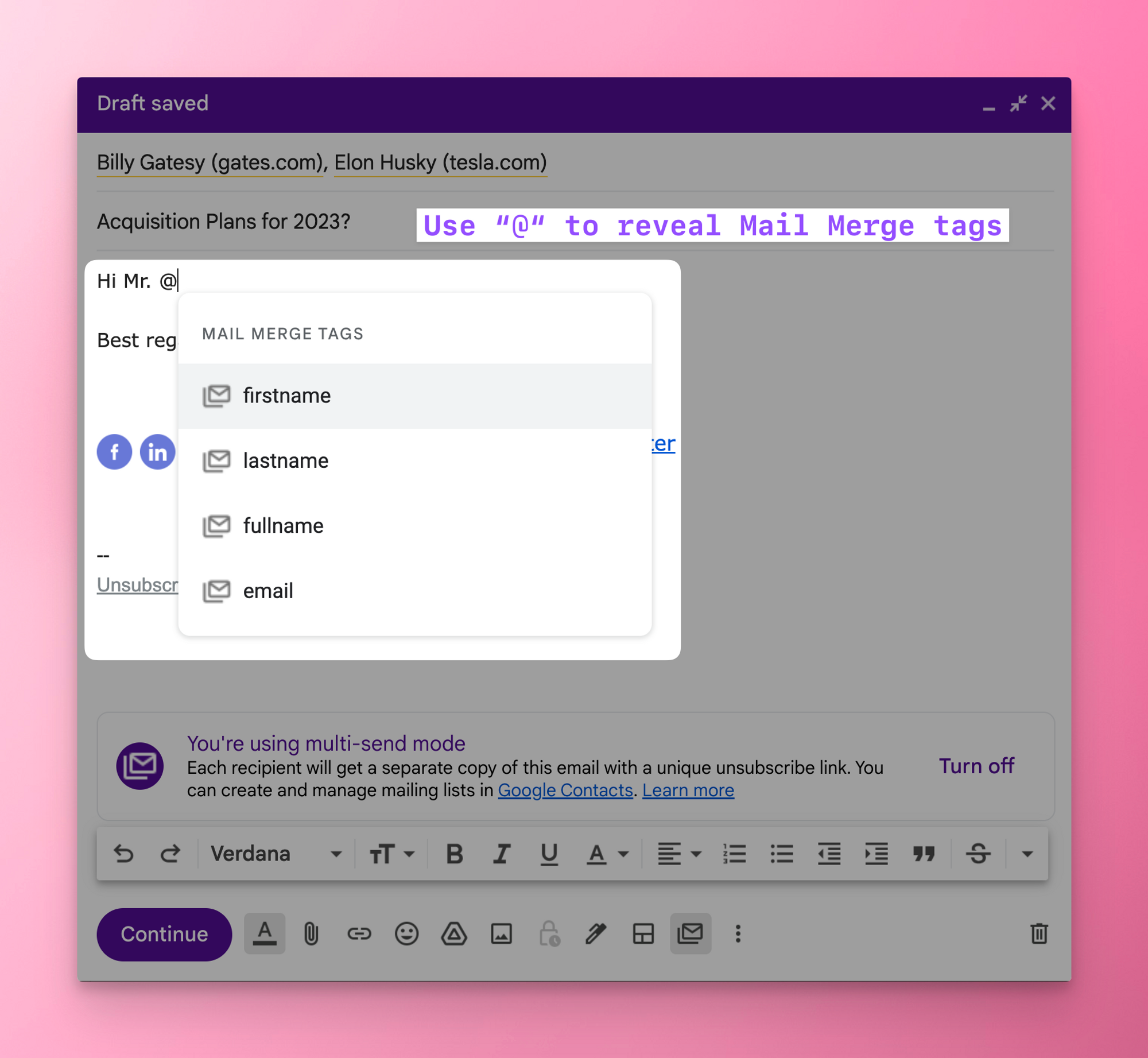
- When your email is sent, the first name and last name values will be taken from whatever is saved in Google Contacts (if available)
- If you added recipients who aren’t in your Google Contacts, mail merge will try to infer the first name and last name based on how the name is formatted.
💡
Pro tip: Adding recipients to Contacts is the best way to ensure that they see the correct names in the email they receive
⌨️ Keyboard shortcut
- CMD+SHIFT+plus/minus to change font size in Gmail compose (CTRL+SHIFT+plus/minus for Windows users)
Follow up questions? Click “View Online” and you can comment on this post directly! Or give anonymous feedback here 📝
Want someone to be more productive? Let them subscribe here 😉
Thanks for being a subscriber, and have a great day!