|
Gmail
| #47
Gmail: Search gets better, Swipe to Archive
(you can now filter previous editions by application!)
Search for Spaces from within Gmail!
- Previously, when you typed in a keyword from the Gmail search field, it would return both email and chat search results (super messy, especially when you’re trying to find that 1 specific email)
- Now, after performing a search, you can easily filter by “Mail,” “Messages,” and “Spaces” by clicking the corresponding card
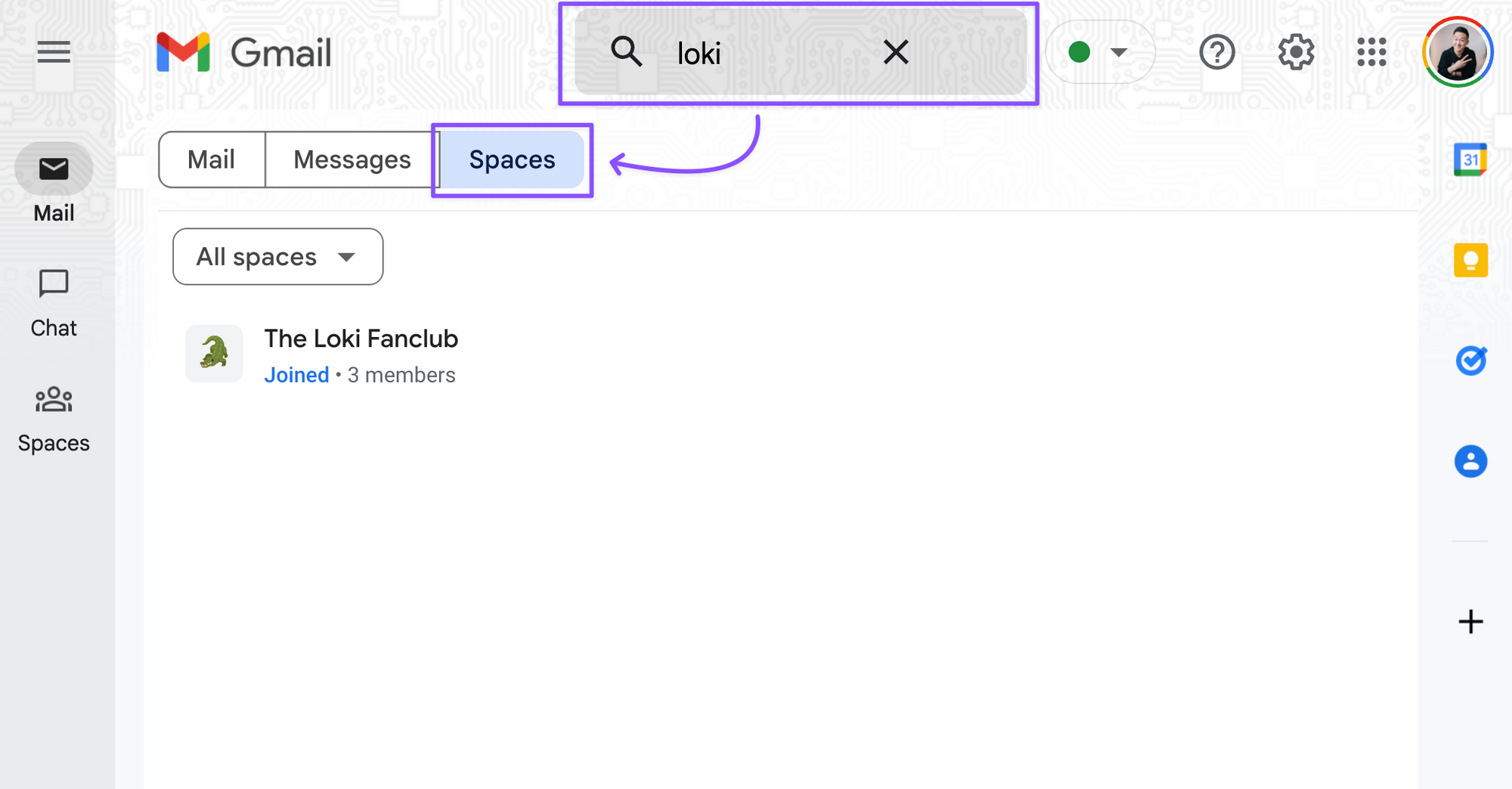
🌟
Pro tip: If your organization uses Google Workspace, Under Spaces > All spaces > you can find interesting Spaces (aka group chats) to join (and be sad to find out you weren’t invited to them previously 😔)
Swipe to Archive (in the Gmail mobile app)
- Whether you use Android or iOS, go into your Gmail Settings > Inbox Customization > Email Swipe Actions
- I have my “Right Swipe” action set to “Archive,” and “Left Swipe” action set to “Move” (aka Label + Archive)
- This was a game-changer because I hate reading emails on my phone (during commute for example) so this allows me to quickly scan the subject line and/or first sentence, and decide whether I can archive it or label it to follow up when I’m back at my desktop
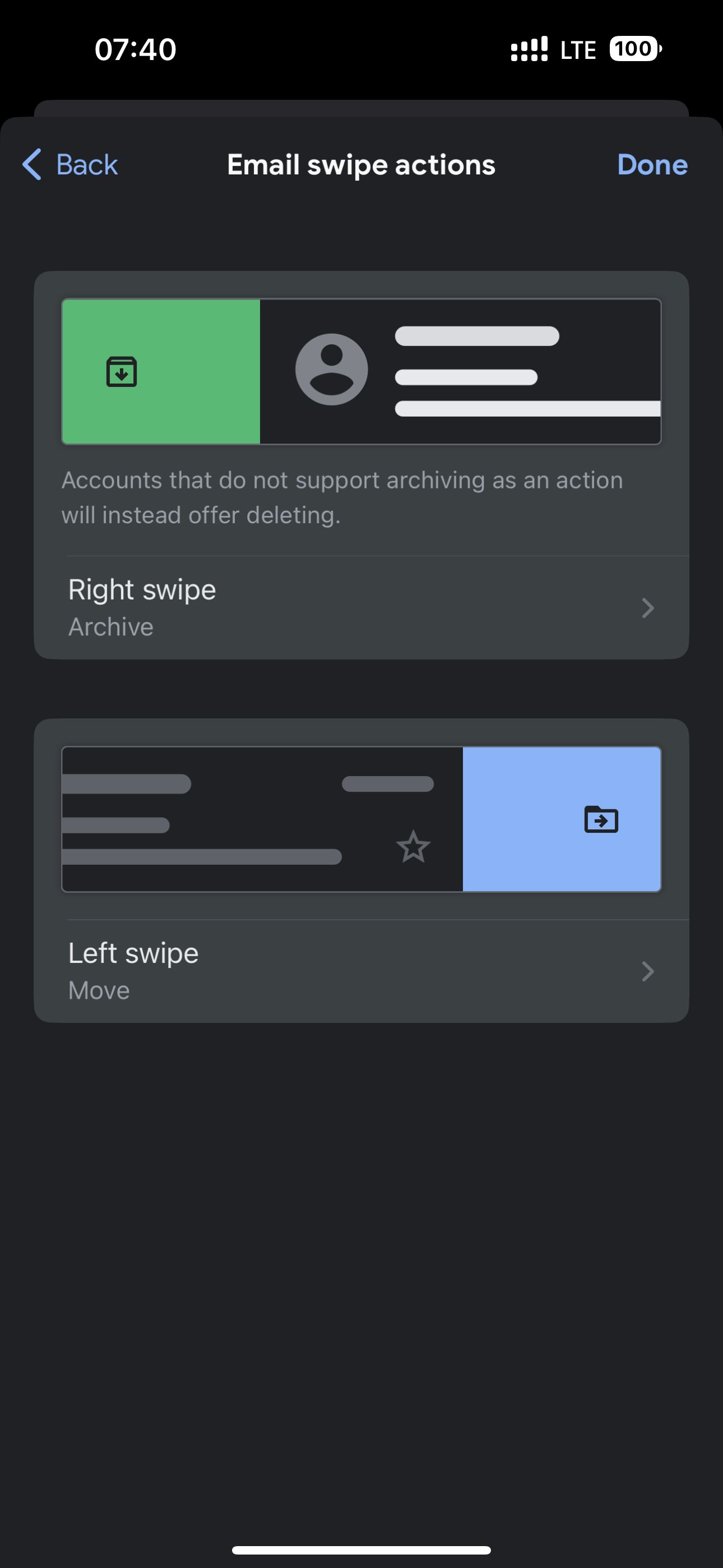
🌟
Pro tip: You can comment directly on this post if you have questions or feedback
⌨️ Keyboard shortcut
- Back to basics this week but try to ONLY use the keyboard shortcut “C” to compose a new email for the next 2 weeks (instead of using your mouse or trackpad)
- If you manage to stick to this for 2 weeks, muscle memory will kick in and do the rest
Follow up questions? Click “View Online” and you can comment on this post directly! Or give anonymous feedback here 📝
Want someone to be more productive? Let them subscribe here 😉
Thanks for being a subscriber, and have a great day!