|
Google Sheets
| #36
🧮 Easily Manage Comments in Google Sheets
🤔 What is it?
- You can easily filter all comments assigned to you within a Google Sheet by clicking on the Comment icon > filter “For You”
- You can filter by all comments within a current tab or the entire file
🤷🏻 When should I use this?
- If you’ve ever been tagged in more than 5 comments in the same Google Sheets, you know it can get overwhelming real quick (”wait, did I already reply to that one? Dammit I can’t find the comment now omg”)
- This tip easily lets you view all comments assigned to you in a single location and even lets you check back on “Resolved” comments!
📸 Instructions
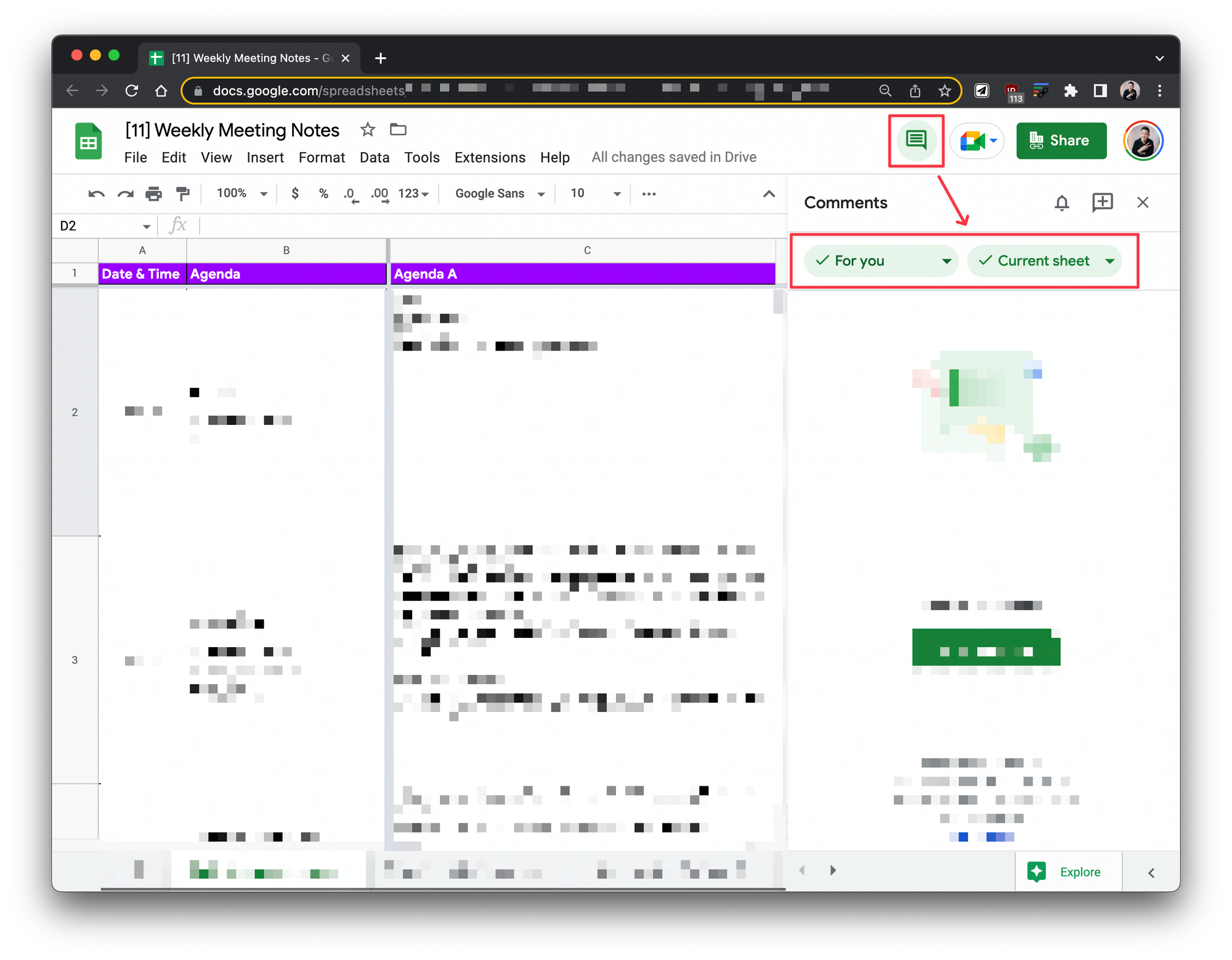
⌨️ Keyboard shortcut
- ⌘ + Option + m/Ctrl + Alt + m in Sheets: Insert comment in current cell
Want someone to be more productive but don't want to confront them about it? Passive-aggressively forward them this newsletter instead and have them subscribe here 😉
You can also give me feedback by filling out this form here 📝
Thanks for being a subscriber, and have a great day!