Google Chat: Two tips to find relevant messages quicker
(you can easily filter previous issues by application!)
Although we may all have different preferences when it comes to productivity tools, the core workflow never changes:
- Capture incoming tasks and ideas
- Organize those tasks and ideas to their respective locations
Treat Starred messages like captured tasks
If you (like me) are involved in multiple projects at work and receive an endless stream of pings throughout the day, I recommend starring messages you personally need to follow up on:
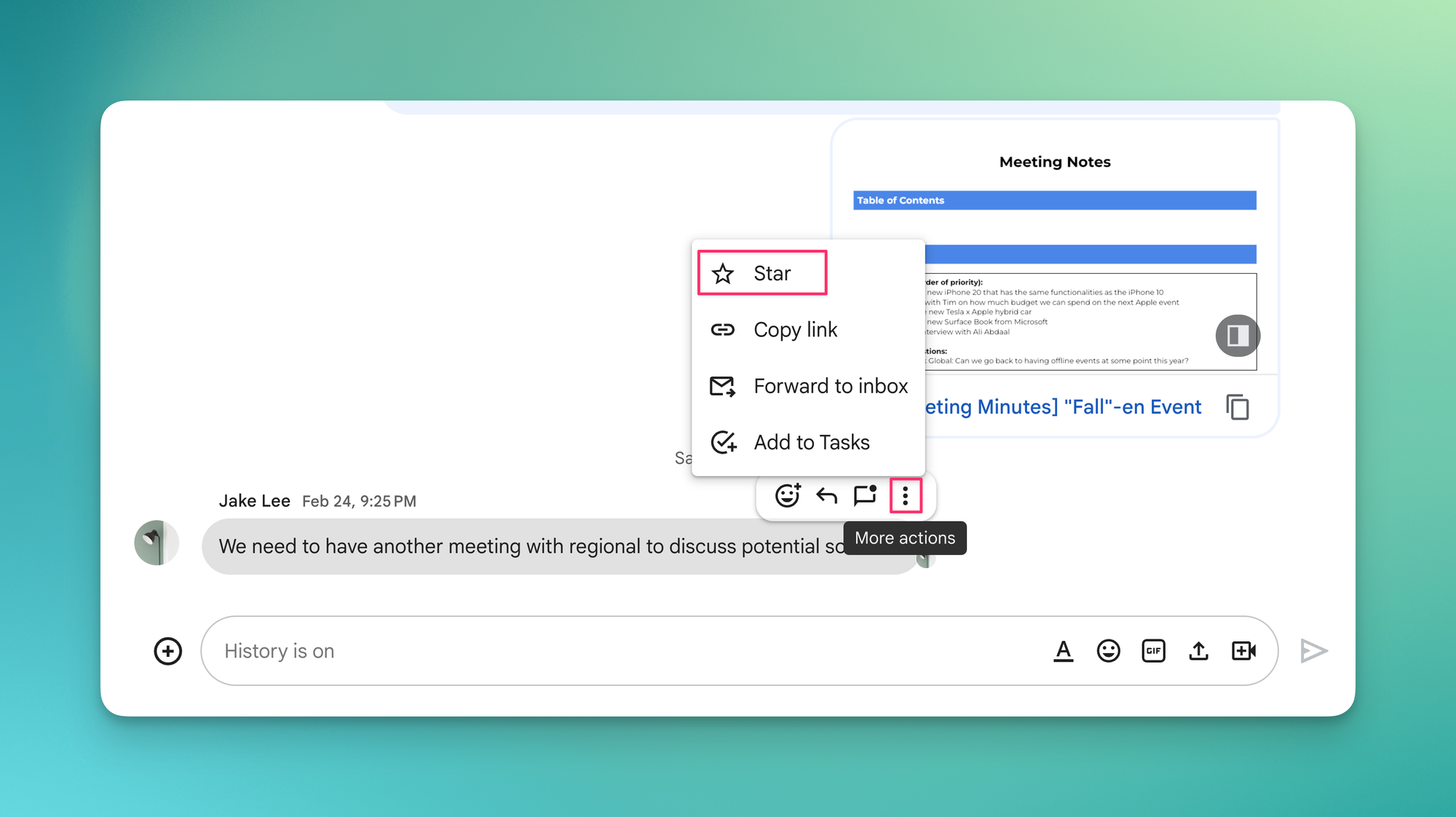
And when you have a bit of downtime, make it habit to check your starred messages:
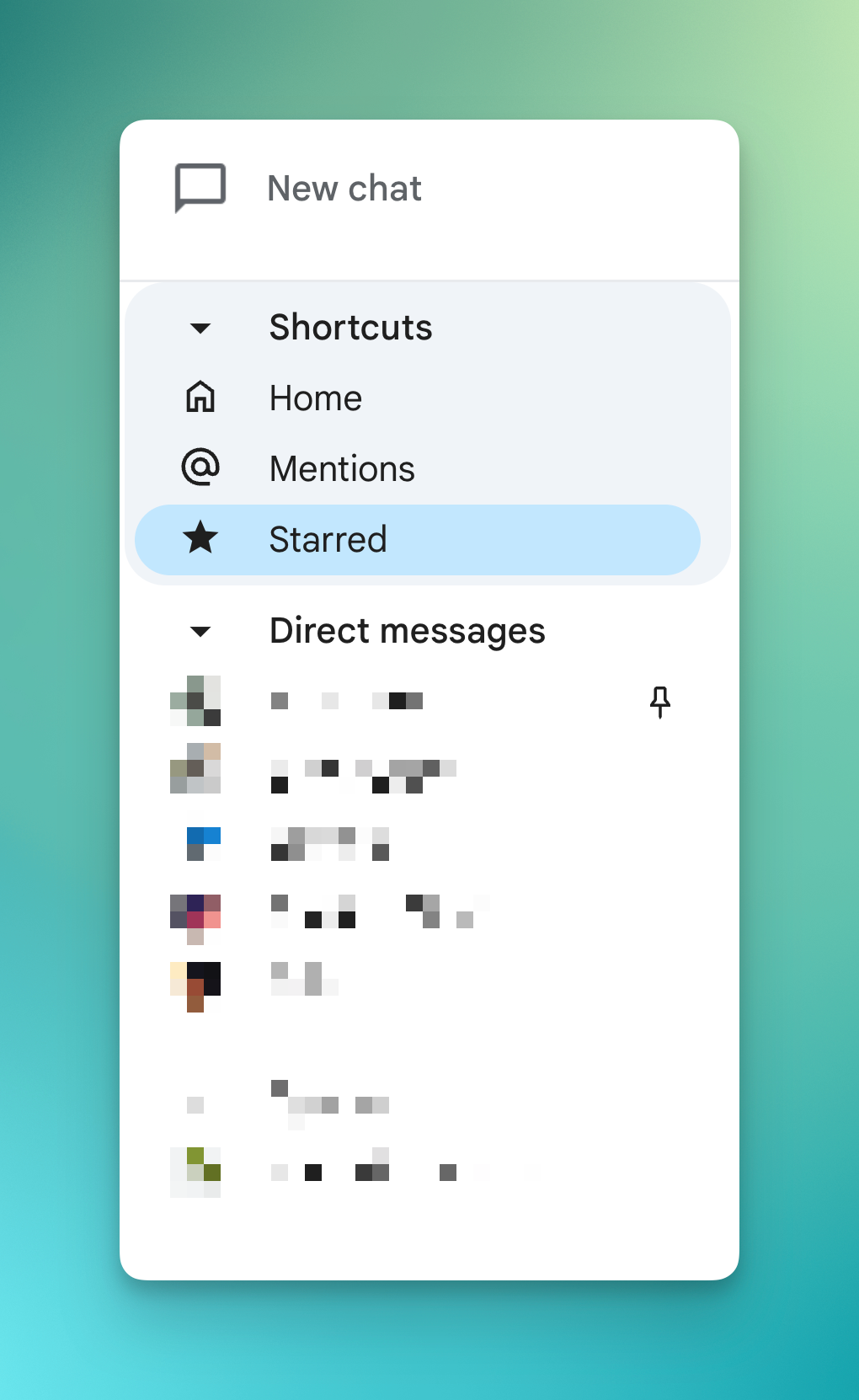
If you’re already used to capturing all tasks in 1 app (e.g. Google Tasks), then by all means copy and paste the chat into that app instead of starring it, since you know you will regularly review Google Tasks throughout the day.
Pro tip: If you treat your Gmail inbox as your to-do list, you can choose to forward the chat to your inbox directly!
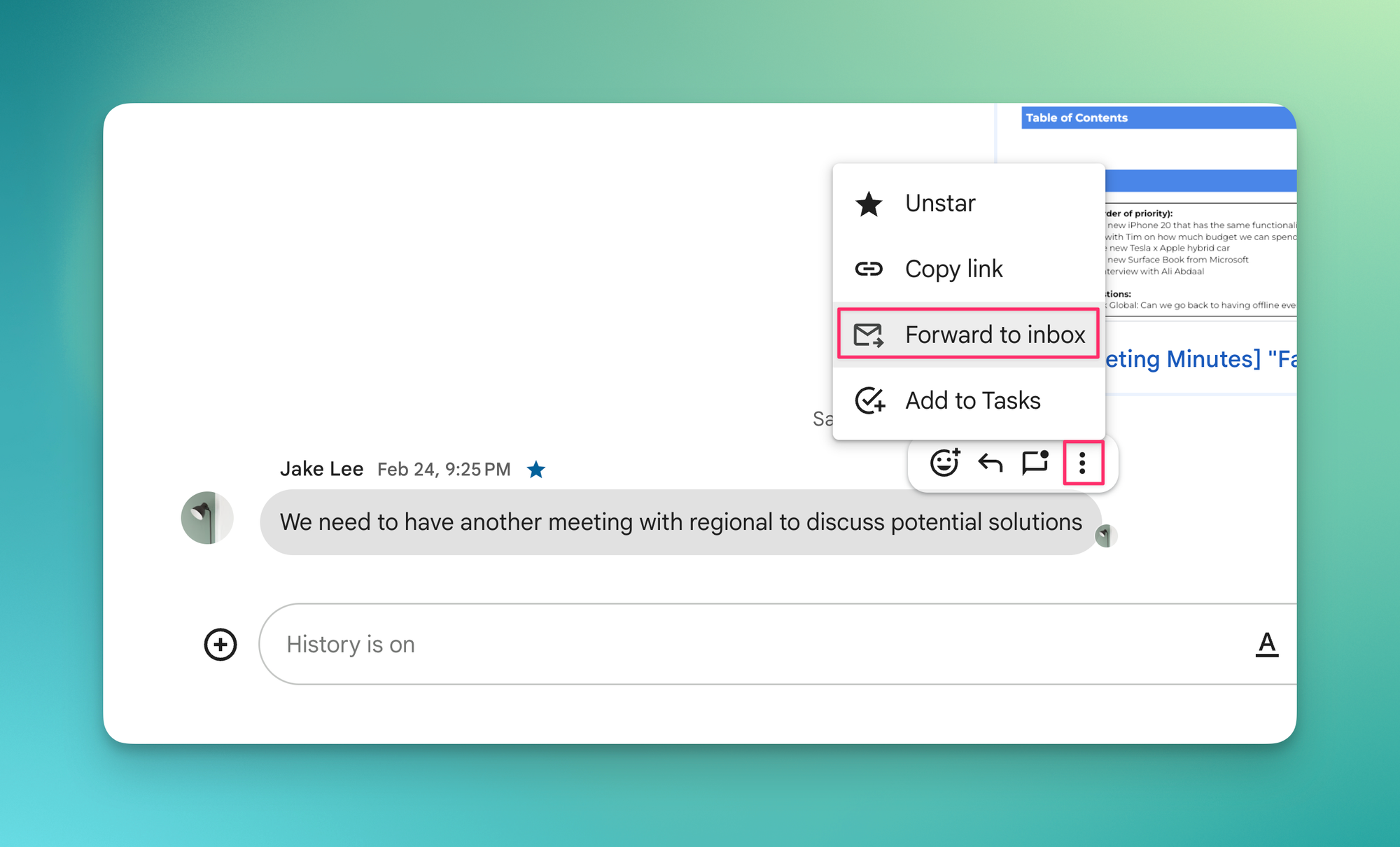
Direct colleagues to a relevant chat
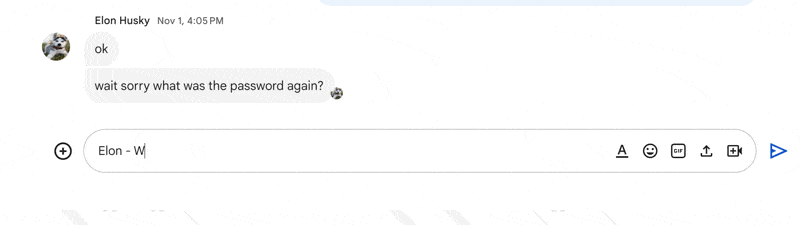
If a colleague messages you with a question about topic that’s already being discussed in another chat, send them over without having to waste your precious time repeating yourself 😉
Want to see more (or less) of this? Tap the thumbs up or down to let me know ⬇️
Want someone to be more productive? Let them subscribe here 😉
Thanks for being a subscriber, and have a great day!