Google Calendar: Tame Your Notifications
(you can easily filter previous issues by application!)
Hi friends - I know Tuesdays are usually reserved for Workspace Editions (tips relevant for Business Workspace users) but these 2 personal use cases are just too good not to share immediately!
Filter out useless Calendar notifications (updated)
Previously, I recommended filtering out all “Accepted” notifications from Google Calendar (since you only need to know when someone has declined a calendar invite):
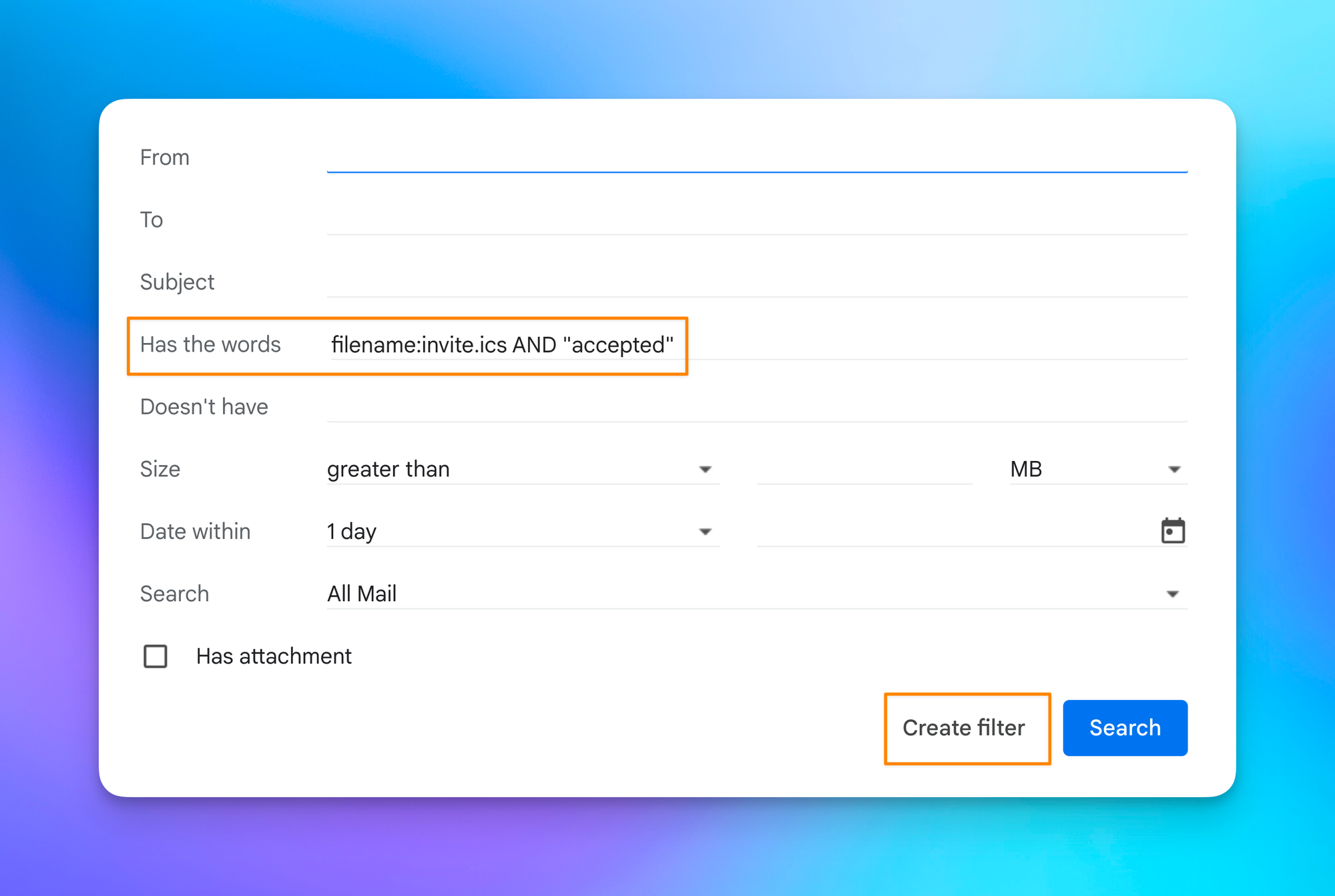
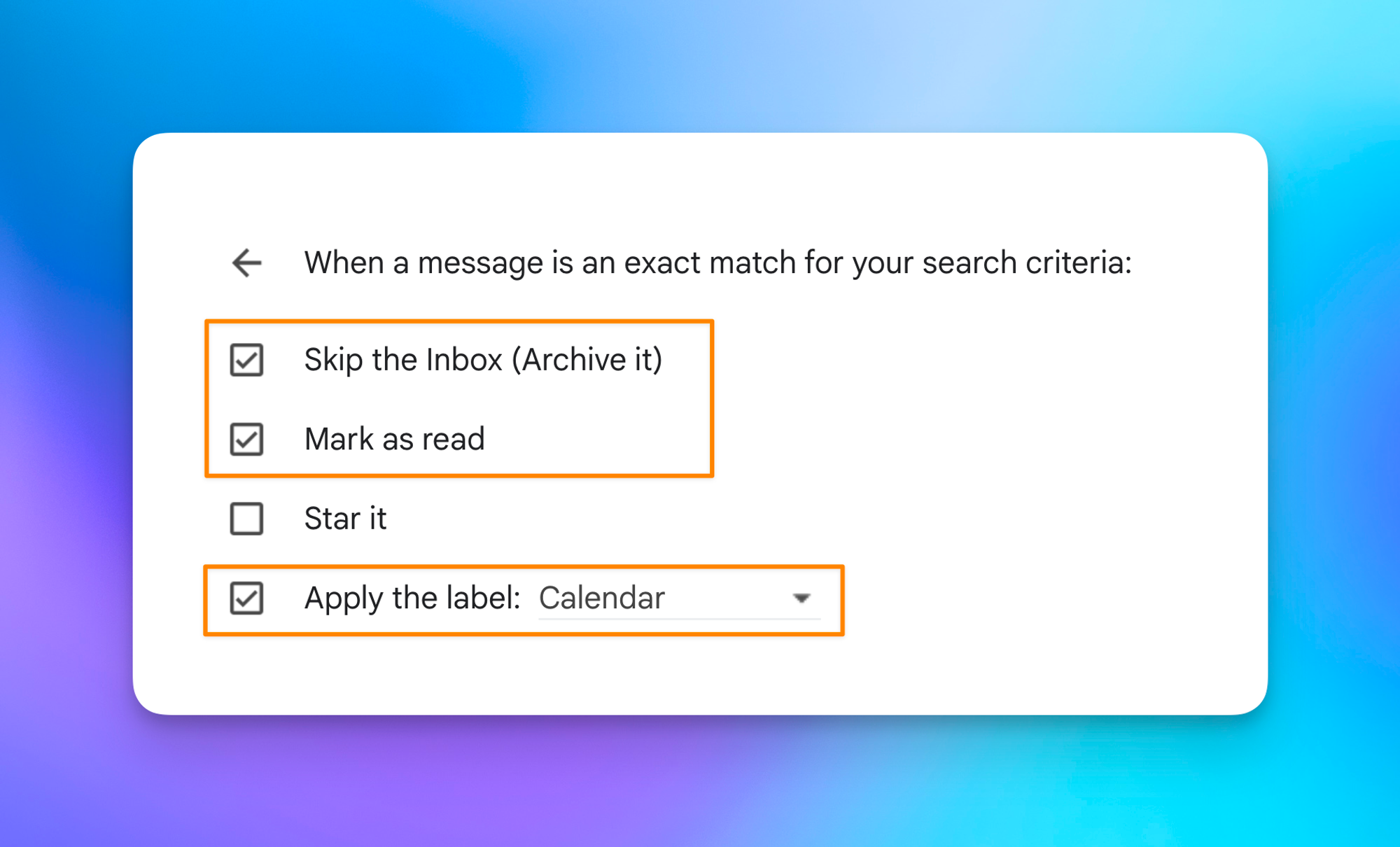
But a colleague at Google (thanks Jun!) suggested excluding “Propose new time” notifications since you still need to respond to those.
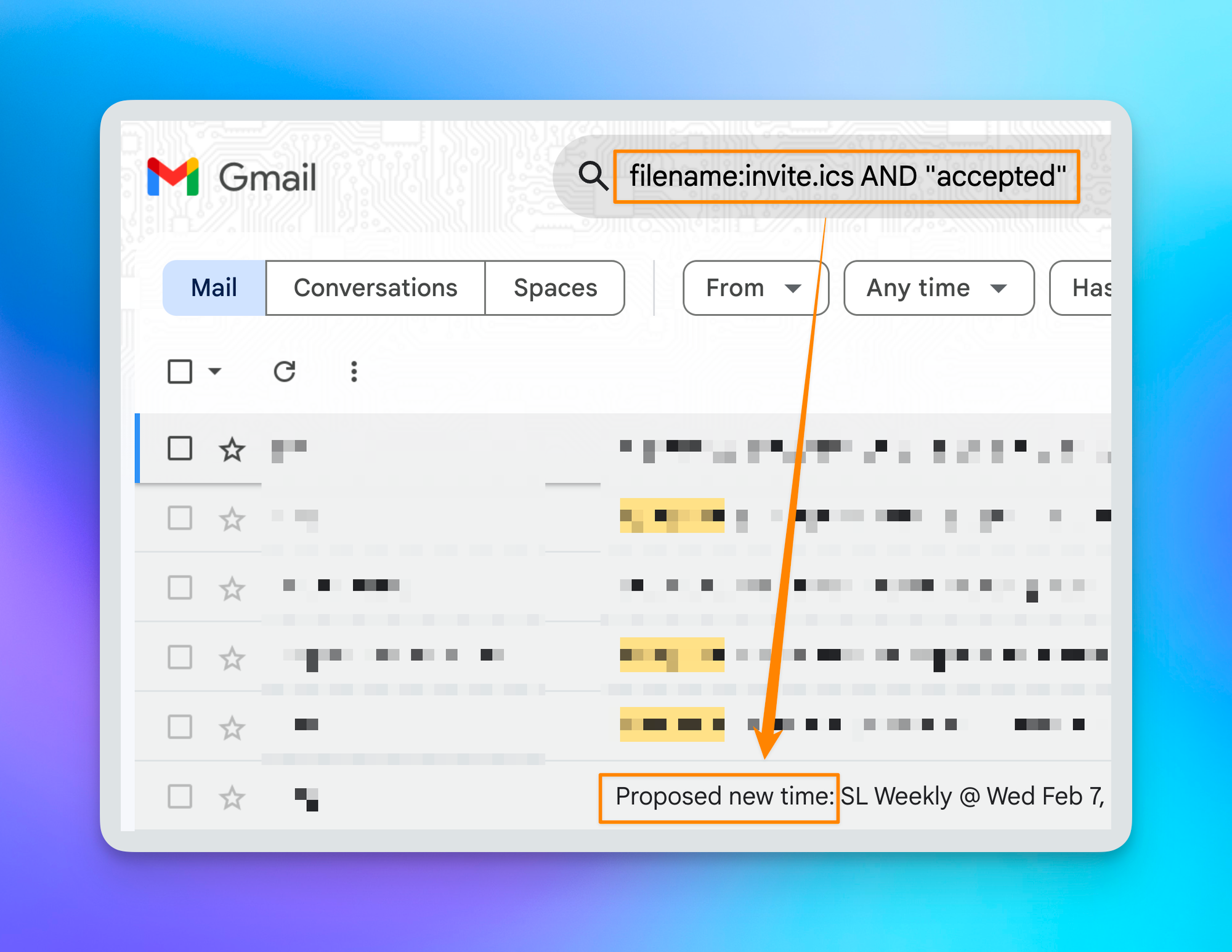
I took this a step further to exclude “Tentatively Accepted” as well as “Propose new time” notifications:
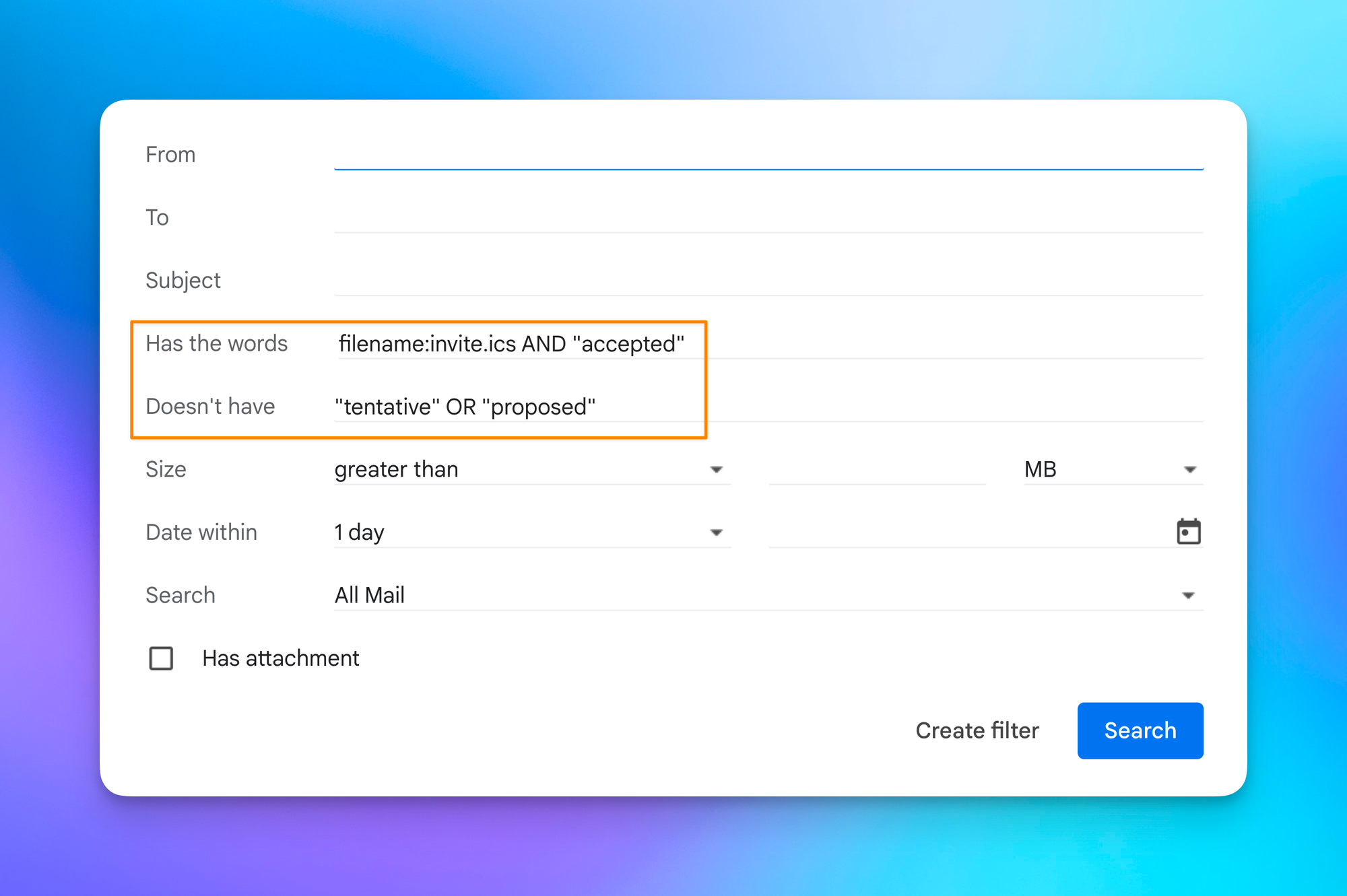
Speak peak: I have a completely free Workspace Toolkit in the works where you can make a copy of my favorite Workspace templates in the spirit of “Copy once, Enjoy forever” - Stay tuned!
How to upload Gmail filter
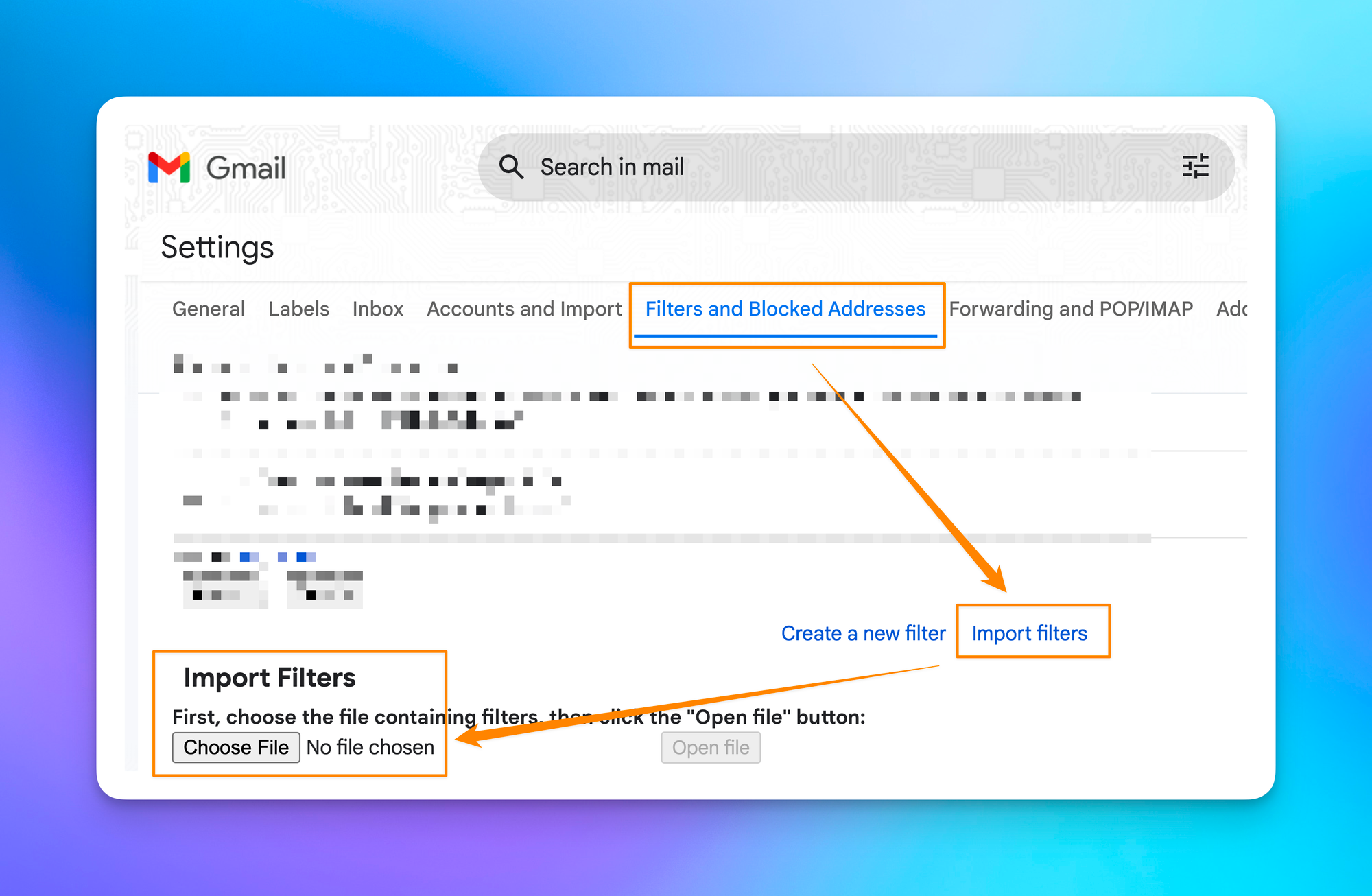
Share Google Drive files with Calendar attendees
Instead of having to open a Google Calendar invite every time you’d like to attach a Google Docs/Sheets/Slides, I recommend getting into the habit of sharing to the Calendar event directly from the document:
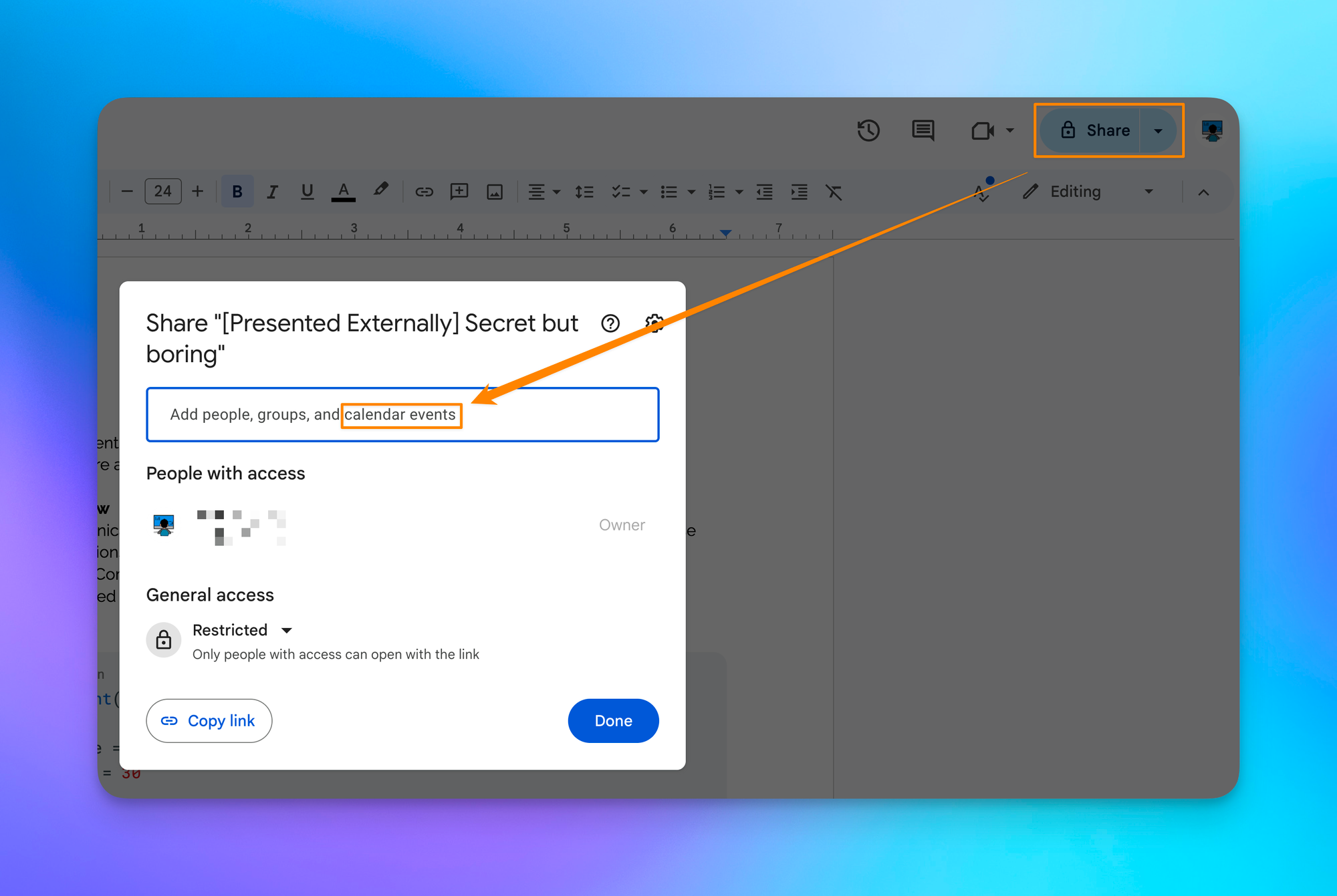
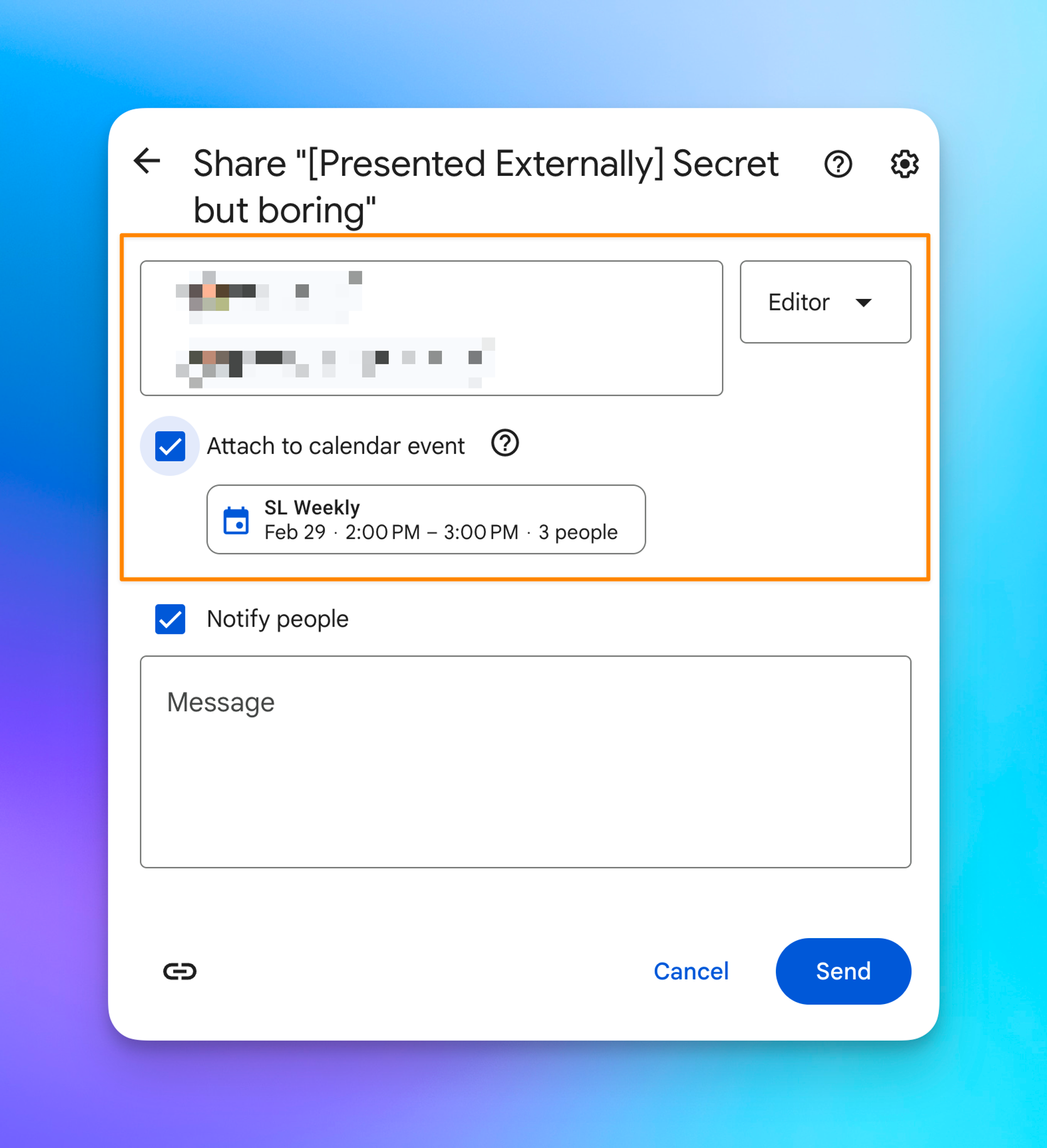
Want to see more (or less) of this? Tap the thumbs up or down to let me know ⬇️
Want someone to be more productive? Let them subscribe here 😉
Thanks for being a subscriber, and have a great day!