Google Drive: Do this Security Checkup today
(you can filter previous issues by application!)
Who has access to your Google Drive files?
Ever since you started using Google Drive, you’ve probably used the “Share” function thousands of times.
Some files are shared with only a few individuals:
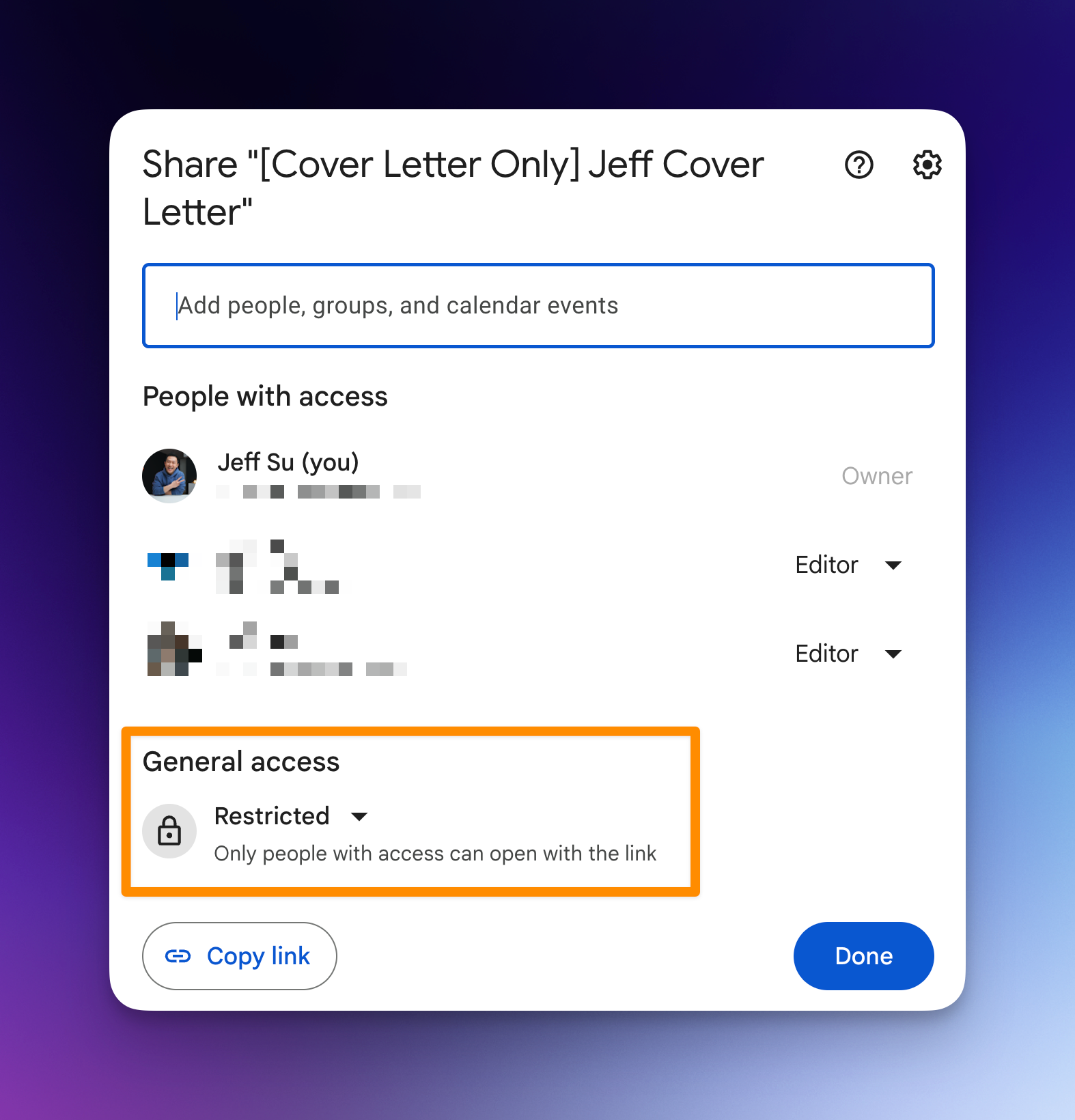
While some documents are accessible to anyone with the link:
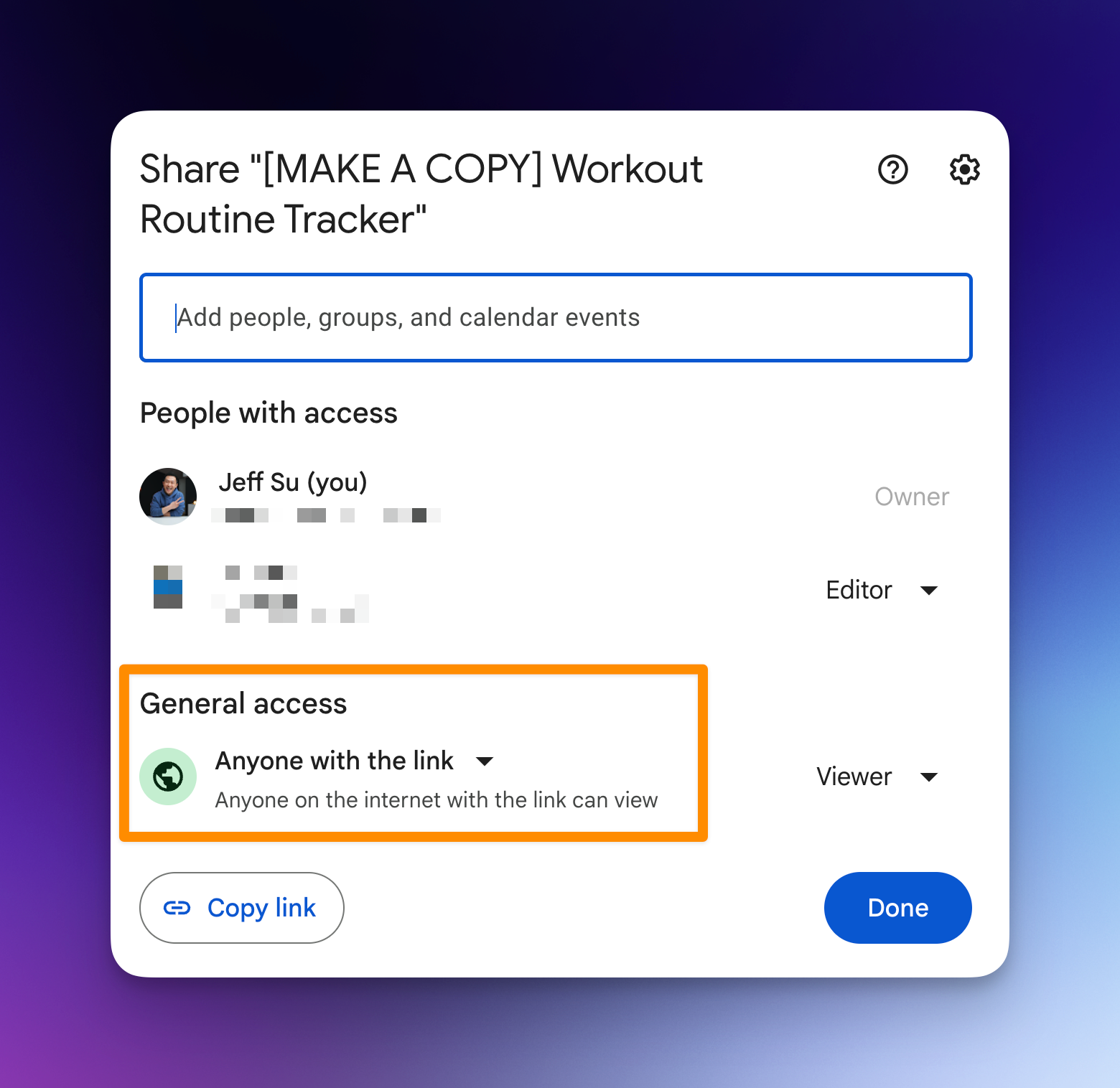
But are you confident these sharing settings are still valid after all these years?
Let's be honest: We probably forgot to remove access for the majority of these files 😅.
Reduce oversharing in Google Drive
First, navigate to “My Drive” in your Google Drive:
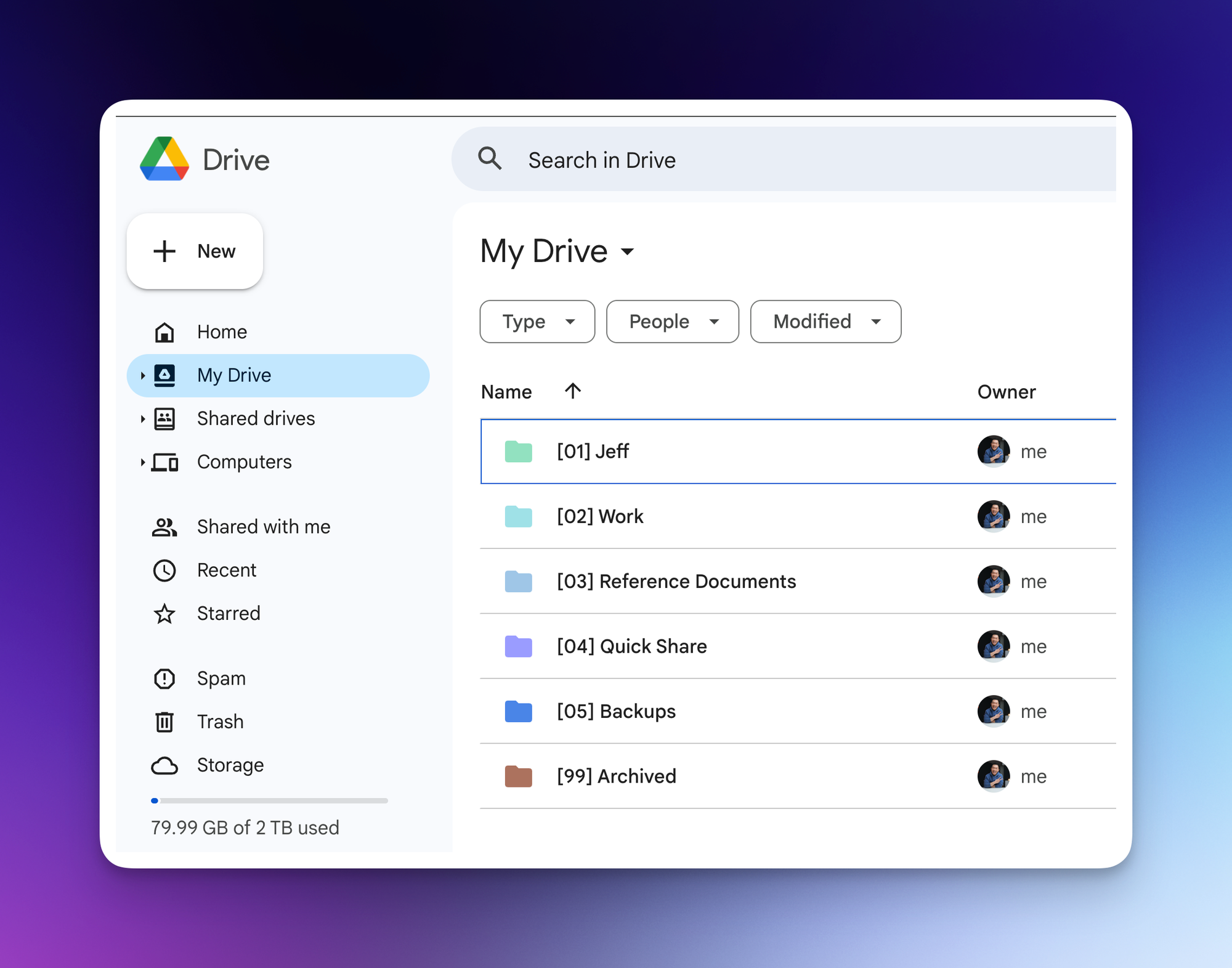
Then, click on the “People” filter chip > select “Anyone with the link”

You now have a list of folders and files that are basically publicly available:
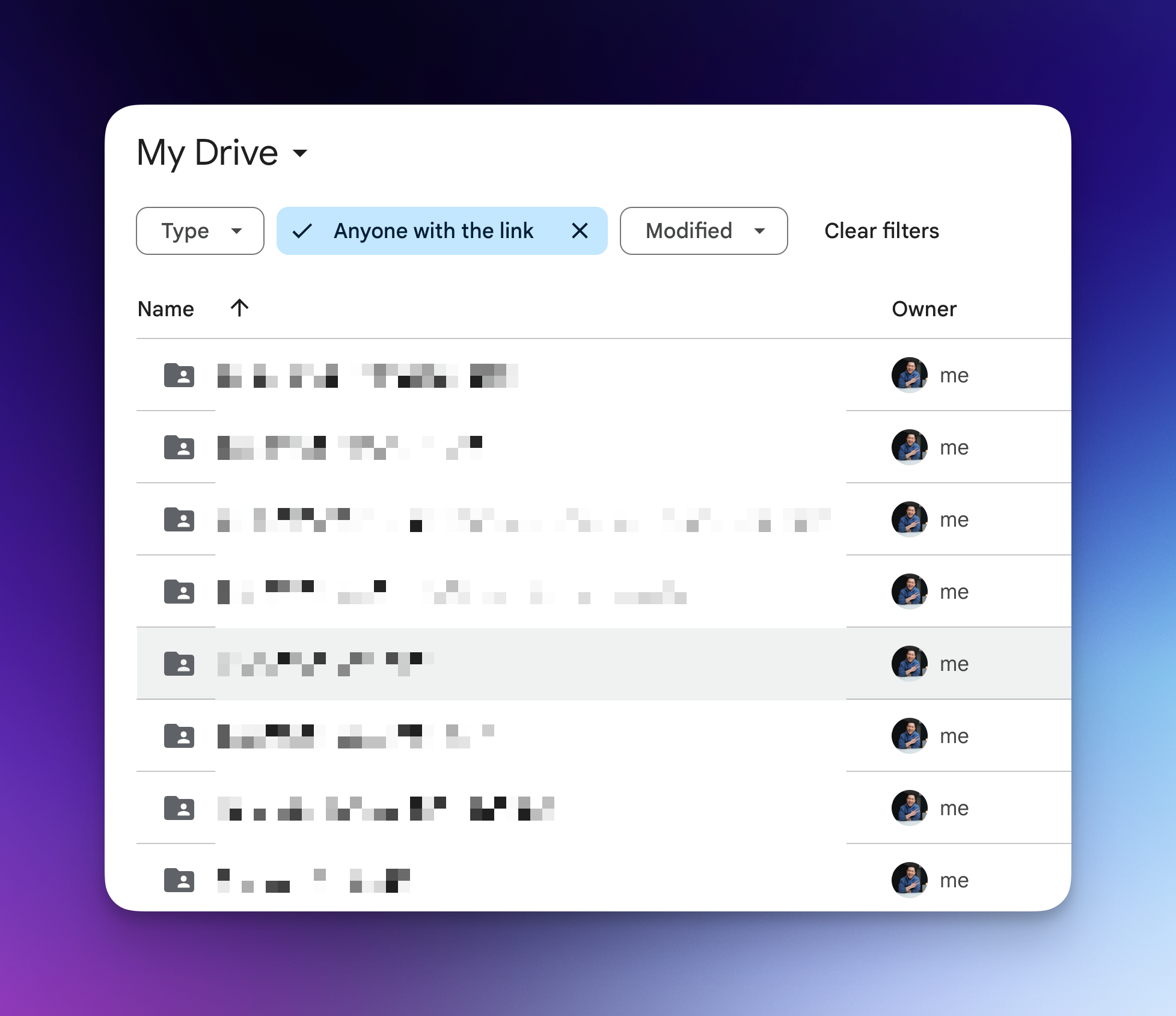
You might want to double check you’re not sharing anything you want to keep hidden 😉
Want to see more (or less) of this? Tap the thumbs up or down to let me know ⬇️
Want someone to be more productive? Let them subscribe here 😉
Thanks for being a subscriber, and have a great day!