[Workspace] Own your schedule (or others will)
Workspace editions only apply for Google Workspace users (i.e. businesses), and are sent in addition to the regular weekly Productivity Pings
(you can always filter previous issues by application!)
What is it?
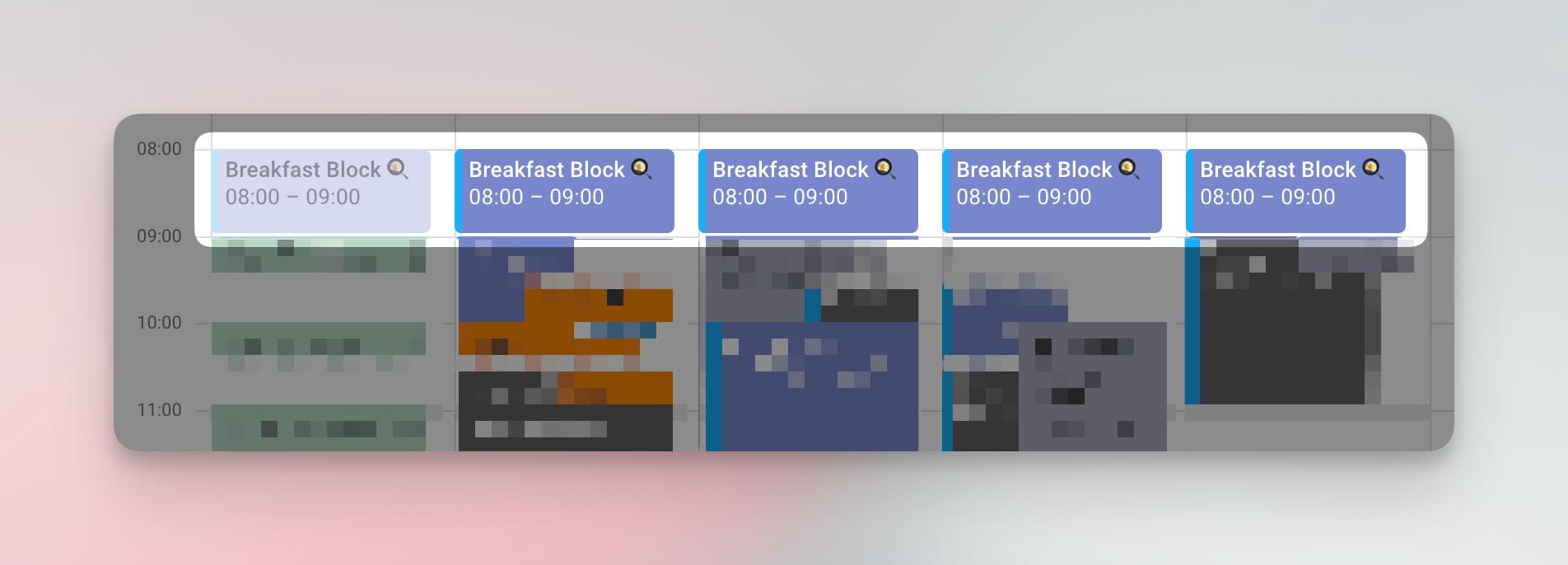
I usually like to get into the office at 7 and block off an hour for breakfast (overkill I know, but I read emails while I eat).
The problem is, even though I used the “Focus Time” feature to block off that time, I still get notifications via Google Chat from colleagues in other time zones.
Own your time (or others will)
The next time you create a “Focus Time” slot, toggle on “Do Not Disturb ⛔️” and enable “Decline new meeting invitations.”
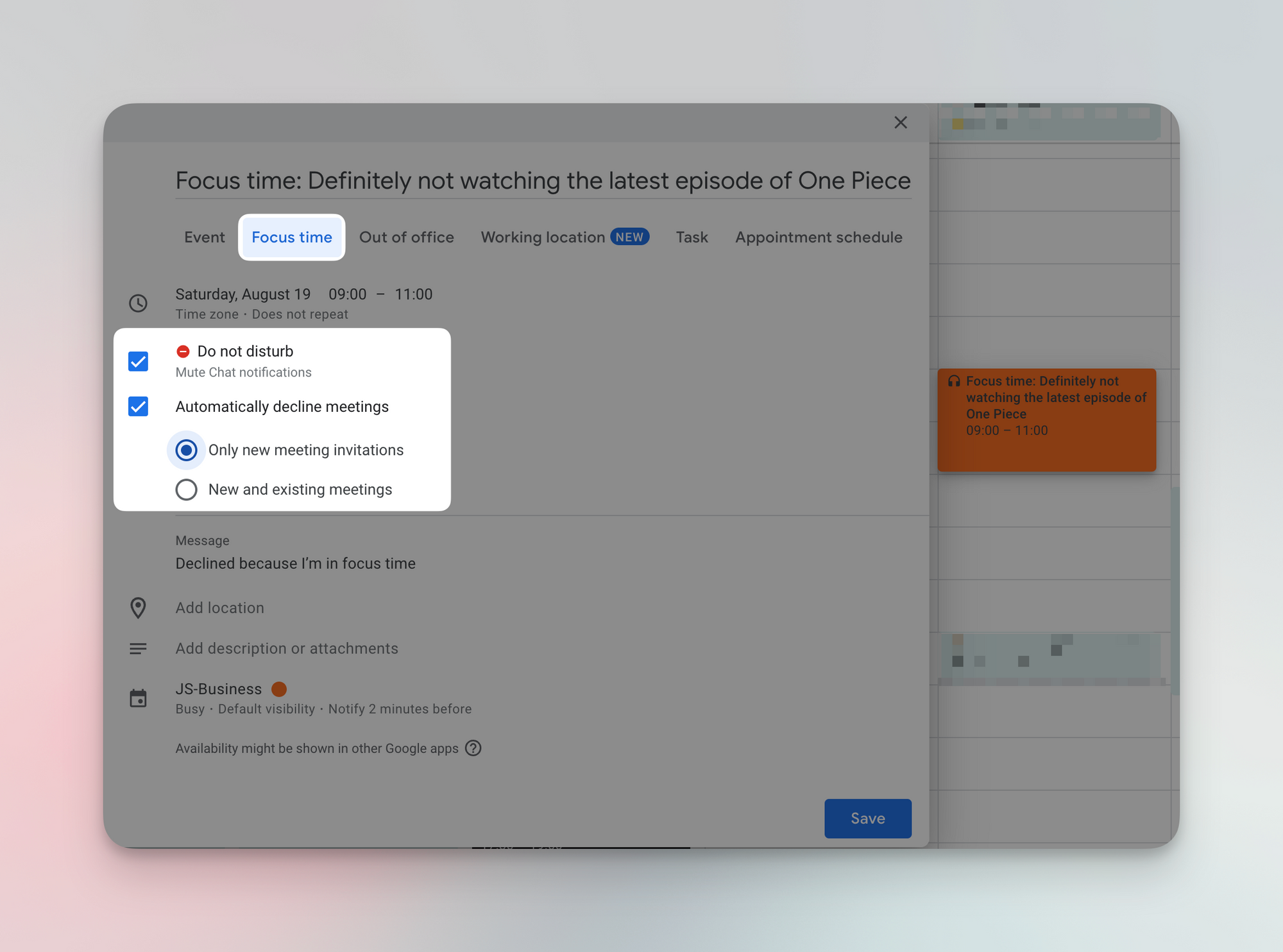
This might seem like a small thing but studies have shown it takes an average of 64 seconds for us to re-focus on a task after getting distracted by notifications.
Yes, many of us work in roles where we need to respond to our colleagues / bosses instantly.
But I challenge you to find slots during your workday where you can really settle into some focused work 🤓!
⌨️ Keyboard shortcut
- Press “C” to create a new event
Follow up questions? Click “View Online” and you can comment on this post directly! Or give anonymous feedback here 📝
Want someone to be more productive? Let them subscribe here 😉
Thanks for being a subscriber, and have a great day!