Google Calendar: Toppling Calendly with New Feature
(you can filter previous issues by application!)
tl;dr
I am pleasantly surprised that Google decided to roll out a previously Workspace-only feature, Appointment Scheduling, to all personal Google accounts!
RIP Calendly?
If you’re in the Google ecosystem, Appointment Scheduling basically replaces your need for Calendly by letting you:
- Create a bookable appointment slot
- Share a public view of your calendar with others
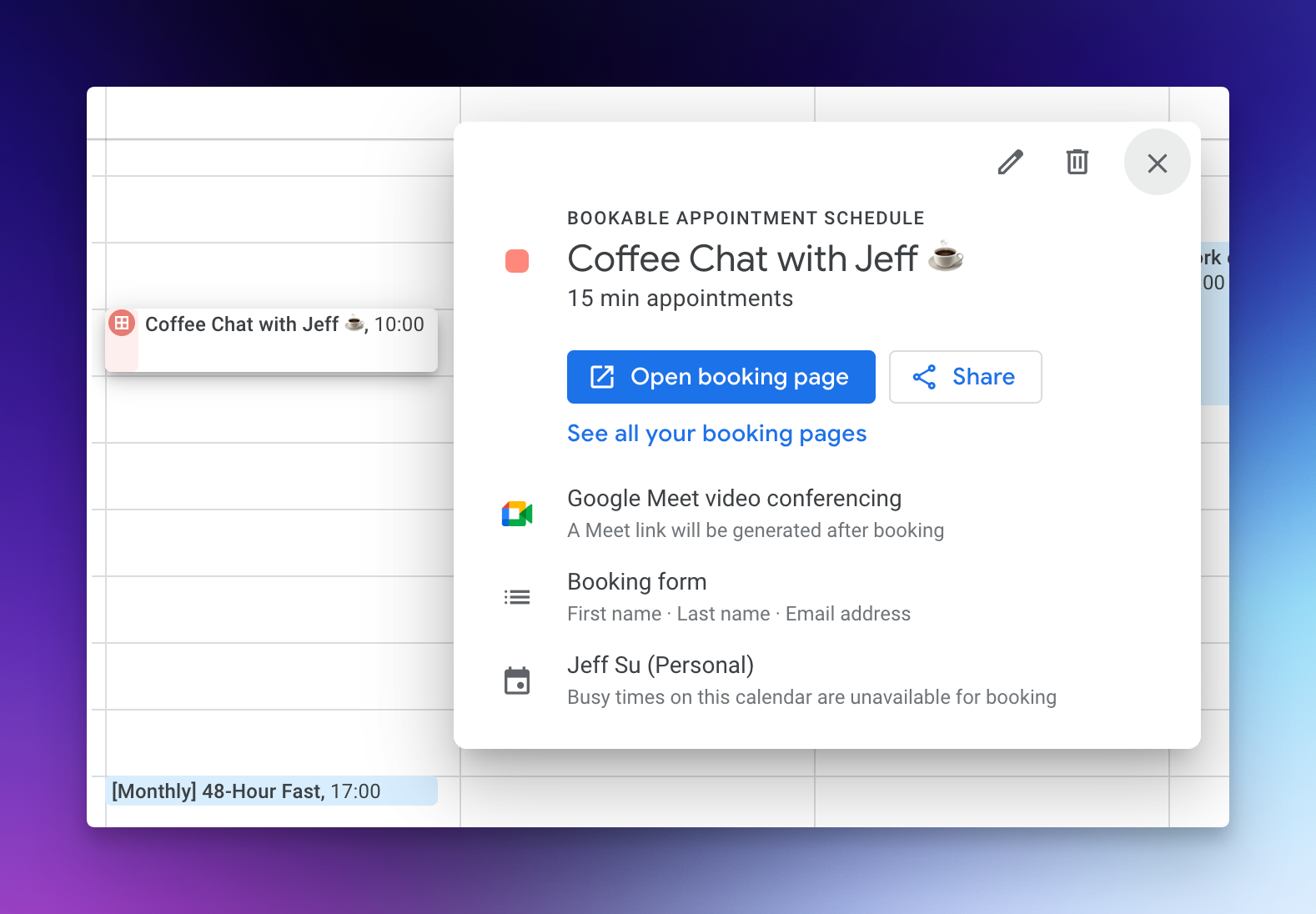
Use cases
- I set aside 1 hour every month for coffee chats ☕️ with colleagues (when people reach out I just send them the link)
- My manager has a 2-hour Office Hour 💼 block every week
- My sales colleagues use this in their cold outreach emails 📧 (e.g. “Click here to book my time!”)
Pro tips
Appointment Scheduling is pretty easy to set up (Create New> Appointment schedule) but here are some pro tips:
Include the booking link within bookable slot
(you can find your booking link by clicking "Open Booking page")
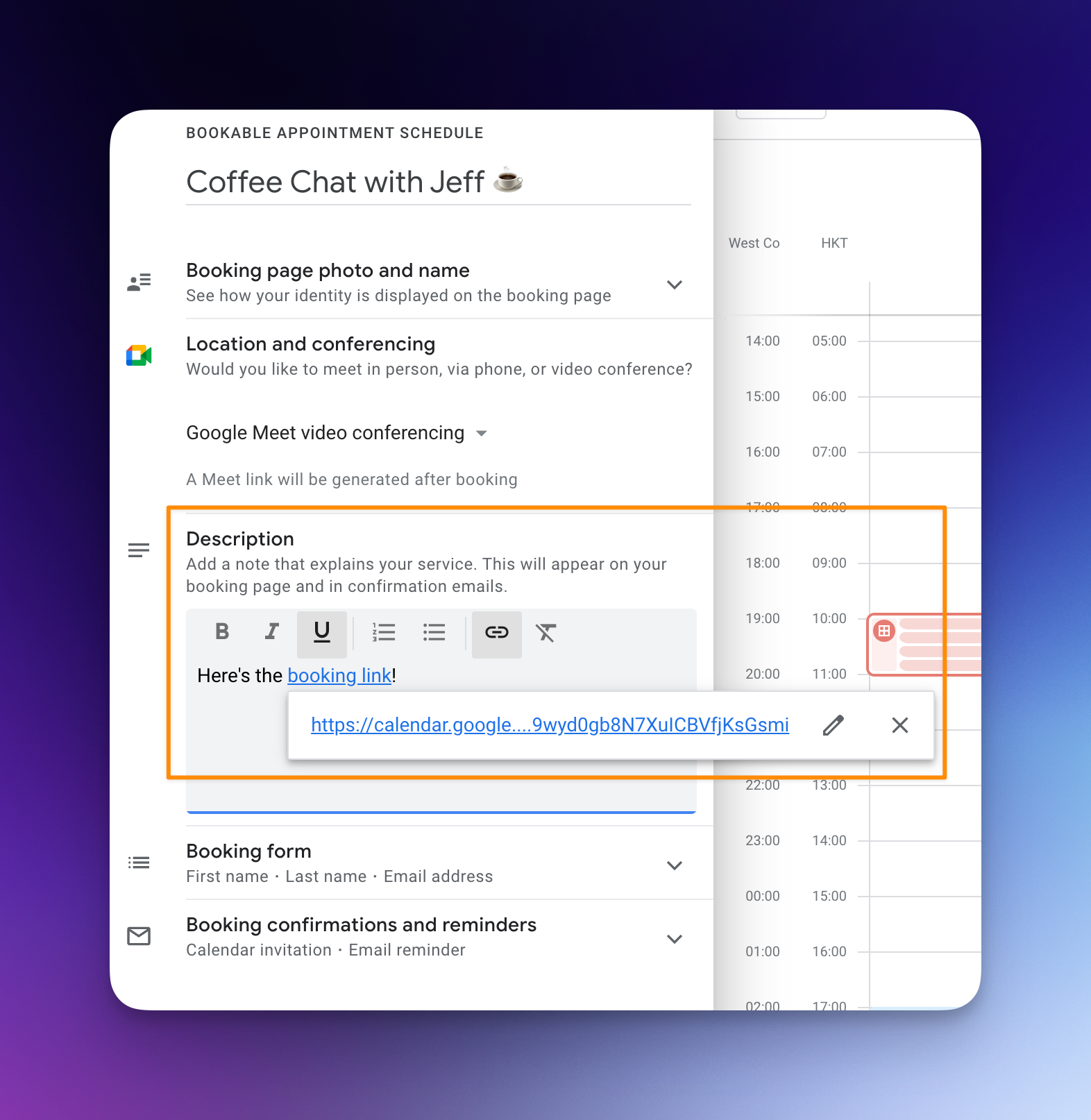
Choose the Google Meet option
I have no idea why it’s not on by default

Add a custom item in your submission form
This allows you to get additional information prior to the meeting
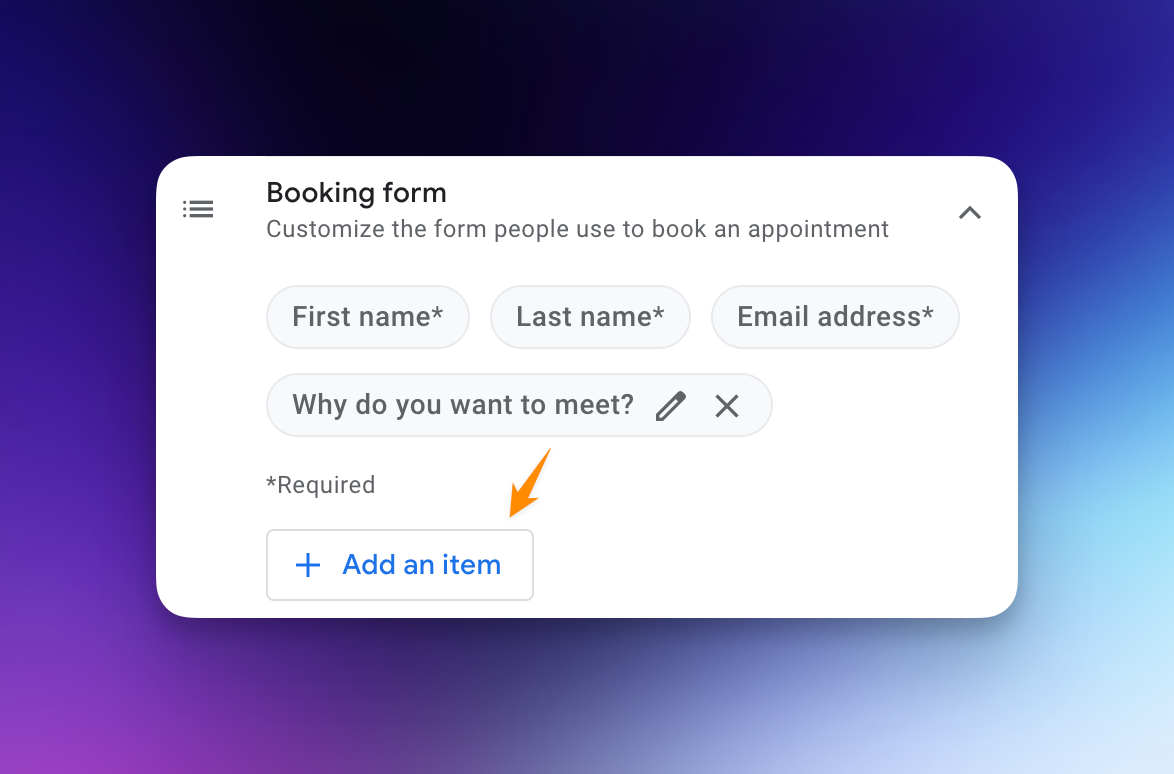
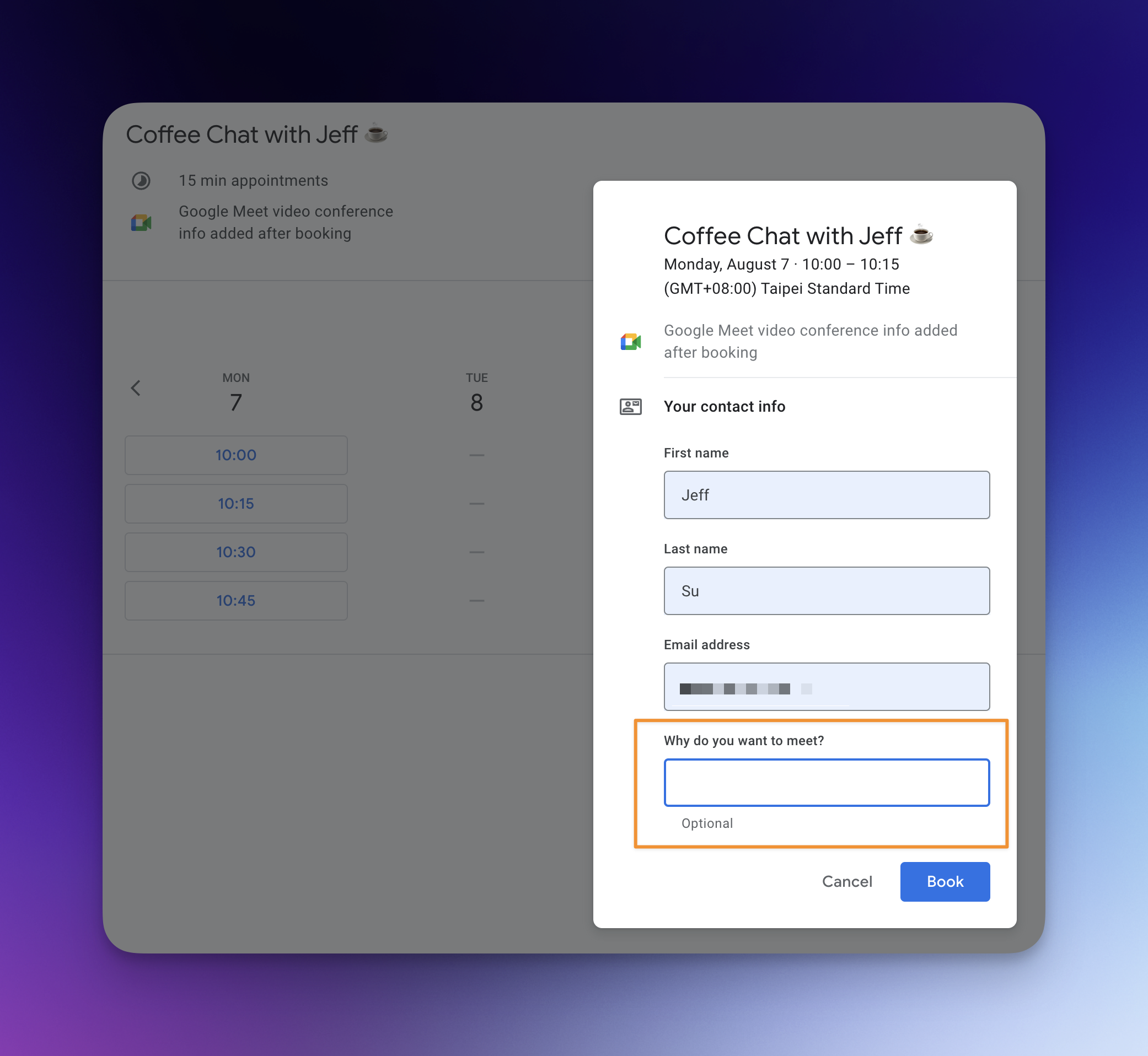
⌨️ Keyboard shortcut
- Press “X” to jump to Custom View in Google Calendar
I’m always looking for ways to improve so give me anonymous feedback here 📝
Want someone to be more productive? Let them subscribe here 😉
Thanks for being a subscriber, and have a great day!