Google Docs: How I’ve been using Smart Chips
(you can filter previous issues by application!)
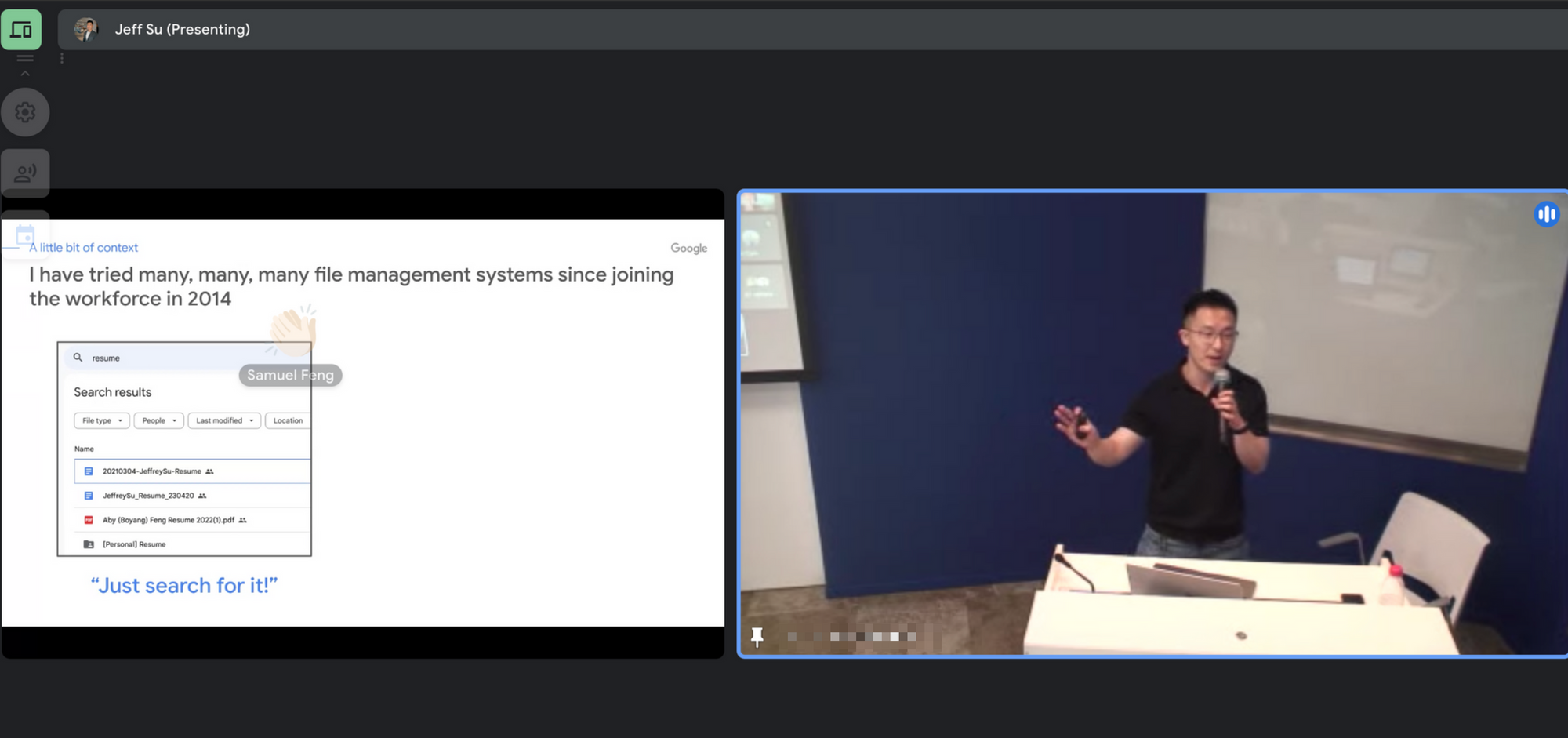
I recently ran a productivity workshop for 100+ of my colleagues and I challenged myself to use Google Docs to plan the whole event (as opposed to Notion).
It went surprisingly well thanks to a few new Building Block and Smart Chip features.
Product Roadmap
I would first insert a Product Roadmap building block by using the “@” symbol:
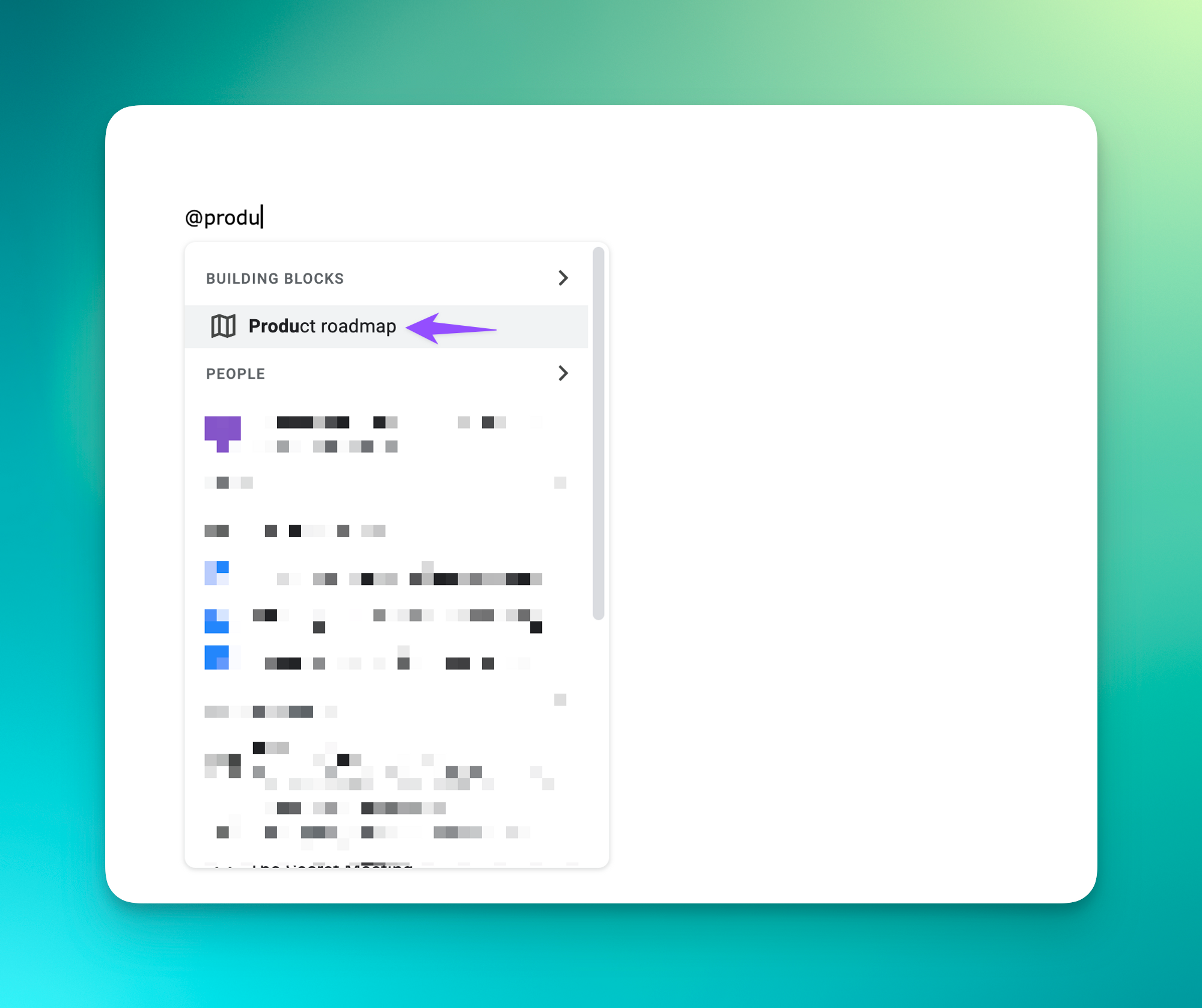
Then make a few minor adjustments before sharing it with my teammate who was co-presenting with me:
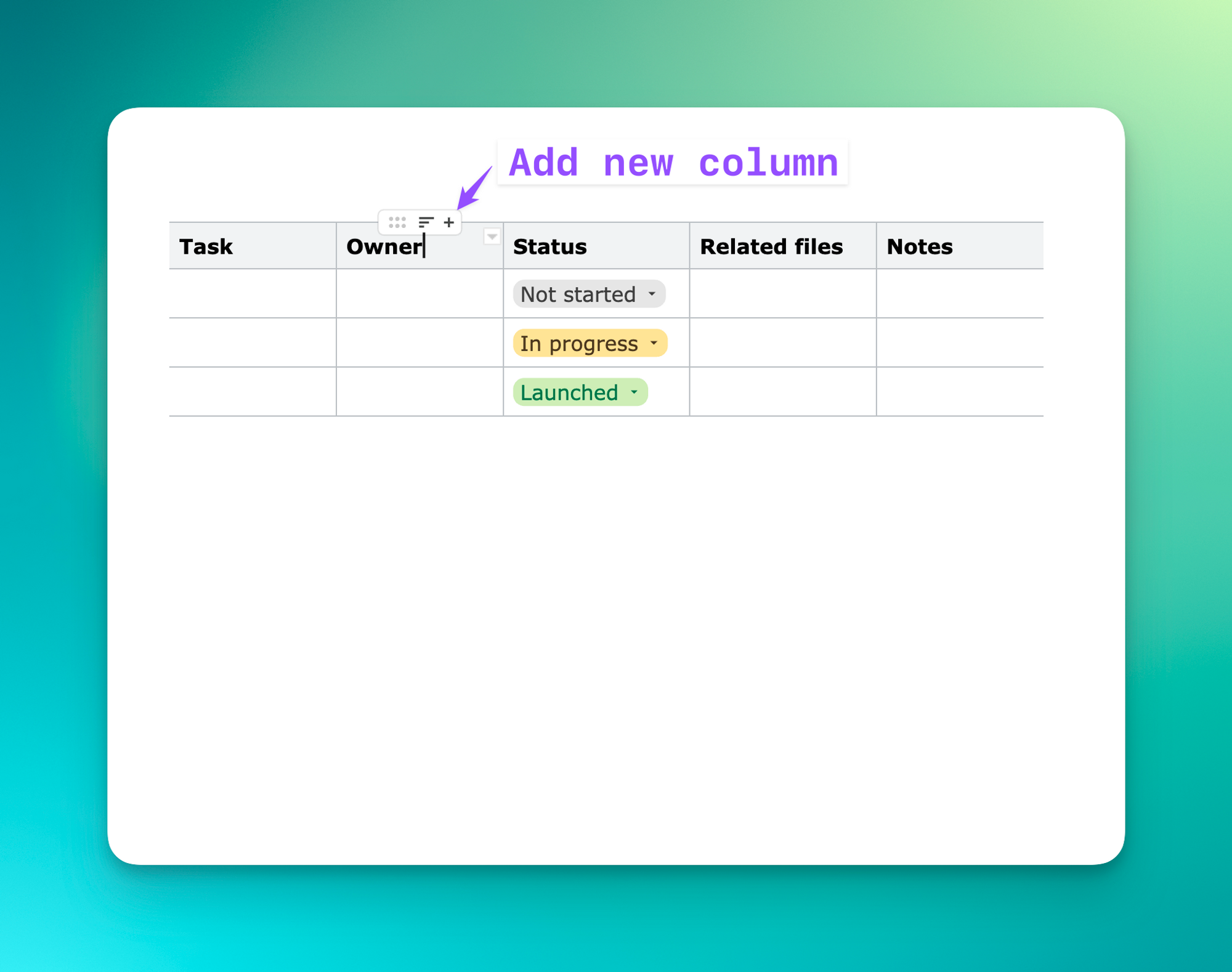
Unfortunately there’s no way to add a customized building block for personal Google accounts 😔 (for example if I wanted to insert a table I created from scratch).
Project Management Smart Chips
I would then use the People and Date Smart Chips to not only populate the table, but notify + share access all in 1 smooth motion!
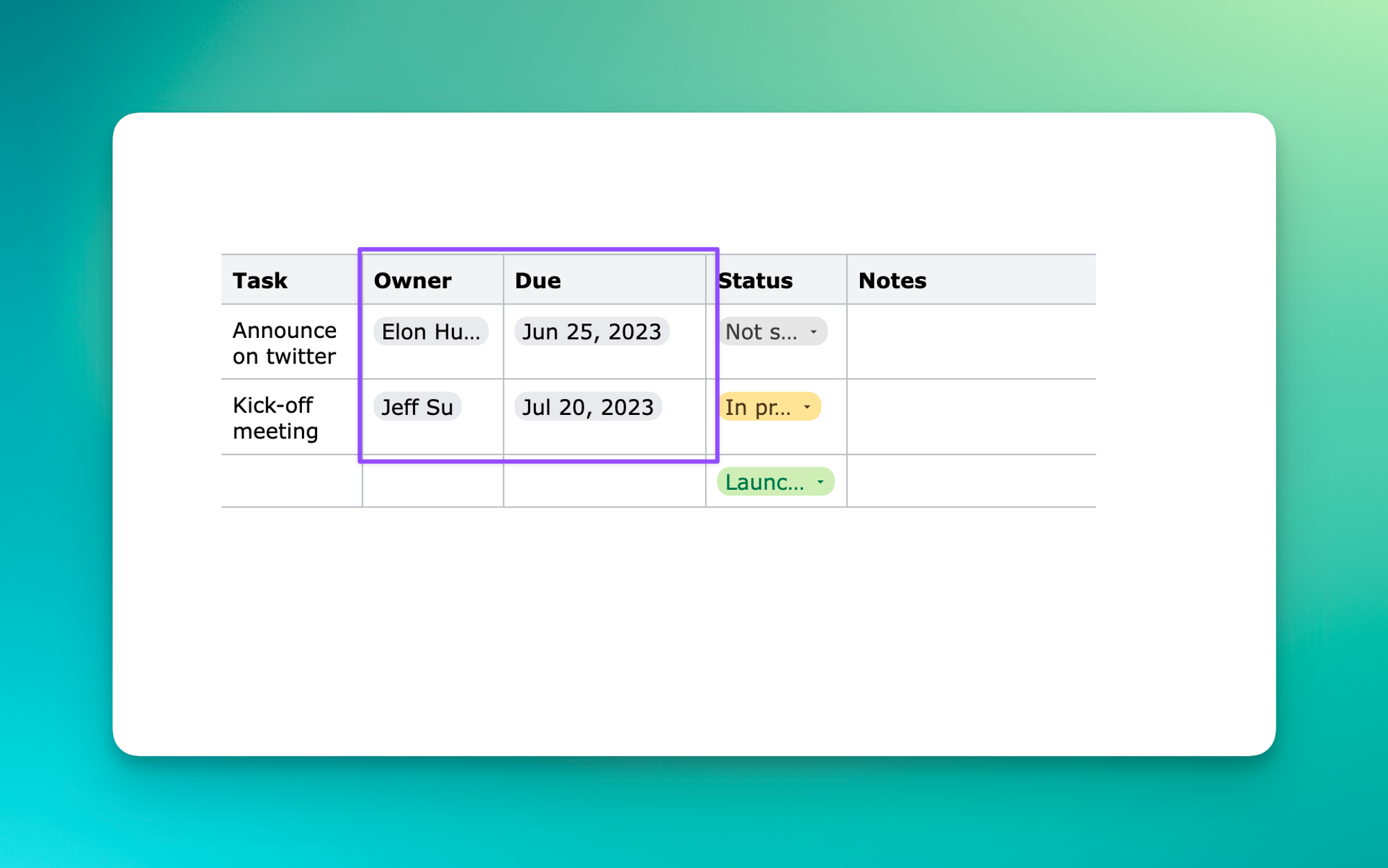
I’m always looking for ways to improve so give me anonymous feedback here 📝
Want someone to be more productive? Let them subscribe here 😉
Thanks for being a subscriber, and have a great day!