Gmail: Book meetings in seconds, not 5 minutes
Want to see these tips early? Subscribe to the newsletter!
Hey friends,
It’s been a while since I featured Gmail in the newsletter (the last one on filters was back in September!), but I’m making up for it today with an absolute banger of a tip. 😁
The Old Workflow
Here's what usually happens when you see "When can you meet?" in an email:
- Minimize Gmail.
- Open Google Calendar and switch to "Week" view.
- Hunt for white space and memorize 2-3 options.
- Switch back to Gmail and manually type: "How about Tuesday at 10 am EST, or..." 😵
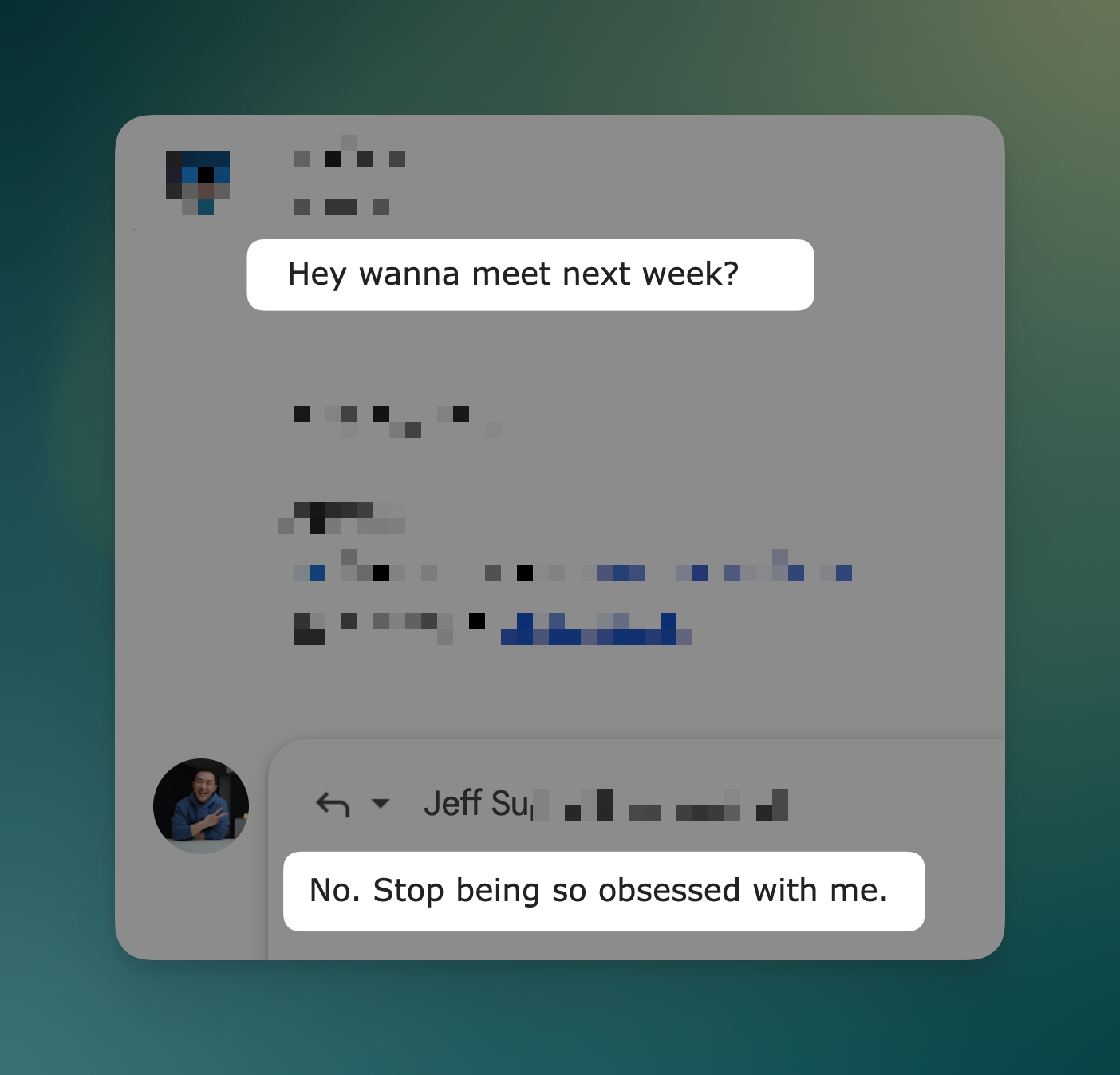
It's tedious, time-consuming, and prone to typos (especially when you're juggling time zones).
The Fix
Instead of tab-switching, use the "Help me schedule" feature built directly into Gmail. It uses Gemini to analyze your calendar and context to suggest slots instantly.
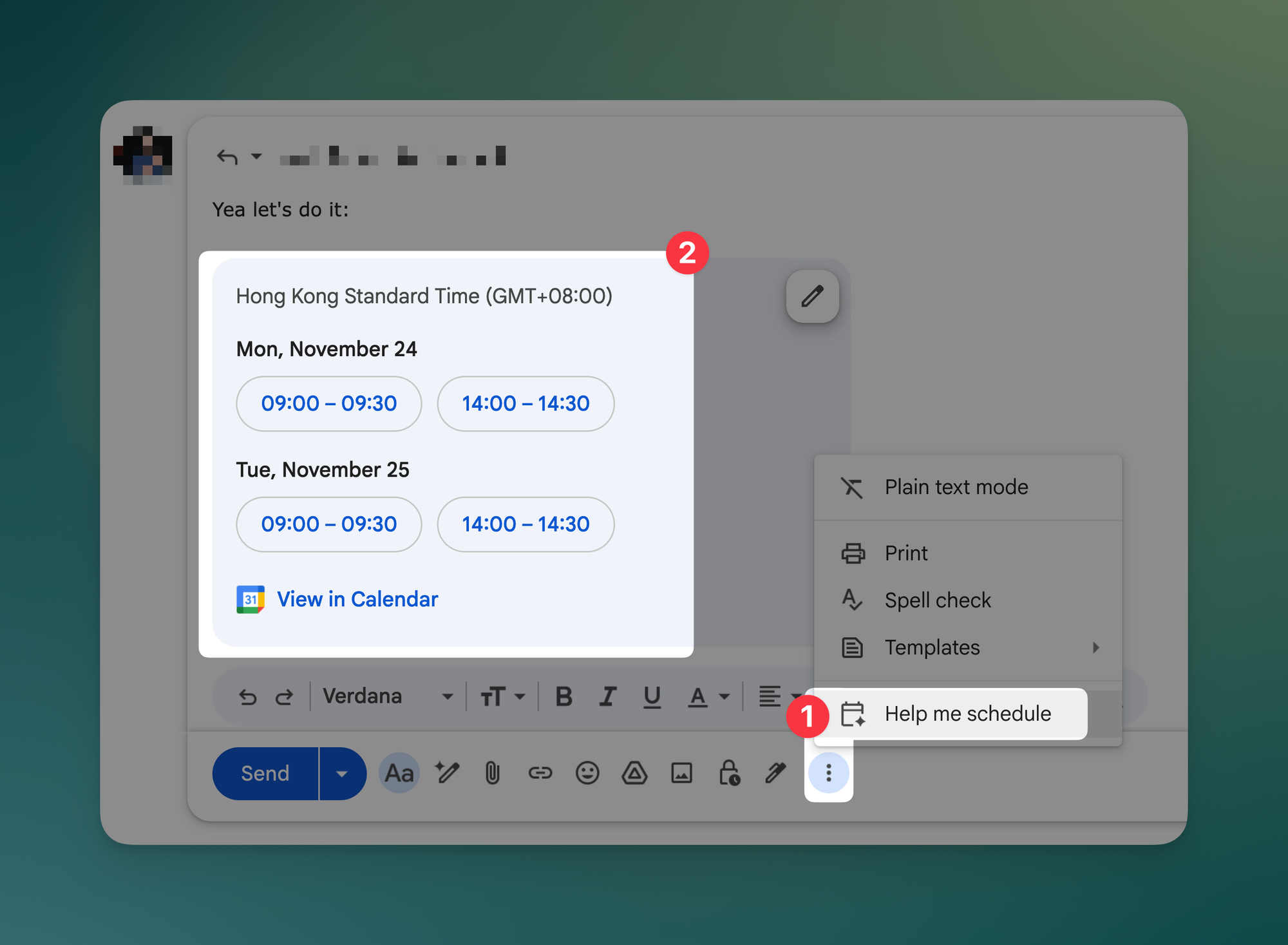
- Click the 3 dots at the bottom of your compose window.
- Select "Help me schedule"
- A panel will open within the compose window showing your availability. Just select your preferred slots!
Why This Matters
This feature eliminates the constant context-switching that breaks your focus. Instead of bouncing between Gmail and Calendar multiple times per email, you stay in one place and let Gemini do the heavy lifting.
Give this a try the next time someone asks "When can you meet?" and let me know how much time it saves you!
Whenever you're ready, here are some other ways I can help you:
💻 The Workspace Academy: Never lose a file, task, or note again with my CORE workflow for Google Workspace. Adopted by over 10,000 Googlers.
✅ Build Your Command Center in Notion: Plug-and-play dashboard that surfaces today’s priorities automatically and organizes your life in seconds. #1 rated Notion Course globally.