Google Calendar: Stop asking "When are you free?”
Want to see these tips early? Subscribe to the newsletter!
Hey friends - Before jumping into today’s tip, just a quick reminder that I’m hiring a full-time Operations Manager to join the team. If you know of someone who might be interested, it would be awesome if you shared this role opening with them! 😁
Onto today’s productivity tip for Google Calendar:
"How about Friday instead?"
We’ve all been there. You send an email offering Tuesday at 2 PM. They reply four hours later saying Tuesday is out, how about Friday? You reply that Friday is full.
This "email ping-pong" is a massive drain on your mental energy and productivity.
The Fix: Your Personal Booking Page
Although the “Calendar Appointments” feature has been available for a while now, Google Calendar now automatically generates a personal booking page for you based on your existing working hours.
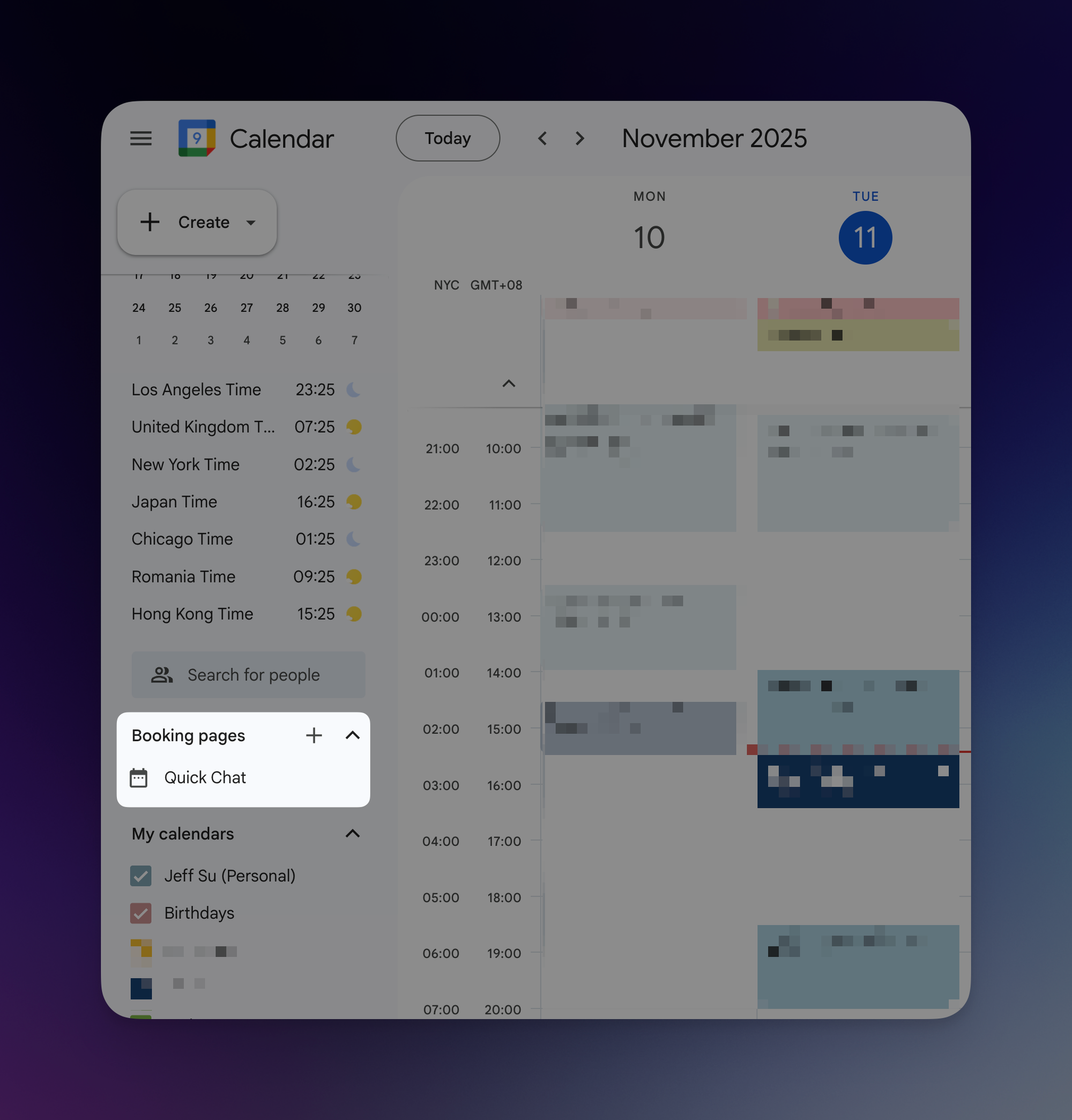
It automatically cross-references your calendar to prevent double-booking, meaning you can offer professional scheduling without the hassle of configuring complex appointment slots manually.
Here is how to use it:
- Open Google Calendar on the web.
- Locate the Booking Page in the sidebar on the left (just above your "My calendars" list).
- Create a new booking page if you haven’t got one set up already
- Click "Share" or the "Copy link" button next to your pre-configured entry.
- Send the link. Paste it directly into your email reply: "Here is a link to my calendar, please grab whatever time works best for you."
Why This Matters
Instead of spending 20 minutes coordinating via email, you spend 20 seconds sharing a link. The other person picks a time that works for both of you (because the system only shows your available slots), and the meeting appears on both calendars automatically.
Beyond saving time, this also makes you look incredibly professional. When someone receives your booking link, the implicit message is: "I value both of our time enough to use a tool that eliminate unnecessary friction."
Give this a try next time someone asks "when are you free?" and let me know how much time it saves you!
Whenever you're ready, here are some other ways I can help you:
💻 The Workspace Academy: Never lose a file, task, or note again with my CORE workflow for Google Workspace. Adopted by over 10,000 Googlers.
✅ Build Your Command Center in Notion: Plug-and-play dashboard that surfaces today’s priorities automatically and organizes your life in seconds. #1 rated Notion Course globally.