Google Docs: Force Gemini to Stop Making Stuff Up
Want to see these tips early? Subscribe to the newsletter!
Hey friends - I'm super excited about today's tip because it's something I've been asking the Google Docs team to implement for a while now.
The Hallucination Problem
Here's the thing we all know but hate to admit: AI makes stuff up.
- You ask Gemini to fact-check your report, and it confidently tells you something completely wrong.
- You ask it to summarize three internal documents, and it sneaks in "facts" from the internet that have nothing to do with your company.
This is called hallucination, and it's why most of us still don't fully trust AI for work that actually matters.
The Fix: “Ground” Gemini
There's a feature in the Google Docs side panel that directly addresses this problem. It's called "Document links" grounding, and it puts blinkers on Gemini.
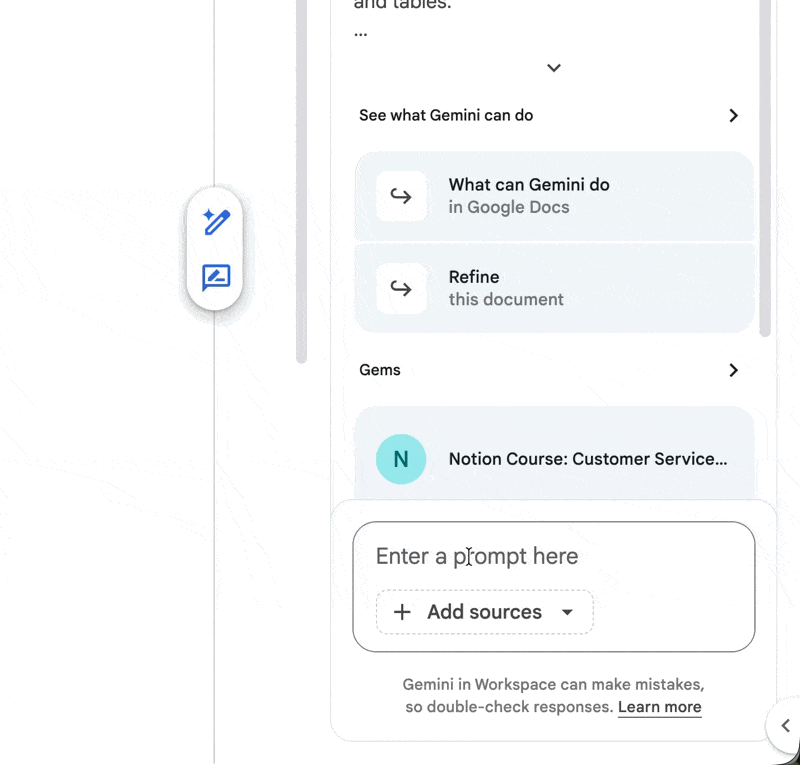
With this feature, Gemini can ONLY read the files you explicitly link to. It cannot pull from the internet. It cannot use its general knowledge. It becomes a 100% accurate, obedient research assistant that only uses your truth.
Here's how to use it:
Step 1: Create Your "Source of Truth" Doc
Open a new Google Doc. This will be your working document. For example, let's say you're creating a "Welcome" section for a new hire.
Step 2: Add Your Links (Do Not Copy-Paste)
Inside your blank doc, simply paste the links to your trusted sources. Your doc might look like this:
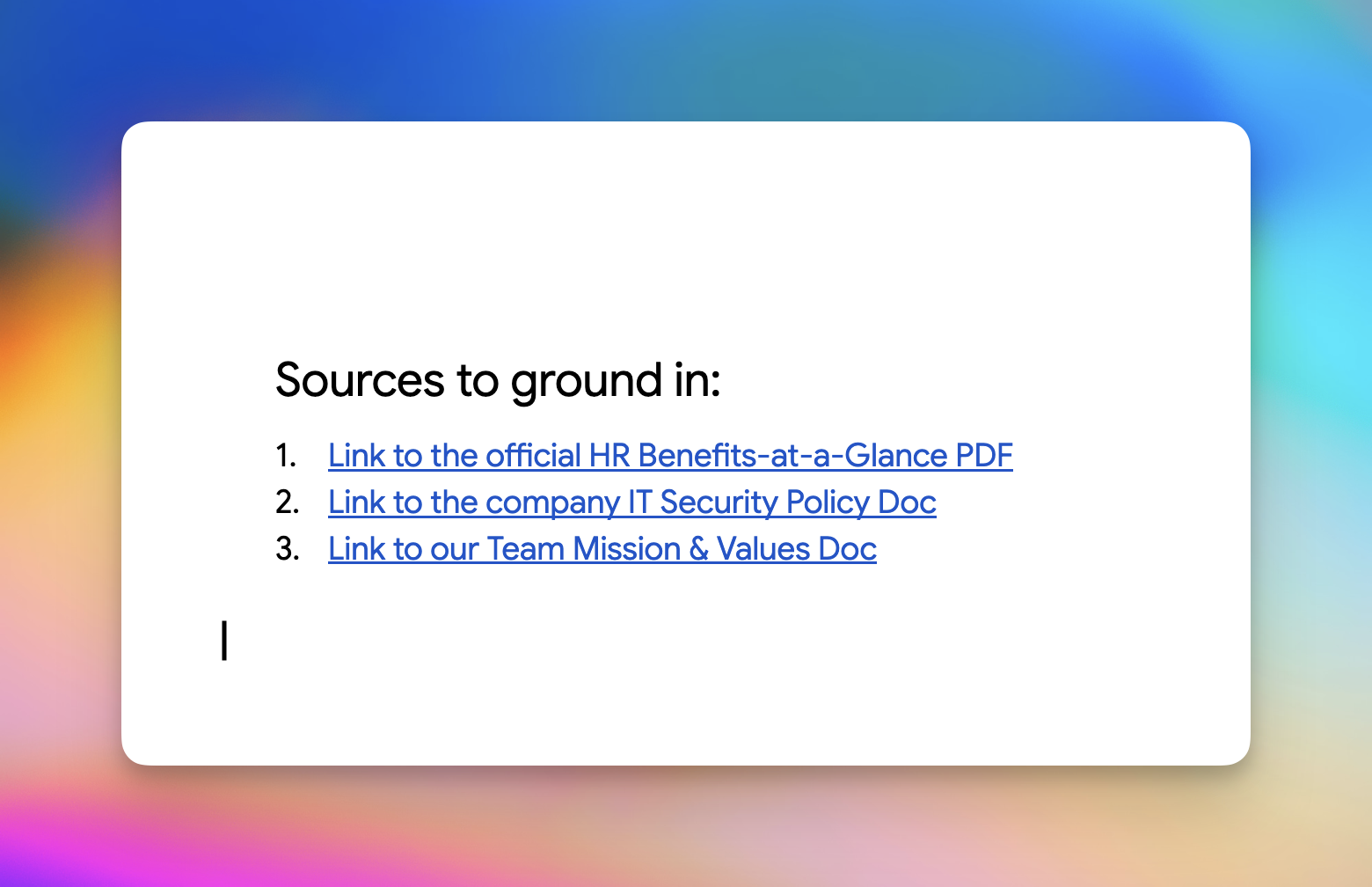
Step 3: Activate "Document Links" Grounding
Open the Gemini side panel (the sparkle icon in the top-right corner). At the bottom of the panel, find the context-selection menu and select Sources in this document.
Gemini will now only read those three files. Nothing else.
Step 4: Prompt Gemini
Now give Gemini a clear instruction. For example:
"Using only the linked files, write a 'Welcome' section for our new hire. It must include:
- A summary of our team's mission.
- The 3 most important IT security rules they need to know.
- A summary of the official HR benefits and where to find the full guide."
In 30 seconds, Gemini writes a perfect, coherent welcome section using ONLY your trusted files.

Why This Matters
This single feature solves the trust problem with AI at work. You're no longer wondering "Did it make this up?" You know exactly where every sentence came from because you controlled the sources.
You also just turned an hour of tedious copy-paste work into 30 seconds. You didn't have to read three dense documents. And you feel 100% confident sharing the output with your team.
Give this a try and let me know how it goes!
Whenever you're ready, here are some other ways I can help you:
💻 The Workspace Academy: Never lose a file, task, or note again with my CORE workflow for Google Workspace. Adopted by over 10,000 Googlers.
✅ Build Your Command Center in Notion: Plug-and-play dashboard that surfaces today’s priorities automatically and organizes your life in seconds. #1 rated Notion Course globally.