Google Sheets: This one-sentence trick saves hours.
Want to see these tips early? Subscribe to the newsletter!
Hey friends, this week I'm teaching you a simple workflow that will transform a messy spreadsheet into a polished tracker in seconds using a single sentence!
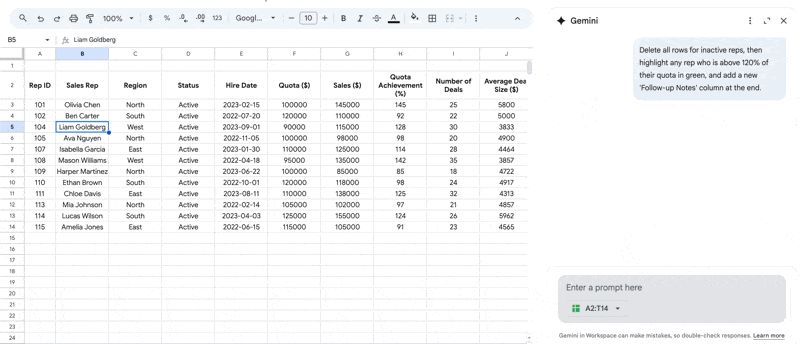
What's Changed
I've been using Gemini in Google Sheets to execute complex, multi-step requests from a single prompt written in plain English. Instead of applying formats, filters, and formulas one by one, I just describe my end goal, and Gemini performs all the actions at once.
How It Works
Here are two real-world examples to illustrate this feature:
Example 1: Clean Up a Sales Report
You have a messy sales report with outdated information. Instead of manually filtering, deleting, and highlighting, you can ask Gemini:
"Delete all rows for inactive reps, then highlight any rep who is above 120% of their quota in green, and add a new 'Follow-up Notes' column at the end."
Example 2: Organize Team Brainstorming Notes
You've collected raw feedback from your team in a sheet with columns for 'Idea', 'Submitter', and 'Category'. You can instantly organize it by asking Gemini:
"Sort this sheet by 'Category' alphabetically, then find and replace all instances of 'U/X' with 'User Experience', and add a 'Vote' column with a checkbox in each cell."
Why This Matters
This feature allows you to combine dozens of manual clicks into a single instruction. You can execute complex formatting and data cleaning tasks instantly, which means you reclaim valuable time and eliminate the mental friction of navigating menus.
Give this a try with your next messy spreadsheet and let me know how it goes!
Whenever you're ready, here are some other ways I can help you:
💻 The Workspace Academy: Never lose a file, task, or note again with my CORE workflow for Google Workspace. Adopted by over 10,000 Googlers.
✅ Build Your Command Center in Notion: Plug-and-play dashboard that surfaces today’s priorities automatically and organizes your life in seconds. #1 rated Notion Course globally.