Google Gemini: 3 Universal Tips That'll Transform Your Workflow
Want to see these tips early? Subscribe to the newsletter!
Hey friends - Today I’m sharing 3 of my favorite productivity tips for Google Gemini that are universally applicable.
Tip #1: The Chrome Shortcut
If Chrome is your primary browser, this shortcut will save you countless tab-switching headaches.
Here's how it works:
- Press CMD/CTRL + T to open a new tab
- Type @gemini followed by TAB
- Boom. You can now start prompting Gemini without ever navigating to their web app
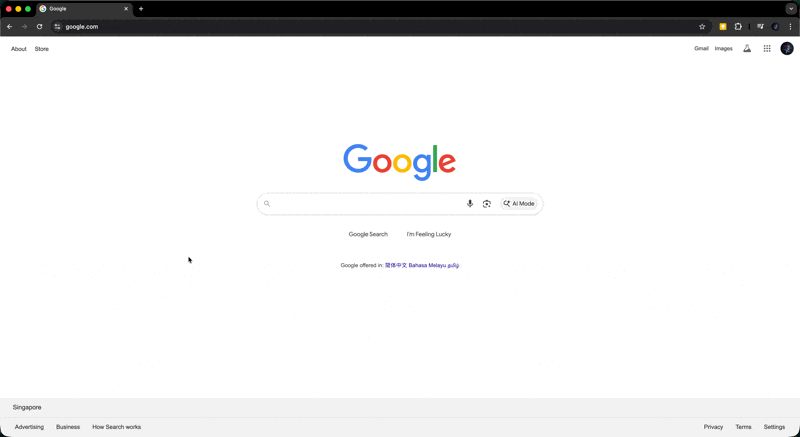
Tip #2: My Most Frequently Used Prompt (Ever)
I use this exact prompt more than 5 times a day to polish my writing. No exaggeration.
== START ==
I want you to edit my writing. I'll share an excerpt with you to edit as follows without losing tone:
- Make it more clear and precise
- Avoid AI giveaway phrases like "dive into," "unleash," or "game-changing."
- Never use em dash
- Ensure the message is focused and well-articulated.
- Use simple words.
- Give me 3 variations.
Here's the excerpt:
== END ==
Why I love this: It's universally applicable. You can feed it anything from a quick Slack message to a 5-page YouTube script, and it'll output a better version without losing your unique voice.
The best part about this is that you're not just getting a revision, you're actually getting 3 options to choose from (which brings me to my next tip).
Tip #3: Always Give Yourself Options
This one is ridiculously simple yet insanely practical: append "give me 3 variations" to the end of your prompts.
I’m pretty sure we’ve all been there: You craft what you think is a strong prompt, only to get a result that's not quite right. Maybe the tone is too formal, or the main point got buried at the end when you wanted it front and center.
Asking Gemini for 3 variations almost always produces at least one option I'm happy with. And in the worst case? I mix-and-match by taking the best elements from each variation.
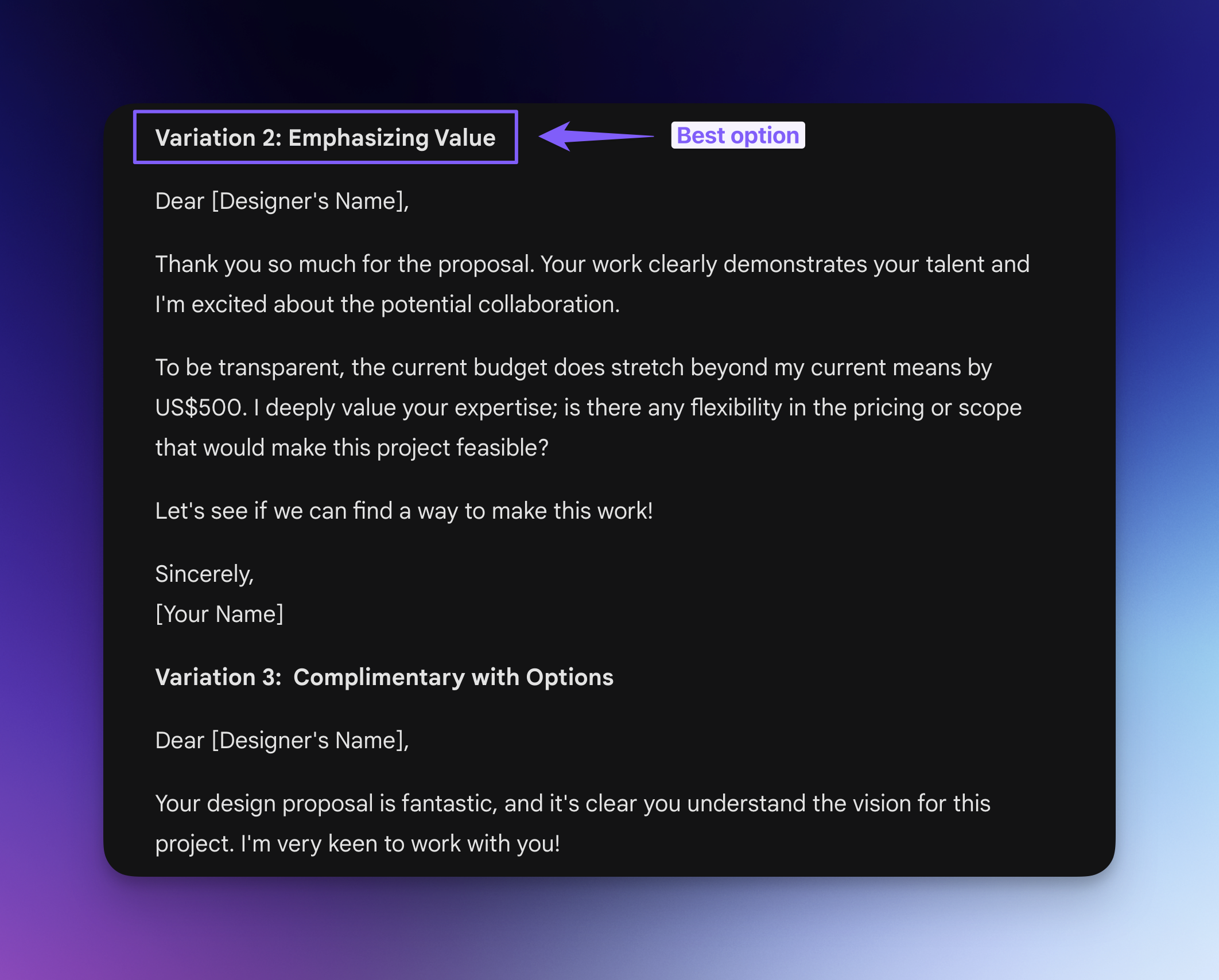
That's it for this week! Try out these tips and let me know which one saves you the most time. 😁
Whenever you're ready, here are some other ways I can help you:
💻 The Workspace Academy: Never lose a file, task, or note again with my CORE workflow for Google Workspace. Adopted by over 10,000 Googlers.
✅ Build Your Command Center in Notion: Plug-and-play dashboard that surfaces today’s priorities automatically and organizes your life in seconds. #1 rated Notion Course globally.