Google Slides: Building Blocks = Presentation Lego Pieces
Hey friends,
I think someone from Google Workspace watched my latest video on how to create effective presentations using Gamma because they hit back with a pretty incredible feature: Building blocks for Google Slides.
But first, let's take a step back and go through what it takes to build a slide the "traditional" way:
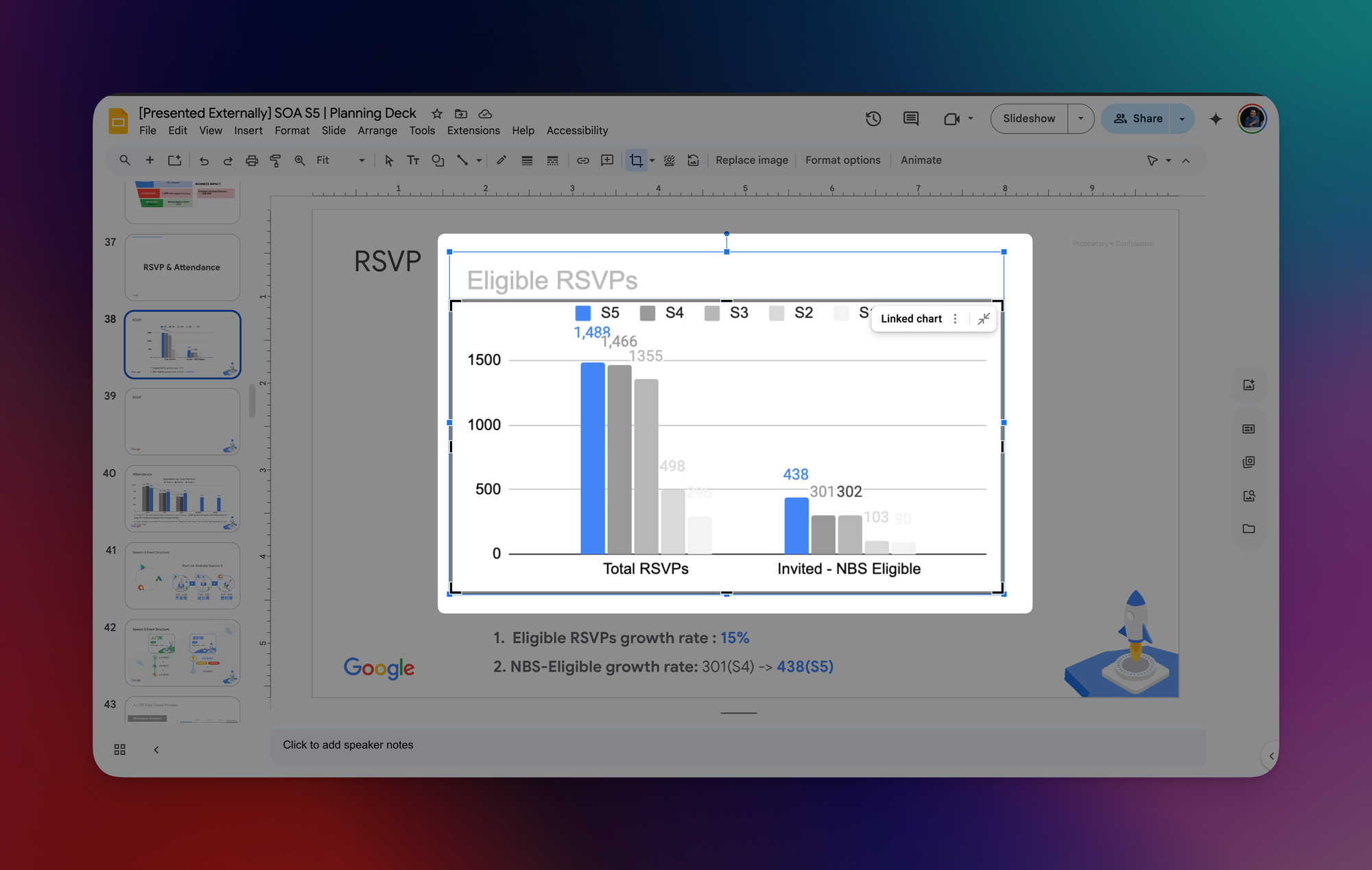
Take a look at the screenshot above. Creating this simple bar chart the traditional way required multiple steps:
- Input values for each season within Google Sheets
- Create a bar chart based on those values
- Copy and paste the bar chart into Google Slides
Now, here's where things get interesting.
What Building Blocks Actually Does
Building blocks is Google's answer to the "formatting friction" that slows down presentation creation. Basically pre-built Lego pieces for our slides.
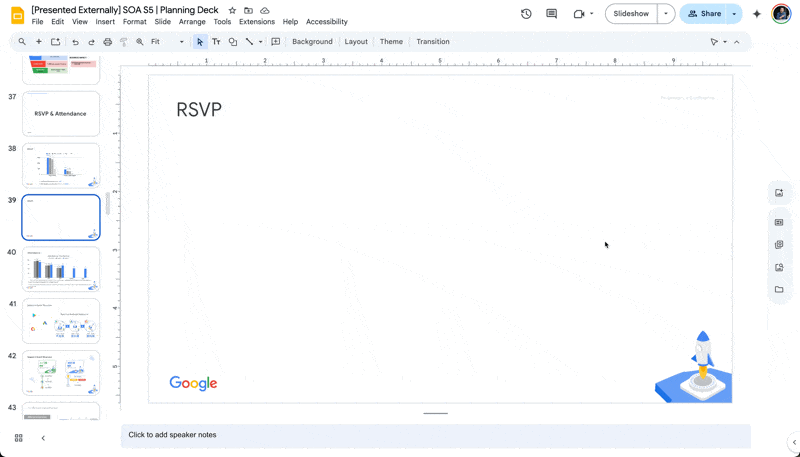
With Building blocks, I can insert a beautiful-looking bar chart directly via the sidebar and start inputting numbers immediately.
The Reality Check: What It Can't Do (Yet)
Does this feature completely replace the manual work from the original example?
Nope.
Here's what you'll still need to work around:
- Static sizing: The bars don't dynamically resize based on your input values (so that 250 vs 50 difference won't show visually)
- Limited chart complexity: You can't easily add secondary axes or additional data series (i.e. you can’t easily add year-on-year growth percentages)
- Manual styling: You'll still need to manually adjust color schemes and formatting for individual elements
That said, this feature excels at eliminating what I call "formatting friction" - those small, repetitive tasks that are annoying as f***. Adding elements like lists, stats, and quotes becomes significantly faster.

The New Google Slides Workflow: Following the AI Trail
It’s pretty clear to me that Google Slides is following in the footsteps of AI-augmented presentation tools by making each step of slide creation as frictionless as possible.
Looking at the Building blocks sidebar, the "ideal" workflow Google envisions looks like this:
Step 1: Start Smart
Select a pre-populated Template instead of staring at a blank slide
Step 2: Build Fast
Use Building blocks to add pre-built elements without the usual formatting headaches
Step 3: Enhance Visually
Easily add images from the web or Google Drive as needed, all from the same sidebar
This represents a fundamental shift from the traditional "build everything from scratch" approach to a more modular, component-based system. You're essentially assembling presentations rather than creating them pixel by pixel.
My Wishlist: Where Google Should Go Next
Based on my experience testing this feature, here are three improvements that would make Building blocks genuinely game-changing:
1. Custom Template Saving
Let us add our own templates to the "Template" menu. If I've spent time perfecting a company presentation format, I should be able to save and reuse it easily.
2. Personal Building Block Library
Allow us to save and access custom elements we've created in the Building blocks menu.
3. Contextual Image Recommendations
Implement AI-powered image suggestions that are contextually relevant to the slide content. If I'm working on a slide about quarterly growth, show me charts and business imagery, not random stock photos of people shaking hands.
Whenever you're ready, here are some other ways I can help you:
✅ Build Your Command Center in Notion: Create a single-dashboard system that took me 5 years to perfect and finally organize everything in one place.
💻 The Workspace Academy: Learn the workflow I taught to over 10,000 Googlers. Made for busy professionals using Google Workspace.