Google Chat: Group Your Chats for Maximum Productivity
(you can easily filter previous issues by application!)
Hey friends, today marks a small personal victory worth sharing. The Google Chat team recently implemented a feature request I submitted... 3 years ago.
Before anyone at Google comes after me, let me clarify: I had casually mentioned this idea to a friend who worked on the Google Chat team back then. Whether my suggestion actually influenced the development timeline or they were already planning it is anyone's guess, but I'm taking full credit anyway.
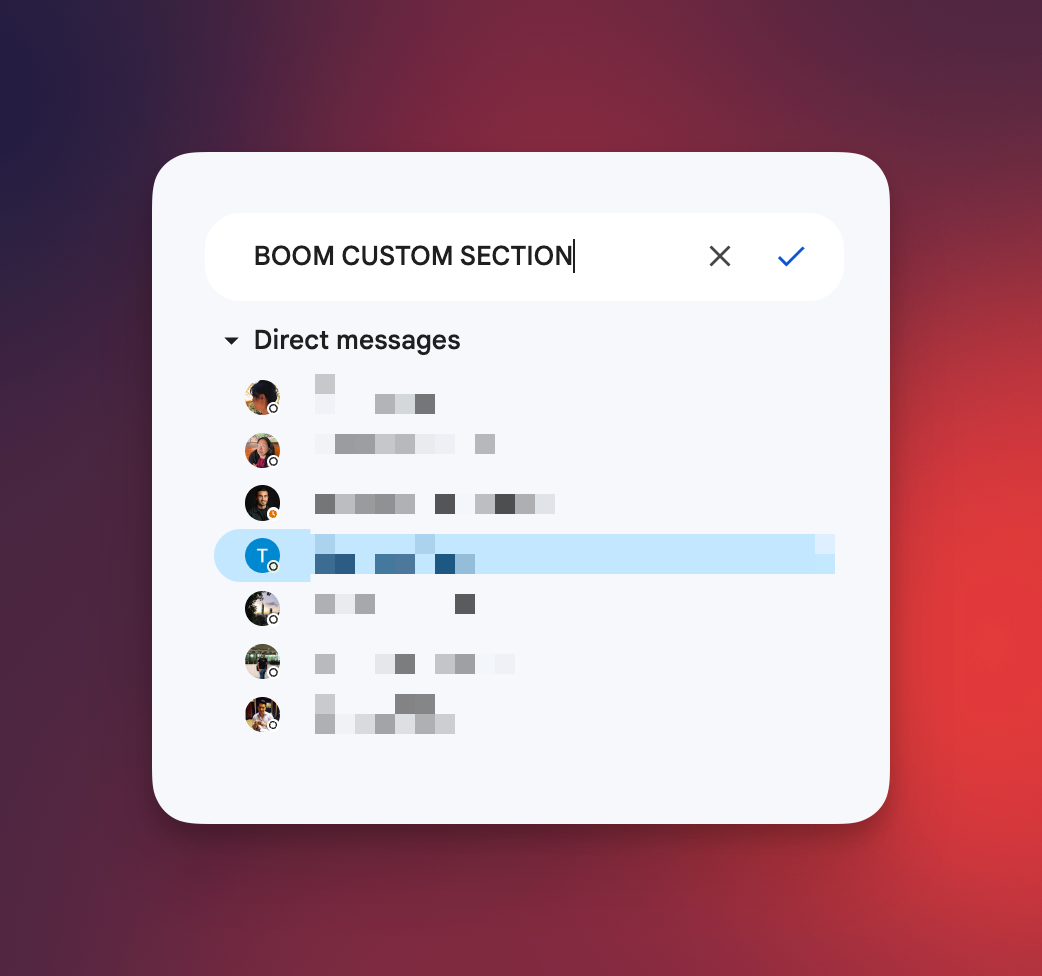
Why Custom Sections Matter
If you've ever felt overwhelmed by the endless list of conversations in your messaging apps, you'll appreciate what Custom Sections bring to the table. This feature allows you to organize your chats into logical groups that match your workflow.
Previously, I would awkwardly pin my manager and director to the top of my "Direct Messages" section, creating a makeshift priority system. It worked, but it wasn't elegant.
Now, with Custom Sections, I've created a dedicated "Marketing Leads" section where I've grouped all six team leaders. This means:
- Messages from leadership are consolidated in one place
- I can quickly scan for important communications
- My main chat list stays cleaner and more focused
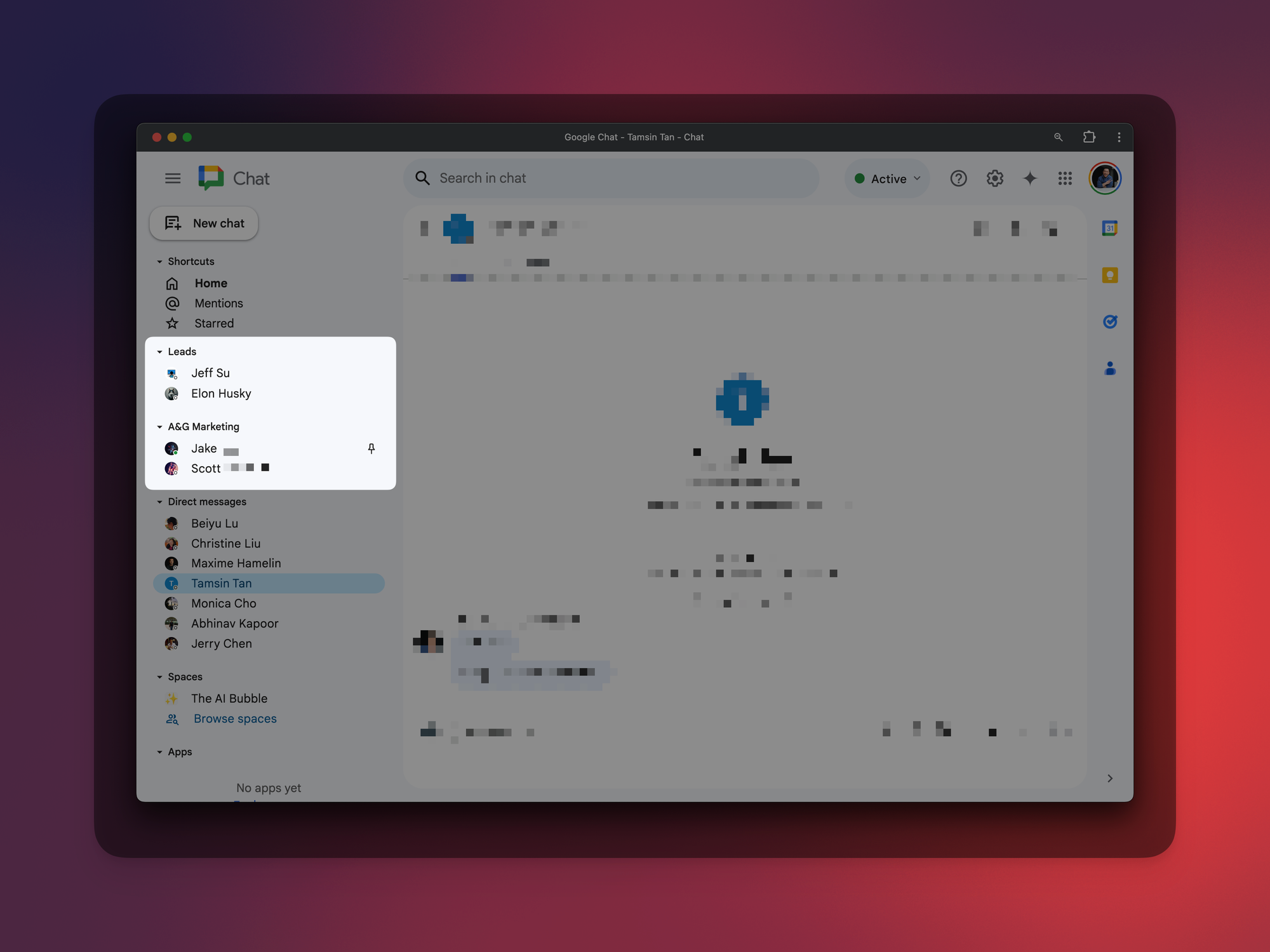
How to Set Up Your Own Custom Sections
First, let's walk through the simple process of creating your own sections:
- Navigate to either the Direct Messages or Spaces section in Google Chat
- Hover your cursor over the section header until the three-dot menu appears
- Select Create new section from the dropdown
- Name your section something meaningful (like "Frequent Collaborators" or "Project Teams")
- Drag and drop contacts from your Direct Messages list into your new section
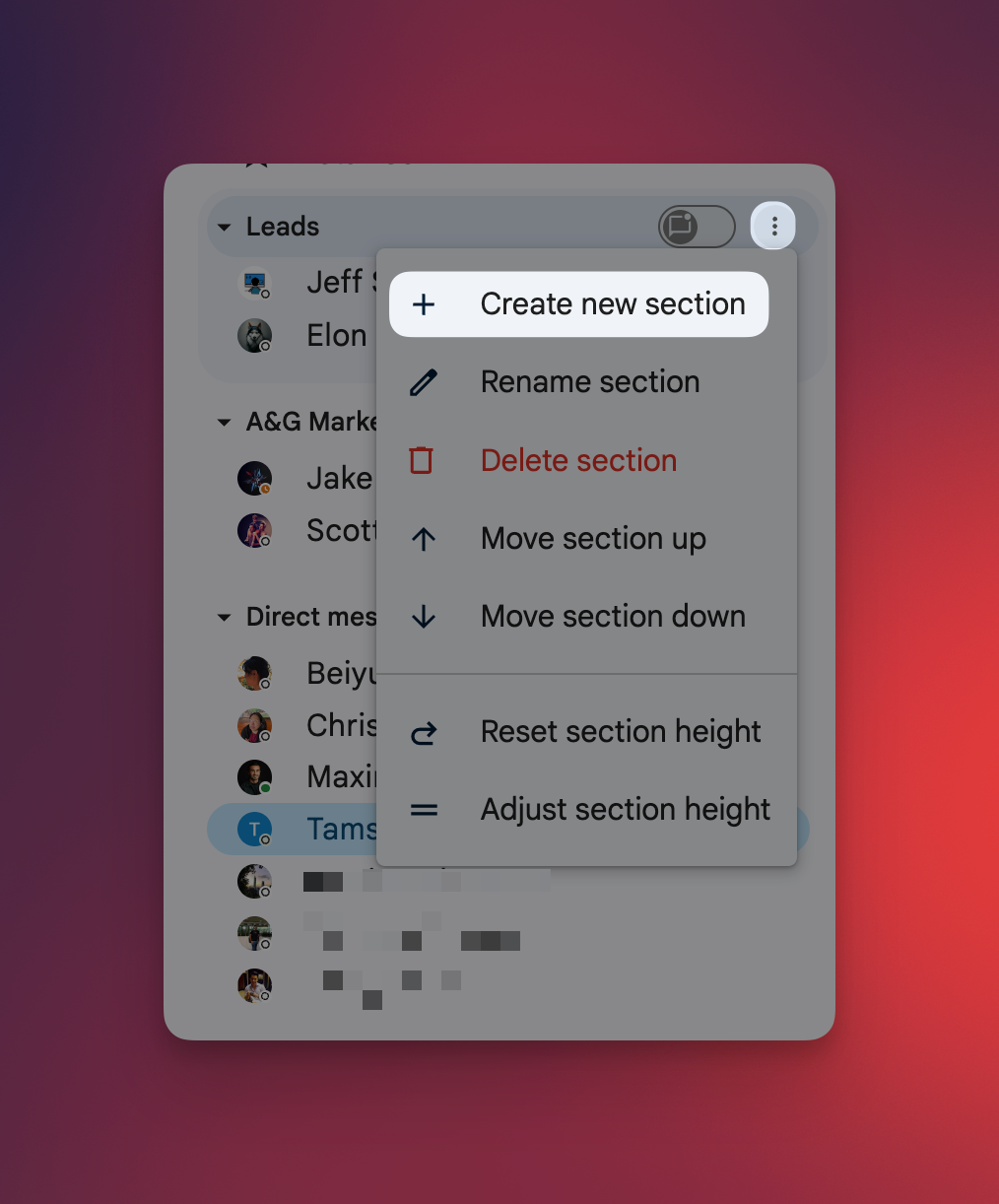
Think about how you might organize your own communications. Would you group people by project, department, or communication frequency? The flexibility here is what makes this feature so valuable.
When you’re ready, here are all the ways I can help.
Was this forwarded to you? Join Workspace Essentials for free 😉