[Workspace] Boost Team Efficiency with Templates
Workspace editions only apply for Business Workspace users, and are sent in addition to weekly Productivity Pings
(you can always filter previous issues by application!)
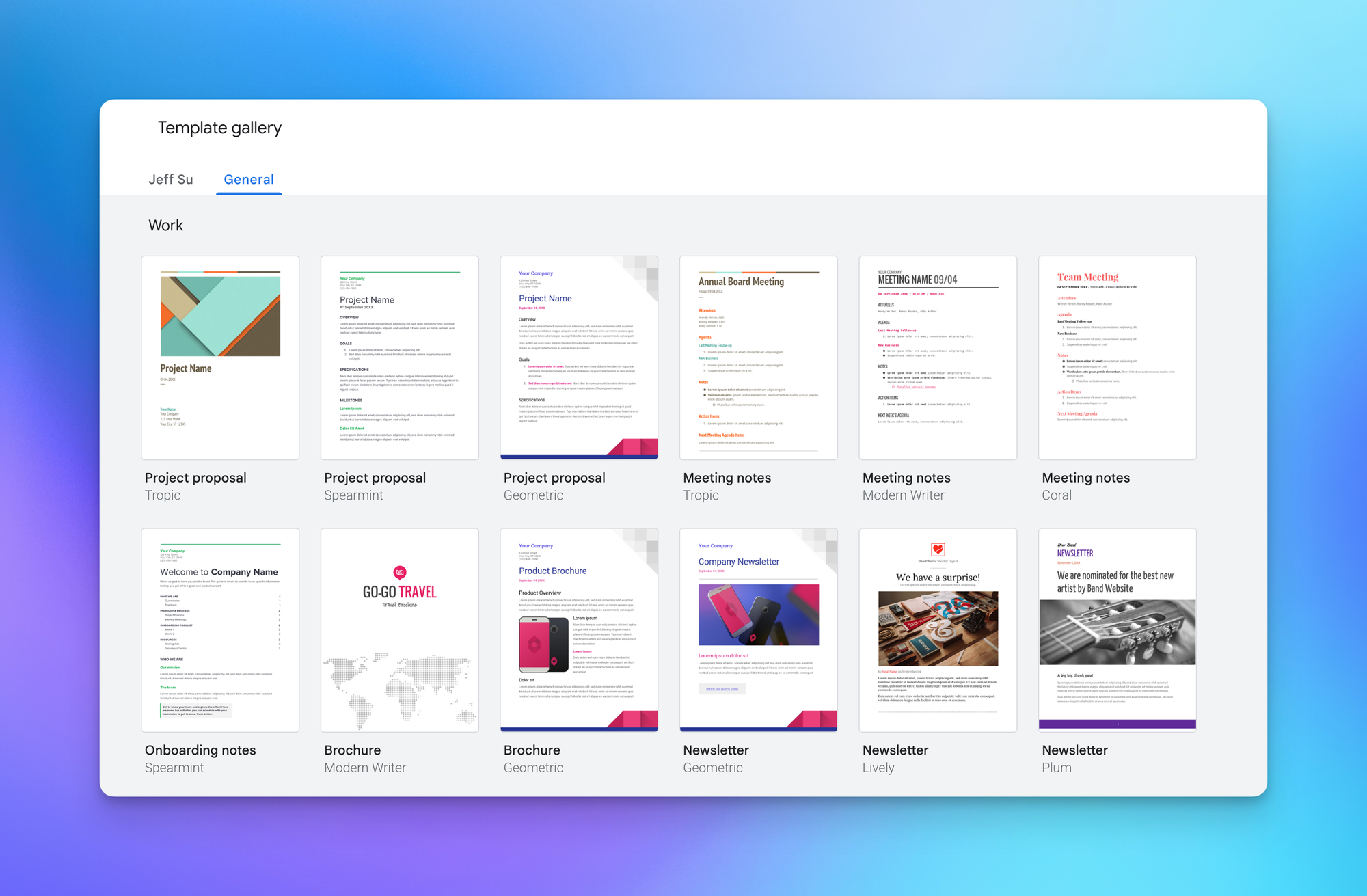
“Wow, these templates are SO useful!” - said no one ever.
I’ll be honest, the default templates that come with Google Docs, Sheets, and Slides leave a lot to be desired.
My recommendation is: If you make copies of a document 3+ times per quarter, submit it as a template to save time for yourself and your team.
Template Galleries
You can check out existing templates your colleagues have submitted by clicking the links below:
Submit and use templates
- Click “Submit Template”
- Select the file you’d like to submit as a template
- IMPORTANT: Toggle on “Submit a copy of this file instead of the original”
- Click “Submit”
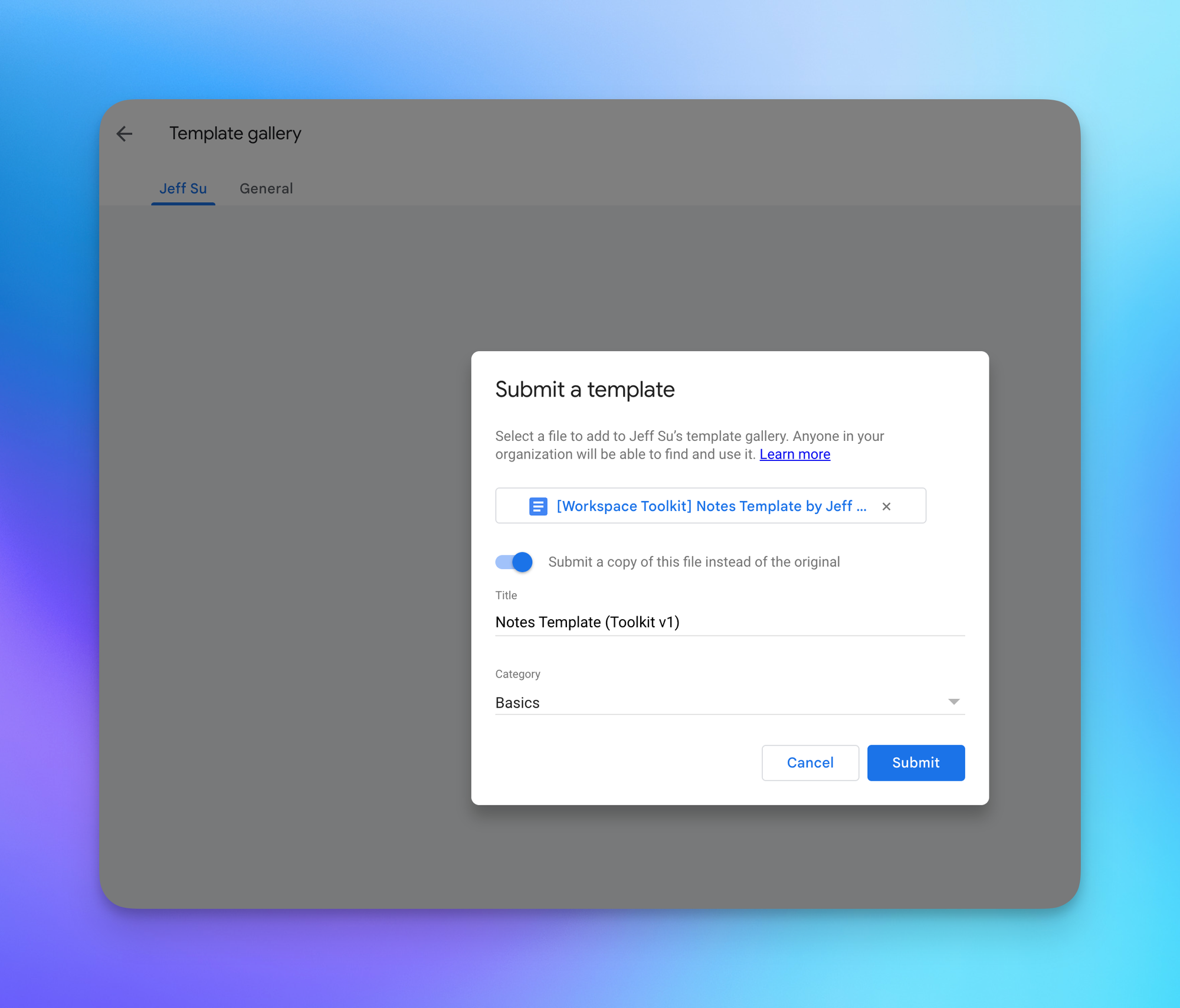
The next time you (or your colleagues) want to use a submitted template, simply right click in Google Drive > hover over the little arrow icon > Click “From a template”
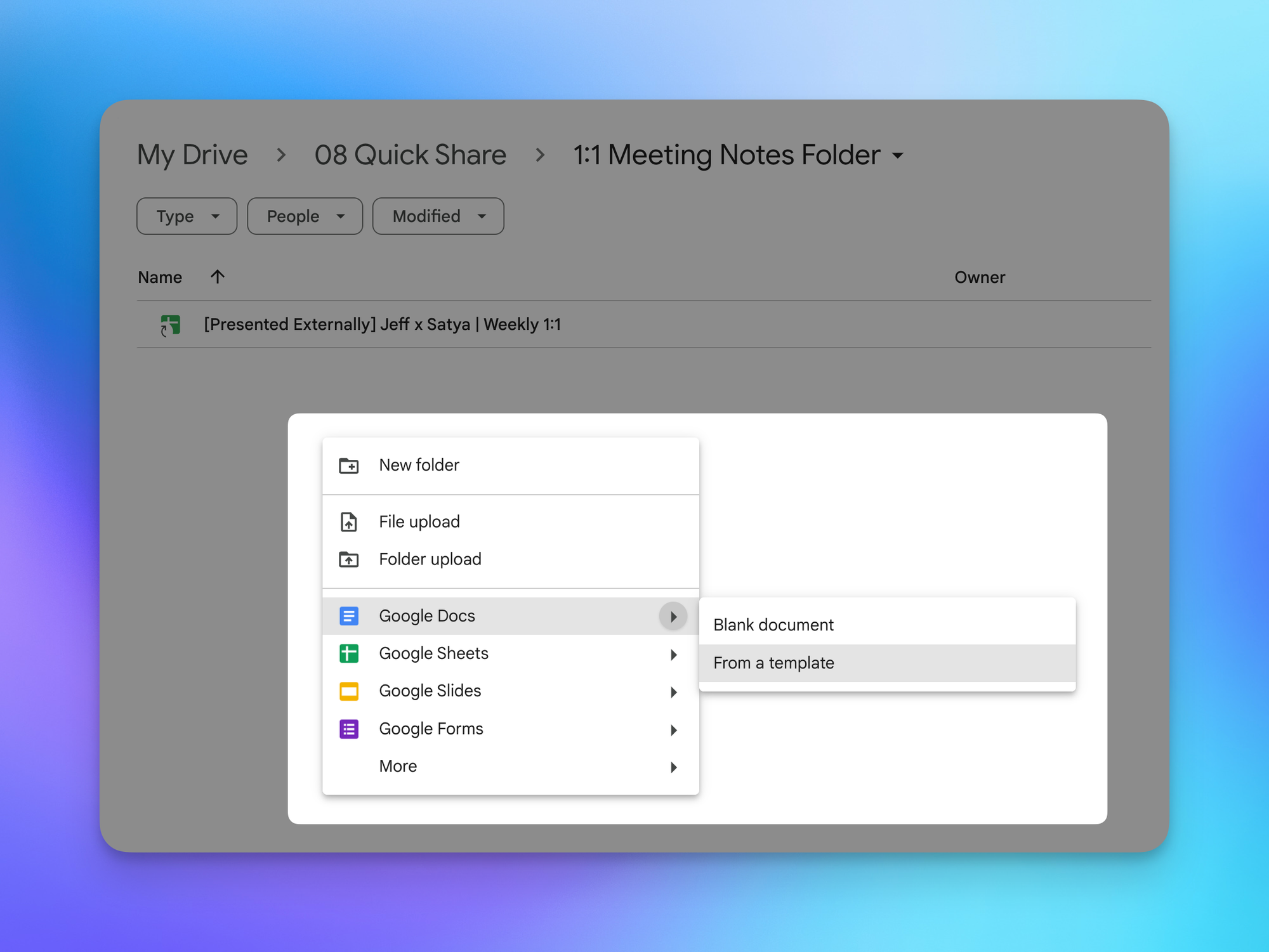
Want to see more (or less) of this? Tap the thumbs up or down to let me know ⬇️
Want someone to be more productive? Let them subscribe here 😉
Thanks for being a subscriber, and have a great day!