Gemini: Clean Data, Boost Insights
(you can easily filter previous issues by application!)
Before diving into today’s tip I have some good news: my Workspace Toolkit is now live.
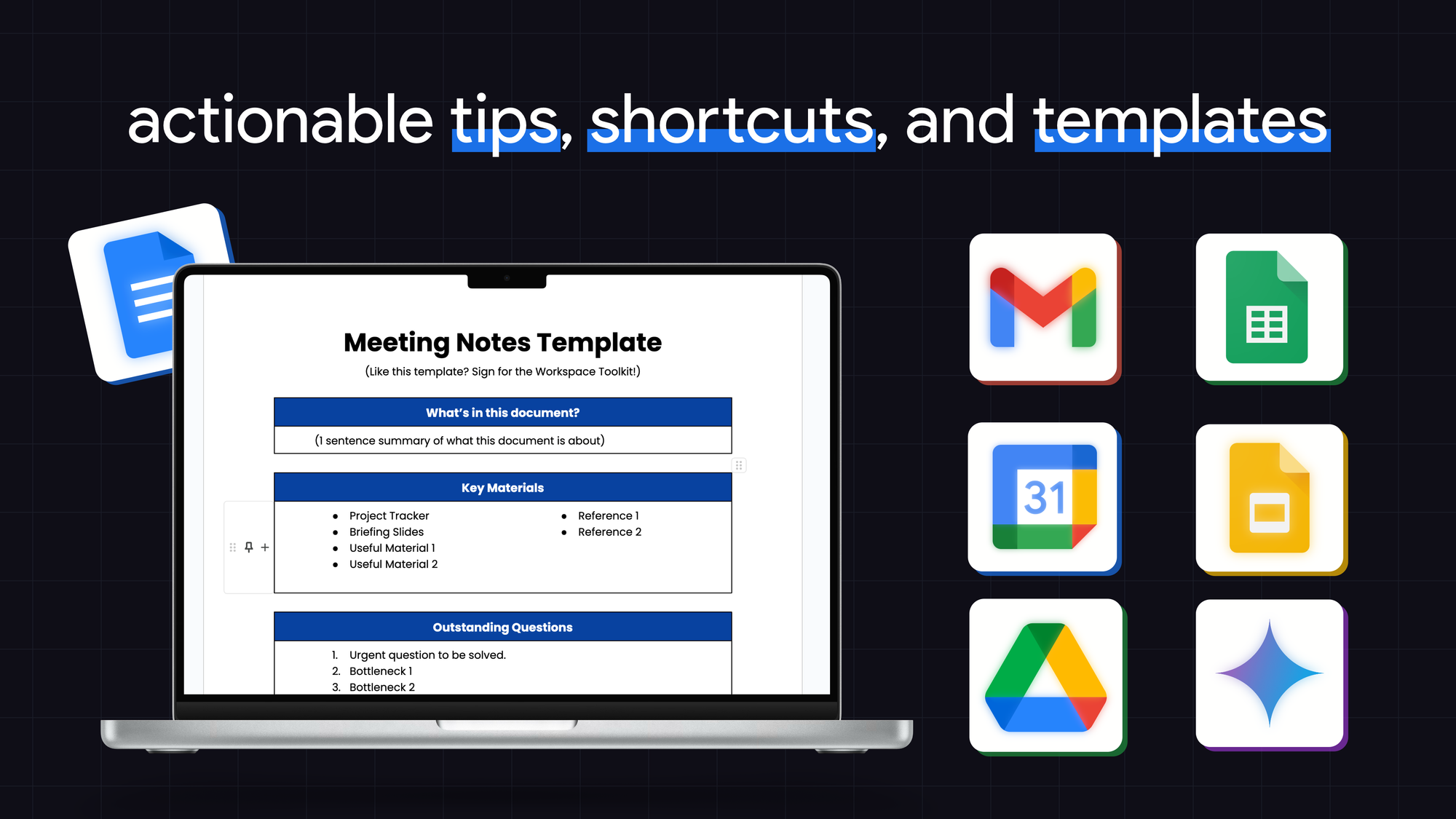
I’ve been using Google Workspace tools for ~10 years now and I thought it would be cool to distill a few of my favorite templates into a single toolkit for you all to download!
It’s completely free for all of you and my only ask is if you find it helpful, please give me feedback and share it with your friends and colleagues 😁
Onto today’s tip:
Using Gemini to quickly extract useful data
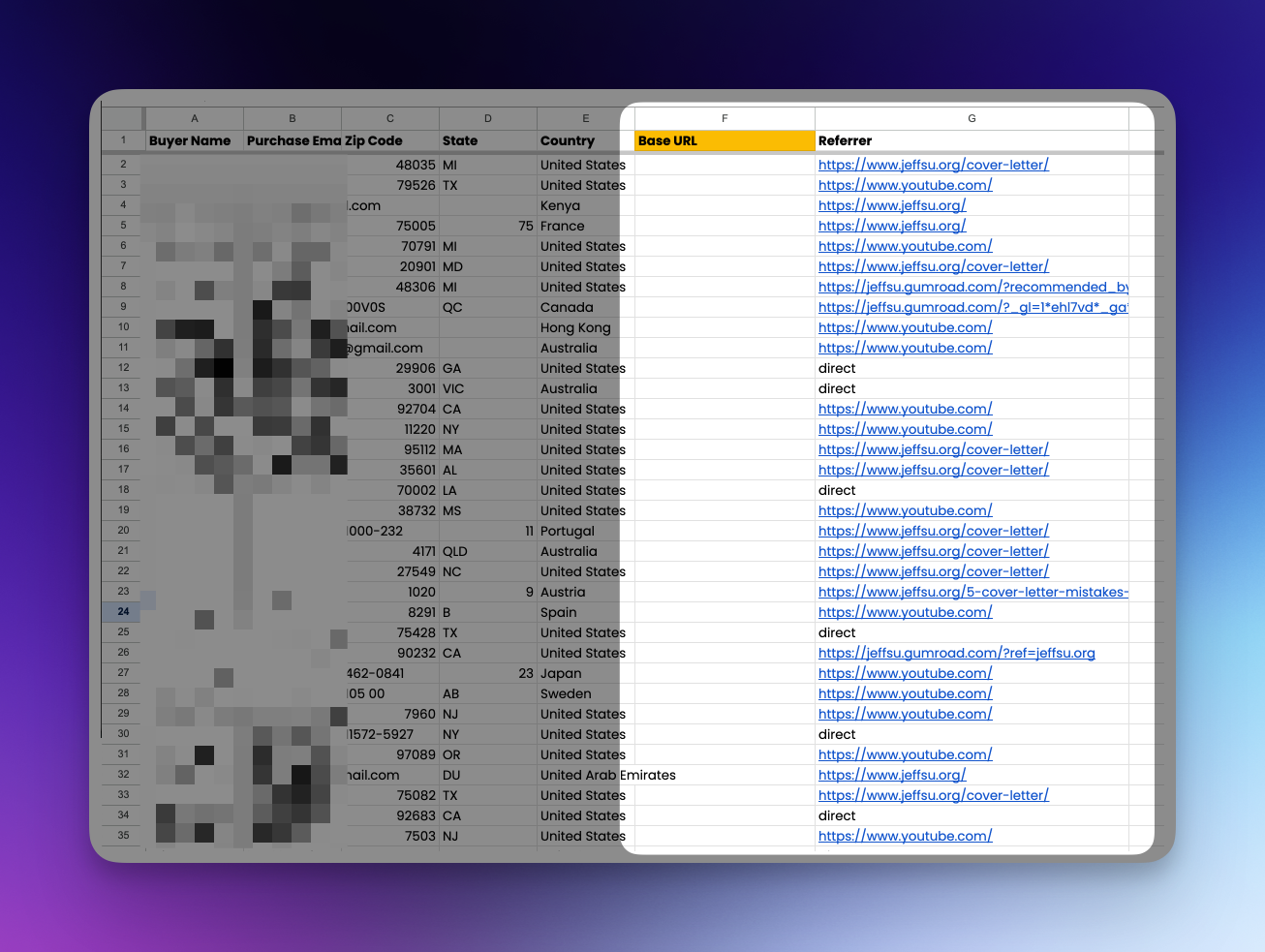
Here’s what you’re looking at in the screenshot above:
- Column G = A list of websites that referred traffic to my landing pages
- Column F = I would like to extract the “base url” to analyze where most of my sales are coming from
(note: I had to do something like this for work recently, but I’m using my own data in this example so I don’t get fired)
Here’s the Prompt I input into Gemini
I'm cleaning up data in Google Sheets.
In Column G, I have a list of websites that referred business to my page.
In Column F, I want to output the "Base URL"
For example, if the website URL is "www.youtube.com/jeffsu", Column F should show "www.youtube.com" as the Base URL.
Your task is to write a formula I can input into Column F
Structure > Specific use case
The main focus of today’s tip isn’t the prompt itself per se (since you’ll probably never encounter this exact situation), but rather the prompt structure.
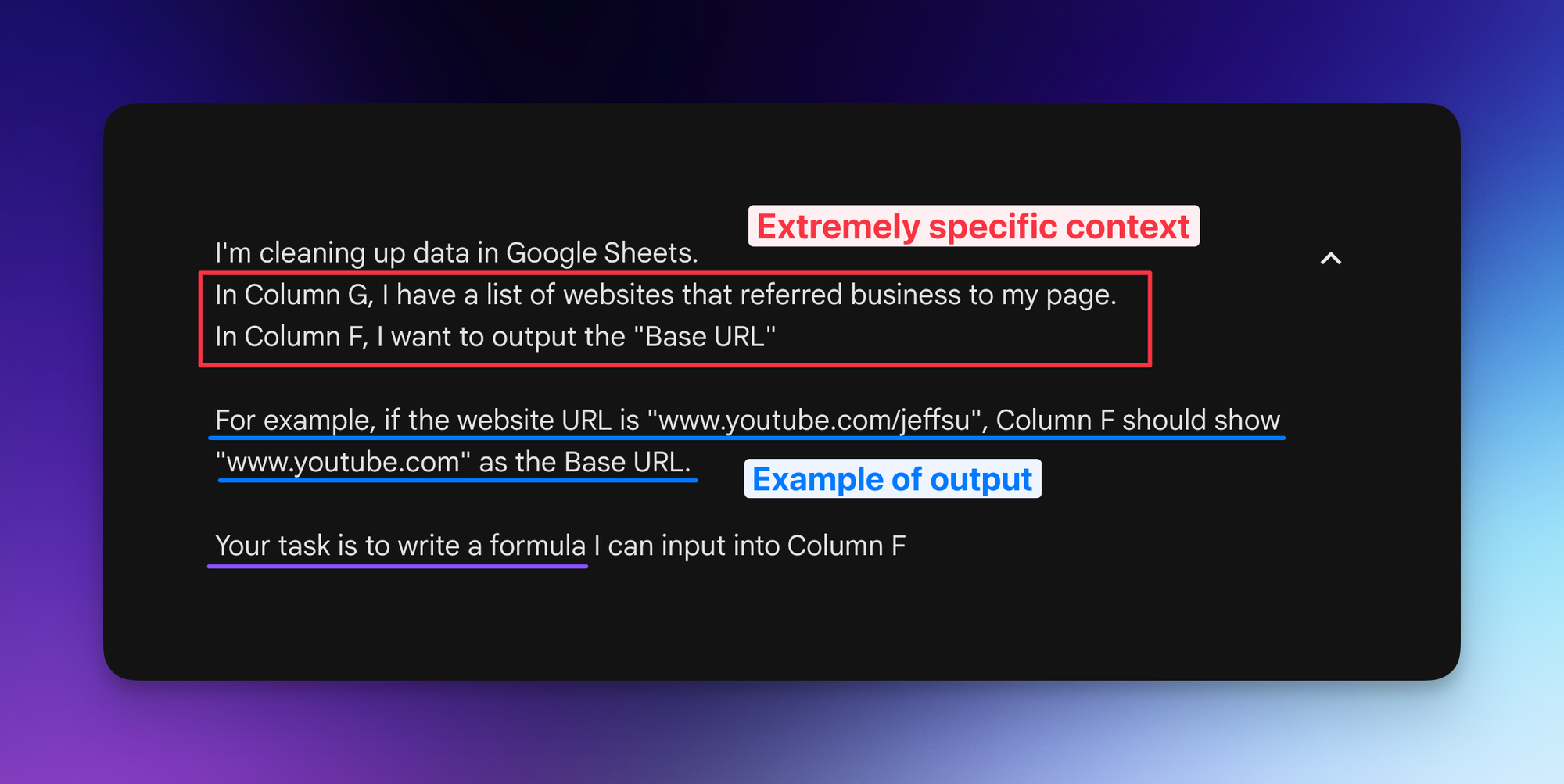
- Extremely specific context: The more specific you are (columns, rows, and even cells), the fewer manual edits you need to make to the end formula
- Output example: I’ve found this make the biggest difference between Gemini getting it right the first time vs having to follow up with additional prompts
The end result
Just in case you were wondering, this was the final output, and as expected, it worked like a charm 😁
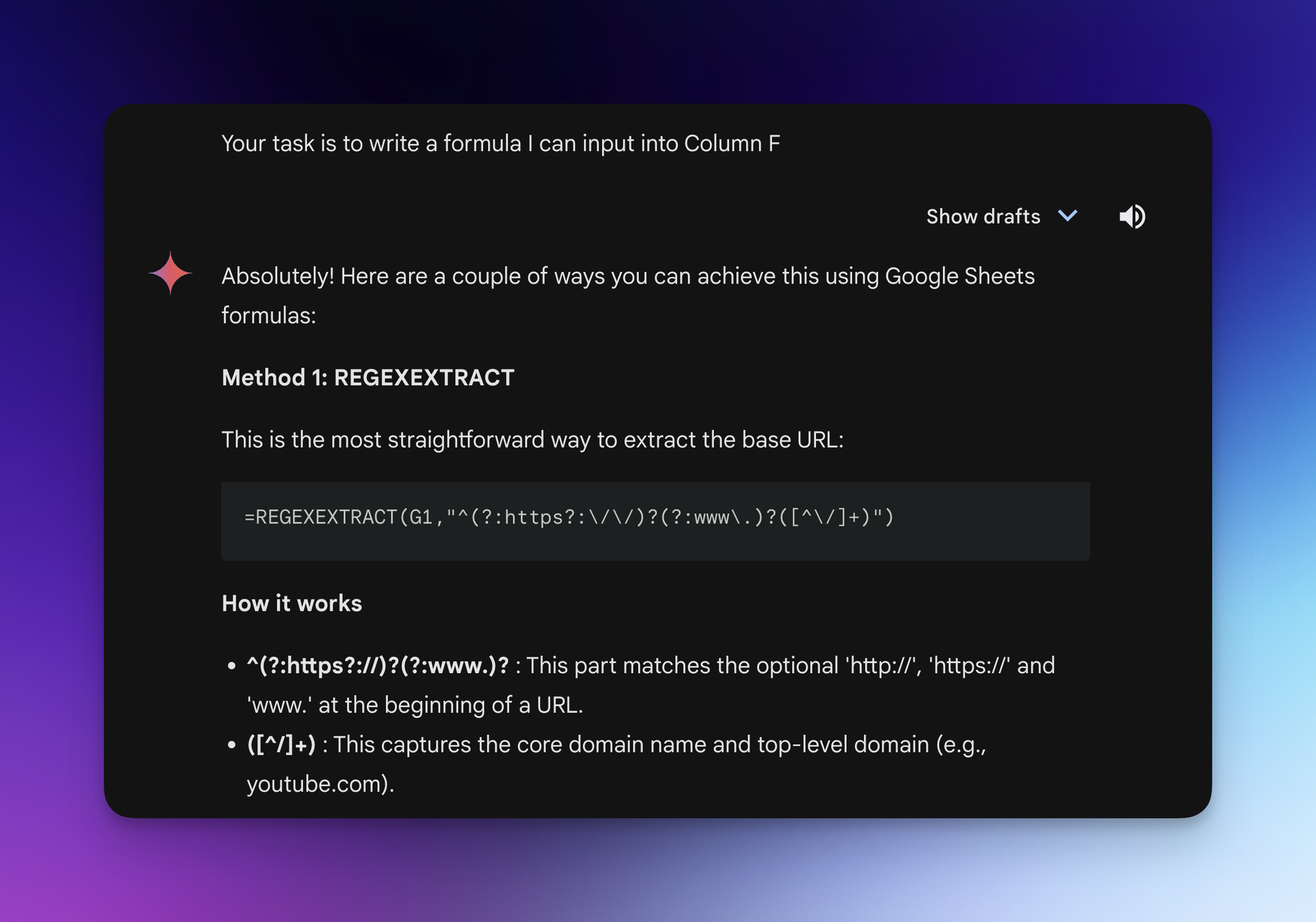
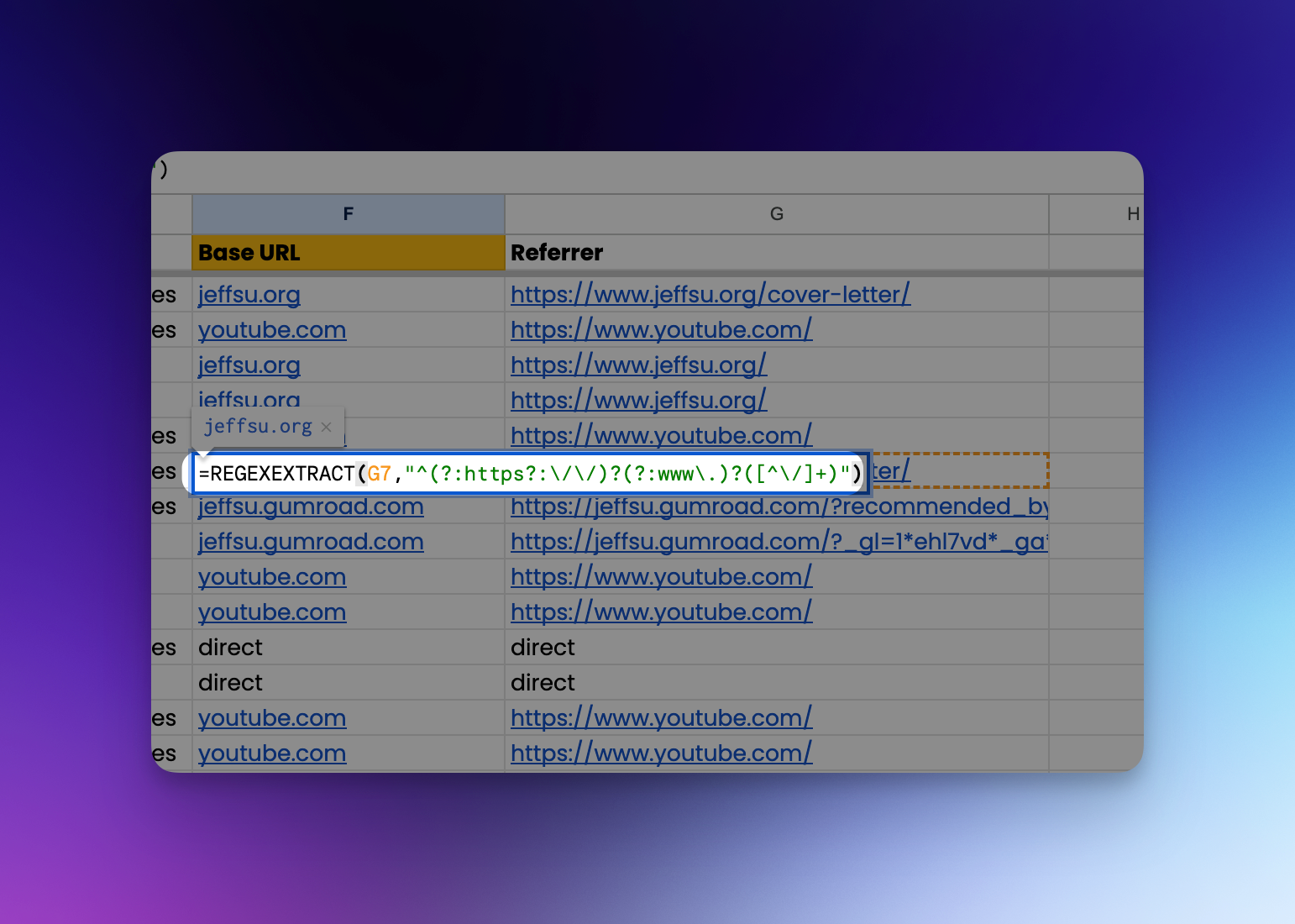
Want to see more (or less) of this? Tap the thumbs up or down to let me know ⬇️
Want someone to be more productive? Let them subscribe here 😉
Thanks for being a subscriber, and have a great day!