[Workspace] Enable Q&A Moderation in Google Meet
Workspace editions only apply for Google Workspace users (i.e. businesses), and are sent in addition to the regular weekly Productivity Pings
(you can always filter previous issues by application!)
Well this is awkward
Imagine you’re responsible for running the all-hands meeting at OpenAI, and this questions pops up:
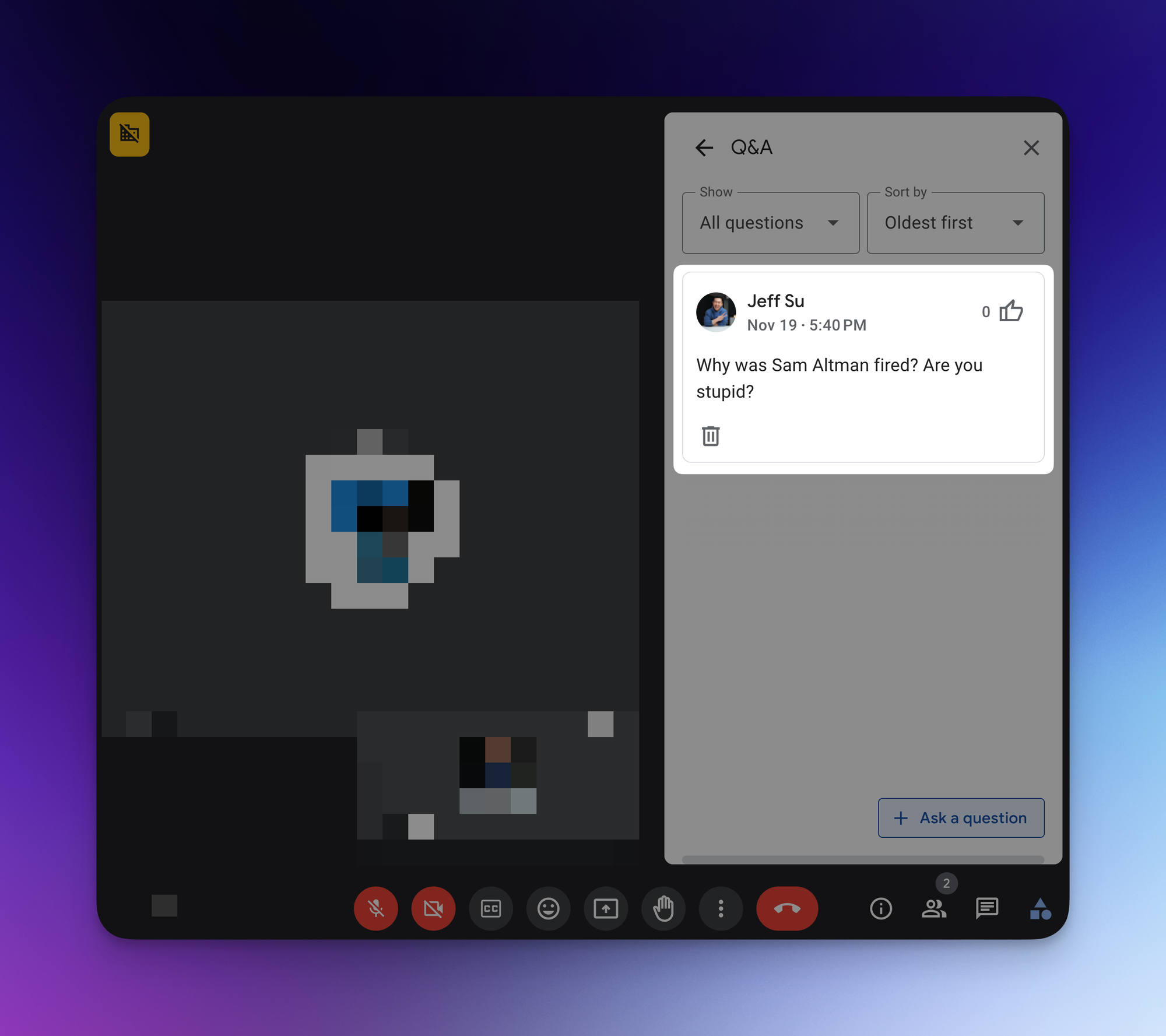
Now the board is going to fire you next for allowing such a “dangerous” question to challenge their authority.
(note: As of the writing of this newsletter Sam Altman has indeed been fired by OpenAI, I didn’t make this up, but apparently they might hire him back. So much drama)
The perfect feature for control freaks
To avoid embarrassing situations like this, vet future questions by enabling Q&A Moderation:
- As the organizer, go to Activities > Q&A > Host Settings > “Hide each question until a host approves”
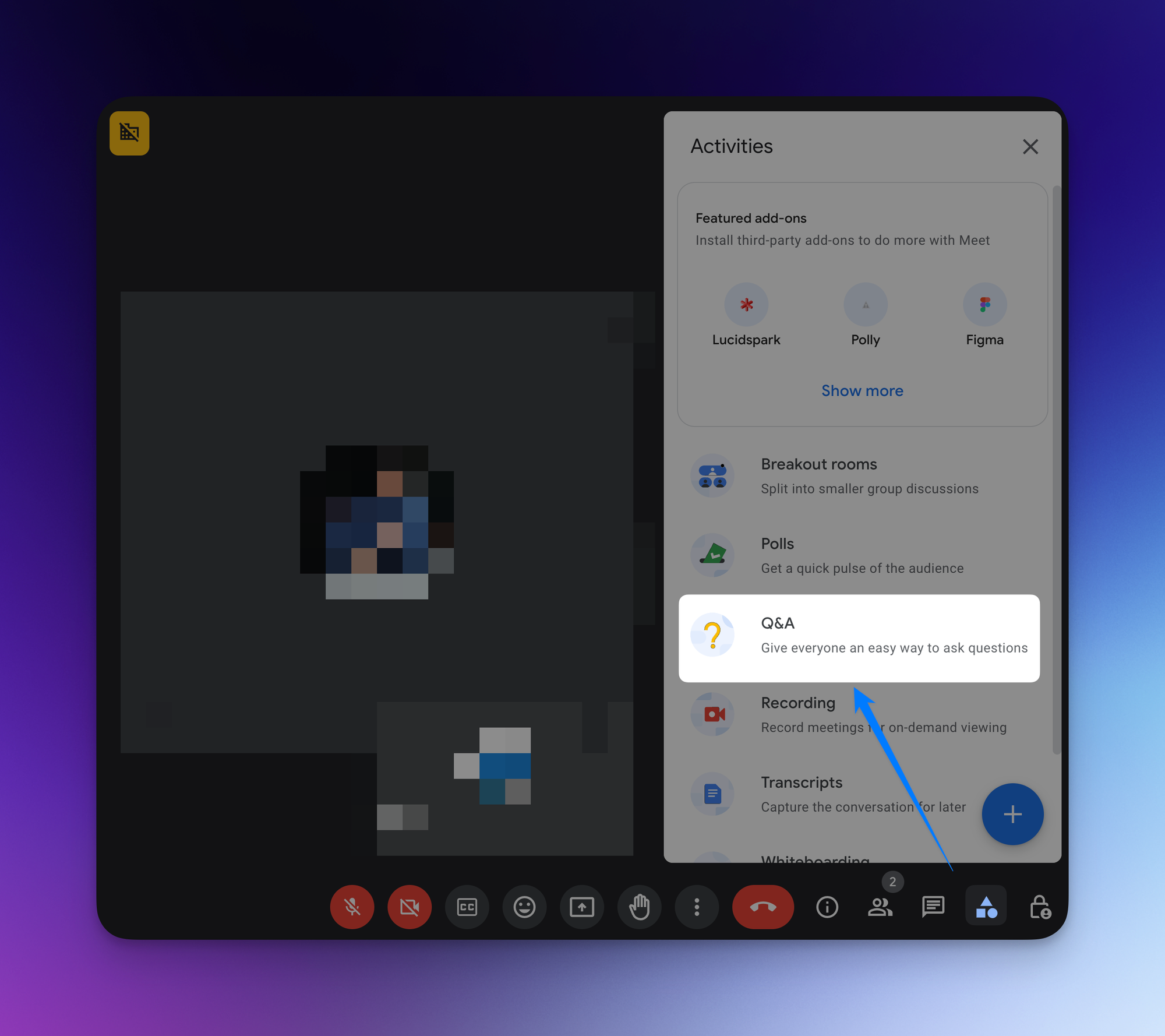
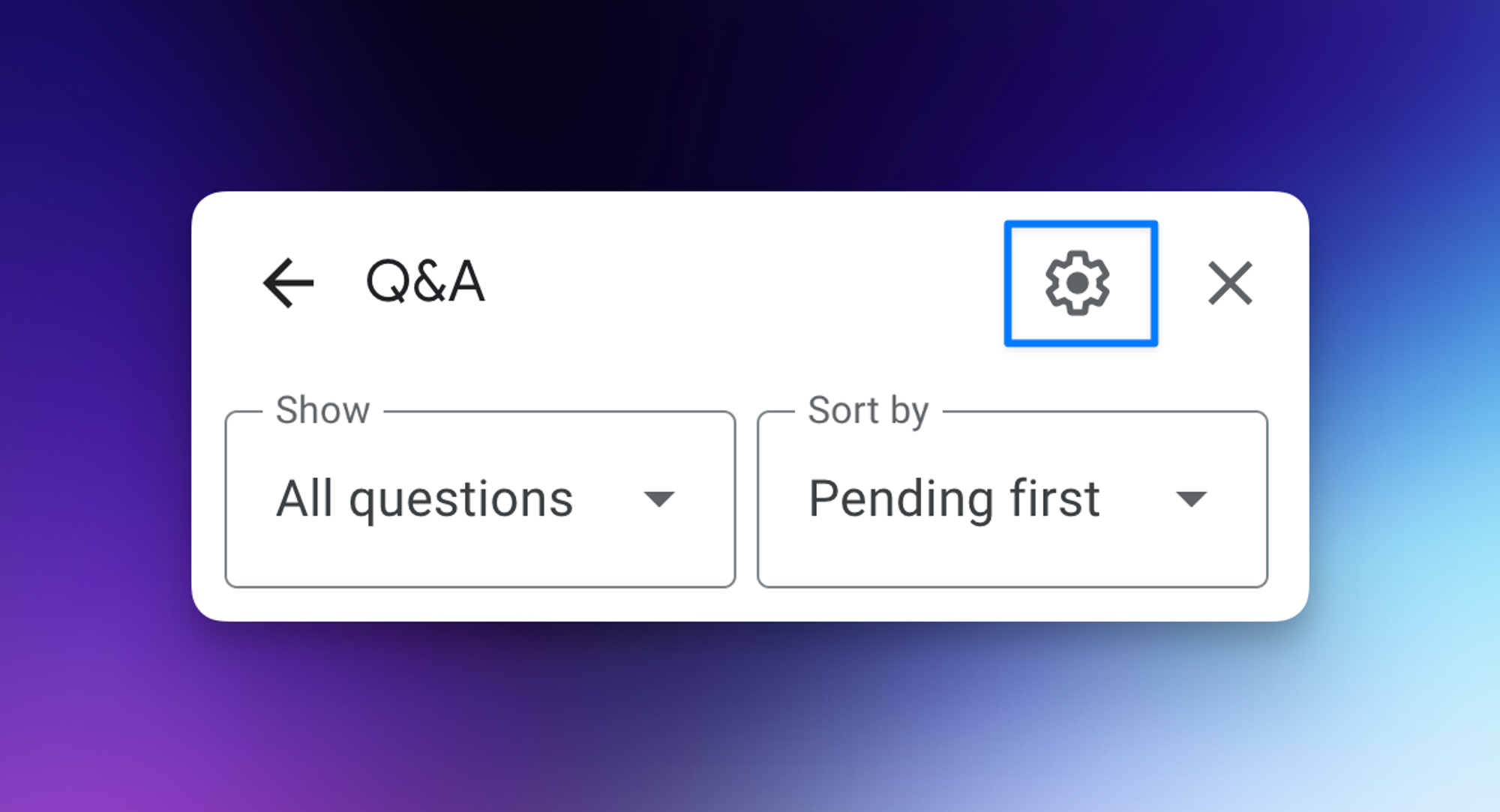
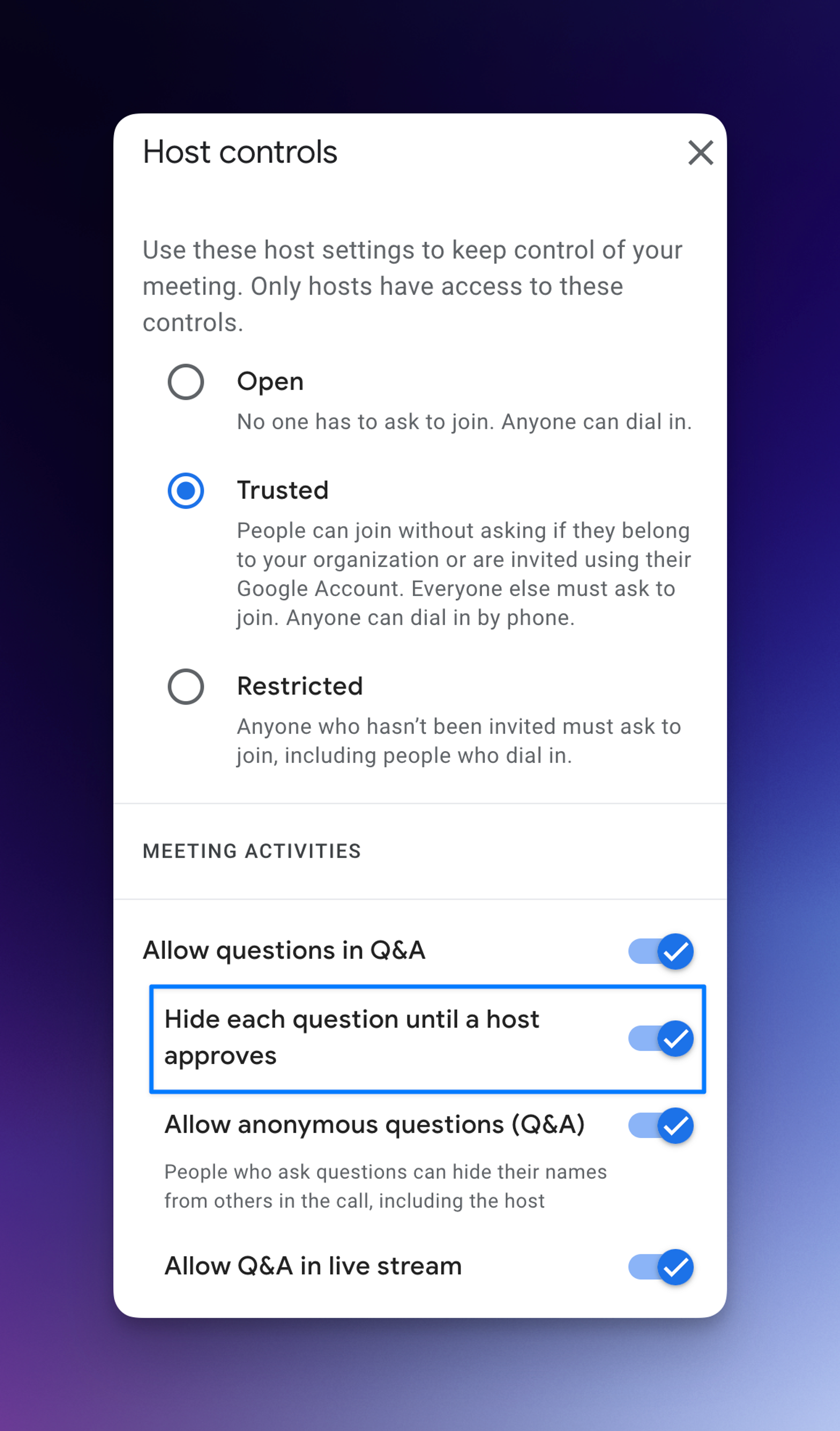
Censorship at it’s finest 😉
No just kidding but seriously sometimes you do want to enable this for just a bit more control.
Follow up questions? Click “View Online” and you can comment on this post directly! Or give anonymous feedback here 📝
Want someone to be more productive? Let them subscribe here 😉
Thanks for being a subscriber, and have a great day!